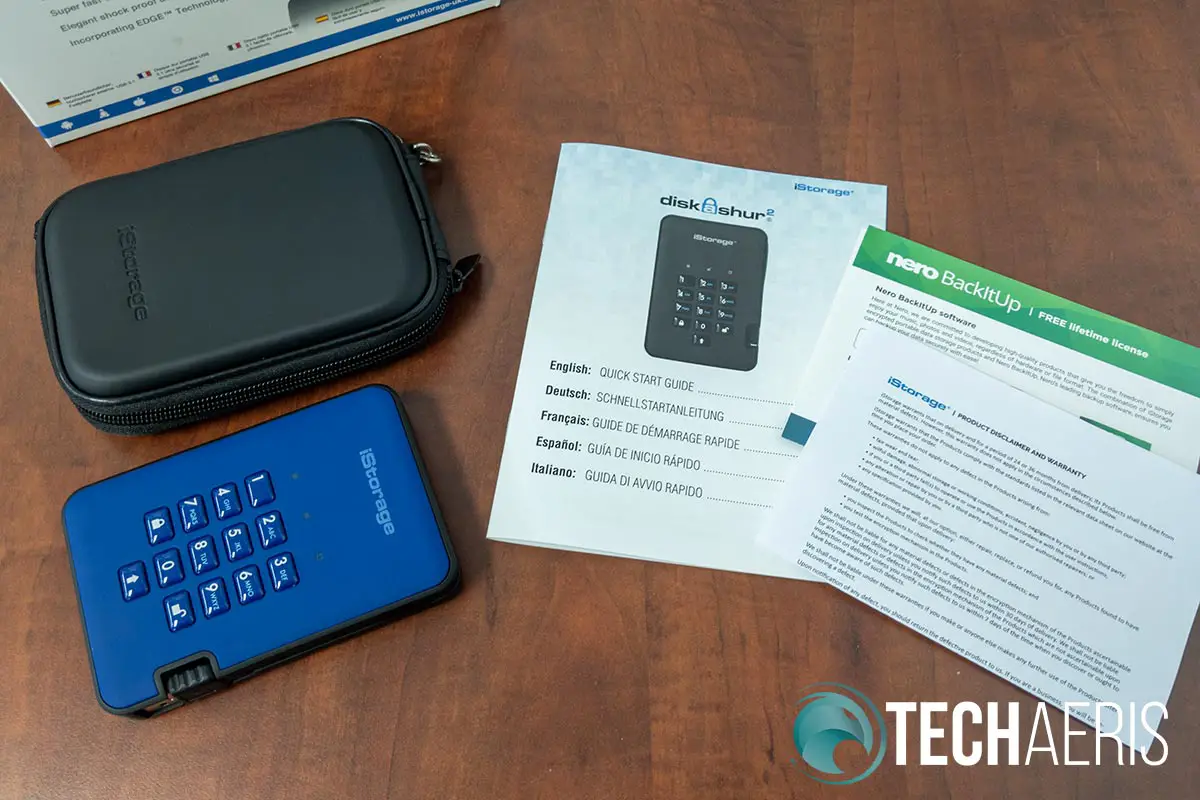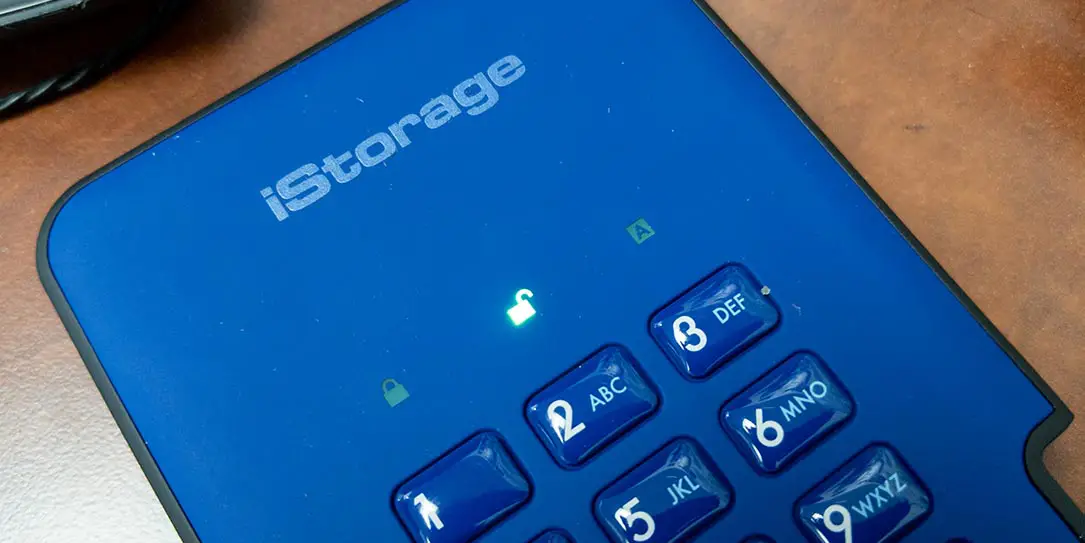Portable storage drives have been around for ages and have many uses. Whether it be for backup or for transferring files from one computer to another, these drives house various types of data. Some of that data, you may want to secure in case the portable hard drive gets lost or stolen. That’s where iStorage comes in. The company has a series of PIN locked portable drives and our diskAshur2 SSD review takes a look at one of their portable, fast, and encrypted storage devices.
An easy to use ultra-secure, PIN authenticated, portable USB 3.1 Solid State Drive with real-time AES-XTS 256-bit hardware encryption, software free design and super-fast data transfer speeds. The diskAshur2 SSD has an easy-to-use keypad design enabling you to securely access the drive with your own unique 7-15 digit PIN and with software free setup and operation, the diskAshur2 SSD is platform/device independent and works across all operating systems including all versions of MS Windows, macOS, Linux, Android, Chrome, Thin Clients, Zero Clients and embedded systems. In fact, it will work on any device with a USB port! One of the unique and underlying security features of the GDPR compliant diskAshur2 SSD is the dedicated hardware based secure microprocessor (Common Criteria EAL4+ ready), which employs built-in physical protection mechanisms designed to defend against external tamper, bypass attacks and more. Unlike other solutions, the diskAshur2 SSD reacts to an automated attack by entering the deadlock frozen state, which renders all such attacks as useless.
iStorage diskAshur2 SSD website
As the company says, “Without the PIN, there’s no way in!” — read on to see how true that statement is.
Specifications
The iStorage diskAshur 2 SSD has the following features and specifications:
- Common Criteria EAL4+ ready on-board secure microprocessor
- Real-time military grade AES-XTS 256-bit Full-Disk Hardware Encryption
- FIPS PUB 197 Validated Encryption Algorithm
- Encryption keys are always encrypted while at rest
- Brute Force Hack Defence Mechanism
- Tamper Proof
- Immune to BadUSB
- Water & Dust Resistant – IP56 certified
- Epoxy coated wear resistant keypad
- No speed degradation – as fast as any non-encrypted USB 3.1 HDD
- Desk Lock Slot
- No software or drivers required – 100% Hardware Encryption
- Read-Only (Write Protect) & Read/Write modes
- Self-Destruct Feature
- Drive Reset Feature
- Super Speed USB 3.1 with integrated cable
- Unattended Auto-Lock feature
- No admin rights needed
- OS & Platform Independent – Works on any device with a USB port
- All components covered with a layer of super tough epoxy resin
- Available in four colours Phantom Black, Ocean Blue, Fiery Red & Racing Green
- Capacity: 128GB, 256GB, 512GB, 1TB, 2TB, 4TB
- Data Transfer Speed: Up to 294 MBps Read/319 MBps Write
- Power Supply: Bus Powered
- Approvals: FIPS PUB 197 Validated, FCC, CE, RoHS, WEEE, TAA Compliant
- Interface: Super Speed USB 3.1 – up to 5Gbps. Backward compatible with USB 3.0/2.0/1.1
- Hardware Data Encryption: AES-XTS 256-bit Hardware Encryption
- Operating System Compatibility: MS Windows, macOS, Linux, Chrome, Thin Clients, Zero Clients, Android & Embedded Systems
- Dimensions (W, D, H): 4.88 x 3.3 x 0.79″ (124 x 84 x 20 mm)
- Weight: approx 180 grams
- Warranty: 3 years
What’s in the box
- Portable Solid State Drive
- Protective Carry Case
- Quick Start Guide
Design
The diskAshur2 SSD is rectangular in shape. Just over 4 3/4-inches in height, it’s just over 3 1/4-inches wide and just over 3/4 of an inch thick. The front and back, in the case of our review sample, are covered in a blue soft-touch material. The drive is also available in black, red, or green. While the material can be removed from the edges and corners with a knife, it is glued in place offering limited access to a couple of screws on the top. More on that later…
On the top of the drive, the iStorage logo is printed across the top. The bottom two-thirds is covered with a PIN pad consisting of the numbers 1-9 in three rows of three columns. The fourth row is the lock, 0, and unlock button and, finally, centered under the PIN pad is an up (shift) arrow. The PIN pad buttons themselves are glossy, and iStorage says they are covered with a wear-resistant epoxy to prevent key wear and tip off any would be hackers to frequently used keys.
The bottom of the drive has four feet in each corner to raise the drive slightly when placed on a flat surface.
The edges of the drive are finished in a matte black. Starting in the upper right corner is a thin groove which runs down the right side of the drive and finishes towards the bottom of the side in a notch. This groove and notch are where the USB cable fits when not in use.
Overall, the iStorage diskAshur2 SSD is a bit larger than portable drives of the same storage size, but for good reason. The drive itself seems fairly rigid and doesn’t flex. The top and bottom have a nice finish to them and the keys definitely don’t show any signs of wear from the time we used and tested the drive out.
The diskAshur2 SSD also comes with a carrying case. It’s pretty standard with its soft touch black semi-rigid finish and soft interior lining. The zipper goes around both the left and right long sides of the case as well as the bottom. Attached to one of the zippers is a removable nylon handle. Basic as it is, it is a nice touch and inclusion for storing and carrying your secure portable SSD drive around.
Ease of Use
To use the diskAshur2, simply plug it into an available USB-A port on your computer. When powering up, the red, green, and blue LEDs will light up in sequence, followed by two green blinks and then solid red to indicate that all security components are working properly.
Once the red lock LED is solid, enter in the default PIN found in the Quick Start Guide and you’ll be able to access full User Manual on the drive. The Quick Start Guide is enough to get you started on changing the Admin PIN and adding a New User PIN to the drive.
For other features, you’ll definitely want to consult the User Manual which is easy to follow. The various features and PINs can be set by following a specific number of button and key presses on the PIN pad, which is simple enough to do.
To lock the drive, press the lock button and the red lock on the drive will light up indicating it is locked. You can also lock the drive by using the Safely Remove Hardware or Eject icon on your computer. When the drive is locked, it will not be visible in the list of drives on your computer.
Performance
According to iStorage, the diskAshur 2 SSD has up to 294 MB/s read and 319 MB/s write speeds. After opening the drive up, more on that in the next section, we found the drive used is an ADATA SU800 2.5″ SSD. Based on the specifications of that drive, it is capable of up to 560 MB/s read and 520 MB/s write speed. Our review unit hit the following benchmarks with the indicated software:
- ATTO Disk Benchmark 4.00.0f2: max 326 MB/s read, 325 MB/s write
- CrystalDiskMark 6.0.2 Seq Q32T1: 281.0 MB/s read, 292.4 MB/s write
- Samsung Magician: 283 MB/s read, 288 MB/s write
As you can see, there was some variation between the three but it definitely falls close to, or just above, what iStorage’s specifications on the drive are. With average read speeds around 500MB/s and average write speeds about 300MB/s these days, the drive does come in under on the read side but maintains the write average. On that note, it is an encrypted drive so the encryption rate may be a factor while writing and reading the files on the drive. Regardless, it’s still much faster than an HDD drive.
Platform independent, we had no issues using the diskAshur2 SSD on Windows 10 desktops, laptops, and even Chromebooks.
Protection
The diskAshur2 SSD has a bevy of security features, including what iStorage calls EDGE Technology. As the company explains:
Offering advanced portable data security via built-in FIPS PUB 197 validated AES-XTS 256-bit hardware encryption engine. The data encryption key is randomly generated by a Common Criteria EAL4+ ready Random Number Generator and protected by FIPS validated wrapping algorithms. Uniquely featuring a dedicated on-board Common Criteria EAL4+ ready secure microprocessor to enhance security through true random number generation and built-in cryptography. The security component employs physical protection mechanisms to protect itself from any external tamper, bypass laser attacks and fault injections and incorporates active-shield violation technology. More specifically, the secure microprocessor reacts to all forms of automated hacking attempts by entering the deadlock frozen state where the device can only restart through a ‘Power On’ reset procedure (i.e. power off/power on). The security lock feature protects the device against any unauthorised firmware modifications from the host side (fully protected against BadUSB). The diskAshur2 SSD uniquely incorporates a secure microprocessor providing secure algorithms to encrypt both the data and the encryption key, giving you confidence that your data is protected to the highest standards at any given time.
iStorage diskAshur2 SSD website
Unfortunately, we’ll have to take the company’s word for the technology behind the security of the drive. That being said, when setting a PIN, diskAshur2 requires 7-15 numbers and prohibits using all repeating numbers or sequential numbers. The shift key allows you to choose from a total of 20 different numbers (0-9, and shift+0-9) as shift+1 is different than just 1. The keypad also has letters beside the 2 through 9 keys so users can pick a 7 to 15 letter word they can easily remember. For example, Techaeris could be shift+8, 3, 2, 4, 2, 3, 7, 4, 7. In addition, you can even set a PIN policy that sets the minimum length as well if one or more of the numbers needs to be a “special” character which requires the use of the shift key.
On that note, our attempts to try and hack into the drive by entering incorrect PINs were met with use being locked out of the drive. This is in thanks to the diskAshur2’s Brute Force Hack Defence Mechanism.
The iStorage diskAshur2 SSD is intelligently programmed to protect against all forms of Brute Force attacks. After five consecutive incorrect PIN entries, the drive will freeze, requiring the drive to be disconnected and reconnected to the USB port to get a further five PIN entry attempts. If a further five (10 in total) consecutive incorrect PIN attempts are entered again, the diskAshur2 SSD will freeze again. To get a further and final five PIN attempts (15 in total), the “shift” button must be pressed whilst inserting the USB cable into the USB port and then an iStorage preset PIN will need to be entered. On the fifteenth consecutive incorrect PIN entry, the diskAshur2 SSD assumes it is being attacked and will delete the encryption key and lock itself, rendering all data previously stored on the drive as lost forever. At this point the drive can be reset to factory default settings and redeployed.
iStorage diskAshur2 SSD website
As noted above, sure enough, the drive locked up after each set of five attempts. The drive indicates it is locked by lighting up the three LEDs (lock, unlock, and shift). The LEDs stay on until the drive is removed from the USB port. When plugged back in, the red lock LED is lit. When the 15th attempt was made, the drive indeed had to be reset to factory default settings. When reset, the data that was stored on the drive was wiped.
One of the features that caught my eye was the self destruct feature. Sounding like something out of a movie, I had to test it out. Sure enough, entering a specific self-destruct code into the PIN pad deletes all the data stored on the device… just like in the movies!
As for physical access to the drive, as mentioned above, the top and bottom covers of the drive are glued in place. Once the top cover is removed, there are 8 screws in total. Once unscrewed, the case can be carefully pried apart to access the SSD drive. As a test, we connected the SSD to an external enclosure and, as expected (and hoped), we were unable to access the contents of the drive at all.
Based on our tests, we’re fairly positive that the iStorage diskAshur2 SSD is a fairly secure device that would require some serious high level decrypting software in order to even have a hope in accessing the contents.
Price/Value
The diskAshur2 SSD isn’t cheap, however, and starts at £139 (~US$175) for the 128GB model. Our 512GB version clocks in at £379 (~$475) while the 4TB edition will set you back £1,899 (~$2375). Curiously enough, Amazon pricing doesn’t seem as bad in USD with the drives starting at US$168 for the 128GB model, $266 for 512GB, and $2,099.98 for the 4TB version. You can also get 256GB, 1TB, and 2TB models as well.
Keep in mind, this is for the SSD versions as well which, really, while faster, are only necessary if you need the speed. iStorage also has HDD versions starting at $179 for 500GB of storage if the price is a concern.
On that note, depending on the files you are storing and transferring on this drive, the fact that it is encrypted, relatively hack-proof, and even allows for emergency self-destruct may indeed be priceless.
Wrap-up
The diskAshur2 SSD definitely isn’t for everyone. However, for those who have files they wish to securely store or transfer from one place to another, the diskAshur2 SSD is definitely a solid choice for doing so.
*We were sent a sample of the iStorage diskAshur 2 SSD 512GB for the purposes of this review.
Last Updated on February 3, 2021.