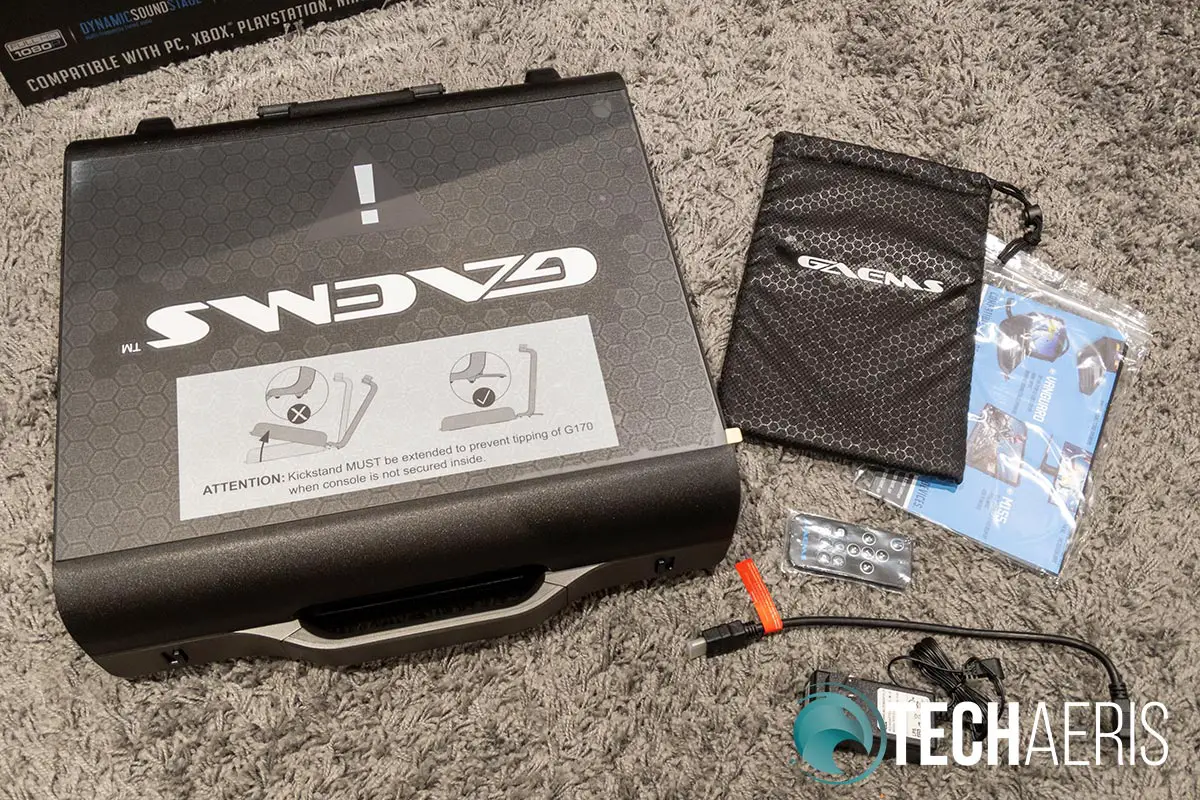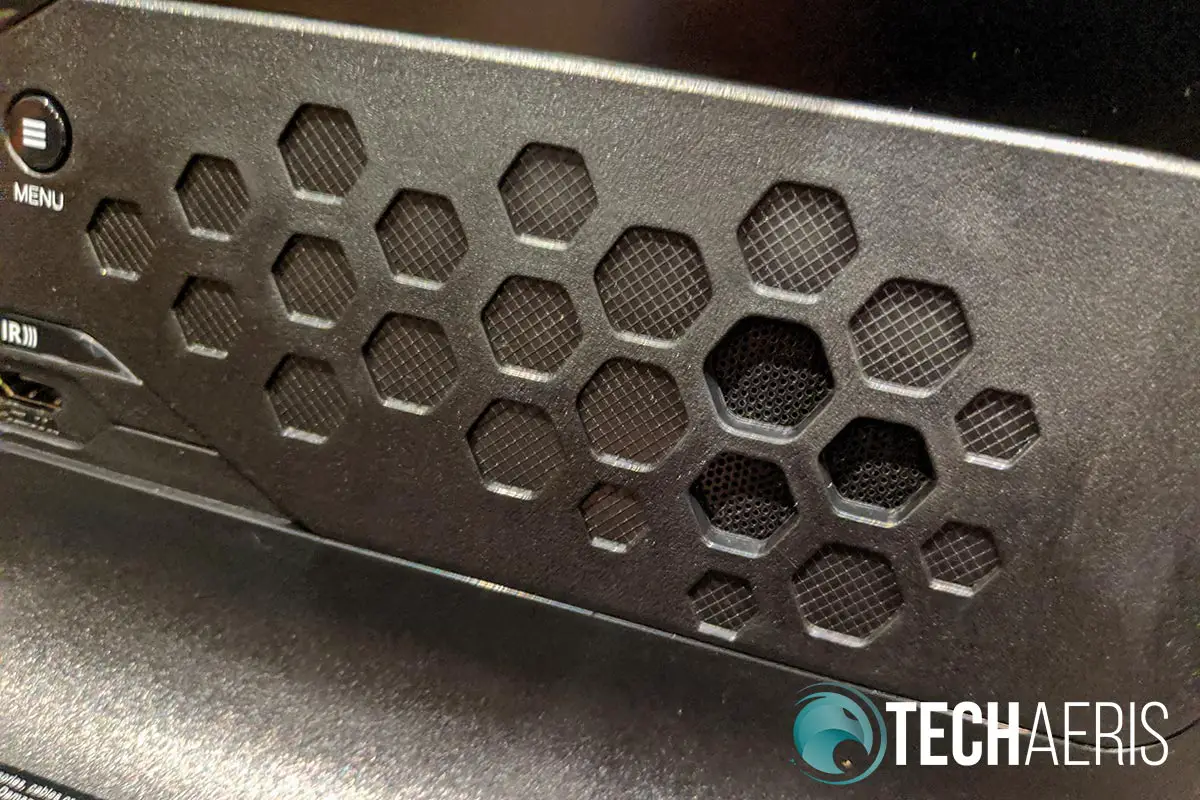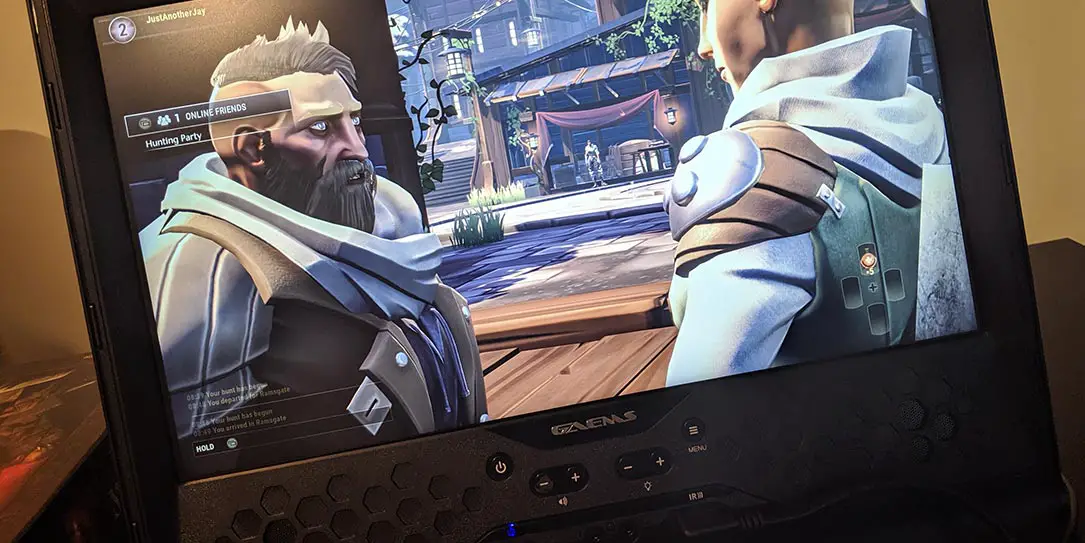Are you a console gamer who’s frequently traveling, going to LAN parties, or working out of town on a consistent basis? Packing up your console (or smaller PC gaming system) can be a pain in the butt. Not only do you have to pack your system but you also have to bring a monitor so you can actually play. GAEMS has been offering up various solutions for console gamers on the go and our GAEMS Sentinel Pro review takes a look at one of their Personal Gaming Environments (PGE).
Specifications
The GAEMS Sentinel Pro has the following features and specifications:
- Monitor: 17.3” FHD LED Display
- Screen Finish: Anti-Glare
- Resolution: 1920×1080
- Panel Type: IPS
- Response Time: 5ms GTG
- Brightness: 300 cd/m²
- Aspect ratio: 16:9
- Backlight: LED
- HDMI Cable: Yes
- Connectivity: HDMI Input
- Adaptor Input Voltage: 100-240v AC
- Audio: Stereo Speakers (2)
- Accessories Included: HDMI Cable, Power Supply 100-240v AC, Remote Control
- Compatibility: Xbox One S/X, Playstation 3/4/Pro, PC, Mobile Devices
- Dimensions: 16.9”W x 4.2”D x 16.7”H
- Product Weight: 8.3 lbs
What’s in the box
- GAEMS Sentinel G170 PGE
- Accessory Storage Bag
- HDMI Cable
- Power Supply 100-240v AC
- Remote Control
- Foam Base
- G170 User Guide
Design
At a glance, and ignoring the GAEMS logo on the outside, the Sentinel G170 PGE looks like a large plastic briefcase. Just under 17-inches wide and 16-inches in height (without the handle), the case is just under 4 1/2-inches thick. The front side of the case has a honeycomb design motif with the GAEMS logo in white emblazoned across the middle.
The sides taper out slightly with the bottom edge being about 3-inches while the top edge (lid) is a little under 1 1/2-inches. The case also has a handle which, when used, pulls out slightly from the rest of the unit. On either side of the handle are a pair of levers which are used to release the lid so it can be opened. When the are released, you have to grasp the top edge of the lid and pull up which can be a bit tricky to master.
The bottom of the case has four rubber nubs to provide grip when set down upright and when the lid is opened. Centered between these is a flap which acts as a kickstand when pulled up. On the underside of the kickstand are two nubs for extra grip while the top has the GAEMS logo debossed in it. Finally, for the outside at least, the back of the case has four L-shaped textured rubber grip pads for when the case is opened and in use. The GAEMS logo is also printed in white on the bottom, albeit smaller than on the top. When loaded with a console and opened, the weight of the console, plus the kickstand, provide a very sturdy and stable system for gaming due to the number of grips on the bottom and back of the case.
Opening up the case exposes the inside bottom compartment and the computer screen which sits under the lid, much like a laptop. The base is nicely padded with a half-inch foam pad which recesses towards the middle and is, I suspect, about a quarter-inch thick. The GAEMS logo is debossed in the middle of it to add even more branding. The foam pad isn’t glued or stuck into place, rather it is held in place with four slits that are placed through four metal loops. While this holds it in place, it does lift a bit at the back, but it’s no real cause for concern.
The aforementioned metal loops are about 1 1/2-inches in length and are about 6-inches apart from each other top to bottom. Each loop has a corresponding loop just over 12-inches across from it on the other side. Looped through the metal loops are a pair of nylon straps with velcro on them — one connecting the bottom loops, the other the top. The underside of the nylon strap is nicely padded with a rubbery material towards each end which, when pulled over your console, grips around the left and right edge and across part of the top of the console. Not only does this provide extra grip against the console, but it also prevents the straps from rubbing against the top of your console and wearing against it.

Once I had my Xbox One X securely fastened and powered on, the edges and padding provided enough space for ample ventilation. Even after gaming for four hours one night on the system, while the padding felt a bit warm at the back, the console didn’t feel like it was in danger from overheating.
On the underside of the lid is the 17″ FHD display. We’ll cover that more in the next section. The display is centered with nice angled bezels around the sides and top. The GAEMS logo centered under the monitor rounds out the branding for the case. Just below the logo are six buttons: power, volume down/up, brightness down/up, and menu. Located below this is a thin black strip where the IR sensor resides. The ports for the Sentinel — power, two 3.5mm headphone jacks, and HDMI — sit below the IR sensor. Finally, the honeycomb motif extends to the left and right of the button/port section and is where the two stereo speakers reside.
By itself, the GAEMS Sentinel Pro weighs about 8.3 pounds, so once you add the weight of a console or computer in there, you are going to be lugging around quite the weight.
Display
Being a computer display, the screen comes with the adjustment options you’d expect from a computer monitor. By going into the menu from the remote or the button beneath the display, you can easily tweak and adjust brightness, contrast, and sharpness. The Sentinel Pro also comes with a Low/Medium/High Ultra Vivid setting and allows you to toggle Dynamic Contrast Ratio (DCR) on and off. Other colour settings you can adjust include aspect ratio, color effect (Standard/Game/Movie/Photo/Vivid), saturation, gamma, temperature, RGB, and toggle Blue Light reduction on or off.
As for the actual display, GAEMS has put a Full HD, 1920×1080, IPS display running at 60Hz inside the Sentinel G170 PGE. When used with my Xbox One X, I had no issues with the display or response time and graphics were fluid and I encountered no stuttering or ghosting from the display. Colour is decent enough as well and I really had no complaints and left it on the Game color effect for the most part. Sure there are higher quality and resolution monitors, and I do usually game on a 106″ 4K projector screen but the 1080p resolution at 17-inches is just fine for gaming.
The nice touch is that it is an anti-glare finish on it which makes it visible in most locations. Even when sitting directly in front of a window during the day, while there may be a bit of glare visible, the system is still totally usable and viewable for gaming.
Ease of Use
The GAEMS Sentinel Pro is super easy to use. To start, flip up the kickstand and open the case by sliding the two clasp levers to the side and lift up on the lid. The kickstand is totally optional but it is required when you don’t have a console snuggled inside so the Sentinel doesn’t fall back due to the weight of the display. Personally, I used the kickstand as extra support even once I had my Xbox One X strapped in.
Next, simply strap your console (or mini-ATX case) into the bottom portion of the case. Next, connect the included HDMI cable to your gaming system and the HDMI port below the display. Next, plug the Sentinel in with the included cable, plug your console in, turn both on and you’re up and running.
Adjusting the volume and brightness, as well as other options, are super easy as well. Both volume and brightness buttons are located under the screen as well as on the remote. The remote also has a handy mute button.
When you’re done your gaming session and have shut everything down, unplug your console and the screen. I will note, that GAEMS recommends removing all cables to prevent any type of damage to your console or screen by having them come loose and bouncing around inside. These can be stored in the included accessory bag which also should not be put inside the case for transportation or storage. Once the cables are removed (and any headsets unplugged), close the lid, listen for the clasps to click shut, and fold the kickstand back down (if you had it extended).
Really, if you’ve hooked up a computer monitor to a system before, the GAEMS Sentinel will be a no brainer.
Sound Quality
The GAEMS Sentinel features a pair of stereo speakers below the display. Located in the honeycomb motif on either side of the central control buttons, the speakers are located on the far side of the case lid.
The speakers are definitely loud and crisp, however, as is the case with many portable systems like laptops, do lack a bit on the low bass end of things. While there is a bit of bass, it’s more on the punchier as opposed to warm side of the spectrum As a result, sounds like explosions and heavy car engine rumbles are somewhat lacking on that end. That being said, dialogue and mids and highs can be clearly heard and the onboard speakers are more than adequate for gaming.
The system also gives you the option to connect not one but two headsets. This is a great option as it not only allows you to use your favourite headset for better sound, it allows for a second person to hook in as well. Not only is this handy if someone is watching but it’s handy if you’re playing a local co-op game or watching a movie or other video together and don’t want to disrupt those around you.
While the speakers could bring a bit more bass to the table, the headset option is there, basically giving you control over the quality of sound with your favourite headset.
Protection
The Sentinel Pro does feel quite sturdy though and the plastic shell is pretty thick and feels strong. The sides are also finned on the inside for added rigidity. That being said, I wouldn’t be tossing this around or trusting it to airport luggage handlers but it should have no issues protecting your console from the odd bump or bang. I also pressed down fairly hard on the front of the lid and didn’t notice any movement in the monitor screen on the inside while doing so.
During testing, when used with an Xbox One X securely fastened inside, the handle and latches felt secure and like they would last through continual use. In addition, I didn’t feel like my console was going anywhere due to the tightness of the straps coupled with the rubber underlay and the angled foam base.
Accessories
A remote is included, albeit small at about 1 1/2 by 3 1/2-inches. The size is nice and compact and the remote is pretty basic. With 12 buttons, it allows you to power the Sentinel Pro on or off, adjust brightness and volume, access the menu, and navigate the menu. It is simple, but it works well enough so you don’t have to mess around with the buttons on the case to navigate the menu or adjust settings. The remote uses a CR2025 battery which is also included.
The Sentinel Pro also comes with a short, right angle HDMI cable which is a welcome inclusion and worked just fine with the Xbox One X. It’s just the right length and the right angle on the one end makes for a slightly tidier appearance when plugged in.
The last accessory the system comes with is an accessory bag for storing the HDMI cable, power cable, remote, and will fit a few other things like your console’s power cord. The bag is actually pretty nice with a nylon outer shell with a black honeycomb motif and the white GAEMS logo printed on each side. The inside is nicely padded and it has a drawstring top to close it.
Price/Value
With an MSRP of US$349.99, the GAEMS Sentinel Pro will definitely set you back a few bucks. While 17-inch monitors are few and far between these days, you can get one for around $100 or less if you can find them. However, the GAEMS Sentinel offers a level of convenience by allowing you to strap your console inside, connect it the screen, and not have to lug around a monitor and speakers.
On that note, value for the price really depends on the user and more so in this case. If you’re away from home a lot, for example working and living on a worksite, or frequent LAN parties or gaming nights at your buddy’s house, this could well be worth it for you. If you’re only going to be using it a couple of times a year, you might want to stick to lugging your gear around separately. Personally, I do see the value in it for some people, and given the protection that it provides, fairly decent screen and sound, and easy to move “all-in-one” case, the price isn’t all that bad for what you get.
Wrap-up
Not only does the GAEMS Sentinel Pro G170 PGE let you easily and securely transport your console, but it also allows you to game anywhere you can find a spare pair of power outlets. Great for a quick gaming trip to a friend’s house or LAN party, the Sentinel is also great for travel, those who work often away from home, or even for those with a smaller space who may not have a TV.
*We were sent a sample of the GAEMS Sentinel Pro G170 PGE for the purposes of this review. In some of our articles and especially in our reviews, you will find Amazon or other affiliate links. Running a website does take money, along with time. Any purchases you make through these links often result in a small amount being earned for the site and/or our writers.
Last Updated on February 3, 2021.