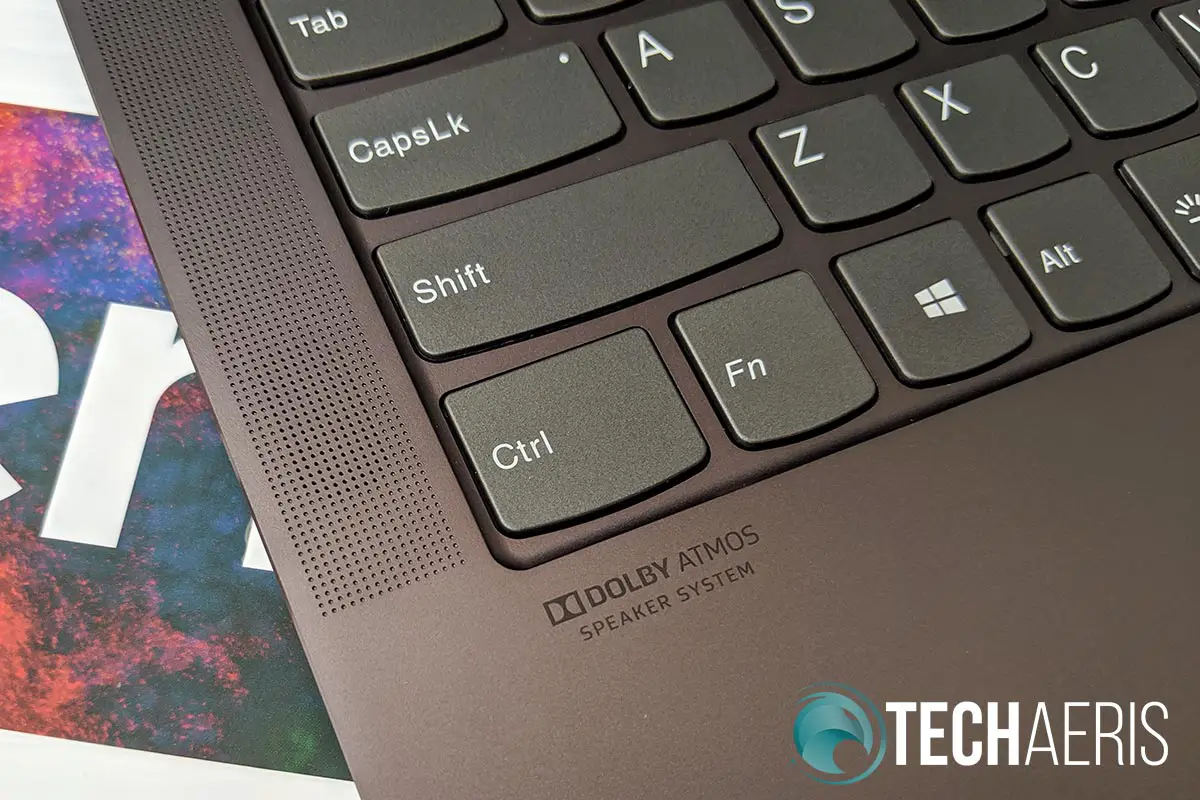As everyone knows by now, laptops come in all shapes and sizes. Over the years, laptops have become significantly thinner and lighter. At first, this came with a slight performance sacrifice, but lately, that’s not always the case. Our Lenovo IdeaPad S940 review takes a look at a super-thin and light laptop with great performance and a fantastic bright 4K display option.
Specifications
The Lenovo IdeaPad S940 sent to us has the following features and specifications (configurable when ordering):
- Super lightweight, starting at just 2.6lbs
- Perfect for work and play with premium processing
- Eye-tracking software for added protection
- Up to 4K HDR display for elevated entertainment
- Just 12.2mm at its thinnest
- Processor: 8th Generation Intel® Core™ i7-8565U Processor (1.80GHz, up to 4.60GHz with Turbo Boost, 8MB Cache)
- Display: 14.0″ UHD (3840 x 2160) 500 nits IPS Glossy (14.0″ FHD (1920 x 1080) 400 nits IPS Glossy available)
- Memory: 16GB LPDDR3 2400 MHz (Onboard)
- Battery: 52Wh, up to 15 hours FHD display; 7.5 hours with UHD display (Based on testing with MobileMark 2014. Battery life varies significantly with settings, usage, & other factors.); RapidCharge in power-off mode
- Storage: 512GB PCIe SSD (Up to 1 TB PCIe SSD available)
- Graphics: Integrated Intel® UHD 620 Graphics
- Audio: User-facing Dolby Atmos® Speaker System
- Camera: 720p HD & IR camera with Microphone
- Connectivity: 802.11 AC (2 x 2), Bluetooth® 5.0P
- Ports/Slots: 2x USB-C Thunderbolt™, 1x USB-C (DC-in + USB 3.1 Gen 1), Headphone/mic combo
- Operating System: Windows 10 Pro (Windows 10 Home also available)
- Preloaded Software: Lenovo Vantage, McAfee Live Safe (30-day trial), Microsoft Office 2016 (30-day trial)
- Colour: Iron Grey
- Dimensions: 12.57” x 7.77” x .48” / 319.3 x 197.4 x 12.2 (mm) at its thinnest
- Weight: Starting at 2.6 lbs (1.17 kg)
What’s in the box
- IdeaPad S940 14″
- 65watt AC adapter
- 4 Cell Li-ion battery
- Setup Guide
- Safety and Warranty Guide
Design
The Lenovo IdeaPad S940 is super thin and light, coming in at only 12.2mm “thin” and weighing just over 2 1/2 pounds. Its aluminum case material is sleek and offers a premium look and feel to this Ultrabook. As with most Lenovo laptops, the lid is plain with the Lenovo logo located on the side near the upper right (when opened).
When looking at the front of the laptop while closed, you’ll notice a notch in the middle with the words 9 SERIES engraved into it. This notch makes it easy to open the laptop when closed, but also services another purpose. Upon opening the laptop, you’ll notice that the top edge is angled in towards the display with the exception of the notch which houses the front-facing camera. Lenovo designed the display this way for the purpose of being able to keep the camera up top while keeping the bezels relatively thin. The next thing you’ll notice is the curved glass on the left and right edge of the display which definitely adds a slick look to the system. The display design offers up a 90% screen to body ration on the laptop.
The full-size backlit keyboard offers up two brightness settings, as well as no backlighting to conserve battery when needed. With a pretty standard layout, the arrow keys are in the lower right with the up and down keys being half height. In addition, the top row of function keys is also half height. Typing is responsive and the keys have pretty low travel and I had no issues with the keyboard layout or performance.
The power button is very small and sits in the upper right just above the delete key. To the left and right of the keyboard are two of the S940’s four 2W speakers. The other two are located in the usual spot on the bottom of the laptop near the front edges. Finally, centered in the palm rest is the touchpad. With no physical buttons, the touchpad works well (even though I still can’t stand them personally) and the left and right click areas on the bottom of the touchpad were responsive as well.
The left edge of the laptop is where you’ll find the USB 3.1 Gen 1 USB-Type C charging port and the 3.5mm headphone/mic combo jack. On the right side, you’ll find the other two USB Type-C Thunderbolt 3 ports. With three USB-Type C ports, you have plenty of options to use a USB-C to HDMI or DisplayPort cable, connect to USB-C hubs, and use USB-C hard drives.
The underside of the laptop is pretty standard as well. The long rubber strip along the back and two smaller feet near the front elevate the laptop slightly when on a desk. Located in front of the rear strip is a ventilation grille. Finally, as mentioned above, the two remaining 2W speakers are located near the bottom front edges and fire downward and at a slight angle.
As far as looks go, the Lenovo IdeaPad S940 is one sleek, premium looking laptop. The curved screen edges, as well as the lid/camera notch and all metal casing, add a slightly unique look that adds to this.
Display
The display on the IdeaPad S940, as mentioned, features contoured glass left and right edges. The design allowed Lenovo to keep the bezels thin, coming in at only 2.4mm on each side, 3.6mm on the top edge, and 4.4mm on the bottom. While the curved edges do look slick, depending on the lighting I did find it grabbed the light and produced a white reflective strip down one or both sides which were distracting on occasion. It wasn’t often, but given the right light, it was definitely visible.
As for the display itself, our review unit came equipped with the 4K UHD display panel with 500 nits of brightness. The maximum brightness offers up enough backlight to use the laptop even in areas with bright light with no issues. In addition, the S940 UHD screen meets the VESA HDR400 standard and coupled with Dolby Vision makes for some great video viewing. While standard YouTube and other videos popped, the real treat was streaming 4K HDR content from Netflix.
As far as productivity is concerned, the display is crisp and bright and, once adjusted for adequate zoom in your Windows settings, is great for day to day office work like word editing, web browsing, and photo editing.
Software
With Windows 10 installed, there’s not much to say here. The operating system runs smooth and with no issues given the internals of the IdeaPad S940. Thankfully, Lenovo has opted for minimal pre-installed apps here and only Lenovo Vantage and 30-day trials of McAfee Anti-Virus and Microsoft Office come pre-installed. If only Microsoft would follow suit and clean up the pre-installed apps and app icon links to install other apps, we’d be in great shape.
Performance
Powered with Intel’s 8th-Gen i7-8565 processor with 16GB of RAM and a 512GB NVMe PCIe SSD drive, the Lenovo IdeaPad S940 offers up great performance. While plugged in, everything ran smooth and without issue from basic tasks like word processing and web browsing to more intensive ones like photo editing with Photoshop and Lightroom.
While on battery, performance was decent as well depending on what setting you have the laptop set to. I had no issues with basic tasks on the better battery setting, while Photoshop and Lightroom both ran decently on the better performance setting — albeit sacrificing battery life in the process.
Sound Quality
While most laptops sport a pair of 1 or 2W speakers, the IdeaPad S940 has a total of four 2W speakers, including two upward facing ones. Considering the laptop comes with Dolby Atmos support, the four speakers are definitely necessary for better audio.
On that note, while you can’t expect a home theatre Dolby Atmos type experience, I have to admit I was impressed with the spatial audio while watching Netflix or movies. When watching Transformers, for example, you could definitely get a great sense of where the audio was coming from spatially and it really made a better viewing experience than is typically observed on most laptops.
That being said, there is still a lack of bass on the S940. The audio is definitely loud and fairly balanced between the mids and highs with just a hint of the low end of things, but you’re not going to get rumbling bass effects by any means of the definition. However, I did find it more than capable of enjoyable video watching with its decent sound quality.
Camera
The front-facing camera is a 720p HD fixed focus camera with IR support. As far as camera functionality, I’m glad Lenovo added a notch to the top of the display to accommodate the camera. As such, it works well enough for video calls. In addition, the IR camera feature allows it to work with Windows Hello for quick and easy sign-in using facial recognition.
Battery Life
According to Lenovo, the IdeaPad S940 can get up to 7 1/2 hours of battery life with the UHD 4K display (note: up to 15 hours with the FHD 1080p display). During testing, while on better performance and the screen set to about 50% brightness, we were able to get just 4 hours on a single charge. During this time I was mostly just doing internet related stuff including web browsing and document editing.
When switching over to better battery, I was able to squeeze another hour of battery life out of it for around 5 hours. In this case, the screen was set to 75% brightness as well due to the surrounding lighting conditions. As such, it may be possible to get 7 hours of battery life if you set it to best battery but personally, I’d rather sacrifice a bit of battery for better performance when using laptops on the go. While 5 to 7 hours of battery is on the low side these days, it’s fairly decent for a laptop with a 14-inch 4K UHD display.
The good news is that the laptop does recharge quite quickly. The caveat here though is that the laptop must be off so you won’t be able to recharge quickly for an extra couple hours of use while still using the laptop.
Price/Value
Starting at US$1399.99, our review unit lands in around $1849.99 with the upgrades. A maxed out system will run you $2049.99 before any software above Windows 10 Pro is added into the mix.
Given the bright, crisp UHD screen as well as performance, the Lenovo IdeaPad S940 is priced in line with other competitors. In addition, Lenovo often offers discounts on their laptops, as they currently are, which brings the price down for some reasonable savings — over $500 in some cases as of the time of this review.
Wrap-up
The Lenovo IdeaPad S940 offers great performance and a fantastic, bright 4K display. Light and thin, it’s a great laptop for those on the go as it won’t take up much space or add much weight to your bag. There’s no doubt it’s worthy of a Top Pick of 2019 Award here at Techaeris.
*We were sent a review unit of the Lenovo IdeaPad S940 for the purposes of this review. In some of our articles and especially in our reviews, you will find Amazon or other affiliate links. Running a website does take money, along with time. Any purchases you make through these links often result in a small amount being earned for the site and/or our writers.
Last Updated on February 3, 2021.