
This past January, during CES 2019, Dell made a special announcement of the flagship Dell Latitude 7400 2-in-1. The major selling points of this 2-in-1 laptop were its battery life and crazy portable form factor. We’ve seen slim laptops before, but Dell managed to squeeze a 14″ display into a footprint that doesn’t seem to fit.
Now, we have our hands on the Dell Latitude 7400 2-in-1, and our first impressions are very good. We’re still amazed that Dell managed to shoehorn this 14″ display into this very small chassis. This entire review was written using the Dell Latitude 7400 2-in-1. Read on for the full review and find out why this slim shady made our Top Pick list.
Specifications
Our Dell Latitude 7400 2-in-1 was configured with the following features and specifications:
- CPU: 8th Generation Intel Core i7-8665U Processor (4 Core,8MB Cache,1.9GHz,15W, vPro)
- GPU: Integrated Intel UHD 620 Graphics, I7-8665U vPro, Thunderbolt, 16G memory
- RAM: 16GB LPDDR3 2133MHz
- SSD: M.2 512GB PCIe NVMe Class 40 Solid State Drive
- Display: 14″ FHD (1920x 1080) Touch AR+AS, IR Cam & Prox Sensor, Mic, SLP Narrow Bezel
- Speakers: 2 bottom-firing speakers
- Battery: 4 Cell 52 Whr ExpressCharge™ Capable up to 26-hours of battery life
- Keyboard: Backlit
- I/O:
- Headphone jack
- uSD Reader
- uSIM card slot (optional) (WWAN only)
- USB 3.1 Gen1 (with power share)
- Noble Lock Slot
- 2x Thunderbolt 3 with Power Delivery & DisplayPort
- HDMI 1.4
- USB 3.1 Gen1 (with power share)
- Smart Card Reader (optional)
- Dimensions:
- Height: 0.34″ – 0.59″ (8.53mm – 14.89mm)
- Width: 12.59″ (319.77mm)
- Depth: 7.87″ (199.9mm)
- Weight: Starting at 2.99 lbs (1.3 kg)
What’s In The Box
- Dell Latitude 7400 2-in-1
- Power cord and adapter
- Documentation and Manuals

Design
To say the Dell Latitude 7400 2-in-1 is slim and compact is an understatement. We were very impressed at the small footprint this laptop takes up. We were also impressed at the incredible build quality of this laptop. The all-aluminum build feels super clean and of substantial quality when you get it into your hands.
The top of the laptop is clean and sports a shiny Dell logo in their traditional place. Personally, I think Dell should shrink the logo down by 1/2 and place it in the upper-right corner of the laptop. I’m a fan of subtle branding. This is just more in-your-face than I like, but it still looks good.
The bottom of the laptop has plenty of ventilation along with two very long rubber feet that keep your laptop from slipping. The two down-firing speakers are also on the bottom. Along the spine of the Dell Latitude 7400 2-in-1 is another vent along with the polished hinges that morph this into a tablet.
Along the front spine of the Dell Latitude 7400 2-in-1 are an LED indicator and the cut out for opening the laptop. Along the left side of the 7400 2-in-1 are two Thunderbolt 3 with power delivery and DisplayPort capability ports. There is also an HDMI 1.4 port and a USB 3.1 Gen1 port with power share.
Along the right side of the Dell Latitude 7400 2-in-1 is a headphone jack, MicroSD card slot, USB 3.1 Gen1 port with power share, and a Noble Lock slot. Opening up the laptop reveals the backlit chiclet keyboard, power button, and trackpad.
The keyboard is comfortable, but I did feel the keys were spaced a little further apart than I like. The trackpad feels great, has great responsiveness and good tactile click feedback.
The bezels are crazy thin, and Dell managed to work the camera into the top bezel on this one instead of the chin cam on other models. I was very impressed that this display is 14″ in this very compact chassis. More on the display in the next section.
Normally I’m not a huge fan of using a laptop as a tablet. I find that they are too large and awkward to effectively use them as tablets. But the Dell Latitude 7400 2-in-1 was surprisingly easier to use in tablet mode and it felt a bit more natural than other 2-in-1’s.
That being said, it is still a bit bulky and heavy to be used as a tablet all of the time, at least for me. But it is at least better than these types of devices have been. Using this in tent mode and presentation mode actually is a better use of its 2-in-1 features.
Overall, the design is pretty amazing. It doesn’t feel like Dell just smashed a 14″ display into a tiny package. The designers really took some time to think about the overall design of the Dell Latitude 7400 2-in-1 and managed to fit a decent size display into a small package without making it look awkward.

Display
First off, we’re super impressed that Dell stuffed a 14″ display into this body. That being said, this is a really nice display but has one issue that keeps it from being nearly perfect for me, and that is its peak brightness. Now, that being said, I should say I am a brightness snob and I like a bright display. Many of you may not feel the same and the peak brightness here may work just fine for you.
I just found that the peak brightness of this display wasn’t good enough for me in outdoor and brightly lit areas. But that is where my complaints end. The Dell Latitude 7400 2-in-1 display is very colorful and crisp. The resolution here is 1920×1080 and you honestly do not need any higher resolution here.
Colors felt natural but nicely punchy without being oversaturated. Whites were clean and blacks were deep and contrasty. Text was crisp and clean and easy to read, no fuzziness here at all.
Of course, this is a 2-in-1, so you have a full touch screen here and its responsiveness was great. Accuracy was excellent, I never felt like the screen was registering my touch anywhere else than where my finger was. Scrolling was clean and smooth as was pinch-to-zoom. Basically, all the gestures you would use on a touch screen were perfect.
Overall, this is a nice display. It could use a bit more on the peak brightness spectrum, but I think most users aren’t as picky as I am when it comes to brightness.
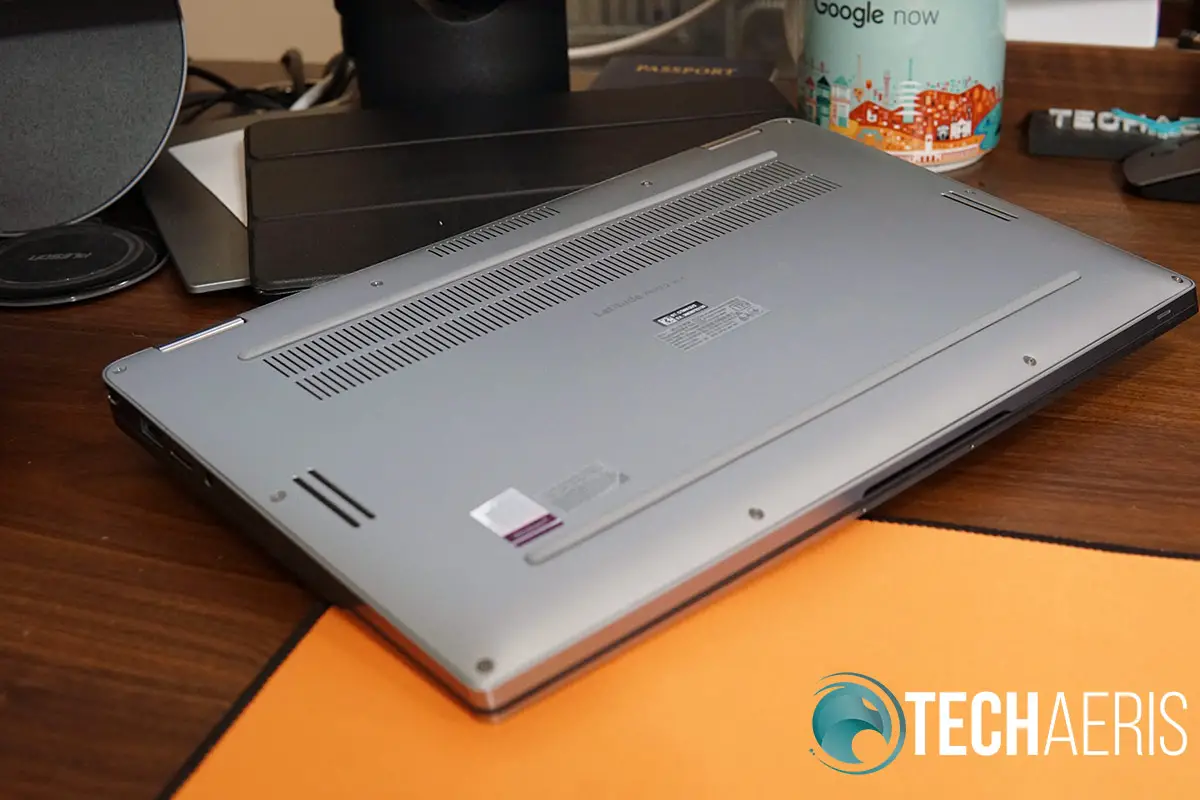
Software/Ecosystem
Windows 10 is the standard on all PC’s and there’s not much to say on that front. It works well, and updates come in a timely manner. Bloatware is also kept to a dull roar with only a few placeholders for some “popular” games in the Microsoft store.
Overall, the software on the Dell Latitude 7400 2-in-1 is basically what you will see on any Windows PC. It works well, gets timely updates and keeps bloatware down.
Performance
You can configure the Dell Latitude 7400 2-in-1 in a variety of ways. Ours came equipped with the top of the line Intel Core i7 and 16GB of RAM. We also have the excellent M.2 256GB PCIe NVMe Class 40 Solid State Drive installed. Graphics are handled by an integrated Intel UHD 620 GPU. There is no dedicated GPU here, but you won’t need it.
This is obviously not a power app users laptop. You can probably run Photoshop on it but don’t expect to run Premiere Pro or anything too intensive. However, it does run most day-to-day tasks with ease. Email, web browsing, streaming video, and word processing are all handled very well.
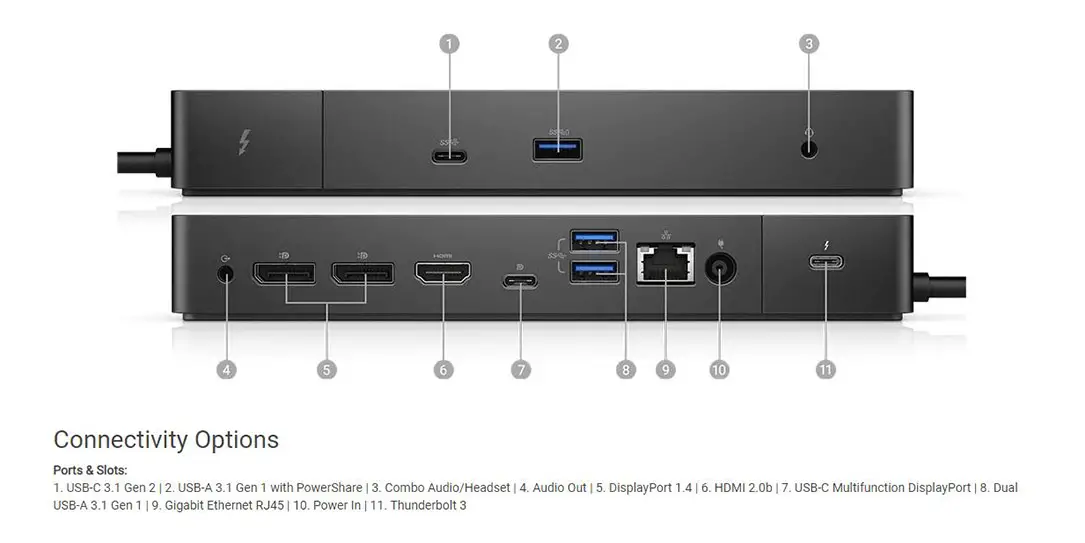
Dell did send us the optional WD19TB Thunderbolt dock which is about 1/3 the size of the laptop itself. It’s nice peripheral to have if you need more ports and if you intend to leave it on your desk. I didn’t find it conducive to portability. But the ports on it expand the Dell Latitude 7400 2-in-1 nicely with the following:
- 2 DisplayPorts
- HDMI Port
- 3 Thunderbolt 3 Ports
- RJ45 Ethernet port
- 3 USB 3.1 ports
- Headphone jack
- Audio line out for external speakers
Overall, the Dell Latitude 7400 2-in-1 is a top-notch performer for most users including business productivity users. Dell’s WD19TB dock is useful if you need more ports but isn’t travel-friendly.
Speakers/Sound
The Dell Latitude 7400 2-in-1 has bottom-firing speakers which work as well as they can. I’m not a fan of bottom-firing speakers, so the sound could be better. That being said, it’s no worse than any other laptop with speakers like this.
Overall, if you want great sound, use headphones or external speakers. Otherwise, these speakers work fine for general use like YouTube, Skype, and conference calls.
Camera
The camera on the Dell Latitude 7400 2-in-1 is basically the same as any other laptop. It works fine for video conferencing and video calls, but that’s all it really is good for. Don’t expect wonderful photos from this camera if you plan on taking pictures.
Battery Life
Battery life is outstanding on the Dell Latitude 7400 2-in-1. Dell claims up to 26-hours, depending on your use. I went a few days without having to charge the laptop. That was with mixed-use of mainly writing articles and photo editing with web-based photo tools.
I also left the laptop unplugged and unused for more than 5-days and after that idle time, it was still at 70% battery. I’m fairly certain you’ll get close to what Dell claims with moderate use. If you plan on streaming video, I think your battery will go down a bit faster. The fact this is a 1920 x 1080 panel and that the brightness isn’t too high helps the battery.
Overall, the Dell Latitude 7400 2-in-1 has great battery life, especially for normal day-to-day tasks.
Price/Value
The starting MSRP of the Dell Latitude 7400 2-in-1 is just over US$2,200. But that’s just the MSRP. Dell does have them starting at US$1,579 on their website. The MSRP is a bit high, but if Dell continues to offer them at these prices, I think it’s a great value.
Wrap Up
The 2019 Dell Latitude 7400 2-in-1 is an amazing 14″ laptop that manages to pack a lot into a small form factor. That 14″ display in that thin and light form factor is just an amazing feat. While the display’s peak brightness didn’t impress me, the rest of the screen impressed me very much.
Aside from the peak brightness, camera, and speakers, everything else on this laptop is just fantastic. At the current pricing Dell has this listed, it’s well worth the money for those looking for thin and light, yet powerful and versatile and despite my want for a brighter display, this is still a Top Pick.
*We received a review unit of the Dell Latitude 7400 2-in-1 for the purposes of this review.
Last Updated on February 3, 2021.




















