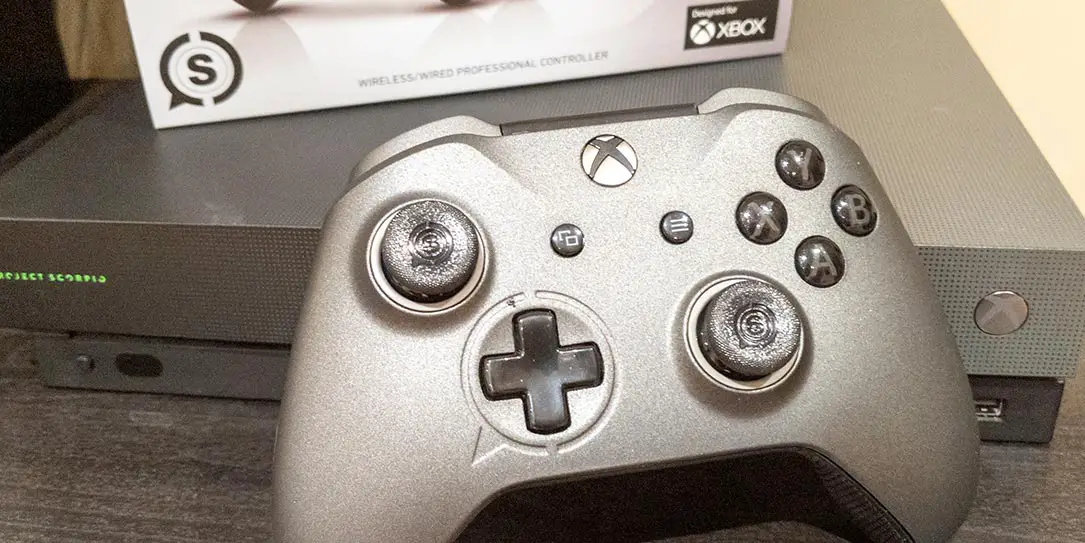While many gamers stick with first-party controllers for their consoles, there are plenty of third-party controllers that offer more features. We’ve reviewed SCUF controllers before and our SCUF Prestige review takes a look at their latest offering for the Xbox One and PC. Read on for our full review!
Specifications
The SCUF Prestige has the following features and specifications:
- Paddle Control System
- Electro-Magnetic Remapping
- Trigger Control System with Adjustable Hair Triggers and Quick Shift Trigger Stops
- Interchangeable Magnetic Faceplate
- Customizable Thumbstick Area
- High-Performance Grip
- Anti-friction Rings
- 3.5mm Audio Jack Port
- Wireless (Bluetooth/Xbox Wireless) and Wired (USB) Connectivity
- Battery Life: Up to 30 hours
- Weight: 262 grams
- Warranty: 6 months
What’s in the box
- SCUF Prestige Controller for Xbox One/PC
- 10ft High-Speed Braided Micro-USB Cable
- 2x Additional Thumbsticks
- SCUF EMR Mag key (used to remap paddles)
- SCUF 0.9mm key (used to adjust hair triggers)
- Product Manual
- Sticker Pack
Design
At a glance, the SCUF Prestige looks very similar to Microsoft’s Xbox Wireless Controllers. The Prestige is pretty much the same size and shape as the first-party controllers, which is great for those who are fans of Microsoft’s controller design.
The top of the controller is laid out in the familiar Xbox controller fashion. On the left side you’ll find your left thumbstick with the D-Pad slightly below and to the right of it. The right side is where you’ll find your A/B/X/Y buttons with the right thumbstick below and to the left of the buttons. The view and sync buttons are centered the left thumbstick and buttons. Finally, the Xbox button is centered on the top of the controller face. Where the controller differs is the presence of the SCUF logo on the top of the thumbsticks as well as around the D-Pad.
On the front of the controller is your Sync button, Micro-USB port, left and right shoulder buttons, and left and right triggers. Underneath the USB port is the SCUF logo debossed into the controller. The back of the controller is where you’ll find the familiar 3.5mm audio jack and Xbox Chat Adapter Port.
The underside of the controller is where you’ll notice the biggest difference from the standard Xbox One Controller. Not only are their four removable paddles, but there are also two adjustable hair trigger switches. The paddles have textured dots around the bottom portion and the side grips are also textured. The grips are very comfortable to hold and don’t lose that comfort after extended gaming sessions. Finally, a SCUF logo between the paddles indicates the spot where you place the EMR remapping tool to re-map the paddles.
Lastly, the SCUF Prestige features a non-removable battery so there’s no removing the battery to swap in some AA batteries in a pinch. You’ll have to keep this controller charged up and ready to go or have the USB cable handy in case the controller dies, or is about to die, during a gaming session.
The first thing I definitely noticed about the controller when taking it out of the box was the weight. SCUF says the Prestige is one of the lightest performance controllers on the market, coming in at only 262 grams. While this is only 18 grams lighter than the OEM Xbox Wireless Controller, you can definitely tell. To be honest, the SCUF Prestige, while comfortable to hold and use, is too light for my liking.
Our review unit came in their Tungsten Grey colourway but the controller is available in a number of colours, both solid and patterned. In addition, when ordering, you can customize the colour of everything from the buttons to the triggers, thumbsticks, D-Pad, and thumbstick rings.
Ease of Use
Pairing the controller to your Xbox One or PC is simple enough. To pair with your console, press the sync button on both the SCUF Prestige and your Xbox One. Both Xbox lights will blink and once they sync, they’ll slow down then go solid. To pair with a Bluetooth device, like your PC or smartphone, press and hold the sync button and once the Xbox logo blinks, locate the SCUF Prestige in your Bluetooth device list on your PC or smartphone. Select it and the pairing process will complete.
As mentioned above, the controller features adjustable triggers and remappable paddles. The triggers can be adjusted in two ways. The first way requires a simple flick of the trigger stop switch. By toggling this, on a per trigger basis, you get either full or 50% travel on the trigger. To fine-tune this even more, use the 0.9mm SCUF hex key and insert it into the tiny adjustable trigger screw just above the trigger stop switch. Turning this clockwise will tighten the hair trigger while turning it counterclockwise will loosen it.
The paddles, on the other hand, require the included EMR Mag Key to remap. Simply place the key on the SCUF logo between the paddles to start. Once in place, press and hold the paddle you want to re-map and then press the button, D-Pad direction, left/right stick down, menu, view, or left/right bumper to re-map it to that paddle. Release both and repeat for the other paddles you want to remap. Once done, remove the EMR Mag Key and your paddles are remapped. If you’ve been paying attention, you’ll notice I didn’t mention the left or right triggers. Unfortunately, these cannot be re-mapped to the paddles at this time.
While it’s nice to be able to re-map your paddles without the use of software, it can be a bit of getting used to doing so with the EMR Mag Key. It is a straightforward process and it does get easier after a few times. However, if you lose your mag key, you’ll be unable to re-map your paddles until you get a replacement.
Finally, the thumbsticks can be swapped out rather easily as well. Simply lift the faceplate off, remove the existing thumbsticks, replace them with your desired SCUF replacements, and snap the faceplate back on. As mentioned before, the controller does come with an extra convex and concave thumbstick which is a great introduction to different thumbstick styles.
Performance
Lightness aside, I had no issues with the performance of the buttons, triggers, or paddles on either the Xbox One X, PC, or even my mobile device. The SCUF Prestige responded as expected to all input presses or pulls. The hair-trigger stops worked great in restricting trigger movement and being able to fine-tune these even further is a bonus. The paddle remapping worked just fine as well. Using the paddles can take some time to get used to but once you do, it really can change the way you play games.
The controller also features anti-friction rings but, to be perfectly honest, I couldn’t feel or tell much of a difference between the standard Xbox One controller and the Prestige when it came to thumbstick movement.
As mentioned above, the textured high-performance grips remained comfortable even after extended gaming sessions.
Battery Life
SCUF claims up to 30 hours of battery life on a single charge. I was able to hit this, or very near this, during our testing. Depending on how much I gamed, the controller easily lasted up to 2 1/2 weeks while gaming for a couple of hours a night.
Accessories
While we didn’t get the full Gamer’s Package with our review unit, SCUF did send along the case for review as well. The case has a soft fabric feeling outer finish, but it is a harder case. The controller fits nicely inside along with the cable, EMR Mag Key, SCUF Key, and extra thumbsticks. However, these items just sit loosely in the case and it would have been nice to see a pouch on the underside of the lid for keeping these together in the case.

Overall, however, the case will definitely protect your controller while not in use or while taking it over to a friend’s house either in hand or in a backpack or bag of some sort.
Price/Value
Starting at US$159.95, our review unit comes in at $164.95 with basic customization. This included a simple swap of the buttons from the default color to black. If you’re getting this controller, you should also consider adding on the Gamer’s Package which includes two extra concave thumbsticks, a case, and Gamer Grip for an extra $20.
While the SCUF Prestige is a solid controller, I would personally stick with the SCUF Elite for a few dollars more. Curiously enough, however, the Elite is currently showing as out of stock on the SCUF website.
Wrap-up
The SCUF Prestige is a solid, customizable game controller with decent batter life for the Xbox One and PC. Depending on your customization when ordering, it can be slightly on the pricey side for what you get compared to some alternatives. While it does offer some customization, it can take a bit of getting used to when remapping the paddles. In addition, I did find it too light for my liking and do prefer the heavier weight of the SCUF Elite or the Xbox Wireless Elite controllers.
In some of our articles and especially in our reviews, you will find Amazon or other affiliate links. As Amazon Associates, we earn from qualifying purchases. Any other purchases you make through these links often result in a small amount being earned for the site and/or our writers. Techaeris often covers brand press releases. Doing this does not constitute an endorsement of any product or service by Techaeris. We provide the press release information for our audience to be informed and make their own decision on a purchase or not. Only our reviews are an endorsement or lack thereof. For more information, you can read our full disclaimer.
Last Updated on February 3, 2021.