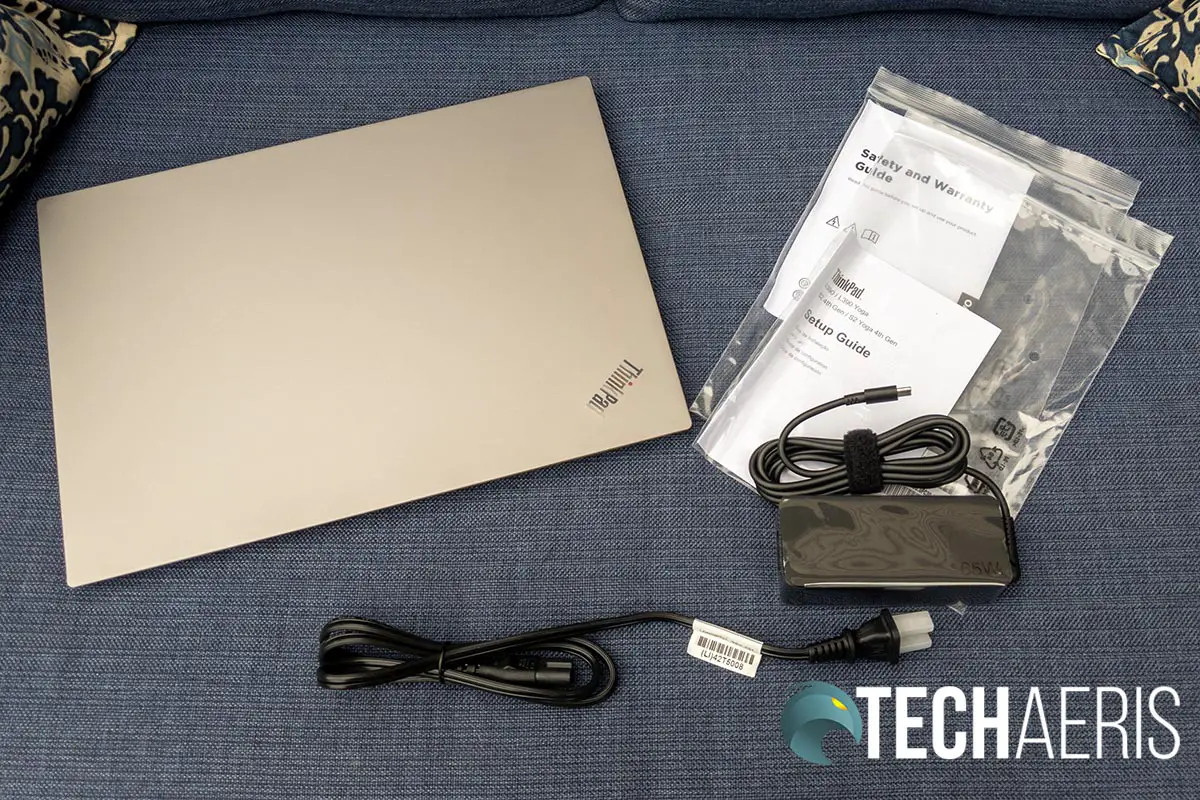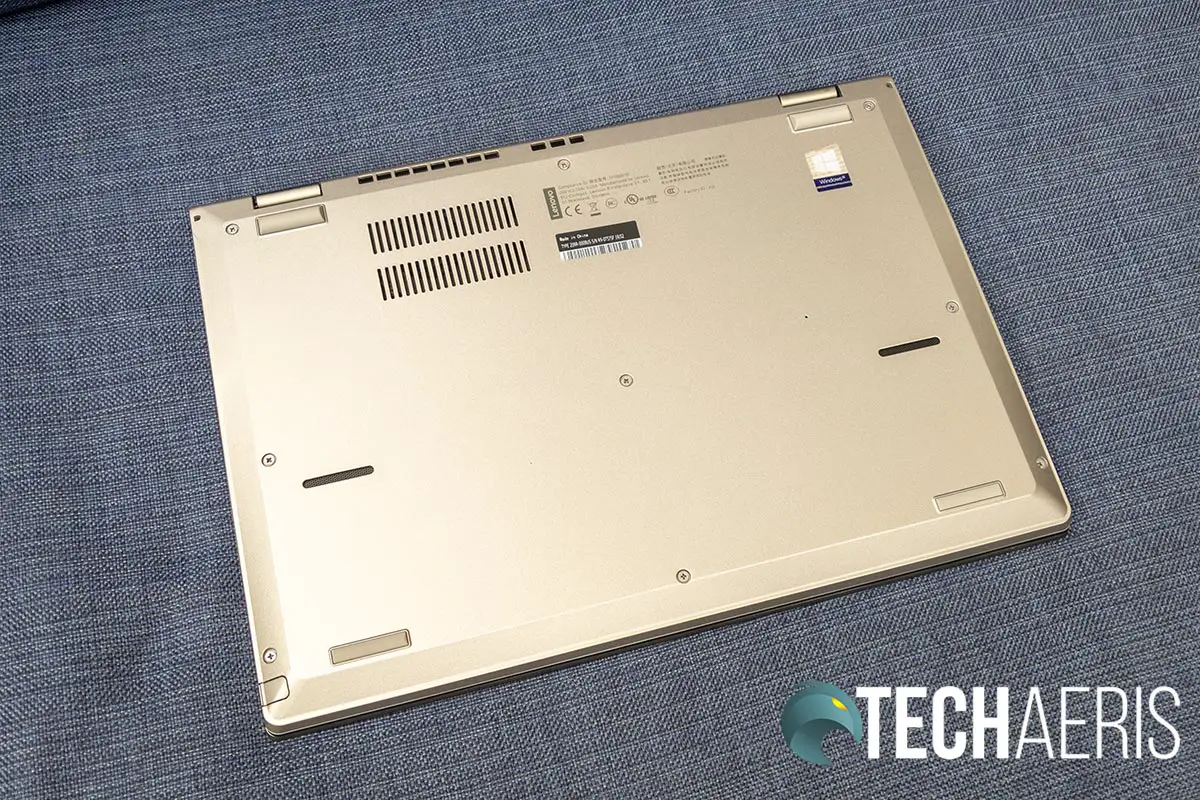The ThinkPad has been a staple of Lenovo’s business offerings for years. Of course, there are many different models to choose from with varying specifications depending on your requirements. Our Lenovo ThinkPad L390 (model #20NR000BUS) review takes a look at one of their 13-inch ThinkPads, with three different screen options. Read on for our full review.
Specifications
The Lenovo ThinkPad L390 has the following features and specifications (configurable when ordering):
- Processor: Up to 8th Generation Intel® Core™ i5-8365U with vPro™ Processor (1.60GHz, up to 4.10GHz with Turbo Boost, 4 Cores, 6MB Cache)
- Operating System: Windows 10 Home, Windows 10 Pro
- Display
- 13.3” HD (1366 x 768) anti-glare
- 13.3” FHD (1920 x 1080) IPS anti-glare
- 13.3” FHD (1920 x 1080) IPS anti-glare multi-touch
- Memory: Up to 32GB DDR4 2400 MHz
- Battery: Up to 14 hours, 45Wh, with Rapid Charge technology
- Storage: Up to 512GB PCIe SSD
- Graphics: Integrated Intel® UHD 620 graphics
- Security: dTPM 2.0 Match-on-Host touch fingerprint reader (optional), Kensington® Lock slot
- Camera: 720 HD camera with microphone
- Audio: 2x 2watt speakers with Dolby Audio Dual array microphone
- Connectivity: Intel® Dual Band Wireless AC (2×2) 9560, Bluetooth® 5.0, Bluetooth® 5.0 with vPro™, NFC
- Ports: 2x USB 3.1 Gen 1 (one Always On), 2x USB 3.1 Gen 1 Type-C (Power Delivery, DisplayPort, Data transfer), Headphone/mic combo, HDMI 1.4, 4-in-1 Micro SD card reader (SD, MMC, SDHC, SDXC), Mini RJ-45 Gigabit Ethernet (Full-sized adapter sold separately)
- Keyboard: Backlit with white LED lighting (optional)
- Dimensions (W x D x H): 12.67″ x 8.82″ x 0.74″ (322 x 224.2 x 18.8 mm)
- Weight: Starting at 3.22 lbs (1.46 kg)
- Colours: Black, Silver
What’s in the box
- ThinkPad L390
- 65W Type-C Power Adapter
- Quick Start Guide
- 1 Year Depot Base Warranty: Protects internal hardware only and requires mail-in repair
Design
There’s no mistaking the Lenovo ThinkPad L390 for anything other than a ThinkPad. While the design has undergone minor revisions over the years, it’s still unmistakable as such.
The lid, silver in our case, features the Thinkpad logo with red LED in the dot above the i. The left side of the laptop houses the full-sized HDMI, an always-on USB-A, and two USB Type-C (including power) ports. The right side of the laptop is where you’ll find the power button, 3.5mm headphone jack, microSD card slot, a second USB-A port, mini RJ-45 Gigabit Ethernet port, and Kensington lock slot.
The bottom of the laptop has four soft rubber feet, located in each corner. Near the back are two rows of air vent slots with more airflow vents across the back. Finally, the stereo speakers are located about one-third of the way from the front of the laptop.
Opening the laptop reveals the typical ThinkPad screen and keyboard/touchpad layout. As for the display, the bezels are quite thick given recent gravitation towards bezel-less design. The black side bezels are about one-half inch thick, the top (which contains the microphone array and camera) about three-quarters of an inch thick, and the bottom about an inch thick. The bottom bezel has the Lenovo logo in the bottom left and the model (L390) in the bottom right.
The full-sized keyboard, sans numpad, features 5 full rows and a slightly narrower top row with your Fn keys. The arrow keys are located in the lower right of the keyboard with the PgUp and PgDn keys. The keyboard comes with optional backlighting, which has two levels of brightness. While the keyboard is very comfortable for typing, especially for longer periods, the left Fn and Ctrl key are swapped. This isn’t unusual for Lenovo’s laptops but it is the one configuration that drives me crazy and I’ll never get used to having to move my finger in one for the Ctrl key for copying and pasting.
Slightly off-centered towards the left is a fairly large trackpad with three physical buttons at the top for left, middle, and right clicking. The familiar red Trackpoint nub sits between the G, H, and B keys. The trackpad works well enough, and I’m not sure why Lenovo continues to include the Trackpoint nub in some of its systems as it does seem redundant.
The optional fingerprint scanner is located to the right of the trackpad and is responsive and works well. Finally, the slanted ThinkPad logo sits on the lower right of the system.
While nothing overly special, the ThinkPad design is a relatively tried and true design for business environments and works rather well. It is thicker than the trend of thinner laptops but does come with plenty of full-sized ports (except the Ethernet port) that are required for office use.
Display
Our review unit came with the 13.3″ FHD (1920 x 1080) IPS anti-glare multi-touch display. The one thing I really appreciate with touch displays is the ones that come with the anti-glare finish. I often work in front of a window and with the anti-glare screens, I rarely find myself shuttering the blinds for shade. Screens with glare, on the other hand, are a different story.
The touch screen responded well, although it’s a feature I don’t use all that often. When I do, it’s mostly for a quick touch to close a window or click on a link, or playing simple games like Microsoft Solitaire. Still, it is a nice feature and does partially, but not completely, replace the mouse.
The FHD 1080p resolution is crisp and clear at the 13.3-inch screen size. Windows 10 recommends 150% screen zoom, but the ThinkPad L390 is perfectly usable at 100% or even 125%, depending on your eyes. Colours are decent enough, but this is a business-oriented laptop so they aren’t as vibrant, bright, or provide as much gamut coverage as other systems.
With 250-nits brightness, it’s not the brightest system out there but it does the trick and the anti-glare screen does make up for the lack of brightness by reducing glare substantially.
Software
The ThinkPad L390 ships with either Windows 10 Home or Windows 10 Pro. In a business environment, Pro is definitely the way to go for the additional features it offers up.
At any rate, we’ve been here plenty, Windows 10 is here to stay (especially with Windows 7 reaching EOL mid-January), and it works well in a touchscreen environment.
Aside from the usual Windows 10 culprits, ThinkPad L390 also comes with Lenovo Vantage pre-installed. This app is Lenovo’s central app for providing information about your system, notifying you of updates, analyzing your hardware health, and more.
Performance
When plugged in, the ThinkPad L390 performs as one would expect given the specifications. With the Intel Core i5-8265U CPU, 8GB of RAM, and 256GB PCIe SSD hard drive in our review unit, it handles every business-related task we tested it with easily.
Word processing and internet browsing, which doesn’t require a lot of processing power, ran great. Tests with Adobe Photoshop and Lightroom worked fine as well, albeit expectedly slower than systems with higher specifications. Still, unless rendering huge video files, you’d likely not notice the difference in photo rendering and exporting unless you have multiple systems side by side
While doing our battery test on the “Better Battery” setting, the ThinkPad L390 definitely felt sluggish for some reason, even though we were working mostly on internet related tasks including word processing and basic web browsing. Turning it up to “Better Performance” made for a much better experience. Of course, that mode sacrifices battery life for the sake of performance.
Sound Quality
As with most laptops, the speakers on the Lenovo ThinkPad L390 are located on the underside. Usually, these are near the front or on the sides, facing down and at a slight angle. With the L390, the speaker are actually a third of the way back from the front edge and face directly down. When on a table or desk, this isn’t terribly bad as they sound does still bounce off the hard surface.
While they do get loud and are fairly crisp, there is no bass whatsoever. As a result, you’re not likely going to be watching movies or streaming music for any length of time for truly enjoyable sound from this laptop. Still, for most business case scenarios, the sound is decent enough.
Camera
The ThinkPad L390 features a 720p front-facing webcam. Pretty much the standard these days, it works well enough for video conferencing. Unlike other models, however, there is no privacy slider on the L390 so you’ll have to tape over it or get an aftermarket slider if that’s a concern for you.
Battery Life
Lenovo claims that the ThinkPad L390 gets up to 14 hours of battery life. To be honest, I’ve yet to hit Lenovo’s “up to” on any system I’ve reviewed. Then again, I tend to stick to better performance or better battery depending on the performance hit I notice. I rarely use the best battery setting as I find the performance sacrifice to be too much.
On that note, when set to better battery with the backlit keyboard off and the screen set to 60%, I hit about 7-8 hours or so. This includes basic tasks like word processing, web browsing, and the odd YouTube video. When switched to better performance, with the same settings and same tasks performed, the battery lasted between 4-5 hours before requiring the laptop to be plugged in.
Unless you’re a regular traveler, the battery life, while not the 14 hours that Lenovo claims you can hit (and you just may be able to with the performance sucking best battery setting), the better batter setting should get you through the better part of a day.
Price/Value
The Lenovo ThinkPad L390 starts at US$1,119. Our review unit sits at about $1,547. A fully specced out unit with the Intel® Core™ i5-8365U with vPro CPU, 32GB of RAM, and the 512GB SSD will run you around $2,578. At the regular prices, for the most part, the L390 comes in comparably priced to other similar systems.
Of course, this is all before Lenovo’s usual Web Prices. On that note, Lenovo’s discounts currently sit at between $300 and $750, bringing the systems down quite a bit in some cases, and offering greater value.
Wrap-up
For most business users, the Lenovo ThinkPad lineup has been a solid choice for over past years. The Lenovo ThinkPad L390 offers up decent performance with smaller screen size, making for a pretty portable work laptop.
In some of our articles and especially in our reviews, you will find Amazon or other affiliate links. As Amazon Associates, we earn from qualifying purchases. Any other purchases you make through these links often result in a small amount being earned for the site and/or our writers. Techaeris often covers brand press releases. Doing this does not constitute an endorsement of any product or service by Techaeris. We provide the press release information for our audience to be informed and make their own decision on a purchase or not. Only our reviews are an endorsement or lack thereof. For more information, you can read our full disclaimer.
Last Updated on February 3, 2021.