
Many of us may consider ourselves road warriors because we travel a lot or we’re constantly on the move. While travel and moving are certainly going to take a toll on your gear, there are other users who are the literal road warriors. I’m talking about those users who are not only moving but abusing their gear in extreme environments. That’s what the Panasonic Toughbook 55 is made to endure.
Firefighters, police officers, truck drivers, roadside assistance, construction foremen, dock workers, etc., are the literal road warriors. Their work environments would eat most devices alive. But the Panasonic Toughbook 55 is made to hold up to this abuse and made to bring productivity and options to its users. Read on for the full review of the Panasonic Toughbook 55, the laptop made for the literal road warrior.
Specifications
The Panasonic Toughbook 55 has the following features and specifications:
| Operating System: | Windows® 10 Pro |
| CPU: | Intel® Core™ i5-8365U vPro™ processor (optional i7-8665U) |
| Durability: | Semi-Rugged |
| Display: | 14” HD; Optional FHD 1000 nit Touch model |
| Battery: | Up to 20 hours (40 hrs with optional 2nd battery) – MobileMark 2014 |
| Ports & Expansions: | USB-A x 2 (optional 3rd), USB-C (optional PD), Optional Rugged Fischer USB, MicroSDXC, HDMI, Optional VGA, Ethernet (optional 2nd), Optional Serial, Audio In/Out, Nano-SIM, Optional DVD Drive, Optional Blu-ray Drive |
| Wireless: | Wi-Fi, Bluetooth®, optional 4G LTE (EM7511 Band 14), optional GPS |
| Weight: | 4.6 lbs. (HD model), 4.9 lbs. (Touch FHD model) |
| Warranty: | 3-year limited warranty, parts and labor |
| Certification: | MIL-STD-810H, IP53 |
| Camera: | Infrared webcam with tetra-array microphones and privacy cover |
| Design: | Innovative modular design and user-removable expansion packs offer unparalleled customization |
What’s In The Box
- Panasonic Toughbook 55
- Power adapter and cable
- Documentation and manuals
Design
I will tell you right off the bat that the Panasonic Toughbook 55 isn’t going to win any beauty contests. It doesn’t look anywhere near as elegant as some of the consumer-grade laptops on the market. But that’s the keyword, isn’t it? Consumer-grade.
This laptop isn’t made for your average consumer. While some average consumers may fancy themselves, road warriors, the fact is, they’re not. Literal road warriors are users who are not only pounding the pavement but pounding it out at their jobs every day. Police officers, EMTs, firefighters, construction workers, over the road drivers, and more have a tough job.
That’s why the Panasonic Toughbook 55 is built like and looks like a tank. Sure, it’s not going to stand up to some of the fancy creator laptops currently on the market, but it doesn’t need to. This thing was made to take a beating, and the case Panasonic has put on this thing is certainly as robust as they come.
The exterior reminds me of a Ford truck with its flair and a two-tone design. The top is branded with Panasonic and Toughbook while the bottom looks like an old school laptop. There’s no clean smooth bottom here, but there are plenty of ways to get into this system and upgrade and replace parts on the bottom. There’s also a docking port on the bottom that is backward compatible with vehicle and desktop docks. Yes, they do make docks for vehicles. Check out a police cruiser next time you get a chance. Preferably not from the back seat, though.

Opening up the lid of the Panasonic Toughbook 55 you’ll find a glossy display with big bezels. As we mentioned, this laptop isn’t going for slimmest and smallest bezels awards, the bezels are needed to add more protection. The keyboard is decent, with an almost mechanical feel to the keys and it is also backlit with custom color choices. The crazy thing is that the keyboard is also replaceable. So, if somehow you’re tough enough to break it, you can replace it. The trackpad is a little small for my taste and it’s not the best, having some noticeable signs of stutter and drag, I’m spoiled with my glass trackpads I guess.
Before we get into some of the design utility of the Panasonic Toughbook 55, let’s go over the included I/O on the system. On the back spine of the laptop you have a full-size HDMI port and USB 3.0 port. Along the right side is the barrel port for charging, ethernet port, USB-C port, USB 3.0 port, MicroSD card slot, AUX port, and stylus. There is an integrated handle on the top of the Panasonic Toughbook 55 making it very easy to carry.
Now, what makes the design of the Panasonic Toughbook unique is the modular system it uses. All of the ports we mentioned above can be removed and replaced with other modules with other I/O you may need. There are even two blank slots on the left side of the laptop that will take modules and a blank slot on the right. You only need to purchase whatever modules you think you’ll need and either install or swap them out on the fly. Some of the modules are easily removed with a quick release, others do require a few screws to be removed. Here’s a rundown of the modules you can get with the Panasonic Toughbook 55:
- Panasonic FZ-VFP551W: Fingerprint reader (quick release install)
- Panasonic FZ-VCN553W: I/O pack with a serial port, VGA port, and Rugged Fischer USB xPAK (screw mounted install)
- Panasonic FZ-VSC551W: Smart Card reader (quick release install)
- Panasonic FZ-VNF551W: RFID reader (quick release install)
- Panasonic FZ-VZSU1HU: Li-ion battery pack (quick release install)
- Panasonic FZ-VDM551W: DVD Multi-Drive pack (quick release install)
- Panasonic FZ-VSD551T1W: 1TB SSD pack (quick release install)
- Panasonic FZ-VGT551W: GPU pack (quick release install)
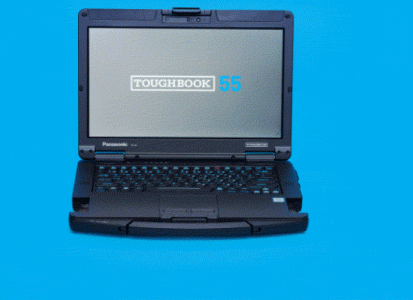
All of these modules add expandability to the Panasonic Toughbook 55 but it is important to note that some of them cannot be mixed as they take the same slot. An example of that is the DVD Multi-Drive and GPU pack. Still, there are a ton of options here for those who need this type of expandability on the go. The modules are all very light and easy to throw in a bag and easy to swap out. This makes bringing a docking station along unnecessary and helps make this laptop more portable and functional.
Overall, the Panasonic Toughbook 55 design is exactly what road warriors need. It’s rugged, well built, expandable, and has plenty of options. This is probably not going to be for the average consumer given its weight, size, and design.

Display
The display on our Panasonic Toughbook 55 is the 14″ FHD touch-enabled display. This is not the 1,000 nit option and only outputs around 300 nits, which is decent but not really enough for very bright outdoor conditions. The 1,000 nit option is probably the best option for the road warrior who works a lot outdoors.
Touch responsiveness is actually really good on this panel. Touchpoints seem accurate and I never felt my input didn’t register. Colors are decent. They are not the most accurate but this panel isn’t built for content creators. Most who use this will be happy with the colors on this panel.
Contrast is also fine, not as deep as I am used to but not totally washed out either. Whites are clean, not bright white but also not yellow. Text is clear and easy to read.
Overall, this is an acceptable panel. It’s not anything to write home about, but it’s also not a total piece of trash. It’s just…good.
Software/Ecosystem
The Pansonic Toughbook 55 runs on Windows 10 and comes pretty stock with little to no bloatware. There are some Panasonic focused apps included but I wouldn’t consider them bloatware. These are things like PC Settings, Recovery Disc, PC Camera, and Day/Night Mode.
There’s not much to say about Windows 10. We’re all familiar with it and it works well on this device. The Panasonic software is pretty straightforward as well. Overall, the software experience is what we’ve come to expect from a Windows laptop.
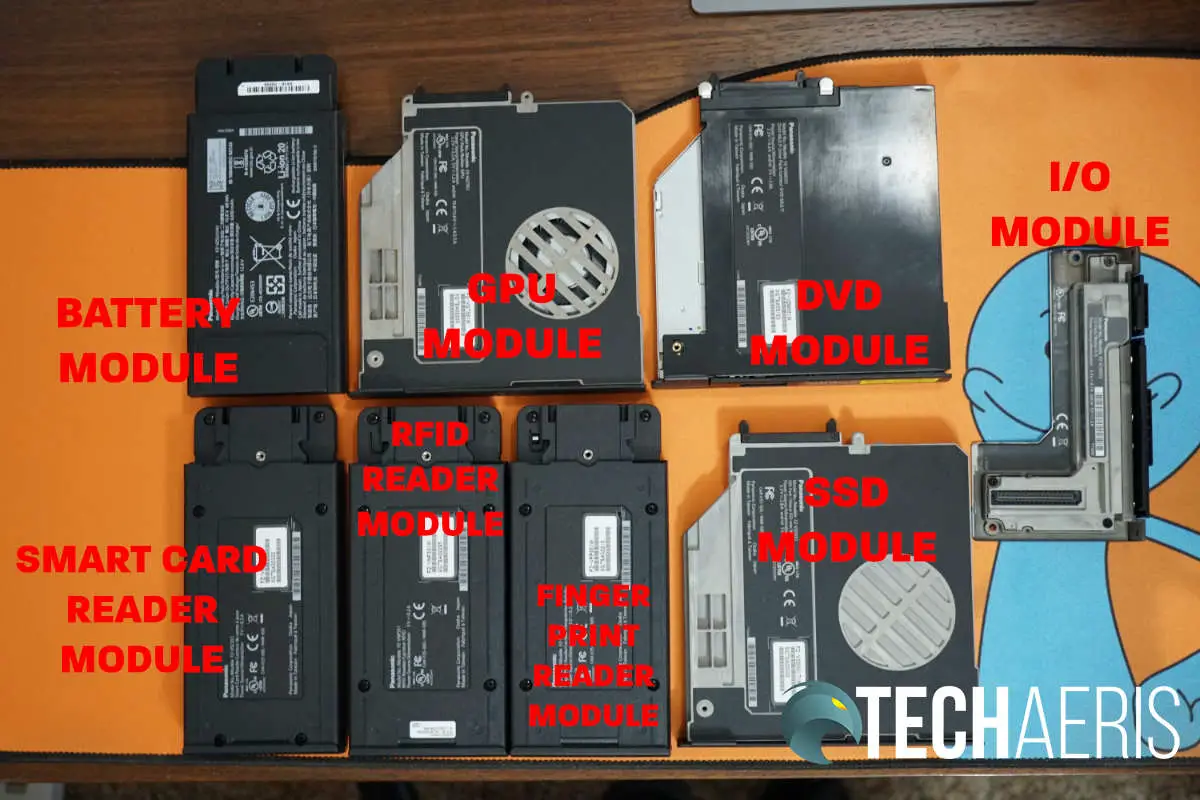
Performance
Our Panasonic Toughbook 55 came with an Intel Core i5-8365U with 8GB of RAM (which is expandable) and a 256GB SSD. There is an optional Intel Core i7-8665U if you think you need more processing power. The beauty of the Toughbook 55 is the expandability, so you can add another 1TB SSD module to give you more storage and you can add the GPU module to add graphics performance.
I didn’t test any of my normal software here as this device isn’t meant for content creation. Basic web browsing, word processing, video performance, and day-to-day operation were all smooth and without hiccups.
The GPU module is a great addition if you happen to be running software that is graphics intensive. The module contains an AMD Radeon Pro WX 4150 which is going to give you better performance over the integrated GPU on the motherboard.
Overall, I think this laptop performed well, but I am sure the road warrior who will use this is using software we don’t have access to. Many users of a device like this work specialized jobs with proprietary software which means we can’t test performance for every use case. From our perspective, the Panasonic Toughbook 55 performs well and with the added SSD and GPU modules can perform even better.
Build Quality
There’s no doubt that the build quality of the Panasonic Toughbook is top-notch. While it doesn’t look like a sleek MacBook Pro, it looks like you could break a MacBook Pro in two if you dropped it on one. The I/O even has dust covers that actually work and will stand up with consistent use. There is a reason they call it a Toughbook, and the build quality lives up to that name.
Of course, I’m not the road warrior that the user who is going to buy this is, so the real rugged test is in the hands of those who are throwing this around every day. Overall, this thing is a tank. If you’re looking for slim and pretty then this isn’t it. If you’re looking for something that will hold up to a tough work environment, this is for you.
Camera
And now we come to the webcam, ah, how we love webcams! Generally, this is the part of the review I rant about the crappy state of webcams and how everyone, including Apple, are stuck in 720p. But I was really surprised at the quality I saw. Digging deeper, I found that the webcam on the Panasonic Toughbook 55 is actually a 2.1MP 1080p webcam. Holy crap! I was honestly, shocked.
The camera also houses an infrared array, which I did not test but I assume would be used for various road warrior type jobs. Perhaps surveying, construction, or other industries where an infrared camera would be needed. Overall, this is an excellent webcam, which I do not think I’ve ever said in a review.
Battery Life
Battery life is absolutely monstrous on the Panasonic Toughbook 55 with up to 20-hours on the included battery and an additional 20 with the optional battery module. I really wasn’t able to kill this thing with the tasks I was performing so I think this part of the laptop is a huge plus for many. Overall, the Panasonic Toughbook 55 has some of the best battery life we’ve seen on any laptop.
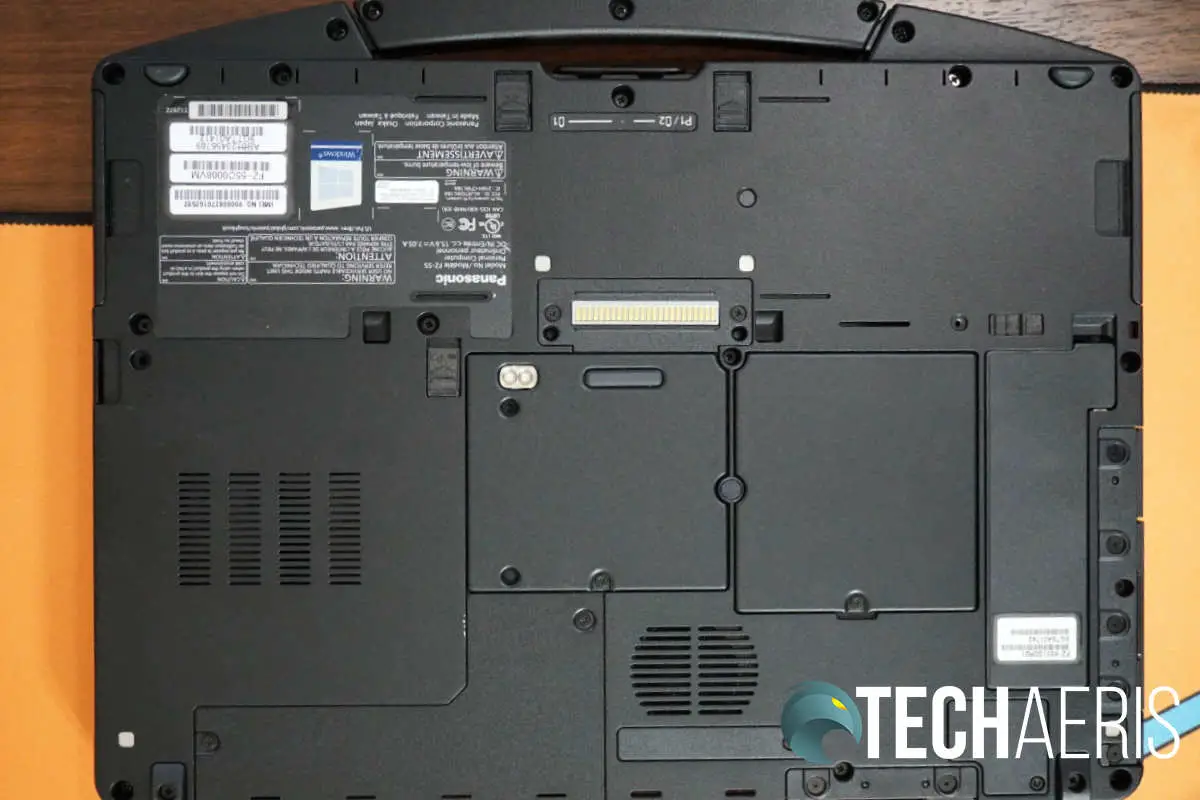
Price/Value
The starting price of the Panasonic Toughbook 55 is US$2,099, and you can configure it with the better display and Core i7 for a bit more. The modules will add to the cost, but the nice thing is you can pick and choose which modules you want and which ones you don’t. I think the value for money is here for those who need a robust laptop that can withstand a decent amount of abuse and various conditions. I don’t think this would be worth it for a general consumer but again, this isn’t made for the couch potato. No. It’s made for the person who works hard, drops their equipment, tosses it in the front seat of their work truck and may get it dirty from time to time. For those people, this is perfect.
Wrap Up
Listen, the Panasonic Toughbook 55 is obviously not a consumer-grade device, this thing is made for road warriors who are terribly rough on their gear. Of course, that doesn’t mean you can’t buy it. Given the purpose for which it’s built, the Panasonic Toughbook 55 is an amazing choice and will stand up to the conditions in which it is made to be used.
In some of our articles and especially in our reviews, you will find Amazon or other affiliate links. As Amazon Associates, we earn from qualifying purchases. Any other purchases you make through these links often result in a small amount being earned for the site and/or our writers. Techaeris often covers brand press releases. Doing this does not constitute an endorsement of any product or service by Techaeris. We provide the press release information for our audience to be informed and make their own decision on a purchase or not. Only our reviews are an endorsement or lack thereof. For more information, you can read our full disclaimer.
Last Updated on February 3, 2021.












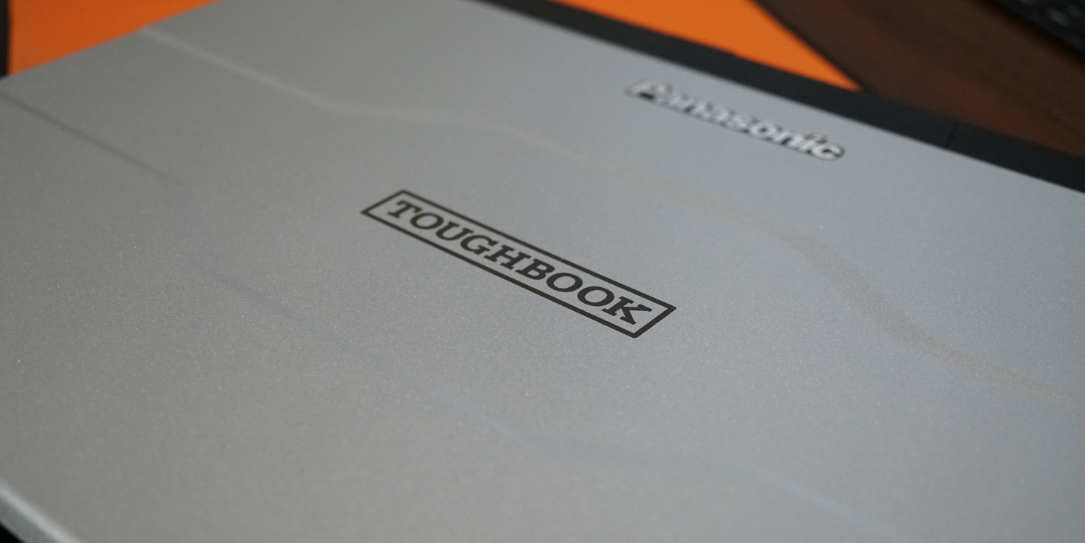









Comments are closed.