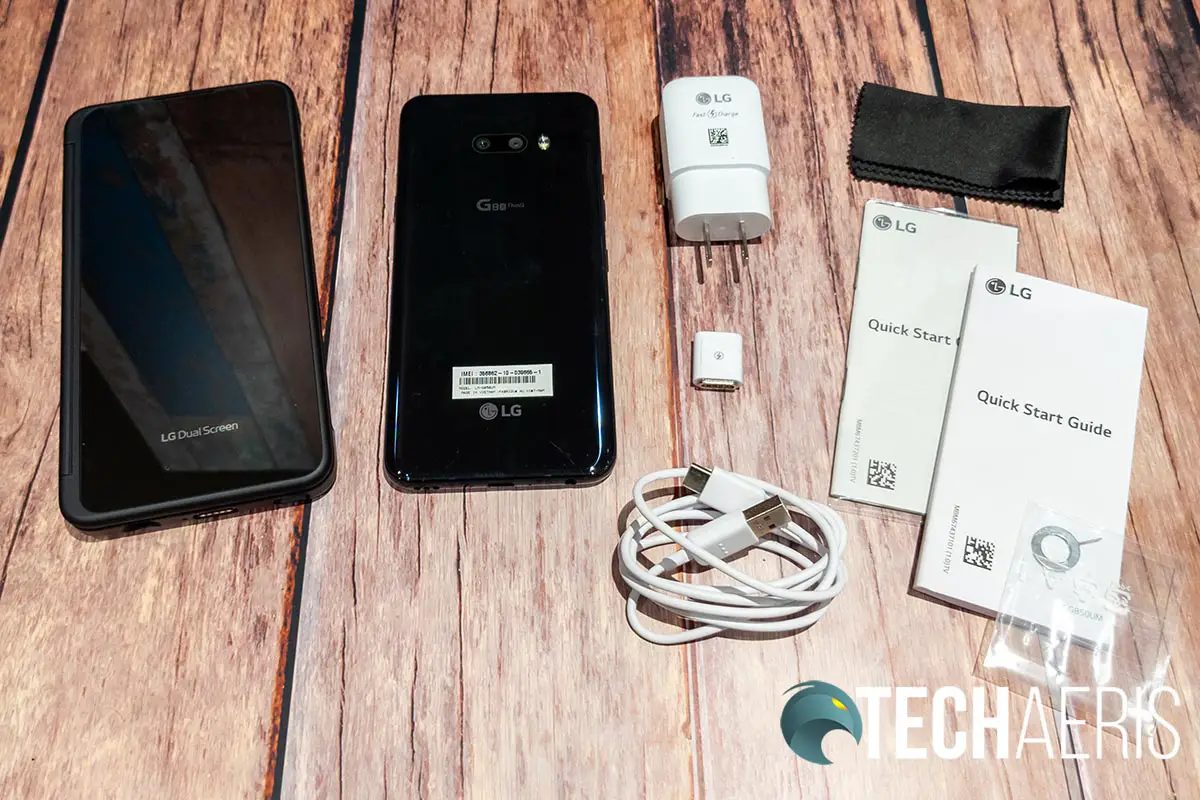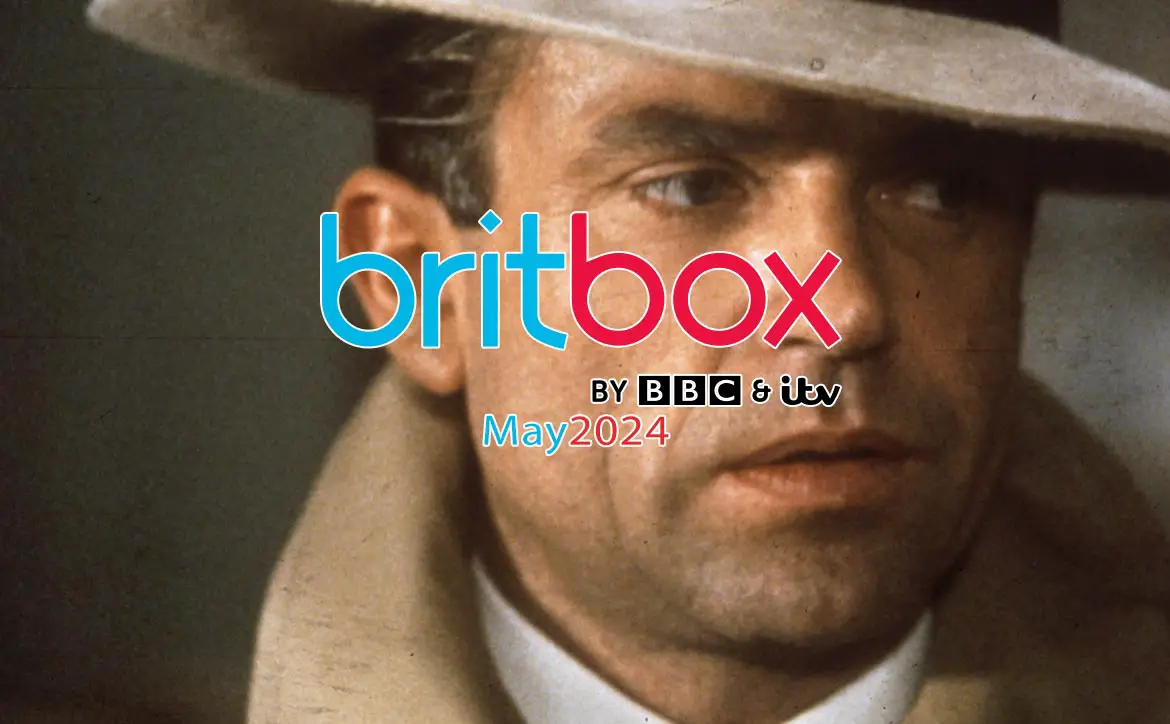While folding screens are all the rage as the next big thing when it comes to smartphones, there are other alternatives for those looking to expand their screen real estate. Our LG G8X ThinQ Dual Screen review takes a look at one option which adds a very useful second screen to your phone. Not only does this give you more screen real estate, but it also has some nifty built-in gaming and productivity enhancements. Read on for our full review!
Specifications
The LG G8X ThinQ smartphone has the following features and specifications:
| Display | 6.4” 19.5:9 FHD+ (2340 x 1080, including notch) OLED; 403 ppi |
| Processor | Qualcomm Snapdragon™ 855 Octa-core (up to 2.84 GHz x 1 + 2.42 GHz x 3 + 1.79 GHz x 4) |
| GPU | Adreno 640 |
| RAM | 6 GB |
| Internal Storage | 128 GB ROM (up to 102.8 GB usable); Expandable up to 2 TB with Micro SD Card |
| Rear Cameras | • 12 MP (4032 x 3024) Standard, 78° FOV, f/1.8, 1/2.55″ sensor size, 1.40 µm, LED flash • 13 MP (4160 x 3024) Wide-Angle, 136° FOV, f/2.4, 1/3.42″ sensor size, 1.00µm, LED flash • HDR, panorama |
| Front Camera | 32 MP (6528 4896) with Pixel Binning, 78° FOV, f/1.9, 1/2.8″ sensor size, 0.8µm, Selfie-Light |
| Rear Video | 2160p@30/60fps, 1080p@30/60/240fps, 24-bit/192kHz stereo sound recording, gyro-EIS |
| Front Video | 2160p@30fps, gyro-EIS |
| Audio | 32Bit Hi-Fi Quad DAC; DTS: X Virtual Surround; Balanced Stereo Speakers |
| Connectivity | Wi-Fi 802.11 a/b/g/n/ac, Bluetooth Version 5.0, NFC, A-GPS, GLONASS< GALILEO, BDS |
| Sensors | Accelerometer, gyro, proximity, compass, barometer |
| Network | GSM/CDMA/HSPA/EVDO/LTE |
| Biometrics | In-display Fingerprint Sensor |
| Battery | 4,000 mAh |
| Charging | USB Type-C™ port; wireless charging; Qualcomm Quick Charge™ 4.0 |
| Operating System | Android 9 Pie with LG UX 9.0 |
| Color | New Aurora Black |
| Dimensions (H x W x D) | 6.27 x 2.98 x 0.33” |
| Weight | 6.79 oz |
The LG Dual Screen has the following features and specifications:
- Compatible with the LG G8X ThinQ™
- 360˚ Freestop Hinge: pivot the screen to any angle to use in laptop mode, stand mode, or tent mode
- LG Game Pad: second screen doubles as a virtual joystick or game controller for mobile gaming
- Dual Mirror Mode: use the second screen as a live viewfinder when taking photos
- Cover Display: view time and notifications when the device is folded
- LG Smart Keyboard: use as an edge-to-edge keyboard for an on-the-go mini laptop
- My Pick App: keeps most-used apps open on the second screen
- Magnetic USB-C Charging Adapter: charge the LG G8X ThinQ device without removing from the Dual Screen
| Display | 6.4” 19.5:9 FHD+ (2340 x 1080, including notch) OLED; 403 ppi |
| Dimensions (H x W x D) | 6.53 x 3.33 x 0.59″ |
| Weight | 4.90 oz |
| Combined Weight with LG G8X ThinQ | 11.86 oz |
What’s in the box
- LG G8X ThinQ
- LG Dual Screen
- USB Type-C charging cable
- Magnetic USB-C charging adapter
- Power adapter
- Quick Start Guide
- SIM removal tool
- Microfibre cloth
Design
When taking it out of the box, the LG G8X ThinQ Dual Screen looks like most other smartphones out there. The device itself is fairly thin, roughly one-third of an inch thick. It has rounded corners and edges with a glossy black finish on the back.
The left edge of the phone is where you’ll find your volume up and down keys, as well as a dedicated Google Assistant button. The right side is where you’ll find the power button. On the top of the phone is the SIM/microSD card tray. Finally, the bottom is where you’ll find one of the speaker grilles, the USB Type-C charging/data port, and a 3.5mm audio jack.
The front of the phone sports pretty narrow bezels with a notch for the camera centered on the top. Barely visible above the camera is the top stereo speaker grille. While you can’t see it, the in-display fingerprint sensor is centered towards the bottom of the device. When unlocking, the fingerprint area is indicated with a swirling line motif to show you where to place your finger or thumb.
The back of the phone is where you’ll obviously find the dual rear camera array with LED flash, centered near the top. Slightly below this is the G8X ThinQ logo and the LG icon and logo adorns the back of the device near the bottom.
As far as looks go, this smartphone from LG looks pretty non-descript and fairly similar to plenty of other options out there.
Display
While most smartphones these days are offering up QHD or higher resolutions, the LG G8X ThinQ phone has an FHD+ OLED display. Coming in at a resolution of 2340 x 1080 and 403ppi, the screen is surprisingly sharp. The colours are great as can be expected for an OLED display of this size from LG. If you’re not a fan of the default Auto colour setting, the device also has presets for Cinema, Sports, Game, Photos, Web, and Expert (which allows you to manually adjust the RGB levels. Night mode, for setting the theme to dark, can be set permanently or to follow the sunset to sunrise schedule for your region.
Honestly, there’s not much more to say about the display options. You can change the usual settings like the font and display size to your liking, the auto-brightness works well, and, as previously mentioned, the display is crisp and clear with rich colours (depending on what setting you choose).
Software
Unfortunately, the LG G8X ThinQ ships with — and currently runs on — Android 9. As of the writing of this review, the device has the January 2020 security patch installed, so it is relatively up to date on the security side of things. On that note, Android 9 does function well enough, even when used with the Dual Screen mode active.
In addition to the usual Google Apps, there are a number of pre-installed apps, the list is pretty long:
- QuickMemo+
- Quick Help
- Gallery
- Contacts
- Clock
- Music
- Game Launcher
- LG Health
- HD Audio Recorder
- FM Radio
- Update Centre
- Smart Cleaning
- App Trash
- LG SmartWorld
- RemoteCall Service
- Booking.com
- Emergency Alerts
- Amazon Shopping
- TELUS Device Checkup (carrier-specific app)
- My TELUS (carrier-specific app)
In addition, a selection of Dual Screen Apps are pre-installed as well included Whale, Epic Games (for installing Fortnite), Modern Combat 5, Dungeon Hunter 5, and Sniper Fury. Other apps like Facebook do work in Dual Screen mode as well. Some of the apps above can be uninstalled while a large number of them can only be disabled.
Performance
Equipped with the Qualcomm Snapdragon™ 855 Octa-core processor and 6GB of RAM, the LG G8X ThinQ runs well, as one would expect. This includes when the smartphone is used with the Dual Screen accessory.
The phone comes with an in-display fingerprint scanner as well. While it does work, I found that I had to scan my thumb two or three times in most cases in order to unlock the device. It’s not the end of the world but it definitely can be a pain when you want to use your device.
Sound Quality
When it comes to sound, the LG G8X ThinQ has stereo speakers. The first is located on the bottom edge of the device while the second is just above the camera notch on the top. As is the case with most smartphones, the device does offer clear and loud sand, albeit lacking in bass.
The sound stage is pretty varied with the DTS:X 3D Surround option which can be toggled on and off. When on, you can choose from Wide, Front, or Side to Side sound stages depending on the effect you want. While you can hear the difference between the three settings, it is subtle, depending on what you’re watching or listening too.
One issue with the sound, and it’s true of other devices with one speaker located on the bottom edge, is that when holding it with your right hand, the sound does get a bit muffled from the speaker. When set on a desk or table or in a stand, the sound does come through nice and clear, however.
Overall, the sound will do in a pinch but most people do use headphones these days. On that note, as noted above, this device still has a 3.5mm audio jack so you have your choice of headphones from the classic wired to the latest wireless versions.
Camera
Unlike many phones with triple or quad cameras, the LG G8X ThinQ only has dual rear cameras. The first is a 12 MP (4032 x 3024) Standard shooter with 78° FOV, f/1.8 aperture, 1/2.55″ sensor size, 1.40 µm, with an LED flash. The second camera is 13 MP (4160 x 3024) Wide-Angle shooter with 136° FOV, f/2.4 aperture, 1/3.42″ sensor size, 1.00µm, and an LED flash.
The front shooter cranks up the megapixels to 32 (6528 x 4896) with 78° FOV, f/1.9, 1/2.8″ sensor size, 0.8µm, and a Selfie-Light option. Both rear and front cameras are capable of 4K/30fps video with the back also having 4K/60fps functionality.
That being said, the camera on the LG G8X ThinQ is pretty decent. It does take a bit longer than other devices to focus and it really is hit and miss as to the quality of the final image. While it looks decent on the device, when zooming in on a computer to full resolution, some images look a bit more pixelated with artifacts while others look just fine. For most people, the camera will be good enough but there are other smartphones out there with much better cameras for the discerning photographers.
The cameras feature a combination of features, depending on which camera is being used. These include up to 8x zoom, manual camera and video settings, slow-mo, panorama, time-lapse, food, AI composition based on the rule of thirds, AI Action Shot, night view, and Google Lens. Other fun features include studio mode which switches the background to a specific colour, portrait bokeh effects, HDR, AR Emoji, live photo, AR sticker, a personal avatar creator, quick sharing, and 17 preset film effect filters.
Reception/Call Quality
We’ll be pretty brief here. Both the reception on LTE and call quality are good on the LG G8X ThinQ smartphone, something that is pretty hard to mess up on a smartphone in this day and age.
Battery Life
Given the LG G8X ThinQ has a Dual Screen accessory, I wasn’t sure what to expect for battery life. Of course, LG only indicates “insane battery life” on their website. That being said, all my testing was done with the Dual Screen accessory in use and turned on. During our testing, the 4,000mAh battery still managed to provide all-day battery life with roughly 4 hours of screen on time with about 15-20% battery left at the end of the day.
The fact that the phone and the accessory both have an FHD+ and not a more power-intensive QHD or higher resolution definitely helps. If you opt to use the device without the Dual Screen accessory, you’ll easily last the day and then some on a single charge.
When depleted, the device can be charged wirelessly — even with the Dual Screen accessory attached — or via USB Type-C. When the phone is in the accessory case, you do need to use an included magnetic USB-C charging adapter in order to charge via USB Type-C. As the name implies, the attachment attaches magnetically to the bottom edge of the Dual Screen accessory so you can just leave it connected to your USB Type-C cable if you’re using the second screen full time.
Accessories
While the LG G8X ThinQ is sold with the Dual Screen accessory, it still is an accessory — hence warranting a separate section in this review. Sure we’ve discussed some of the design and performance features already but I wanted to dig into it a bit more.
Design
The Dual Screen accessory looks a bit like one of those folio cases you’d get for your smartphone. The front, however, is a mirrored glass screen which is quite reflective. a small strip near the top displays the time, date, remaining battery life and a few notification icons. Depending on the angle, however, it can be a bit fuzzy due to the technology being used for this small screen. To be honest, given that this is the only place that information is being displayed, I would have liked to see the front of the Dual Screen accessory case get the same leather-like treatment as the back — more on that in a minute. Not only would this attract fewer fingerprints but I think it would also add extra protection to the phone and you wouldn’t be worried about dropping your device and shattering the front screen. Finally, the words LG Dual Screen are centered on the bottom of the front screen.
Flipping the accessory over, the back has a leather-like texture to it. The LG icon and logo is printed on the back near the bottom and a fairly large roughly 2 1/4 by 2 1/2-inch cutout covers about 40% of the top. When the LG G8X ThinQ is placed in the case, this allows for the rear cameras, LED flash, and LG G8X ThinQ branding to be visible. This cutout could be much smaller and only provide an opening for the rear cameras.
The left side of the accessory is where you’ll find the volume and Google Assistant buttons. These are buttons that press against the buttons on the actual smartphone when enclosed. The hinge is located on this side as well and consists of a long piece that is attached to the second screen and two smaller hinges that protrude out and are attached to the bottom portion of the accessory. When opened, the longer hinge is used to allow the second screen to open and lay relatively flat, albeit slightly above, the G8X ThinQ. The smaller hinges come into play when flipping the second screen fully around in order to use the device as a regular phone.
The right side, on the other hand, contains a cutout that starts very near the top and extends to the bottom. This allows direct access to the power button as well as gives open access to two of the phone’s antennas, presumably to assist with reception. Finally, the bottom of the accessory has cutouts for the bottom-firing speaker and the 3.5mm audio jack. Centered between these are five pins and a metal oval piece for the magnetic USB-C charging adapter mentioned in the Battery section above.
Opening up the Dual Screen accessory shows off the second screen on the left hand side with a small slit centered at the top to allow the top-firing speaker through when the front is closed over the LG G8X ThinQ. The right side is hollowed out and has a USB Type-C connector at the bottom. On one final note, the bottom edge of the right side is a bit thicker due to the USB Type-C connector and other electronics inside it. As a result, the left screen side also has a bit of a thicker bottom edge to match.
When the G8X ThinQ is inside the case, the entire setup is thicker and a bit heavier than your standard smartphone, but I did get used to the extra heft rather quickly. It actually makes the device feel a bit more rugged, even though the front of the accessory is a fully mirrored glass surface. Combined, the phone and Dual Screen accessory weigh just under 12 ounces, which is pretty heavy for a smartphone. As I mentioned though, I did get used to it rather quickly.
Display
As with the LG G8X ThinQ itself, the Dual Screen accessory display is a 6.4” 19.5:9 ratio FHD+ (2340 x 1080, including notch) OLED display at 403 ppi. Again, even though it’s an FHD+ display, it looks just as crisp, clear, and rich in colour as the main screen, matching perfectly in all aspects whether you’re gaming or being productive. While this is a bit of a performance bit, you can swap the screens at any time to flip what is on what screen.
Ease of Use
To insert the G8X ThinQ into the case, all one has to do is slide the bottom into the USB Type-C connector and push down lightly on the top left and right corners of the smartphone. Once in place, the smartphone is very snug inside the accessory.
Once snapped in place, a small floating power button appears on the main screen. Selecting this allows you to turn on the Dual Screen. Once on, the same floating menu lets you swap screens, show main on Dual Screen, show Dual Screen on main, put main screen to sleep, and turn off the Dual Screen.
I only had to do this once as I pretty much put the G8X ThinQ into the Dual Screen accessory right away and used the device with both screens the majority of the time. Once turned on initially, it automatically turns on when you open the case in future instances.
Once it is on, you can also sync its brightness settings to mirror the main screen or have it use it’s own. You can also give it its own wallpaper and toggle the app drawer icon on and off.
Performance
As touched on briefly above, the LG G8X ThinQ performs well, even with the Dual Screen accessory in use. I didn’t notice any slow down or lag when the second screen was in play. In fact, I found myself to be even more productive having two screens at my disposal.
As mentioned above, the Dual Screen has functionality that lets you swap the content between it and the main screen. My favourite feature is the ability to set an app to auto-launch once the Dual Screen comes on. In my case, I set this to Gmail as this is usually the first app I open when opening my phone. Having it open on the left screen allowed me instant access to my email and leaving the main right screen for other apps like Twitter, Discord, Chrome, or pretty much anything else.
One of the big features that LG touts with the device is the ability to have the main screen double as a Game Pad while gaming on the Dual Screen. In theory, it sounds like a great idea and it worked generally well for some games. However, the lack of physical shoulder and trigger buttons really reduces its use case for games like Call of Duty and even Fortnite. Sure, there are shoulder and trigger buttons on the screen but you have to press them with your fingers and thumbs usually reserved for the thumbsticks and other buttons. Still, the Game Pad feature was easy to use for basic racing games and even allows you to easily create a custom Game Pad based on your needs and preferences.
However, where the device and Dual Screen really shone was when doing actual work. In fact, a good chunk of this review was done on the LG G8X ThinQ and the Dual Screen. When in an editing field on the Dual Screen, a keyboard comes up — as one would expect. The first time it does, you have the option of moving the keyboard to the main screen, in effect making the bottom a full keyboard and the top screen your editing area. While not as optimal as using a laptop or computer, it was still miles better than using a single screen smartphone to write up something for any length of time. Not only did it make writing easier, but it also made responding to emails and other office-based tasks that much more pleasant to complete on the phone.
It doesn’t stop there either. The phone and the second screen have other useful time-saving options as well. When taking pictures with the camera, you can set it up so the picture you took pops up on the Dual Screen, allowing you to keep the camera open and not have to flip between the live camera and review screen. Another fun feature is the ability to quickly share a screenshot of the Dual Screen using a single button tap. For example, if you have Google Maps open on the Dual Screen and your text app open on the main screen, pressing a specific icon will create a screenshot and insert it into your text box which you can then choose to send to the recipient.
While I have yet to use a folding smartphone for any period of time, I have seen them and played around with them briefly. While they are cool and offer a larger screen, I do believe that the Dual Screen option is a much more productive and intuitive set up.
Price/Value
Here’s the icing on the cake. While the new foldable display phones are costing US$1500 and up, the LG G8X ThinQ Dual Screen will only set you back a mere $709 (CA$1,299.99) — including the Dual Screen attachment. On that note, most carriers offer this device for as little as $0 down on a 2-year contract.
Sure, it’s not a folding smartphone and it actually has two screens instead of a larger single screen but it offers just as much functionality, in my opinion. In fact, given the price, functionality, and the fact that you don’t have to worry about your screen creasing or wearing over time due to folds, it does offer up better value in the long run.
Wrap-up
After spending the time I did with the LG G8X ThinQ Dual Screen, I’m actually kicking myself for not taking it with me to CES 2020. Not only is it small and compact, but it offers up decent productivity functionality and I easily could have done without lugging my laptop around all week for the amount I actually used it.
Overall, the LG G8X ThinQ Dual Screen offers great functionality with its second screen and, while not perfect, it’s an easy choice as one of our first Top Pick of 2020 Awards here at Techaeris. This truly is one of those devices I’m going to have a hard time sending back!
In some of our articles and especially in our reviews, you will find Amazon or other affiliate links. As Amazon Associates, we earn from qualifying purchases. Any other purchases you make through these links often result in a small amount being earned for the site and/or our writers. Techaeris often covers brand press releases. Doing this does not constitute an endorsement of any product or service by Techaeris. We provide the press release information for our audience to be informed and make their own decision on a purchase or not. Only our reviews are an endorsement or lack thereof. For more information, you can read our full disclaimer.
Last Updated on February 3, 2021.