
We just posted our review of the Razer DeathAdder V2 gaming mouse a few days ago and now it’s time to take a look at its updated sibling. While the DeathAdder is a solid gaming mouse, the Basilisk V2 has a few more options and features for the discerning gamer. Our Razer Basilisk V2 review takes a look at these extra options for a gaming mouse I also find fantastic for productivity. Read on to find out why we’ve awarded this an Editor’s Choice Award here at Techaeris.
Specifications
The Razer Basilisk v2 gaming mouse has the following features and specifications:
- 11 programmable buttons
- Customizable scroll wheel resistance
- True 20,000 DPI Razer Focus+ Optical Sensor with 99.6% resolution accuracy
- Up to 650 inches per second (IPS) / 50 G acceleration
- On-The-Fly Sensitivity Adjustment (Default stages: 800/1800/4000/9000/20000)
- Advanced Lift-off/Landing distance customization
- Wired mode only, 2.1 m/7 ft Razer Speedflex Cable
- Eleven independently programmable buttons
- Replaceable Multi-function paddle
- Razer™ Optical Mouse Switches rated for 70M clicks
- Gaming-grade tactile scroll wheel with infinitely customizable resistance
- 5 On-board Memory Profiles (4+1 profiles)
- 2 Razer Chroma™ lighting zones with true 16.8 million customizable color options
- Size: 130mm/5.11 in (Length) x 60mm/2.36 in (Grip Width) x 42mm/1.65 in (Height)
- Approximate weight: 92 g/3.3 oz (Excluding cable)
- Razer Synapse 3 enabled
What’s in the box
- Razer Basilisk V2 gaming mouse
- Multi-function paddle
- Product information guide
- Thank you card
- Razer stickers
- 2-year limited warranty
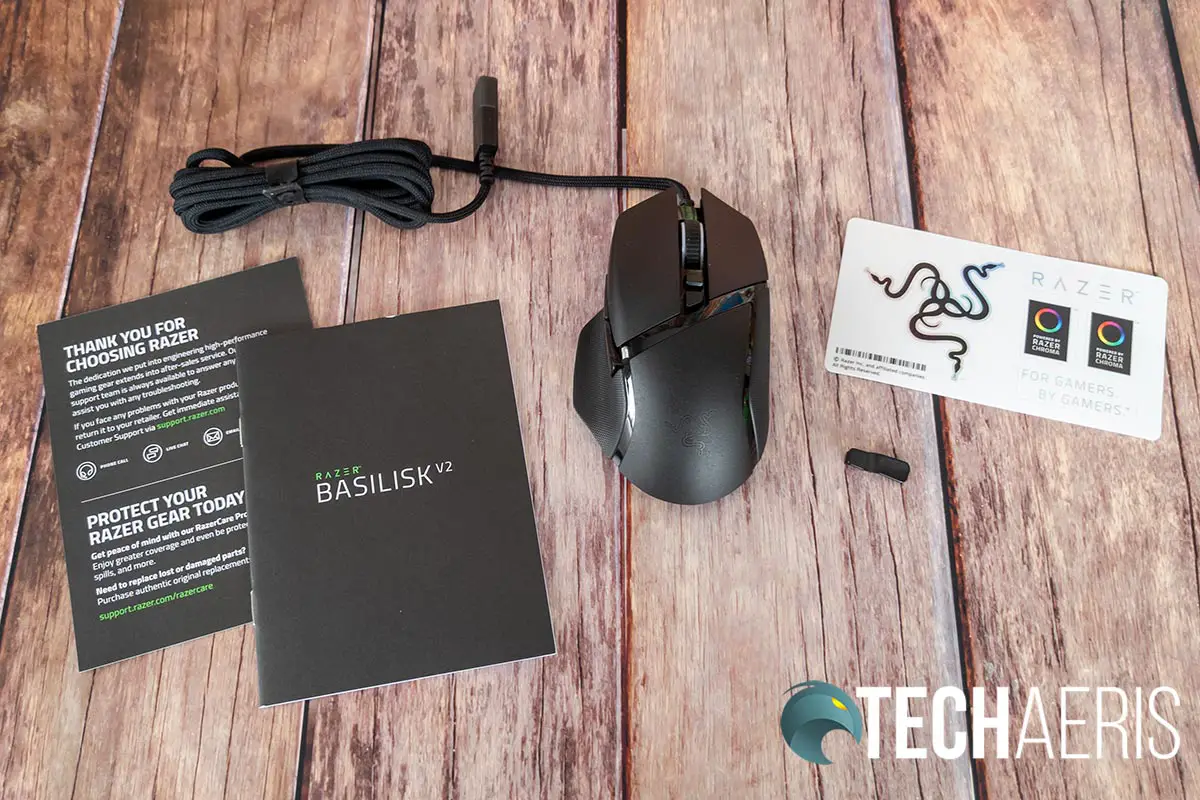
Design
We reviewed the original Razer Basilisk gaming mouse before and the updates to the Basilisk V2 are welcome and quite nice. While they mirror the Basilisk Ultimate and Basilisk X HyperSpeed, we haven’t had a chance to review either of those. Like the DeathAdder V2, my main (minor) complaint with the OG Basilisk was that my right ring finger rubbed on the right front edge of the mouse/mouse button. The Basilisk V2 is slightly longer (a bit over 1/4 of an inch) and this fixes that issue splendidly.
The updated gaming mouse also has a sleeker look, over 1/2 of an inch thinner. It still features the split mouse button look with two buttons for DPI switching just below the scroll wheel. The scroll wheel also supports left and right tilt-click features. Below the mouse buttons is a thin, glossy black piece that is angled down towards the left. This strip follows the curves of the palm rest as well and really looks slick. Like most of Razer’s gaming mouse offerings, the edges of the scroll wheel and the Razer logo on the palm rest have customizable Chroma LED lighting.
The left side of the mouse has two additional programmable buttons as well as a removable multi-function paddle. The left side curves out at the bottom, allowing you to comfortably rest your thumb on it. Arguably my favourite upgrade to the Basilisk V2 over its predecessor is the side grips. Instead of a rubbery feeling lined grip, Razer has opted for a dimpled grip which is extremely comfortable to hold and use.
The bottom of the mouse now has four slick feet: two at the front, one at the back, and one along the left edge under the thumb grip/rest. Near the top, just below where the Speedflex Cable is attached, is a scroll wheel resistance dial. The new Razer Focus+ 20,000 DPI Optical Sensor is located in the middle with a profile button to the right (when looking at the bottom). The profile indicator LED sits just above the button.
As for the Speedflex Cable, as noted in our DeathAdder V2 review, it’s by far one of the best cables out there. Not only is it soft and super flexible, but it doesn’t kink or get caught up as other USB cables tend to. It’s also nice and long — roughly 7′ — so it should reach whatever computer you’ve got set up with ease.
The updates to the design, as well as the added features like the new Speedflex Cable and scroll wheel resistance, make this one of the most comfortable mice I’ve used as of late.
Software
The Razer Basilisk V2 gaming mouse is supported by Razer’s Synapse 3 software which lets you customize everything from the 11 buttons, set DPI levels, adjust polling rate, and Chroma lighting effects.
The 11 buttons can be assigned macros, multimedia controls, launch applications, and can even be assigned a second function when used with Razer’s Hypershift feature. You can set up to five different DPI stages, adjust the brightness and type of Chroma lighting, calibrate the mouse for different mouse pad surfaces, configure and assign profiles and link them to games and more.
Razer Synapse 3 is plainly laid out and configuring macros, assigning button functions, and changing other adjustable features is straightforward and easy.
Performance
As far as performance is concerned, the Basilisk V2 is, as expected, on par with its DeathAdder V2 sibling. Again, should you ever need it, the maximum DPI goes up to 20,000 which is insanely fast. The optical mouse switches are responsive and quick to register. Coupled with the Speedflex cable, the PTFE feet offer smooth motion and gliding regardless of the surface the mouse is used on.
Being able to set up on-board profiles for various games and button mappings is a great feature and works great. Easy to set up, the 11 programmable buttons executed whatever function I assigned to it quickly.
While this mouse is great for gaming, I love it from a productivity aspect as well. The optional thumb button and two side buttons are great for programs like Adobe Photoshop where I do a lot of exporting, as well as copy/pasting.
Price/Value
With an MSRP of US$79.99, the Razer Basilisk V2 is worth every penny. Not only does it have some great upgrades, but it is super comfortable and works well for productivity tasks as well.
Wrap-up
If you’re looking for a comfortable performance gaming mouse that is also good for productivity, the Razer Basilisk V2 should be at the top of your list. It easily earns an Editor’s Choice Award here at Techaeris.
In some of our articles and especially in our reviews, you will find Amazon or other affiliate links. As Amazon Associates, we earn from qualifying purchases. Any other purchases you make through these links often result in a small amount being earned for the site and/or our writers. Techaeris often covers brand press releases. Doing this does not constitute an endorsement of any product or service by Techaeris. We provide the press release information for our audience to be informed and make their own decision on a purchase or not. Only our reviews are an endorsement or lack thereof. For more information, you can read our full disclaimer.
Last Updated on February 3, 2021.






























