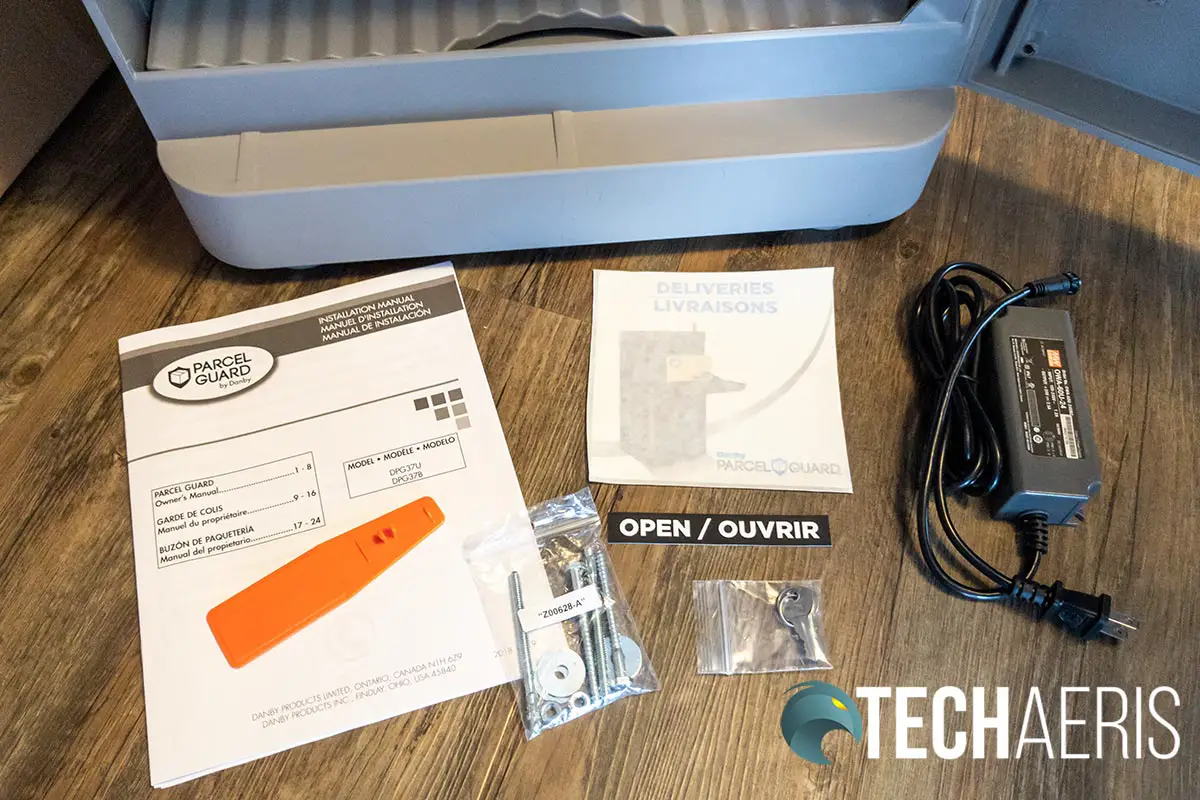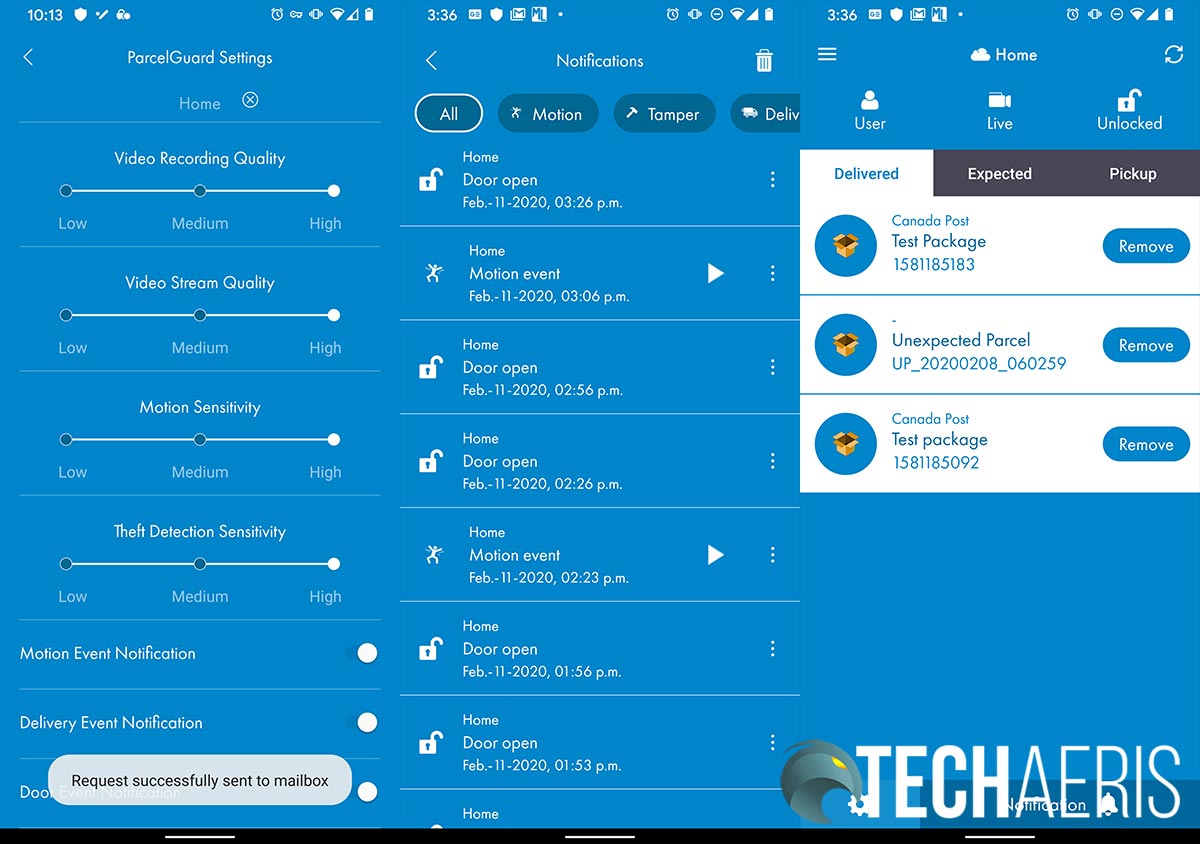With more and more people ordering online, there has been a sharp rise in porch piracy (package thefts from houses). Our Danby Parcel Guard review takes a look at a smart mailbox that secures your packages, tracks deliveries, and can even be used as a pickup point! Read on for our full review.
Specifications
The Danby Parcel Guard has the following features and specifications:
- Camera: Provides live video stream with sound recording
- Alarm: Scare off porch pirates and other unwanted guests with the tamper alarm
- Wi-Fi Connected: Simply connect to your home Wi-Fi
- Weight Monitor: Get notified when packages are dropped off or picked up
- iOS/Android App: Control your Parcel Guard from the palm of your hand, wherever you are
- Unlock From Anywhere: Unlock Parcel Guard from any smart device, anywhere
- Notifications: Receive notifications that your package is safely delivered
- Motion Sensor: Uses passive infrared sensors to detect motion and activate camera
- Tamper Alarm: The tamper alarm sounds and sends a notification via the app if anyone attempts to open the unit with force
- Ground Secure Option: Parcel Guard can be bolted to the ground or weights can be put into the bottom of the unit to secure it to your porch
- High-Quality Material: The industrial-grade plastic is specially designed to withstand the elements
- Fits Most Parcels: Fits standard parcels 8 x 10 x 15″
- Power Source: AC/DC 120 Volts
- Colour: Grey or Black
- Dimensions: 40.6 x 50.2 x 100.3 cm (16 x 19.75 x 39.5″)
- Weight: 22.2 kg (48.94 lbs)
- Warranty: 24 months
What’s in the box
- Danby Parcel Guard Smart Mailbox
- Mail Flag
- Back-up Battery
- Screws
- Key
- Power Adapter
- Deliveries Window Cling
- Owner’s Manual
Design
The Danby Parcel Guard Smart Mailbox is a fairly sizable mailbox. Constructed of industrial-grade plastic, the mailbox feels pretty solid and durable. The overall unit is about 16 inches deep, 19 3/4 inches wide, and 39 1/2 inches in height. The top and base pieces are about 3 inches in height. A bolt and two recessed holes on the right side for optional flag install. The base piece houses the electrical components and is covered by a removable plastic lid. When it’s deposited into the mailbox, the package sits on this lid.
The Parcel Guard has a black weather-sealed panel on the front of it within the top piece, roughly 7 inches wide and 1 1/4 inches in height. From left to right, this panel contains five round buttons numbered 1, 2, 3, 4, and a bell icon for initiating a call to the app, the camera with a power LED above it, and a microphone pinhole.
Just below the black panel is the door for delivering packages. This door is roughly 19 1/2 x 13 inches. About 1 3/4 inches from the top is the handle for opening, roughly 7 x 2 1/4-inches in size with Danby logo debossed above it. When opened, the door swings down and exposes a moving tray along with two pneumatic arms on either side. When the package is placed on the tray and the door is closed, the package slides down into the bottom bin. While the opening is fairly big, the mailbox only accepts parcels up to 8 x 10 x 15″ in size. This does cover most standard sized packages.
The bottom door is 19 1/2 x 17-inches in size and pops open with a hinge on the left side. The door can be opened from the app or by using a key. The keyhole is on the left side about 13 inches from the bottom and 6 inches back from the front. When opened, there is a removable corrugated base plate under which you’ll find more electrical components. There are guide holes for screw mounting in the base and along the back. In addition, the bottom can be filled with bricks or bagged sand to add further weight and secure it in place. If you are using sand, bagging it is recommended. This prevents sand grains from getting into the electrical components in the base of the unit.
The back has a handle just below the top piece for easier lifting when moving, The power adapter plug is located on the bottom right of the back when looking at the back.
Overall, the Danby Parcel Guard Smart Mailbox is kind of plain to look at. Due to the fact it’s meant to sit outside, the ability to withstand the elements is more important as opposed to it looking the prettiest.
Ease of Use
The Danby Parcel Guard Smart Mailbox is pretty straightforward to use. You can use it as is and use the key to access your parcels. You can also use the companion app for added smart functionality, which you’ll definitely want to do. Once you’ve downloaded the Danby Parcel Guard app onto your Android or iOS device, it walks you through the initial set up and configuration.
Once configured, you can set burn codes for pickups and larger deliveries, monitor package deliveries, and even speak to the delivery person when they show up if you wish.
Really, it’s as easy to use as your regular mailbox where you may drop off letters and smaller parcels.
Software
As mentioned above, the Danby Parcel Guard app is a must download for this smart mailbox to extend functionality. While Danby has a regular version of this mailbox, this smart version includes many added features. These include video monitoring, package delivery notification, code unlock abilities, remote unlocking, and a tamper alarm.
Once installed, the app walks you through the setup process. You’ll have to create a Danby account and then allow specific permissions. These include allowing the app to take pictures and record video, access the device location, access photos, media, and files, and record audio. You can also allow the app to access your contacts if you wish to give them access to the app. A recent update to the app also requests phone permission and you have to allow it to access this in order for it to work. The company is looking into why and hopefully disable it soon as it isn’t required given the other granted permissions and features of the mailbox.
Once you’ve gone through permission setup, you connect to the Danby Parcel Guard via Wi-Fi, tell it what your home Wi-Fi network is, and allow you to name it. You can also enter the key number in case you lose it so you can easily request a replacement key.
With the app you can view delivery and motion notifications, share access to the app, unlock the mailbox, live stream video and converse with delivery or other people, adjust settings, input expected deliveries, and track those deliveries. The app itself is pretty straightforward to use. Notifications seem to be pretty timely depending on the motion sensitivity you’ve set up. As far as delivery tracking, the app currently tracks UPS and Canada Post packages. Danby is working on bringing more delivery services on board. The UPS tracking, however, is bang on and nice to have so you can track right within the app.
Performance
The Danby Parcel Guard Smart Mailbox satisfies the primary task just fine: securing your parcel and mail deliveries. The Smart Parcel Guard has so far fared well through snow, cold temperatures down to -25°C (-13°F), and rain. I checked the inside of the mailbox after a brief rain shower and there was no sign of moisture on the inside of the box.
When the Parcel Guard detects motion, by default, it speaks out a set of delivery instructions. As the mailbox was placed at my front door, I turned this setting off as it did become annoying for everyone in the family hearing it whenever they went out or came in. Danby also provides a window cling to indicate the box is for deliveries.

While most delivery people have used the box, and even commented positively on it when given the chance, there is still the odd one who will walk right past it and just leave a package that would fit on my front step. That’s not the fault of the box at all but it is worth mentioning that just because you have one, it’s not going to guarantee everyone will use it. Once a delivery is made, the Parcel Guard detects the weight difference in the base of the unit and sends you a notification.
Opening the mailbox from the app or by key works as one would expect. If the door is left open too long, the mailbox will tell you to close it. There is no way to remotely close it so if you do open it remotely, so make sure that someone is around to close it.
The access codes work great as well. They are easy to set up and must be five digits in length or more. You can assign the code a set number of uses, as well as being valid only on a specific date. Again, this works as intended. In fact, during these times of social distancing, we’ve used it a few times for drop off and pickups. The neighbour kid gets pretty jazzed when he gets to come over and pick something up from the “talking mailbox” with his own special code.

The tamper alarm, on the other hand, works but isn’t very loud. It does emit an annoying siren sound but it can’t be heard that far away. During our testing, it triggered when the mailbox was tipped over or moved. Once triggered, it can only be turned off via the app. While not very loud, it should still be enough to startle and scare off most would-be package thieves.
Camera
The camera is pretty average quality, I’m guessing 720p at best. You can set it to low, medium, or high quality in the app. At the highest quality, it is decent enough during the day to see who’s coming and going. Even on the highest sensitivity setting, however, the camera doesn’t start recording until the delivery person is already placing the package into the box. As a result, it’s not often that I was able to see the entire person, including their face. In my case, it’s not a big deal as I have a doorbell camera as well. However, it would be nice to have the mailbox start recording a bit sooner when it detects motion.
Microphone
The microphone quality during a call is decent enough to communicate and is relatively lag free. Of course, this will depend on the strength of your Wi-Fi signal to the mailbox. I tested the call feature both while at home and while away from home and it seemed fairly reasonable both times. As for quality, it’s clear enough to hear through the app but could definitely be crisper.
Battery Life
While the Parcel Guard needs to be plugged in for the extra features, it does come with a battery backup. The specifications from Danby state you should be able to get 3 hours of battery backup. During testing, I actually got closer to 8 hours with it, albeit without deliveries or video streaming during that time. There were a couple of motion detected videos but the battery seemed to hold up much longer than Danby states. While 3 (or 8) hours of battery life isn’t much, it should be long enough to allow the mailbox to remain operational during brief power outages.
Protection
The biggest feature of the Danby Parcel Guard is protecting your deliveries from porch pirates and theft. In that regards, this smart mailbox does a bang up job. Once the package has dropped into the bottom bin, it’s secured until you open the box with the app or the key.
Some reviews I’ve seen do mention that you can reach your arm in to steal envelope mail but to be honest, unless you have extremely skinny and long arms, this is near impossible. In the event someone is trying to, you do have the live video feed as well as two way voice to scare them off. Honestly though, I can’t see this happening though given the way the box is designed.
Price/Value
With an MSRP of US$399/CA$549, the Danby Parcel Guard Smart Mailbox isn’t exactly cheap. That being said, depending on the number and types of packages you receive, it could pay for itself relatively quickly.
Danby currently has a limited-time spring promotion which offers savings of US$100/CA$150. This brings the unit price down to a much more manageable US$299/CA$399.
Wrap-up
If you get a lot of packages delivered to your house and package theft is an issue in your area, the Danby Parcel Guard Smart Mailbox is a solution worth considering. While it is pricey, it is definitely worth the price depending on the value of the packages you regularly receive. If the smart features aren’t something you need or you’re looking for a more affordable solution, the company also offers up a non-smart Danby Parcel Guard as well.
In some of our articles and especially in our reviews, you will find Amazon or other affiliate links. As Amazon Associates, we earn from qualifying purchases. Any other purchases you make through these links often result in a small amount being earned for the site and/or our writers. Techaeris often covers brand press releases. Doing this does not constitute an endorsement of any product or service by Techaeris. We provide the press release information for our audience to be informed and make their own decision on a purchase or not. Only our reviews are an endorsement or lack thereof. For more information, you can read our full disclaimer.
Last Updated on February 3, 2021.