
AOPEN is a company you may not have heard of and honestly, I hadn’t either until I was sent this monitor for review. AOPEN is owned by Acer, which is known for its laptops, desktops, Chromebooks, and more. This sister company offers different PC monitors for work, gaming, and everyday use. In this case, we’re looking at the Fire Legend 27″ HC2R P 1080p gaming monitor that offers up to 165Hz refresh rate, 4ms response time, AMD Radeon FreeSync, a curved display, and more. Continue to read our full review below.
Specifications:
| Model | 27HC2R Pbmiiphx |
| Color | Black/Red |
| Display Size | 27″ |
| Active Display Area | 23.5 x 13.2″ |
| Panel Type | VA |
| Max Resolution and Refresh Rate | HDMI 1: 1920 x 1080 @120Hz HDMI 2: 1920 x 1080 @165Hz DP: 1920 x 1080 @165Hz |
| Response Time | 4ms (G to G) |
| Contrast Ration | 100 million:1 max (ACM) |
| Brightness | Native: 400 nits HDR400 Mode: Peak 400 nits |
| Viewing Angle | 178°(H), 178°(V) |
| Colors | 16.7 million |
| Color Gamut | 95% sRGB |
| Bits | 8bit |
| Input Signal | HDMI 1 (v1.4) HDMI 2 (v2.0) DP (1.2a) Audio out |
| VESA Wall Mounting | 100 x 100mm |
| Speakers | 2x 3W |
| Power Supply | 100 – 240 v |
| Tilt | -5°~ 20° |
| Swivel | +/- 30° |
| Power Consumption | Off: 0.5W Sleep: 0.5W On: 32W |
| Dimensions | 24.1 x 10.12 x 21.4 inches |
| Weight | 17.5 lbs |
What’s in the box:
- AOPEN 27″ HC2R P gaming monitor
- Power cable
- HDMI cable
Design
The AOPEN Fire Legend 27″ HC2R P’s design is definitely geared towards gaming. This monitor aesthetic looks like one a heavy gamer would have in their room or office.
The front display is curved with next to nothing when it comes to bezels on the sides and top. Underneath the bottom of the screen are the words “Fire Legend” with a fire-like logo centered in the middle. To the right of the logo is an LED that will illuminate blue when the monitor is in use or red if powered off. Directly underneath the LED is the control button that will allow you to get to the monitor settings. Pressing inward will bring up the menu and pressing it again will get you further into the settings. The rest is pretty self-explanatory as the button can be moved up, down, left, or right depending on where you need to go while within the menu.
Moving around to the back of the monitor, AOPEN has its logo in chrome lettering towards the top. Underneath that is a v-shape vent for air to flow out of while the sides. Each vent has a red accent leading to the bottom of the monitor. In the center are four holes where you can mount the included stand or attach to a VESA mount. On the bottom of the monitor is where you’ll find the connection ports. There are two HDMI ports, one 1.4 version and one 2.0 version. For those using the DisplayPort will be glad to know that there is one along with an audio-out jack.

Getting to the stand portion of the design, it follows the red and black color scheme as the monitor. The front of the stand has three red accent v-shaped marks leading down to the three silver-colored legs with two legs in the front and one in the back. You can lower, raise, or tilt the monitor to your liking if needed. When the monitor is raised all the way up, it sits pretty high off your desk. Lowering it to the bottom was close to the surface of my desk but left just enough room to press the power button. I put the monitor more or so in the middle of the stand to match the height of my second monitor next to this one. A cool feature on the back of the stand is that there’s a red piece that can pull down to hold your headset. It should fit most gaming headsets, if not all. My Sennheiser GSP 370 headset fit just fine but did hang off just a bit.
Overall, the monitor is pretty cool when it comes to a design aspect. I do like the black and red color scheme choices.
Display
When it comes to PC gaming or gaming in general, it’s best to stick with a monitor around the 24 to 32″ size to keep the response time low so there isn’t much lag between the game and the screen refreshing. With the AOPEN HC2R P, you’re getting a 27″ display with a resolution of 1920 x 1080 and a 1500R curvature for a better viewing experience.

The panel type is VA, or Vertical Alignment which is pretty good when it comes to contrast. Blacks are darker, so if you’re watching a movie or playing a game where there more black colors, it’ll be more true tone. Viewing angles are great since you’re getting a 178-degree viewing experience. When moving the monitor to any angle, I was still able to read text clearly and videos when they were playing.
With this only being a 1080p display, it may not be for everyone but whether you’re gaming heavily or casually on this monitor it still seems to be the standard.
Performance
As far as performance goes, you get AMD Radeon FreeSync and a 4ms response time that was able to handle games just fine. That included Fortnite, Destiny 2, Apex, and Overwatch. Of course, I don’t have an AMD setup (I use an NVIDIA RTX 2060) and expected this monitor was not compatible with NVIDIA G-Sync, so I wasn’t expecting to get the full effect of this monitor.
On that note, I tested both HDMI ports and the DisplayPort to make sure I was getting the correct refresh rate as per the specifications. The HDMI 1 (1.4) port gets up to 120Hz, while HDMI 2 (2.0) and DisplayPort both hit 165Hz. While testing games with each output, I didn’t notice any tearing, especially during Destiny 2 and Apex Legends matches. Now, if you plan on using this monitor with your console (PS4/Xbox), you’re automatically set at 60Hz. Unfortunately, with my Xbox One X, which is compatible with AMD FreeSync, it stayed at 60Hz. Allow Variable Refresh was grayed out, so I was unable to see if it went higher. Either way, games still played just fine and there weren’t any issues when it came to noticing the response time.

There are 8 different preset modes on the monitor for games you are playing or movies you might be watching giving you the best viewing and playing experience. These settings are Action, Racing, Sports, User, Standard, Eco, Graphics, and HDR. Each one is tailored to a specific setting giving you a better experience when using the monitor. Personally, I left the mode on Graphics because that was the better preset when it came to gaming and working on other things outside of that category.
Sound Quality
The AOPEN Fire Legend 27″ HC2R P comes with two 3W speakers and for a monitor, they’re not too bad. Granted, I wouldn’t have you use them for gaming but if you’re going to be listening to music or watching videos they should be more than enough.
The drawback to using the onboard speakers is that there isn’t really any bass if that’s what you’re looking for. Highs and mids sound good but that’s about it. Nothing else to write home about but again, for those who will be using this for gaming won’t be using the speakers.
Price
AOPEN is selling this gaming monitor with an MSRP of US$279.99. You are able to find some deals on it like on Amazon that will have a lower price. Considering this is a 1080p monitor that can get up to 165Hz, the price isn’t too bad — especially if you can find it for a more affordable price.
Wrap Up
Personally, I liked the AOPEN Fire Legend 27″ HC2R P gaming monitor. It was nice to use with decent colors and a high refresh rate for gaming. The extra features like the different modes were great to see and should be able to meet the needs of any gamers or casual users alike.
In some of our articles and especially in our reviews, you will find Amazon or other affiliate links. As Amazon Associates, we earn from qualifying purchases. Any other purchases you make through these links often result in a small amount being earned for the site and/or our writers. Techaeris often covers brand press releases. Doing this does not constitute an endorsement of any product or service by Techaeris. We provide the press release information for our audience to be informed and make their own decision on a purchase or not. Only our reviews are an endorsement or lack thereof. For more information, you can read our full disclaimer.
Last Updated on February 3, 2021.











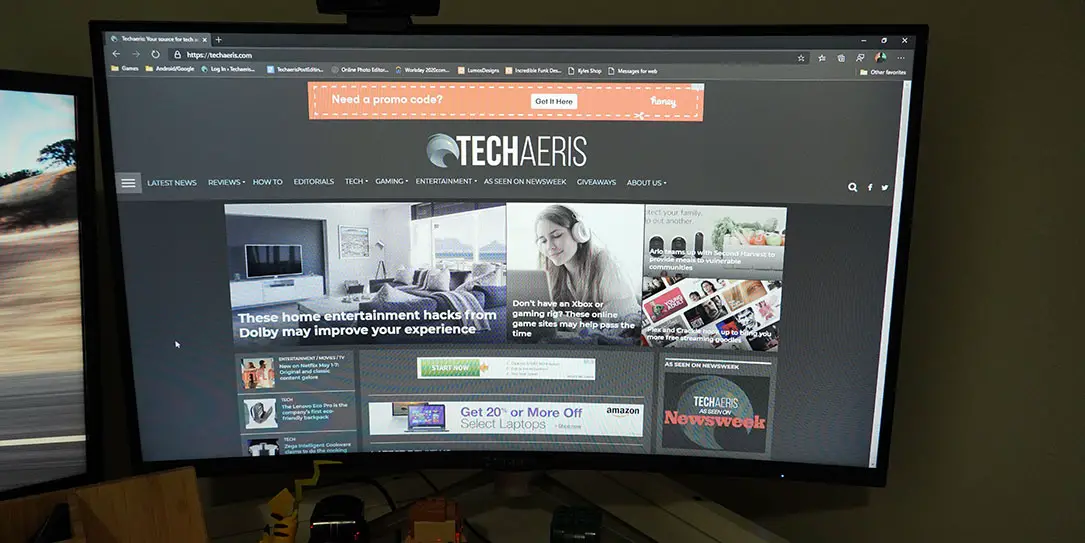









Comments are closed.