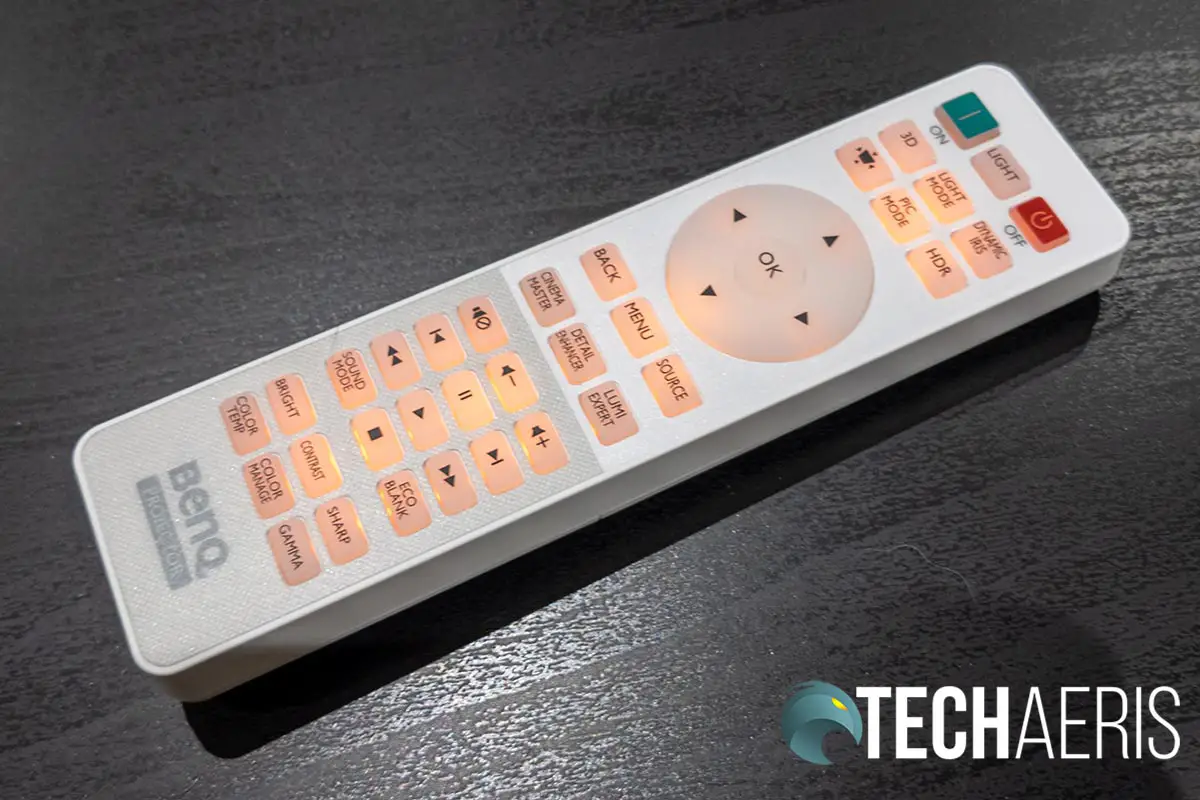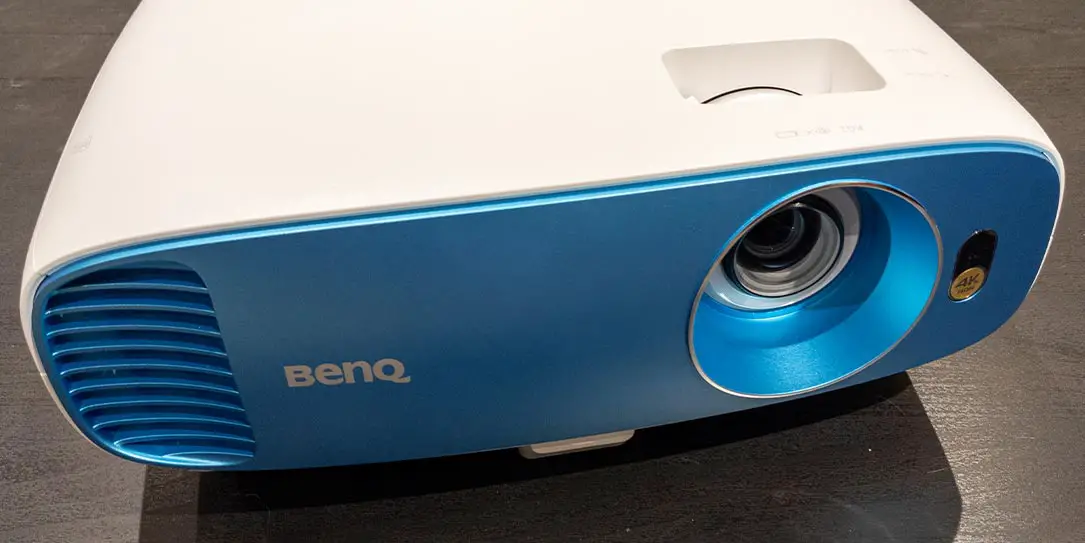While 4K UHD television sets are still the popular way to go, there are people who prefer to go bigger with projectors. One of the main issues with projectors is the brightness level, depending on your room setup. Our BenQ TK800M review takes a look at a pretty bright 4K UHD projector that has dedicated sports mode for optimal viewing in almost any room. Read on for our full review!
Specifications
The BenQ TK800M 4K projector has the following features and specifications:
| Model | TK800M |
| Projection System | DLP |
| Resolution | 4K UHD (3840 x 2160) |
| Resolution Support | VGA (640 x 480) to 4K UHD (3840 x 2160) |
| Brightness | 3000 ANSI Lumens |
| Contrast Ratio (FOFO) | 10,000:1 |
| Display Color | 30 Bits (1.07 billion colors) |
| Native Aspect Ratio | Native 16:9 (6 aspect ratio selectable) |
| Light Source | Lamp |
| Light Source Wattage | 240W |
| Light Source Life | • Normal: 4,000 hours • SmartEco: 8,000 hours • Economic: 10,000 hours • LampSave: 15,000 hours |
| Throw Ratio | 1.50 – 1.65 (100″ @ 3.32 m) |
| Zoom Ratio | 1.1x |
| Keystone Adjustment | 1D, Vertical ± 40 degrees |
| Projection Offset | 110% |
| Clear Image Size (Diagonal) | 60″~200″ / 300″ |
| Image Size | 30″ ~ 300″ |
| Horizontal Frequency | 5K – 102KHz |
| Vertical Scan Rate | 23 – 120Hz |
| Color Wheel Segment | 4-Segment (RGBW) |
| Rec.709 Coverage | 96% |
| Speaker | 5W x 1 |
| Interface | • PC In-1 (D-sub 15pin, Female) • HDMI-1 (HDCP2.2) • HDMI-2 (HDCP1.4) • USB Type-A (1.5A power) • USB Type mini B (Service) • Audio in (3.5mm Mini Jack) • Audio out (3.5mm Mini Jack) • RS232 In (D-sub 9pin, male) • DC 12V Trigger (3.5mm Jack) • 2x IR Receiver (Front/Top) • Security Bar, Kensington Lock |
| HDR | Yes (HDR10, HLG) |
| CinemaMaster Audio+ | Yes |
| HDTV Compatibility | 480i, 480p, 576i, 567p, 720p, 1080i, 1080p, 2160p |
| Power Supply | VAC 100 ~ 240 (50/60Hz) |
| Typical Power Consumption | Max 385W, Normal 330W, Eco 250W |
| Standby Power Consumption | 0.5W Max. at 100 ~ 240VAC |
| Acoustic Noise (Typ./Eco.) | 33/29 dBA |
| Operating Temperature | 0~40℃ |
| Dimensions (W x H x D) | 353 x 135 x 272mm |
| Net Weight | 4.2 kg/9.2 lb |
What’s in the box
- BenQ TK800M Sports Projector
- Remote Control w/ 2x AAA Battery
- 3m Power Cord
- User Manual CD
- Quick Start Guide
- Warranty Card
Design
TK800M Sports Projector
Rectangular in shape, the BenQ TK800M Sports Projector has rounded edges and corners, giving it a nice smooth look. While most of the projector is off white in colour, the front panel is an aqua-ish blue. On the front is an air vent on the left hand side (when looking at it) with the BenQ logo beside that. Over on the right is the circular lens opening with the IR remote sensor to the right of that. Centered underneath the front panel is the front foot adjuster release.

On the top of the projector are the focus and zoom rings located just above the projector lens. Below this, near the back, is the BenQ logo. On the other side of the top near the back are six buttons for easy control, a circular directional pad, and LEDs for power, temperature, and lamp. The buttons allow quick access and navigation of the menu, power, mode, eco, source, and back.
The left hand side of the projector (again when looking at the front) is pretty clean with nothing but the air vent in the front half of it. The right hand side has air vents covering the entire side of it.
The back of the projector is where you’ll find all your inputs, as is standard. When looking at the back, from left to right, these include:
- Audio input jack/Audio output jack
- RGB (PC) signal input jack
- HDMI input port (Version 2.0)
- HDMI input port (Version 1.4a)
- USB Mini-B port (for firmware upgrades)
- RS-232 control port
Interfaces with a PC or home theater
control/automation system. - USB Type-A port (1.5 A power supply)
- 12V DC output terminal (triggers external devices such as an electric
screen or light control, etc.)

On the far left side is a standard power adapter input and on the far right is a Kensington lock slot.
Finally, the bottom of the projector has three feet: one longer rectangular one at the front and one in each back corner. There are also three ceiling mount holes and an anti-theft security bar loop. As mentioned above, the front foot has a quick release button on the front of the projector and it slides up and down. The back two feet, on the other hand, need to be twisted to be adjusted.
As far as looks go, the BenQ TK800M is pretty standard fair but does look a bit sleeker than some other projectors.
Remote Control
The remote is pretty standard. It’s roughly 7-inches by 1 3/4-inches and has 11 rows of buttons and a direction pad for projector control. The top row of buttons is your power on, light (for remote button backlighting), and power off button. The next cluster of six buttons is for 3D, light mode, dynamic iris, keystone, pic mode, and HDR.
Below the top group of nine buttons is the circular directional pad with four direction arrows and a center OK button. This is used for navigation menu selections and selecting specific options.
Underneath the directional pad are two more rows for back, menu, source, cinema master, detail enhancer, and lumi expert. The 12 button grid below that is for volume and playback control as well as sound mode and eco. Finally, the bottom six buttons are for picture adjustment and included brightness, contrast, sharpness, color temperature, color management, and gamma.
Display
The BenQ TK800M uses the TI 0.47” 4K UHD DMD chipset. As such, it uses four 1920×1080 micromirror arrays to project 8.3 million distinct pixels for 4K resolution. Rather than get into all the technicalities of this, you can view BenQ’s simplified explanation of how this works on their website. One unfortunate side effect of this chip, as I’ve explained before, is that you will get a light “shadow border” around your screen. In other words, once you’re set up and focused with the main image adjusted to the borders of your screen, you will see a faint light border roughly 2-inches around it (when viewed at roughly 100-inch screen size).
With that out of the way, the display on the TK800M is quite bright with its 3000 ANSI Lumens. As a result, the project can be used in almost any lighting condition without being too washed out due to brighter ambient lighting conditions.
With its HDR10/HLG support, colours are rich with its 96% Rec. 709 coverage and HDR-supported content looks very decent on the system. As this line targets sports lovers, the projector also has dedicated Football Picture Mode and Sport Picture Mode. The Football Picture Mode adjusts the colours slightly for more lifelike skin tones and greener grass and it works quite well. On the other hand, Sport Picture Mode is better for indoor sports like basketball. In either case, both modes work well for the sports they’re intended for.
Display set up is easy as well with dedicated 1.1x zoom ring and focus ring. The auto keystone correction works well and can also be overridden manual if you desire. In my set up, the auto keystone correction worked just fine. Unfortunately, one thing the projector is missing is lens shift.

As with any TV or projector, there are a number of display options to fine-tune the picture and image quality to your liking. Display options on the BenQ TK800M include:
- Picture
- Picture Mode (Bright, Vivid TV, Cinema, Sport, Football, User 1, User 2), Brightness, Contrast, Color, Tint, Sharpness, Advanced (Gamma, Color Temperature, Color Management, Color Gamut, Noise Reduction, Brilliant Color, Light Mode (Normal, Economic, SmartEco, Lamp Save))
- Display
- Image Position, Overscan Adjustment, PC Tuning, 3D, HDR (Auto or Off), Silence
- Installation
- Projector Position, Test Pattern, Aspect Ration, 12V Trigger, High Altitude Mode
- System Setup Basic
- Language, Background Color, Splash Screen, Auto Off, Direct Power On, Menu Settings, Source Rename, Auto Source, Sound
- System Setup Advanced
- Light Settings, HDMI Settings, Quick Cooling, Password, Key Lock, LED Indicator, Reset All Settings
- Information (displays the following)
- Source, Picture Mode, Resolution, Color System, Color Gamut, Light Usage Time, 3D Format, Firmware Version
One issue I found with the TK800M compared to other projectors I’ve reviewed in the past is that it has a relatively long throw distance. To get a full 106-inch picture (to fill my projector screen), for example, you need to be at roughly 11 feet from your screen. Depending on your setup, this could be an issue.
Aside from the light border and the long throw distance, the picture quality on the TK800M is more than decent enough.
Performance
On the performance side of things, the projector takes about 30 seconds or so to start up when turned on. The fan can get a tad loud at times depending on what mode you have it set to. Another minor issue, due to the display chipset used, is that the screen will go black for 15 seconds or so when switching to and from HDR10 content.
Aside from that, the projector performs well for sports and movie watching as well as gaming. While we don’t have a way to do lag testing, I had no issues playing Forza Horizon 4, Call of Duty: Warzone, Bleeding Edge, or any other games. In other words, I didn’t notice any visible lag or do any worse on FPS multiplayer than I normally do.
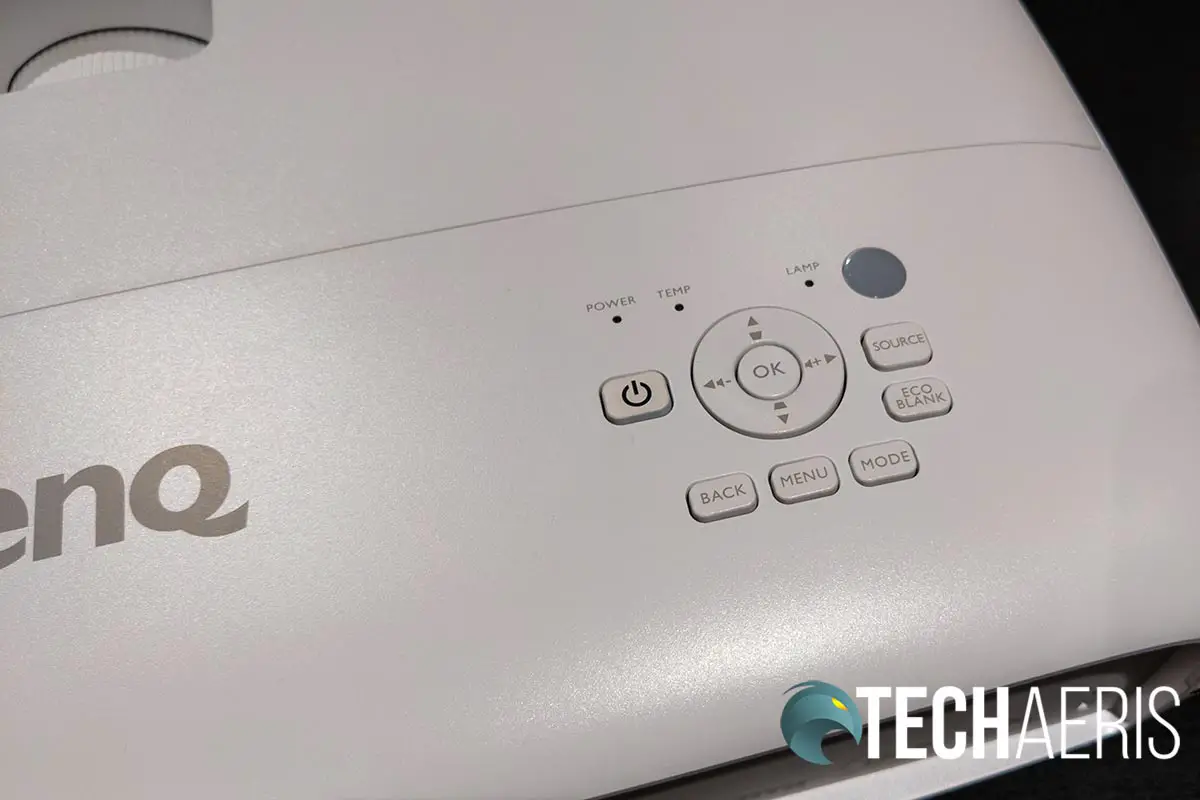
Sound Quality
As with most projectors with on-board sound, the single 5W speaker isn’t great for much aside from listening in a pinch. While it is crisp and clear, the audio is somewhat lacking when watching movies or playing games. BenQ is using their CinemMaster Audio+ 2 technology as well, and while it does make a bit of a difference, a 5W speaker isn’t very much for true audio enjoyment while watching video or gaming.
On that note, there is also a Football Sound Mode and Sport Sound Mode which clarify announcers, as well as other sport-related details. The difference between default audio modes and the sport sounds modes is pretty apparent and does make a difference when watching sports.
Price/Value
When it first came out, the BenQ TK800M had a retail MSRP of US$1449. However, with the recent release of the TK850M (our review coming soon), it has dropped in price to $1299. Given the performance, display quality, and brightness of the projector, it is a very appealing price.
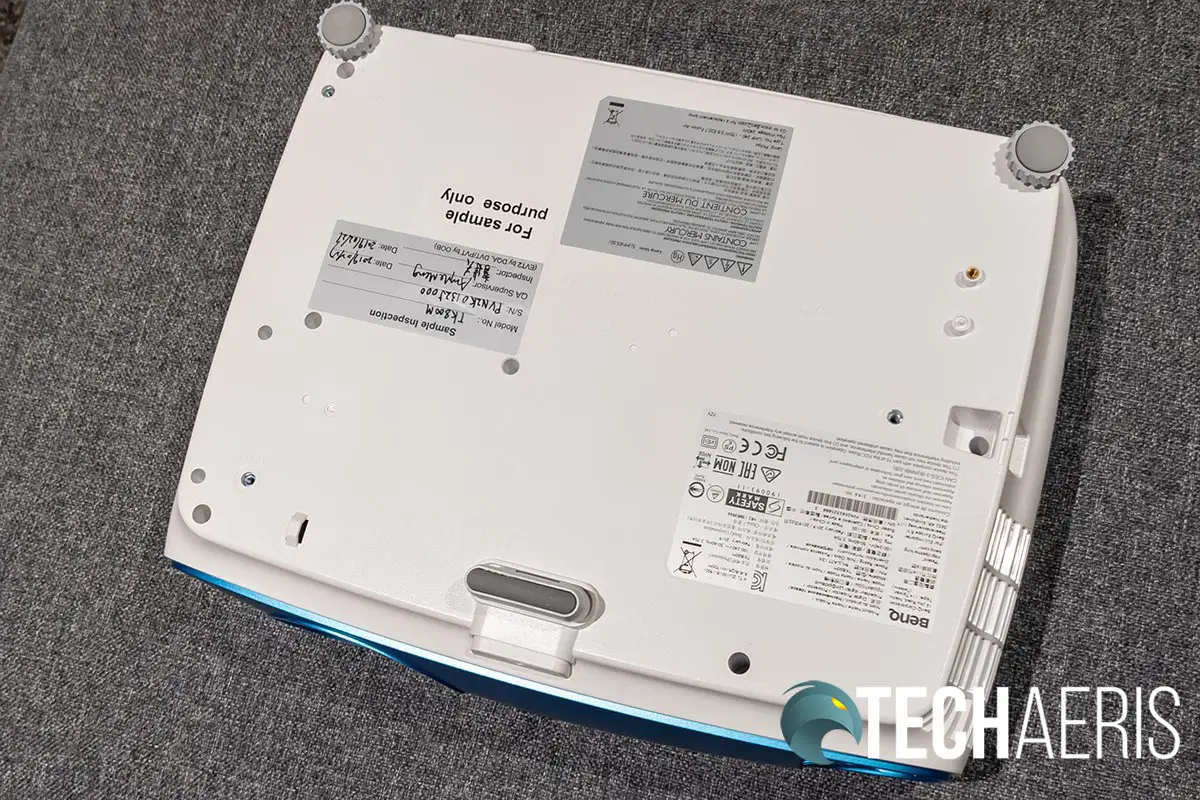
Wrap-up
If you’re a sports fanatic or looking to set up a projector in a relatively bright room, the BenQ TK800M is an excellent choice — if you have the room to set it up for the proper distance. While the updated TK850 has been released (our review coming soon), the price point on the TK800M does make it an enticing option.
In some of our articles and especially in our reviews, you will find Amazon or other affiliate links. As Amazon Associates, we earn from qualifying purchases. Any other purchases you make through these links often result in a small amount being earned for the site and/or our writers. Techaeris often covers brand press releases. Doing this does not constitute an endorsement of any product or service by Techaeris. We provide the press release information for our audience to be informed and make their own decision on a purchase or not. Only our reviews are an endorsement or lack thereof. For more information, you can read our full disclaimer.
Last Updated on February 3, 2021.