
True wireless earbuds are definitely here to stay. While on-ear, over-ear, and wired earbuds have options that cover everything from music listening to gaming, TWS earbuds tend to focus on the music listening aspect.
Estimated reading time: 9 minutes
True wireless earbuds are definitely here to stay. While on-ear, over-ear, and wired earbuds have options that cover everything from music listening to gaming, TWS earbuds tend to focus on the music listening aspect.
Table of contents
Specifications
The Razer Hammerhead True Wireless Earbuds have the following features and specifications:
| Headphone frequency response | 20 Hz – 20kHz |
| Impedance | 32 ± 15% Ω |
| Headphone sensitivity | 91 ± 3 dB @ 1 kHz |
| Max input power | 8mW |
| Drivers | 13mm |
| Supported codecs | SBC, AAC |
| Microphone frequency response | 300 Hz – 5 kHz |
| Signal-to-noise ratio | ≥ 55 dB |
| Microphone sensitivity (@1 kHz) | -42 ± 3 dB |
| Pickup pattern | Omnidirectional |
| Music controls | Play, pause, skip, previous |
| Call controls | Answer, reject, switch, end |
| General controls | Pair, power, activate smartphone virtual assistant |
| Battery type | 275mAh rechargeable Li-Po battery Rated Capacity |
| Battery life | Earbuds up to 4 hours and 12 hours additional with charging case |
| Charge time | Up to 1.5 hours |
| Bluetooth wireless range | Up to 10m / 30 ft |
| Compatibility | Devices with Bluetooth audio capability Smartphone app |
| Smartphone app | Available for Android™ 8.0 Oreo and iOS 11 (or higher) |
| Approximate weight | 45g |
What’s in the box
- Razer Hammerhead True Wireless Earbuds
- Charging Case
- Charging Cable (USB-A to USB Type-C)
- Silicone earbud sleeves
- Wrist strap
- Razer stickers
- User guide
- Two-year warranty

Design
Razer Hammerhead True Wireless Earbuds
The Razer Hammerhead True Wireless Earbuds are of the stick-shaped variety. By that, I mean they have a piece that looks like a stick sticking down from the earbud. On the inside of each stick is an R or L for right or left as well as a couple of connection plates for charging. The top of the stick connects to the actual earbud.

Each earbud is round on the outside with the Razer snake logo in green in the middle. This area doubles as a function button on both earbuds. On the front side of the function button, the earbud is round but squished flat. There’s no question that Razer took its design cues from the AirPods. While I’ve tested various true wireless earbuds over the past couple years — including the stick style, this is my first encounter with this design.
At the end of the earbud is an oval shaped opening which is where the sound comes out. There is also a smaller circular opening on the side as well for audio. The earbud portion is pretty smooth and when inserted into my ear, felt quite loose. Razer has included a pair of silicone earbud sleeves which can be placed over the main earbud portion. While this helped a bit, the earbuds still feel loose when wearing. Even though they don’t fall out when I shake my head, the loose feeling doesn’t inspire much in the way of confidence they’ll stay in (even though they do). As a result, the thought of them falling out or wanting to readjust them is almost always at the back of your mind.
It’s mostly because of this loose feeling fit that I wasn’t a huge fan of the design of the AirPod style earbuds.
Charging/carrying case
The charging case itself is pillbox shaped and is nice and compact. The front of the case has a small LED to indicate charging status and a USB Type-C (yay!) charging port on the back. The Razer wordmark is stamped into the top of the lid. Finally, the left side has a pair of holes which you can feed the included wrist strap through.
When opened, you can see that the Hammerhead TWS earbuds lay flat in their respective receptacles for charging and storage. These are marked R and L so you know which goes where.
Ease of Use
Pairing, as expected, is quick and easy with the Razer Hammerhead True Wireless Earbuds. As far as control is concerned, the function button on both earbuds does the same things. The one odd thing though is a lot of functions require holding the tap to execute an effect. While a bit of a pain, it does prevent accidental play/pausing. On that note, the actions and functions are as follows:
- Press and hold for 1/2 second: Answer/end call or play/pause media
- Press and hold for 2 seconds: Power on the corresponding earbud, reject an incoming call, activate your virtual assistant
- Press and hold for 6 seconds: Activate pairing mode for the corresponding earbud
- Double tap: Accept incoming call, switch calls, or skip to the next song
- Triple tap: Return to the previous song
- Triple tap then hold the last tap for 2 seconds: Enable/disable Gaming Mode or clear paired devices while in pairing mode
Enabling gaming mode can be a bit tricky with the triple tap and hold for 2 seconds. It often took me a few tries to toggle it on or off. That being said, a recent firmware update added function button remapping, allowing you to change the default tap settings to what you want.
Software
Initially, the Razer Hammerhead Android app was pretty basic allowing you update the firmware or change the EQ preset. After a recent update, the app now also allows you to remap the actions of the function buttons. By default, both earbuds act the same but you can now remap them differently so a double tap on one will do one thing while a double tap on the other does another thing.
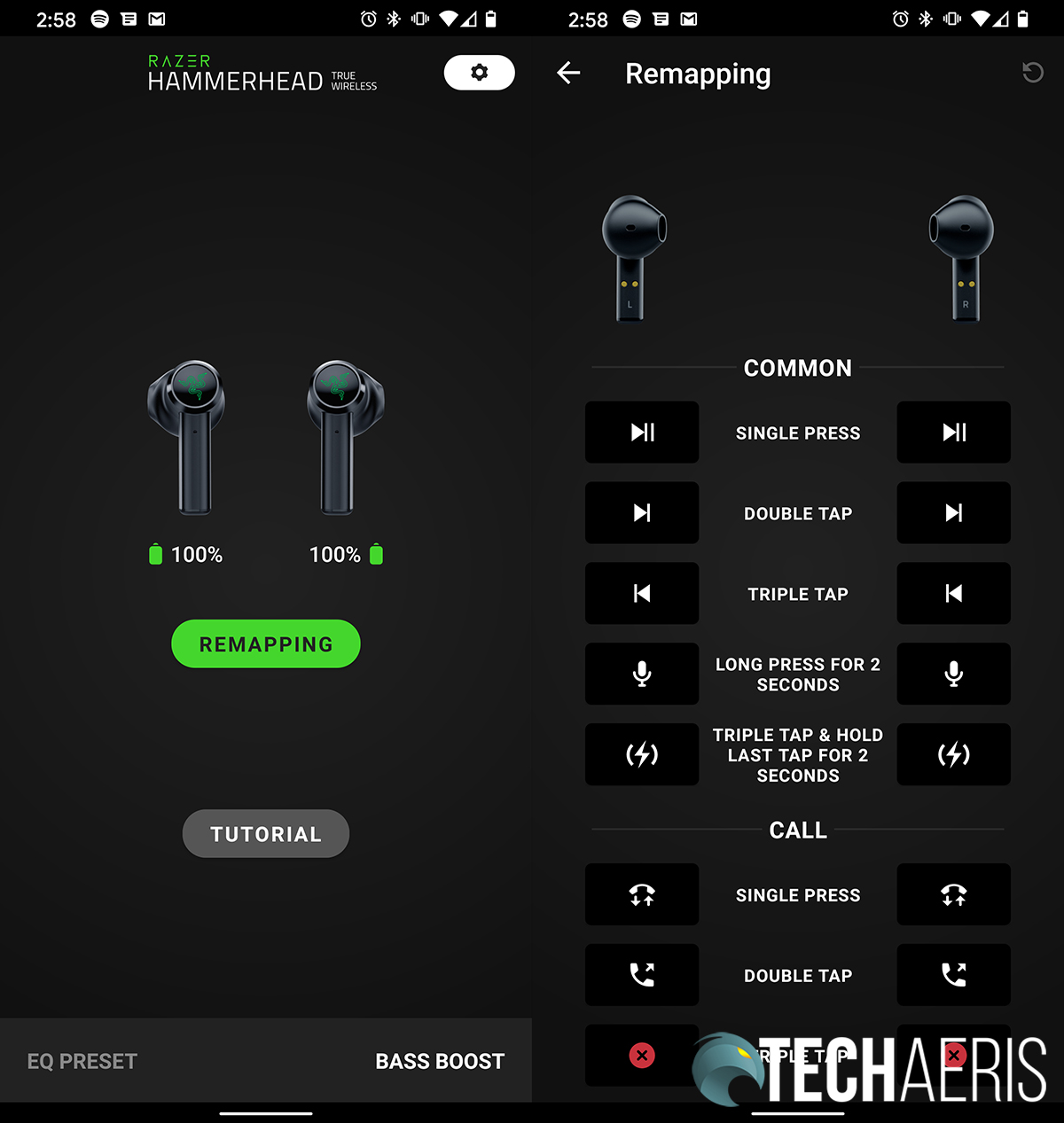
It seems like a small update but it’s a welcome one and actually helps with little things like the finicky hold the last tap in the triple tap for 2 seconds for toggling Game Mode.
Sound Quality
Music sounds decent enough and is fairly balanced, with bass levels that are acceptable for the most part once you install the app and play with the EQ settings. Unfortunately, there are only three EQ settings: default, treble boost, and bass boost. However, even with bass boost enabled (I like my bass), something seemed missing and I still can’t quite put my finger on it. Some songs sound great while others are somewhat lacking… part of me thinks it might be the fit of the earbuds and the lack of a tight seal like other TWS offerings.
That all changed when I fired up Call of Duty: Mobile. Talk about an immersive experience. What really got me to start was the intro sequence to the Battle Royale mode, it actually sounded like the planes were coming in behind me, past either side and then in front. I fired up a couple of other games including Gears 5 and Forza Horizon 4 through Xbox Game Streaming and was treated to similar effects (depend on the game, of course). While the audio balance could still be better — and again, I blame the lack of a tight seal — the immersion and spatial sound is well done.
At the end of the day, while these are adequate for listening to music, they really shine during gameplay with Game Mode enabled. Giving it a combined rating of 85, I’d peg music listening at 80 and game audio at 90.
Reception
Using Bluetooth 5.0, the reception on the earbuds is pretty decent. While rated for a further distance than BT 4.0, I still found I could only get about 30 feet away before they started to break up.
Microphone/Call Quality
As far as call quality is concerned, I didn’t have any real issues with these while taking a call on them. I’m not a fan of using TWS earbuds — or headphones for that matter — for calls. Regardless, the Razer Hammerhead True Wireless Earbuds seemed pretty clear and the other party didn’t have any issues hearing me during the call.
Battery Life
Razer claims up to four hours of battery life between charges and a total of up to 16 hours with the included charging case. During our testing, I was able to get near, or just over, the four hour mark multiple times. While this is in line with what Razer specifies, other earbuds offer even longer life between charges. I was able to recharge them three more times four around 16 hours of battery life.

When depleted, the charging case takes about 2h to recharge fully, while the earbuds take just over an hour.
Price/Value
With an MSRP of US$99.99, the Razer Hammerhead True Wireless Earbuds aren’t the most expensive but are far from the most affordable. While the audio is wonderful for gaming, it really is hit and miss for regular music listening.
Wrap-up
To be honest, the Razer Hammerhead True Wireless Earbuds are a mixed bag. I’m not a fan of the design due to the lack of a good seal and I feel that impacts the audio quality. Still, they do offer decent battery life and lag-free audio when used for mobile gaming.
In some of our articles and especially in our reviews, you will find Amazon or other affiliate links. As Amazon Associates, we earn from qualifying purchases. Any other purchases you make through these links often result in a small amount being earned for the site and/or our writers. Techaeris often covers brand press releases. Doing this does not constitute an endorsement of any product or service by Techaeris. We provide the press release information for our audience to be informed and make their own decision on a purchase or not. Only our reviews are an endorsement or lack thereof. For more information, you can read our full disclaimer.
Last Updated on August 11, 2021.











