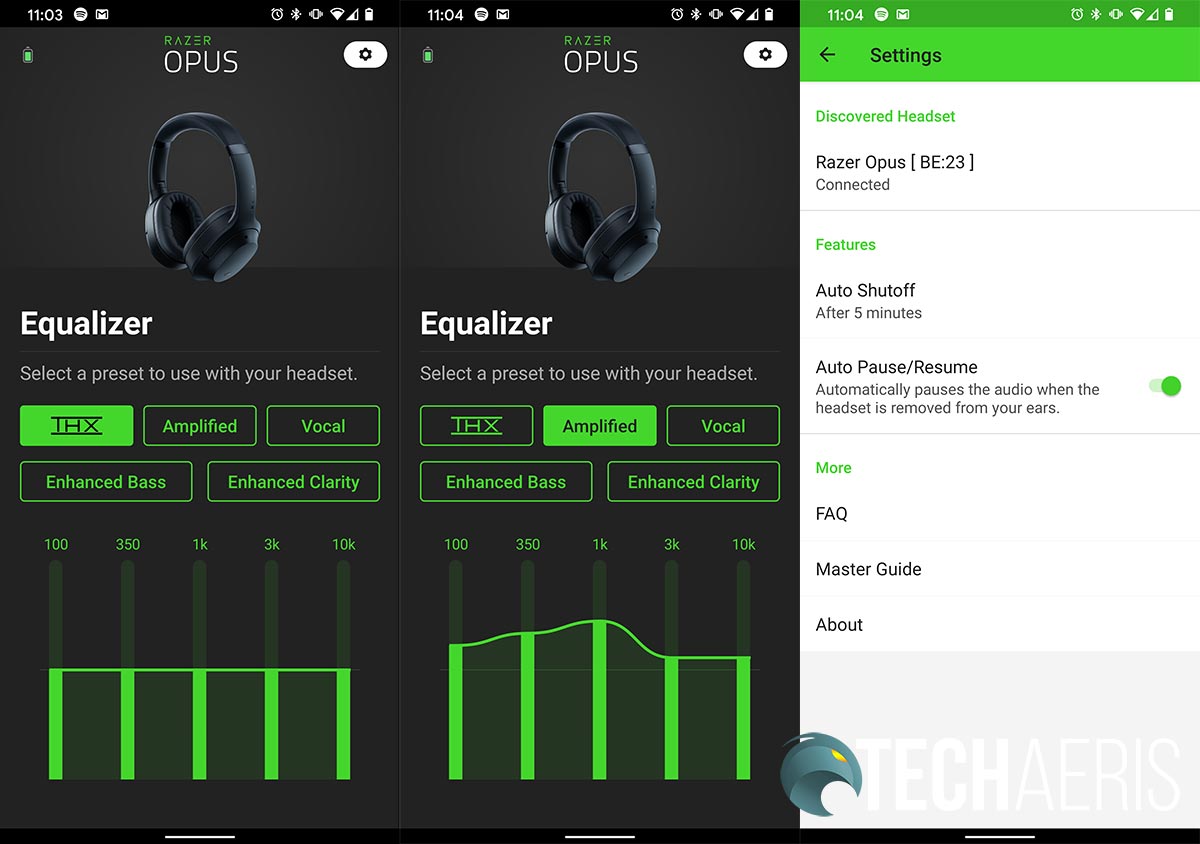Razer is well known among gaming circles for quality gaming peripherals and laptops. One area where the company excels is in gaming headsets. After venturing out into true wireless last year with the Razer Hammerhead True Wireless Earbuds, the company is venturing into the lifestyle space. Collaborating with THX from the start, Razer has developed a brand new THX-certified wireless headset. Razer isn’t a stranger to THX, having released the Razer Nommo Pro back in 2018.
“Even with our many years of experience in creating headsets for one of the most demanding audiences in the world, the design of the Razer Opus required us to rethink every detail. With the Razer Opus headphones, we are able to deliver a listening experience that will satisfy even the most discerning audiophile, in any environment.”
Alvin Cheung, Senior Vice President of Razer’s Peripherals Business Unit
I had the opportunity to preview the new headset with representatives from Razer and THX. I also received a review unit ahead of time and was able to spend a few weeks putting them through their paces. Our Razer Opus review takes a look at the company’s first lifestyle wireless headset which features THX certification, ANC, and up to 25 hours of battery life. Read on to find out how well the company fared in its first non-gaming focused headphones geared toward making you “Forget the Noise.”
Specifications
The Razer Opus has the following features and specifications:
- THX Certified: For clear vocals & dialog, no distortion, and great noise isolation
- Advanced ANC: Hybrid active noise cancellation with 4 dedicated ANC mics
- Crafted for Comfort: Plush leatherette foam ear cushions and headband
- Opus Mobile App: THX-tuned EQ presets, automatic settings, and battery status
- Quick Attention Mode: For situational awareness whenever you need it
- Auto Pause/Auto Play: For seamless media playback
- On-the-Go Design: Up to 25 hours with ANC on, 3.5mm jack, and carrying case
| Wearing Style | Circumaural |
| Drivers | 2x 40mm with neodymium magnets |
| Frequency Response | 20Hz – 20kHz |
| Proximity Sensor | Available on ear cup |
| Connectivity | Bluetooth 4.2, 3.5mm wired |
| Codecs | AAC & aptX, 4.2, A2DP, AVRCP, HFP |
| Microphones | 4 for hybrid ANC technology 2 for voice chat |
| Battery Life | Up to 25 hours |
| Colour | Midnight Blue, Black |
| Weight | 265g |
What’s in the box
- Razer Opus Wireless ANC Headset with THX
- Premium Carry Case
- 3.5mm Audio Cable
- Type-C Charging Cable
- USB-A to Type-C Adapter
- Airline Headphone Adapter
- Product Information Guide
- Quick Start Guide
Design
The Razer Opus Wireless ANC Headset with THX look pretty sleek, but standard. The headband is wrapped in a soft leatherette material with extra padding on the underside. On either side of the headband are two connectors into which the headband sides adjust in and out to accommodate different head sizes. Towards the earcup end, the Razer wordmark is etched in silver, giving it a touch of class. Interestingly enough, the popular Razer snake logo is nowhere to be seen on the headset.
Where this piece meets the earcups allows the user to swivel the earcups back about 90° and forward about 15° or so, which also helps with the fit. The earcup is attached with the familiar upside down u shaped piece which allows the earcup to angle in and out a bit. An L or R is stamped on the inside of the top of this piece to indicate which earcup goes on which ear. On the outside of each earcup is the THX logo, also etched in silver.
On the left earcup is where you’ll find (from back to front) the ANC Quick Attention Mode button, an LED indicator light, the power button, 3.5mm audio jack, and USB Type-C charging port. On the right earcup are three more buttons. Again, from back to front, you’ll find the volume up, center, and volume down buttons.
Finally, the ear cushions on the inside are wrapped with the same soft leatherette material as the headband. In addition, they have memory foam
When Razer designed the Razer Opus, they had three tenents in mind with the third being comfort. They are pretty light, coming in at just 260g, and are pretty comfortable. The leatherette earcups are nice and soft and conform well over your ears. They fit well and the company has implemented “snug clamping force” earcups which keep the headphones pretty snug on your head without feeling too tight.
The included clamshell carrying case is black in colour and has a nice hard shell. The Razer wordmark is embossed in black on the front. The zipper runs around almost the entire circumference of the case. A small handle is also attached to the left side where the zipper closes. The inside is lined with a soft material and the bottom is formed to hold the headphones in one way. In the middle of the bottom is a vertical piece which has two small pockets, one for the airline headphone adapter and the second for the included USB-A to USB-C adapter. In addition, there is a small fabric pouch for the USB-C charging or 3.5mm audio cables. Once the headset is placed in the case, there’s a spot just big enough for the pouch to sit.
Our review sample came in Midnight Blue which is the launch edition colour. A black colourway will be available at a later date. The midnight blue is a nice colour though, looking blue in brighter conditions and almost black in others. Overall, while a tad generic looking, the Razer Opus is a nice looking and very comfortable wireless headset.
Ease of Use
As far as using the headset, the Razer Opus is pretty straightforward. The first time you use them, the LED will blink blue as it enters pairing mode. Simply select “Razer Stereo” on your smartphone (or other Bluetooth enabled device) and you’ll be good to go.
The power button obviously turns the headphones on or off. The NC/Ambient button not only toggles ambient mode with a single touch but if you press and hold it, it will temporarily activate ambient awareness, letting you hear the outside world. When you release it, you’ll be back to listening to your music, podcast, or whatever else you may have had playing.
The volume up and down buttons increase or decrease volume accordingly, while holding them down will continuously do so. The center button is where all the other controls happen. A single press will play or pause the current track, accept or end an incoming call, put current call on hold and accept incoming call, or end the current call and switch to the call on hold. Pressing and holding will launch voice command (Google Assistant or Siri), reject an incoming call, or swap calls. Finally, a double press will skip to the next track while a triple press will go back to the start of the current track or go to the previous track.
Another cool feature that requires no interaction is an auto-pause features. When the Razer Opus is removed from your ears, your music will automatically pause. When you put the headset back on your ears, the music will start playing again. This can be toggled in the app which we’ll discuss in the next section.
As will most other Bluetooth headsets these days, the Razer Opus is pretty easy to pair and use with the on ear controls.
Software
While the Razer Opus Wireless ANC Headset can be used as is out of the box, you’ll want to install the Razer Opus app for Android or iOS. The app displays current battery life remaining, lets you adjust the auto shutoff time, toggle auto pause/resume, and select one of five equalizer presets.
By default, the THX preset is enabled on the headset. The five presets that you can choose from include:
- THX (default): THX calibrated, best overall balanced especially for balanced
- Amplified: lift to low/mid tones, more of a sense of presence, help round out extra highs
- Vocal: great for podcasts and move vocal oriented content
- Enhanced Bass: moar bass!
- Enhanced Clarity: reduces bass, brings out the higher ends
A nice thing about the app and presets is that the headset will remember the last preset used. In other words, if you set a preset then use the headset with a laptop or other device, you’ll be using the last EQ setting you set with the app.
While simple, the app does its job although, as mentioned, it would be nice to have a custom EQ setting.
Sound Quality
Previously, I mentioned Razer had three tenents in mind when designing the Razer Opus headset. The first two focused on sound quality and ANC. Razer felt collaborating with THX would help bring clear vocals and dialog with no distortion at maximum volume, as well superior noise isolation. During the process, THX was involved with prototype development with Razer and, of course, the THX testing and assessment before THX certification was granted. Being their first lifestyle product, Razer felt that it was very important to get it right the first time.
“Through close collaboration with the Opus design team, we were able to provide input throughout the development process. The result is a high-performance wireless headphone that delivers a rich, balanced soundstage, clear vocals, and deep impactful bass optimized for music, games, and movies.”
Peter Vasay, Head of THX Certification
As far as sound is concerned, the Razer Opus features 40mm drivers with a 10Hz-20KHz frequency response. Razer targeted codecs including AAC & aptX, 4.2, A2DP, AVRCP, HFP in order for clear dialogue, detailed audio, and bass that is not overemphasized.
So just how does Razer’s first non-gamer headset sound? They are definitely nice and balanced on the default THX setting. Highs, mids, and lows are evenly represented and bass is indeed not overemphasized. I do like my bass though and to be honest, the default setting sounds a little flat for my liking. On the other hand, the Enhanced Bass had way to much with the vocals taking the back seat in a big way. The best listening experience for me ended up being the Amplified EQ setting. While more than acceptable, I still wished for a bit more bass and would love to see a custom EQ setting so I can get somewhere between Amplified and Enhanced Bass. Having a user-customizable EQ setting would be a feature to make these a near-perfect option. Still, audio is crisp and clear on any setting, even at maximum volume. When at maximum volume, there isn’t much sound leakage either, with others in the room telling me they couldn’t hear the music when further than 3 feet away from them.
Razer and THX provided a great Spotify playlist with a wide range of tracks from Tracy Chapman’s “Fast Car,” Billie Eilish’s “bad guy,” Beethoven’s “String Trio in C Minor, Op. 9, No 3,” Metallica’s “Enter Sandman,” and more. Each track was chosen to “audition bass output, make and female vocals, high frequency details, and overall timbral balance” of the Razer Opus headphones. It’s a great set of tracks that do showcase all of the aforementioned and most of these tracks have now been added to my headphone test playlist.
On the ANC side of things, there are actually two types of noise cancellation — active and passive. Again, wanting to get it right, Razer chose to go with a hybrid active ANC system as well as implement the passive noise cancelling. The passive comes from the plush leatherette foam cushions which provide minimal sound leakage due to their fit.
On the active ANC front, the hybrid ANC features two external microphones, two internal ANC microphone arrays, and two additional ones for voice chat. The internal feedback ANC covers the lower frequencies while the feedforward external ANC covers low and mid level noises like speech, traffic, and ambient noises. While more expensive to implement in the long run, Razer was right in wanting to put their best foot forward. With the hybrid ANC, the Razer Opus do a great job of keeping ambient and louder noises (like kids while working from home) out, allowing you to focus on and enjoy your music. Even without anything playing, the ANC does a great job of tuning out noises, making a TV set at normal volume sound like a whisper. Oh, and the ANC works in both wireless and wired mode.
Razer has done a great job for their first lifestyle headset outing with decent balanced sound and fantastic hybrid ANC. As mentioned, the icing on the cake would be a user-adjustable EQ option for personal fine-tuning of the audio.
Reception
With Bluetooth 4.2 on board, the Razer Opus offer up a range of about 30′ before starting to cut out. While I was able to get reception around most of my house with my phone on the main floor, there were a couple of areas where it did start to cut out a bit before the 30′ mark due to floors and other obstacles. Overall, however, the reception is pretty decent on this headset.
Call Quality
Again, I’m not one to make or take calls on wireless headsets but the feature is here so test we must! On that note, during our test calls, the other party mentioned that I was pretty clear and they didn’t hear a lot of background noise when asked.
Battery Life
Battery life in a wireless headset is definitely important. Razer claims up to 25 hours of battery life on a single charge and man, they weren’t kidding. During our tests, with ANC on and volume set to 60%, we achieved between 25 and 28 hours on a single charge. Depending on your usage, this should be enough to last a weekend of heavy listening or a couple weeks of commuting, depending on the length of your commute.
With 25 hours plus of battery life, however, comes longer charging times. To fully recharge the Razer Opus takes about 4 hours via a USB Type-C charger.
Price/Value
With an MSRP of US$199.99, the Razer Opus is priced about average for a decent set of wireless ANC headphones. While there are plenty of cheaper options, and a few more expensive ones, the Opus line up with other brand name competitors. In addition, you’re getting THX certification which isn’t something all wireless ANC headphones offer.
The Razer Opus headset is available starting today in midnight blue with black due out in a couple of weeks at the RazerStore.com and physical stores (if open).
Wrap-up
With great comfort, THX-certified sound, solid ANC, and excellent battery life, Razer’s first lifestyle wireless headset offers pretty decent value. So much so, in fact, that it earns a Top Pick of 2020 Award here at Techaeris.
In some of our articles and especially in our reviews, you will find Amazon or other affiliate links. As Amazon Associates, we earn from qualifying purchases. Any other purchases you make through these links often result in a small amount being earned for the site and/or our writers. Techaeris often covers brand press releases. Doing this does not constitute an endorsement of any product or service by Techaeris. We provide the press release information for our audience to be informed and make their own decision on a purchase or not. Only our reviews are an endorsement or lack thereof. For more information, you can read our full disclaimer.
Last Updated on February 3, 2021.