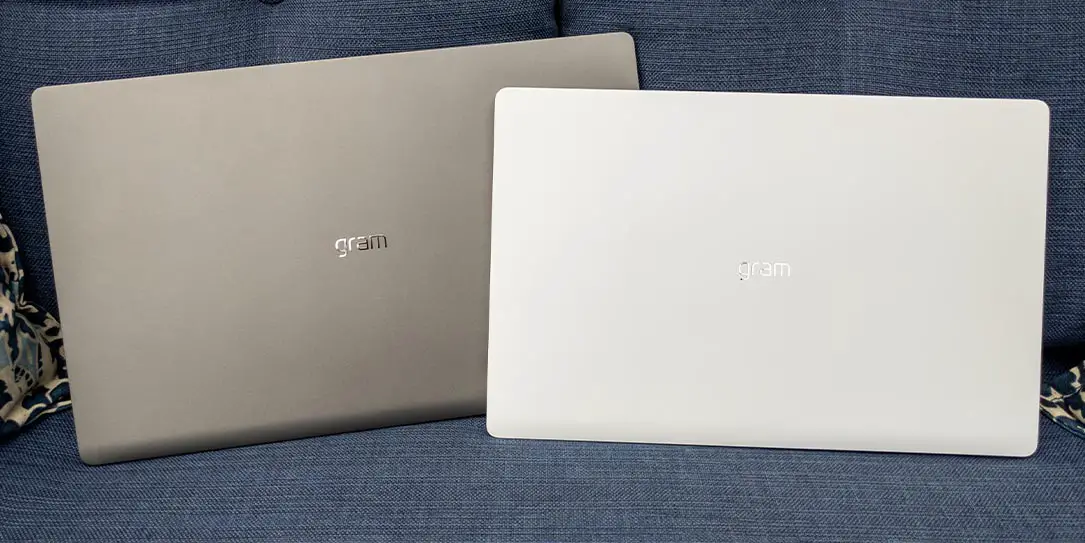Laptops come in all shapes and sizes… and weight. While there are plenty of lightweight laptops out there, they tend to sport smaller screen sizes. If you travel a lot or work on the road a lot, a lighter laptop definitely lightens the load in your bag or backpack. A company that may not come immediately to mind when thinking about laptops — LG — Our LG gram review takes a look at two of the company’s laptops that are among the lightest yet and are great for life on the go. Read on to see what we thought of them!
Specifications
The LG gram laptops sent to us have the following features and specifications (configurable when ordering):
| Model | 14″: 14Z90N-V.AR53A8 15″: 15Z90N-H.AA75A8 |
| Display | 14″: 14″ FHD (1920×1080) IPS LCD 15″: 15.6″ FHD (1920×1080) Touchscreen IPS LCD |
| CPU | Intel® Core™ i7-1065G7 (1.30GHz, Turbo up to 3.90GHz), L3 Cache 8MB, 15W) |
| RAM | 8GB DDR4 3200MHz – 8GB x 1 (On Board) |
| Storage | 512GB M.2 2280 SSD (Solid State Drive) NVMe |
| Graphics | Intel® Iris® Plus Graphics |
| Camera | HD Webcam |
| Audio | Stereo 1.5W x2 |
| Keyboard | 14″: Backlit 15″: Backlit with numeric keypad |
| Connectivity | Intel® Wi-Fi 6 AX201 (Wi-Fi 6 , 2×2, BT Combo); Bluetooth 5.0; 10/100Mbit LAN (USB-C Port with R45 adapter) |
| Ports | 14″: HDMI, 2x USB-A 3.1, USB 3.1 Type-C, UFS/Micro-SD, Headphone Out, DC-In 15″: HDMI, 3x USB-A 3.1, USB 3.1 Type-C, UFS/Micro-SD, Headphone Out, DC-In |
| Battery | 14″: 72Wh 4-cell Lithium Ion with up to 18.5 hours battery life 15″: 80Wh 2-cell Lithium Ion with up to 17 hours battery life |
| Security | Fingerprint reader |
| Operating System | Windows 10 Home |
| Colours | Dark Silver, White |
| Material | Magnesium Alloy |
| Dimensions | 14″: 12.7 x 8.3 x 0.7 inches (322.58 x 210.82 x 17.78mm) 15″: 14.1 x 8.9 x 0.7 inches (358.14 x 226.06 x 17.78 mm) |
| Weight | 14″: 2.2lbs (999g) 15″: 2.5lbs (1132g) |
| Additional Features | • MIL-STD-810G certified • DTS X:Ultra |
What’s in the box
- LG gram 14- or 15.6-inch laptop
- 48W AC adapter
- Installation Guide
- Limited Warrant
- Fingerprint Quick Start Guide
Design
The LG gram laptops are aptly named. While they weigh more than a gram, these laptops are by far some of the lightest I’ve tested to date. When picking them up, it’s a bit unsettling at first as you expect them to be a normal weight based on the design and size. The lightweight construction doesn’t do so at the sacrifice of build quality as the company uses magnesium alloy for the build materials. If you’re looking for a light laptop because you’re commuting or working on the go frequently, the LG gram definitely fits that bill.
Available in three sizes – 14-, 15.6-, and 17-inch — we’ll be taking a look at the smaller of the two. Both are very similar with only two noticeable differences. The larger 15.6-inch version comes with a numeric pad as well as an extra USB-A port. Our 14-inch review unit came in white instead of dark silver like the larger one. Aside from that, they are identical.
When closed, the word gram is centered in silver in the middle of the lid. The back of the laptops are a bit thicker than the front, with the edges sloping downwards toward the front. On the left edge, you’ll find the proprietary power port (no USB Type-C, sorry!), a USB Type-A, full-sized HDMI, and USB Type-C. On the right edge, you’ll find a lock slot, one USB Type-A on the 14″ model and two on the 15.6″ model, a 3.5mm headphone/mic jack, and a microSD card slot.
The front edge is pretty standard and features a tiny gap in the center to make it easier to open the lid. Opening up the lid along the single hinge that spans most of the back of the laptop, and you’ll see the keyboards with their chiclet-style keys. The 15.6″ model also has a squished three column number pad on the right. The LG gram does come with a fingerprint reader which is conveniently located in the power button on the upper right. Centered on the palm wrest of both models is a rather large touchpad.
Typing is responsive decent enough, although I found it to be a bit spongy for my liking. I also found that for the first bit of use, I tended to hit the – key on the numeric pad instead of the backspace key due to how close they are. If I recall, most 15-inch and larger laptops have a bit of space between the main keyboard and the numeric key and it’d be nice to see here. It’s definitely not a deal-breaker, just something that took me some time to adjust to.
Finally, flipping the LG gram over and you’ll find four rubber-like nubs in each corner and two speakers — one on either side — near the front.
Display
Both the 14- and 15.6-inch models of the LG gram sport a 1080p FHD display. The larger model also has the benefit of being a touchscreen. By default, the zoom is set to 125% on the larger and 150% on the smaller model.
While there is no mention of colour representation in the LG gram specs, the colours seemed pretty natural and accurate. Both displays were crisp for the resolution and size. In addition, the touchscreen was as responsive as one would expect.
Brightness was pretty decent, although working outside in full sunlight did present it’s challenges. Also, depending on your ambient lighting and work setup, the glossy screens do provide a lot of reflection and glare from any lighting you may have around. This obviously isn’t an issue specific to the LG gram but to all glossy and touchscreen displays in general.
Software
The LG gram ships with Windows 10 Home and also has some additional apps pre-installed. Aside from the usual Windows bloatware including the current package game installers for Candy Crush Friends and Farm Heroes Saga, the LG gram does include some software many users may find handy.
For starters, there is the LG suite of apps which include LG Easy Guide 2.0, LG Power Manager, LG Troubleshooting 2.0, LG Control Center, and LG Update Center. While some of these duplicate default Windows settings options, it is easier to access them through the LG apps. The Control Center lets you see the current status of your system as well as adjust the color temperature and cooling mode of your laptop. The Update Center advises you of any updates required, including BIOS and driver updates. Easy Guide and Troubleshooting give you tips, information, and help you fix issues you may have. Finally, Power Manager allows you to adjust the power settings of your laptop so you can get better performance or better battery life.
In addition to the LG apps, there are a number of audio, video, and photo apps included as well, mostly from Cyberlink. These include:
- AudioDirector for LGE: Audio editor
- ColorDirector for LGE: Video color adjustment editor
- DTS:X Ultra: Allows you to set speaker and headphone sound settings
- PhotoDirector for LGE: Photo editor
- Power Media Player for LGE: Video, music, and photo player
- PowerDirector for LGE: Video editor
- SmartAudio 2: Simple adjustments for audio balance and VOIP/Voice Recording settings
As expected, Windows 10 runs just fine given the system specifications. If you want to upgrade to Windows 10 Pro, however, you’ll have to do so separately as there is no Pro option available when purchasing this laptop.
Performance
Unlike other OEMs, there aren’t any configurable options when purchasing the LG gram. That being said, the components included aren’t that shabby. Still, it’d be nice for different options to suit different needs or budgets. An extra 8GB of RAM would definitely be nice as an option, especially for photo or video editing.
On that note, both systems performed rather well when web browsing, watching videos, and even for editing in Lightroom, Photoshop, and Premiere. Some tasks do take a bit longer than systems with more RAM but the Intel® Core™ i7-1065G7 CPU with the primary NVMe SSD was more than suitable. Gaming was suitable as well, although most games you won’t be running on the highest settings.
Sound Quality
The LG gram features two down-firing 1.5W speakers. Located underneath the bottom of the laptop, the speakers are pretty loud and crisp but there is serious lacking in bass.
Camera
The front-facing camera is an HD webcam and, while obviously not FHD resolution, was more than suitable for video conferencing. Still, as we’ve mentioned in previous reviews, it would be nice to see companies start to put 1080p HD webcams in their laptops.
Battery Life
LG claims the 72Wh 4-cell Lithium Ion battery in the 14-inch gets up to 18.5 hours battery life. On the other hand, the larger 15.6-inch model with its 80Wh 2-cell Lithium Ion gets up to 17 hours battery life. As I’ve also mentioned in previous reviews, I’m notoriously hard on laptops when it comes to battery life.
For our battery life tests, we tested on better performance, no blacklit keyboard, 60% brightness, and an external mouse. On the 15.6-inch model, I got about 10 hours of battery life. On the 14-inch, this increased to about 11 1/2. When set to better battery, this increased to 13 and 15 hours respectively. While I didn’t achieve the “up to” battery life specifications as indicated by the company, the battery life is pretty decent. I’m sure if you were running on best battery, you’d get pretty close to the stated battery life specifications.
Price/Value
Priced at US$1,599.99/CA$1,599.99 for the 14-inch and US$1,299.99 (non-touch)/CA$1,650 (touchscreen) for the 15.6-inch, the better value is obviously in the larger size if you have the space for it and can forgo the touchscreen.
Given the specifications, you can get other laptops with similar specifications for cheaper. That being said, they won’t be near as light and if you do travel a lot or work on the go, that lightness could be worth the extra cost. If you want to go even bigger, the 17-inch version will set you back US$1,849.99.
Wrap-up
The LG gram laptops are decent enough spec-wise, but the main attraction is their lightweight design. Still solid, these lightweight laptops are definitely geared for those who are frequently on the go.
In some of our articles and especially in our reviews, you will find Amazon or other affiliate links. As Amazon Associates, we earn from qualifying purchases. Any other purchases you make through these links often result in a small amount being earned for the site and/or our writers. Techaeris often covers brand press releases. Doing this does not constitute an endorsement of any product or service by Techaeris. We provide the press release information for our audience to be informed and make their own decision on a purchase or not. Only our reviews are an endorsement or lack thereof. For more information, you can read our full disclaimer.
Last Updated on February 14, 2021.