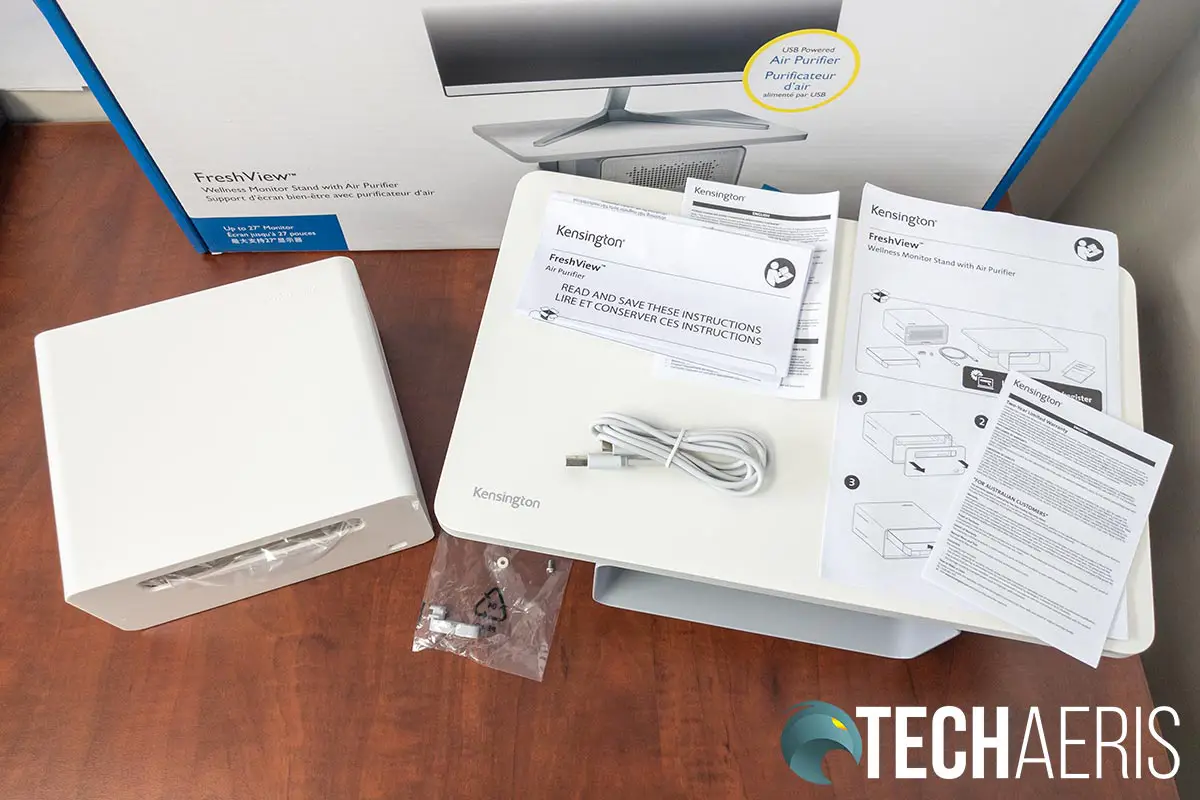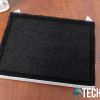These days especially, air quality is a cause for concern — especially indoors. Regardless of the current ongoing pandemic, better air quality can help improve health by reducing common pollutants. In an office, one’s desk can easily become cluttered with extra gadgets. Depending on your setup, you’ll likely have a desktop or laptop, monitor, docking station or USB hub, and even a monitor stand. Our Kensington FreshView Wellness Monitor Stand with Air Purifier review takes a look at an air purifier that doubles as a monitor stand, providing dual functionality. Read on to see what we thought!
Specifications
The Kensington FreshView Wellness Monitor Stand with Air Purifier has the following features and specifications:
- Ergonomic design promotes a healthy posture and optimises comfort for the neck and shoulders by elevating the monitor to an optimal viewing height while also supporting environmental comfort for increased productivity.
- Steel base offers stylish and durable support for monitors and all-in-one PC’s up to 27” (max load: 90.7kg or 200lbs).
- 3-in-1 air purification system is ozone free and uses a pre-filter with activated carbon and a HEPA 11 filter to remove 95% of common pollutants, including PM2.5, mold, bacteria, dust, particles and VOC odors and gases caused by smoking, new construction, new furniture, pets and cooking (lasts up to 2000 hours; replacement kits available – K55463EU).
- USB powered unit easily connects to a USB port on a docking station, laptop, power bank or mobile power adapter for quiet (35/45 dBA) and energy-efficient workspace air purification.
- Portable air purifier can be removed and used as a standalone air purifier (194mm x 164.5mm x 92mm) in other personal spaces or cubicles up to 1.5 square metres.
- Cable management system uses magnetic clips to keep cables organised for a tidier workspace.
- Kensington patent-pending modular design supports comfort and productivity by allowing you to swap the air purifier with other WellView family products that cool (K55855EU) or heat (K55465EU) to accommodate different seasons, environments or personal preferences.
What’s in the box
- Kensington FreshView Wellness Monitor Stand
- FreshView Air Purifier
- Micro-USB cable
- Cable management
- User guides
- Two-year limited warranty
Design
The Kensington FreshView Wellness Monitor Stand is comprised of three main pieces. The base with the attached platform, the FreshView Air Purifier, and the replaceable filter. The purifier itself is just under 8-inches wide, 4-inches in height, and about 6 1/2-inches deep. The back panel of the purifier is attached magnetically and pulls off easily. The filter rests in a slot near the top of the purifier. When the back panel is replaced, you can see the edge of the filter through the back air port as well as a Micro-USB port for plugging in and powering the purifier. The front of the purifier has a power/speed button on the left side, centered between the top and bottom, with a filter status light underneath it. The front panel has a circle honeycomb motif with the majority of the middle cut out to let air flow towards you.
The base of the FreshView Wellness Monitor Stand is 8-inches wide by 4-inches high and 9 1/4-inches deep. Consisting of two solid rectangular metal pieces with rounded corners, the FreshView Air Purifier slides in nicely from the front.
The platform itself is about 1/2-inch thick, 15-inches wide, and about 9 1/4-inches deep. It is a pretty solid platform and the entire stand can support up to 200lbs (90.7kg). While my 35-inch monitor was too wide for it, my 17-inch ASUS laptop fits just fine on it. In fact, with my setup, this brought my laptop screen up to the same level as my monitor so it worked out rather well in the end.
As I’ve found with most Kensington products to date, the FreshView Wellness Monitor Stand is pretty solid and well constructed.
Ease of Use
The Knesington FreshView Wellness Monitor Stand is super simple to use. Once you’ve placed the filter inside it, plug the included cable into the Micro-USB port on the back. Next, plug the USB Type-A end into a free port on your computer or laptop, external power bank, power adapter, or docking station. Finally, press the button on the front and the purifier will turn on. Press the button a second time for higher air flow. Pressing the button a third time will turn the unit off.
Performance
As far as performance is concerned, for part of this, we’re going to have to take Kensington’s word for it. The company claims that this:
3-in-1 air purification system is ozone free and uses a pre-filter with activated carbon and a HEPA 11 filter to remove 95% of common pollutants, including PM2.5, mold, bacteria, dust, particles and VOC odors and gases caused by smoking, new construction, new furniture, pets and cooking.
When it comes to airflow, the unit is quite quiet and the two speeds should accommodate your needs nicely. The lower speed provides a bit of a gentle airflow while the higher speed setting is more of a light breeze. In fact, on hotter days, I found the higher speed setting provided a nice cool airflow across my workspace.
As far as the removal of pollutants is concerned, the unit does ship with a HEPA 11 filter. When the unit is powered on and running, the air does feel and smell a bit fresher than when the unit isn’t running. After a few weeks of use, the filter still looks relatively clean but this will also depend on the HVAC system in your office as some do utilize some sort of air filtration as well. The filter is supposed to last up to 2000 hours as well, so you’ll be set with localized air purification for up to 250 8-hour workdays before needing to replace it.
Price/Value
At US$89.99, the Kensington FreshView Wellness Monitor Stand with Air Purifier is pretty reasonably priced. The replacement filter is a bit pricey though, costing $29.99 when it needs to be replaced. That being said, that should only be a once a year replacement depending on how much you have the air purifier running.
With two-in-one functionality and the option to utilize the company’s WarmView Heater or CoolView Fan, there’s definitely added value here.
Wrap-up
If you’re concerned with the air quality in your workspace, whether it be in the office or at home, the Kensington FreshView Wellness Monitor Stand with Air Purifier is a solid choice. Not only does it seem to do a good job of filtering the air around you, but it also doubles as a monitor/laptop/AIO stand. In addition, you can easily slide out the air purifier unit to use elsewhere or replace with one of Kensington’s cooling or warming units.
In some of our articles and especially in our reviews, you will find Amazon or other affiliate links. As Amazon Associates, we earn from qualifying purchases. Any other purchases you make through these links often result in a small amount being earned for the site and/or our writers. Techaeris often covers brand press releases. Doing this does not constitute an endorsement of any product or service by Techaeris. We provide the press release information for our audience to be informed and make their own decision on a purchase or not. Only our reviews are an endorsement or lack thereof. For more information, you can read our full disclaimer.
Last Updated on February 3, 2021.