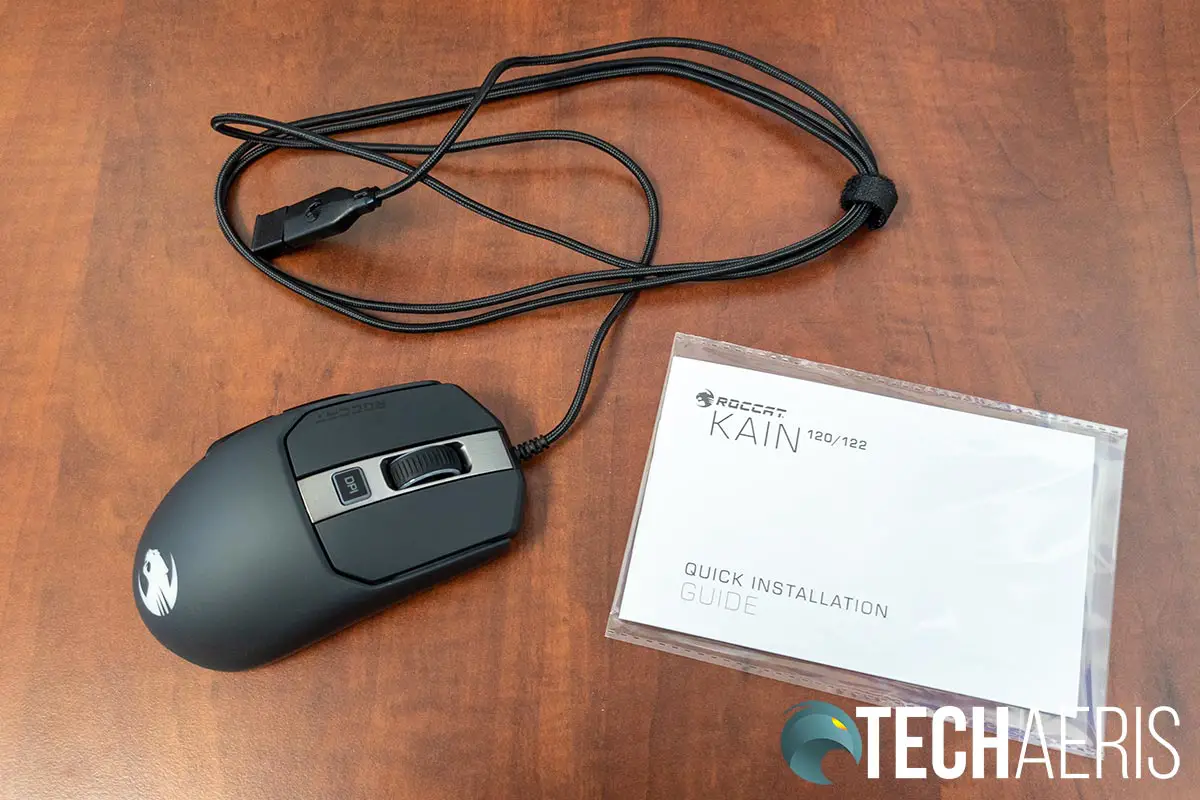We just finished reviewing the ROCCAT Vulcan 120 AIMO mechanical gaming keyboard. To summarize, ROCCAT is a German company that was recently bought out by Turtle Beach. Not only does it add a number of gaming peripherals to Turtle Beach’s portfolio, but it also gives ROCCAT more of a North American foothold.
Our ROCCAT Kain 120 AIMO takes a look at one of the company’s wired gaming mice which has plenty of customizable settings.
Specifications
The ROCCAT Kain 120 AIMO gaming mouse has the following features and specifications:
- ROCCAT® Owl-Eye optical sensor with 16000dpi
- PixArt PMW3381
- Adjustable lift-off distance
- 50G acceleration
- 400ips maximum speed
- Mouse acceleration: no
- Angle snapping: on/off
- 1000Hz polling rate
- ARM Cortex-M0 48MHz
- 512kB onboard memory
- 1.8m (5.9′) braided USB cable
- Omron® switches with Titan Click
- ROCCAT® Easy-Shift[+]™ technology
- ROCCAT® Swarm software suite
- AIMO illumination – RGB Backlighting and LED lighting effects
- Dimensions: 4.3 x 6.5 x 12.4 cm (1.69 x 2.56 x 4.88 in)
- Weight: 89g (3.14oz)
- Compatibility: Windows 7, 8, 10. Requires USB 2.0 Port and internet connection for driver installation
What’s in the box
- ROCCAT Kain 120 AIMO wired gaming mouse
- Quick Installation Guide
Design
The ROCCAT Kain 120 AIMO gaming mouse has a comfortable, ergonomic shape to it. On the top of the mouse are your left and right mouse buttons. The left one has the ROCCAT wordmark printed on the side. The buttons themselves are self-contained and end about the halfway point on the top. Centered between these is a metal piece that houses the scroll wheel and DPI button. At the base of the palm rest is the ROCCAT icon. Both the icon and scroll wheel have LED lighting which can be controlled with the ROCCAT Swarm app.
The left side of the mouse has two side buttons which can be programmed for additional functionality. Resting just above where your thumb would be, the buttons offer easy access and are responsive, as one would expect.
The 1.8m (5.9′) braided cable is attached to the mouse centered at the top, as is the norm. The USB-A connector plug on the other end has the KAIN wordmark on the top side and the ROCCAT icon stamped into the bottom. The bottom of the mouse has, of course, the sensor as well as two gliding feet — one across the front and one across the back.
Finally, the entire mouse is coated with a “hybrid anti-wear coating.” While the coating is soft and comfortable, after a couple of months of use, the mouse buttons and left side of the mouse show obvious signs of glossing from daily use.
While our review unit came in black, the mouse is also available in white.
Software
While you can use the mouse out of the box, the ROCCAT Swarm software is where you’ll be making all your adjustments to the Kain 120 AIMO gaming mouse. Again, it does look a bit dated but is straightforward and easy to navigate.
For the mouse, there are four tabs you’ll be navigating through: Settings, Button Assignments, Illumination, and Advanced Settings. The Settings tab lets you adjust vertical scroll speed, horizontal tilt mode, double-click speed, windows pointer speed, and set your DPI switcher settings. With the DPI settings, you can adjust the X-Y sensitivity as well.
The Button Assignment tab is self explanatory and lets you re-configure the buttons. You can also set up a second set of button mappings using ROCCAT’s Easy-Shift[+] for even more functionality at your fingertips. Illumination lets you adjust the RGB brightness and choose between six lighting presets including the AIMO Intelligent Lighting System option.
The Advance Settings tab lets you adjust your polling rate, distance control unit, zero debounce, angle snapping, sound feedback, LED time out, and reset the mouse to its default settings.
Finally, you can also update the firmware on your mouse when an update is available.
ROCCAT Swarm Screenshots
Performance
The ROCCAT Kain 120 AIMO has a ROCCAT Owl-Eye PixArt PMW3381 optical sensor with support for up to 16000 DPI. In addition, the mouse features the company’s Titan Click technology and Omron switches. Check out the short video below for a quick overview:
The Kain 120 AIMO is very responsive. As mentioned in the software section, you can adjust the DPI, polling rate, distance, and much more to fine-tune the performance to your liking.
The Titan Click mouse button system with its split-button design was snappy and responsive as well and I didn’t have any issues with clicking. With this system, the buttons are hinged and feature a low-tolerance spring that cushions every click. According to ROCCAT, this gives exceptional precision with every press. Overall, the mouse worked as well as one would expect out of a gaming mouse.
Price/Value
With an MSRP of US$69.99, the ROCCAT Kain 120 AIMO is very reasonably priced and in line with other gaming mice in the same category. Currently, it’s going for $49.99 on Amazon which makes it an even better value.
Photo Gallery
Wrap-up
If you’re looking for a new gaming mouse, the ROCCAT Kain 120 AIMO is an excellent choice, especially if you can catch it at its current sale price. Not only is it responsive and comfortable, but you can adjust plenty of settings to tweek it to your liking.
In some of our articles and especially in our reviews, you will find Amazon or other affiliate links. As Amazon Associates, we earn from qualifying purchases. Any other purchases you make through these links often result in a small amount being earned for the site and/or our writers. Techaeris often covers brand press releases. Doing this does not constitute an endorsement of any product or service by Techaeris. We provide the press release information for our audience to be informed and make their own decision on a purchase or not. Only our reviews are an endorsement or lack thereof. For more information, you can read our full disclaimer.
Last Updated on February 3, 2021.