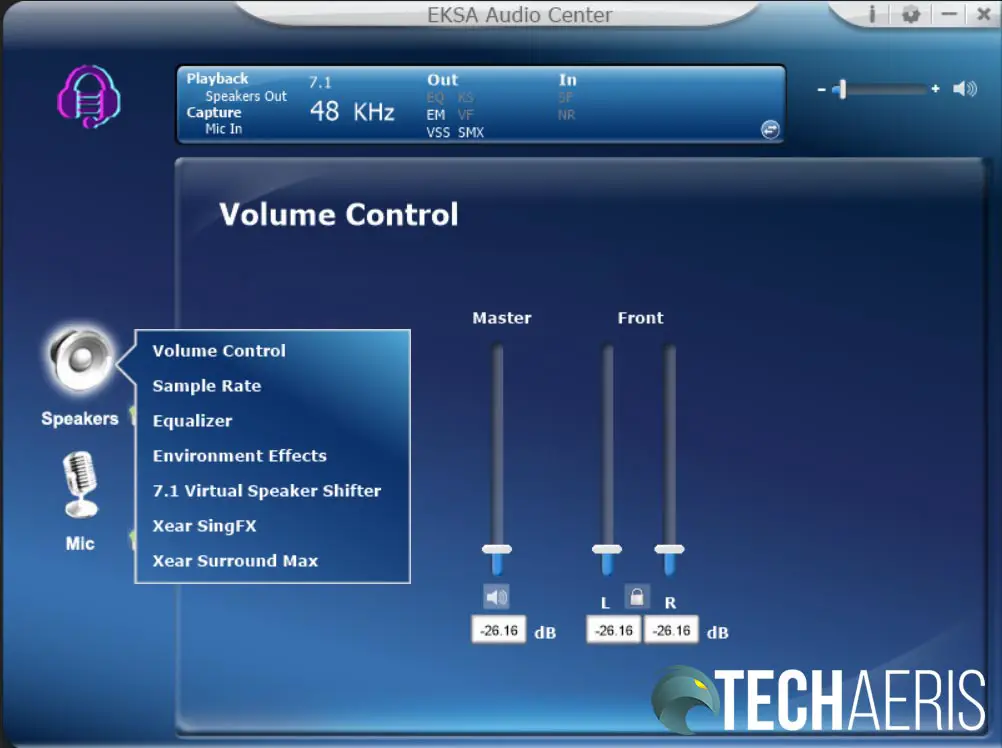While a decent gaming headset can cost a pretty penny, not everyone can afford it. There are plenty of affordable options out there, EKSA being one such company which manufacturers them.
Our EKSA E900 Pro Gaming Headset review takes a look at a versatile headset for multiple devices that features virtual 7.1 surround sound on PC. Read on to see how this affordable headset compares against more expensive offerings.
Specifications
The EKSA E900 Pro Gaming Headset has the following features and specifications:
| Interface Type | 3.5mm/USB cable (for 7.1) |
| Driver Diameter | 50mm |
| Headset Sensitivity | 118dB (±3dB) |
| Speaker Impedance | 32Ω |
| Frequency Range | 20Hz~20KHz |
| Microphone Sensitivity | -42dB (±3dB) |
| Microphone Impedance | 2.2KΩ |
| Supply Voltage | 3V |
| Current Consumption | Max 0.5 mA |
What’s in the box
- EKSA E900 Pro Gaming Headset
- Detachable microphone
- 3.5mm audio cable
- 3.5mm cable splitter
- USB-A to USB Type-C cable
- Carry pouch
- Operating instructions
Design
The EKSA E900 Pro Gaming Headset looks like your typical set of over-ear gaming cans. The top of the headband features a pleather finish with the EKSA logo stamped into it. The underside is pretty nicely padded and finished in pleather as well. Each end of the headband is capped in a plastic cap with an L or R on it to indicate proper orientation.
The earcups are attached to the headband by way of an inverted metal Y piece. The earcups do swivel very slightly forward and back and a bit more up and down. A red coiled cable also connects the earcups to each other through the headband. The outer oval of the earcup is a metal grille with a plastic oval centered in the middle. The EKSA icon is printed in red on it which glows red when used in USB mode. The rest of the outer shell is black plastic with a thin red ring around it to finish off the red accent highlights.
While the right earcup is smooth on the outside, the left earcup houses the ports and controls. From front to back, there is a mic port, USB-C port for USB audio, a locking 3.5mm port, mic mute button, and volume dial. Each of these is indicated with a red icon as well.
The ear cushions themselves are also fairly soft, almost too soft. Wrapped in faux leather as well, the bottoms of the cushions were squished in when I took the headset out of the box. Even after extended use, the bottom tended to stay squished in a little bit. Part of the reason for this is when the headset is not in use, the bottoms of the ear cushions rest against each other. The inside of the ear pads is a red felt like material with a large L or R in black to indicate orientation.
The detachable microphone is fairly standard fare. It connects to the headset via a 3.5mm jack. Roughly 5 1/2-inches long, most of it is a flexible reticulated arm that ends in a circular microphone. An included foam microphone cover easily slides over this.
The included carrying bag is rather nice, again faux leather. It is large and the headphones and cables fit with ease. Red drawstrings draw it closed at the top. While it’s not going to prevent your headphones from getting squished, the bag does allow you to easily keep it and all the cables handy.
Software
As with most gaming headsets, you can use the EKSA E900 Pro straight out of the box. As is also the case with most PC gaming headsets, there is a software application you can download for better control over your sound. The EKSA E900 Pro is no different, although the process is a bit frustrating. First off, when you go to the driver download page, there are two versions depending on which box you have. I clearly had the old box so downloaded and followed the instructions based on that. For starters, the driver is located on Google Drive and is not digitally signed for Windows so you’ll have to accept the unknown source installation warnings. Second, once installed, the software wouldn’t detect the headset. After going back and forth with tech support, they determined (somehow) that I should try the newer version of the software.
Instead of being hosted on Google Drive, the newer driver is hosted on Dropbox. Fortunately, this one is digitally signed. I didn’t really read it the first time but there is a message telling you how to use the app. If you miss it, then you may be wondering where all the features are once the app is launched. My quick glimpse of the “old version” looked much more intuitive.
At any rate, the app is pretty dated looking. That aside, to access the various features, simply right click on the speaker or microphone icon. The speaker (audio) options include volume control, sample rate (44.1 or 48 KHz), equalizer with 12 presets and manual control, 27 environment effects with three room sizes, 7.1 virtual speaker shifter, Xear SingFX to enable key shifting and vocal fading, and Xear Surround Max. The environment effects worked surprisingly well, although if you’re playing games are just a novelty as they do affect gameplay audio quite a bit. Key shifting was fun as well and vocal fading worked surprisingly well to boost voices or remove them altogether.
For microphone settings, you can toggle microphone boost, adjust mic and monitor levels, select 44.1 or 48 KHz sample rate, adjust microphone echo, mask your voice (monster, cartoon, male, or female), and adjust noise reduction.
So while dated looking, there are some pretty useful features in the application once you get past the clunky interface.
Sound Quality
I wasn’t sure what to expect with the EKSA E900 Pro when it comes to sound quality, especially given the price. I’ve used some budget headphones with decent sound and some that lacked. I found the EKSA E900 Pro to be a bit hit and miss when it came to sound, especially the 7.1 surround sound (which only works on PC via USB). Sometimes it sounded fine, others it sounded a bit muddied. After spending some time tweaking things in the software app, it sounded much better on especially after adjusting the room size and speaker positions. That being said, there are no such adjustments for use with the 3.5mm audio cable on a console or mobile devices.
One thing about the sound: the headset is quite loud. Anything over a volume of 15 on a PC and others in the room can hear you. On that note, I found that 25 was about the maximum I could handle before feeling like it was getting too loud.
Microphone/Call Quality
While the sound was hit and miss, the microphone quality was pretty decent. During testing, teammates said they could hear me with no issues and I was coming across loud and clear, as long as I had the microphone close to my mouth. You can adjust the monitoring level in the app while using on the PC as well which is a handy feature.
Price/Value
With an MSRP of US$49.99, there’s no question the EKSA E900 Pro Gaming Headset is priced affordably. To add to the value, it is currently selling for $39.99 on the EKSA website and Amazon.
This is a tough one as you can’t really argue with a $40 price point for a 7.1 virtual surround sound headset. While pro gamers won’t be satisfied it, younger gamers or those on a budget should be suitably pleased.
Wrap-up
While the $40 sale price is an enticing price, the EKSA E900 Pro is best suited for younger gamers or those on a tight budget. While it’s not the worst sounding budget headset out there, it works best on PC after tweaking the settings and there are better sounding headsets for $20-$30 more.
In some of our articles and especially in our reviews, you will find Amazon or other affiliate links. As Amazon Associates, we earn from qualifying purchases. Any other purchases you make through these links often result in a small amount being earned for the site and/or our writers. Techaeris often covers brand press releases. Doing this does not constitute an endorsement of any product or service by Techaeris. We provide the press release information for our audience to be informed and make their own decision on a purchase or not. Only our reviews are an endorsement or lack thereof. For more information, you can read our full disclaimer.
Last Updated on February 3, 2021.