
Gaming keyboards are nothing new. Neither are ones with RGB LED backlighting. With most RGB LED keyboards, you have a set number of presets that you can select from to cycle through various colors. Newer ones even let you assign per-key RGB colors to create your own variations.
Every once in a while, a keyboard comes along with a new feature. Our Whirlwind FX Element review takes a look at a mechanical gaming keyboard with reactive and programmable RGB LED lighting for a more immersive experience. Read on for our full review.
Specifications
The Whirlwind FX Element keyboard has the following features and specifications:
| Model | FX243138 |
| Type | Full-Sized Keyboard (104 key QWERTY ANSI) |
| Materials | Anodized aluminum top plate |
| Anti-ghosting | 100% |
| Actuation Distance | 2.0mm |
| Actuation Force | 50g |
| Total travel distance | 4.0mm |
| Keystrokes | 70 million |
| Polling rate | 1300 – 1400Hz |
| N-Key rollover | Full N-Key rollover 104 key |
| Media controls | Fn key |
| Lighting | • Per-key individual addressable RGB LEDs • Dynamic ambience driven by on-screen EX technology • Game extensions enable content-reactive, illumination effects • One-click access to deep library of extensions and effects |
| Cable | 1.8m braided cable |
| Dimensions | 36 x 445 x 137mm (1.4 x 17.5 x 5.4in) |
| Warranty | 2 years |
What’s in the box
- Whirlwind FX Element mechanical gaming keyboard
- Keycap Puller
- Production Information Guide
Design
NOTE: Due to a manufacturer change, the Whirlwind FX Element has undergone slight cosmetic changes. All the internal components and switches remain the same, as well as new switch options.
The Whirlwind FX Element mechanical gaming keyboard looks pretty similar to most other keyboards of its type out there, which isn’t necessarily a bad thing. The main faceplate is crafted from anodized aluminum. It is set into a plastic base with a carbon fiber motif. On the bottom of the keyboard are four corner pads as well as two more along the front edge. Two kickstands are also present, allowing for the keyboard to be set at two different heights.
The full-sized keycaps sit above the top plate with your typical gaming layout and full-size number pad. The keycaps come off easily to expose the switches underneath. For the most part, the switches are transparent which is definitely required for the way this keyboard treats its per-key RBG lighting. The Whirlwind FX logo sits above the number pad while the LEDs for number lock, caps lock, and scroll lock sit above the arrow keys.
My only real complaint about the keyboard is the default keycaps. The keycaps that come with the keyboard are actually a bit slippery, in my opinion. While they weren’t ready at the time the company shipped out my review unit, they were working on a matte set of keycaps. Once they arrived, I wasted no time in swapping out the keycaps. I have to say, the matte keycaps are much, much better than the default ones. Hopefully, the company will be offering users a choice as to which key caps the keyboard comes with.

Finally, the keyboard has a nearly five foot long braided cable coming out of the center of the back of the keyboard. It is thicker than most, and as a result, is a bit stiff.
Our review unit also came with a wrist pad (sold separately). Roughly 4 x 17 1/2-inches, it is nicely padded with memory foam. The non-slip rubber base is nice as well as it kept the wrist pad in place during gaming nicely.
Software
The Whirlwind FX Element works just fine without the companion software app. That being said, there are some features you can tweak with the Whirlwind Engine. The main dashboard lets you download different effects for when not gaming, as well as integrations for popular games. While the selection may seem sparse, integrations are being added frequently. Even Assassin’s Creed: Valhalla is already supported.
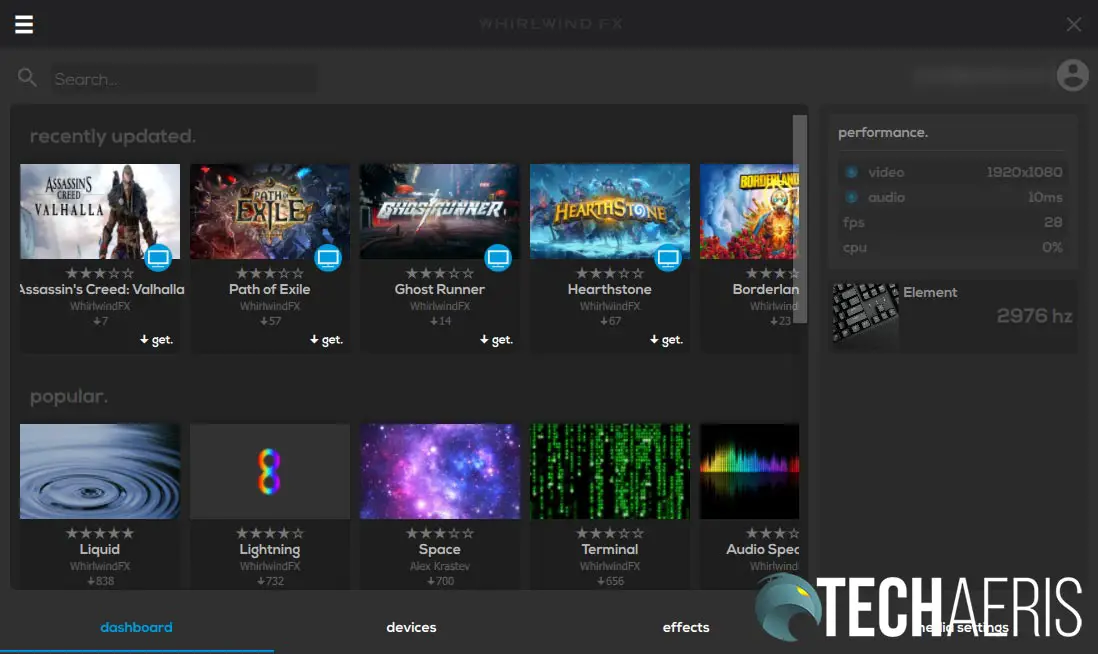
Once you’ve downloaded an integration or effect, the effects tab lets you assign it. The default setting, Rainbow (or stock rainbow puke), displays an array of colors. Others like Space display twinkling effects like stars where Terminal displays a Matrix-like effect. There are multiple effects that you can download, sot there are plenty to choose from.
The last tab, Media Settings, lets you adjust your video and audio settings for the software to dynamically react to your game or video that you are watching. Finally, you can also update the firmware for your keyboard through the app.
Whirlwind FX also has a walkthrough video that goes through all the available options.
The Whirlwind Engine app is pretty basic but straightforward, it would be nice to have a creation tab which walks you through the basics of creating your own integration or effects. That being said, there is documentation on the company website should you want to dive into creating your own.
Performance
As far as typing and gaming are concerned, the Whirlwind FX Element mechanical gaming keyboard performs well. Our review unit came equipped with red linear Gateron switches, you can also get blue clicky or brown tactile switches as well.
With full N-key rollover, 1300-1400 polling rate, 100% anti-ghosting, 2.0mm actuation, 50g actuation force, and 4.0mm travel distance, the Element mechanical gaming keyboard is pretty standard fare. I didn’t have any issues with missed keystrokes while gaming and was able to maintain 100+ wpm at 100% accuracy on MonkeyType.com.
Where this keyboard differs in performance is with its reactive RGB lighting. While you can adjust some of the settings, as mentioned, in the software, it does work rather well out of the box. Regardless of the game I was playing or the video that I was watching it was fun to sit back and watch the RGB lights react during cutscenes. It definitely offered up another element of immersion.

While it may seem gimmicky, depending on your gaming environment, the flashing lights and bars do catch your eye. This somewhat surprised me as you’re not usually looking at your keyboard while gaming but it’s bright and reactive enough to notice.
The keyboard also comes with some RGB presets for various games as well, and you can program your own with basic HTML5/Canvas and Javascript skills — although I didn’t go down that path. I did test out the integrations with Apex Legends, Minecraft, and Minecraft Dungeons and it was pretty impressive. Each game reacts differently, of course, but check out the video before for a demo of some of the reactive lighting features in Apex Legends. You can also view most of the current integrations on the company’s website.
I did find that the keyboard worked best on more standard resolutions like 1920×1080. Wider resolutions like the 5120 x 1440 DQHD resolution as seen on the Samsung Odyssey G9 were hit and miss as there’s a lot more screen to cover for the keyboard to interpret.
Price/Value
The Whirlwind FX Element V2 mechanical gaming keyboard is currently up for preorder for US$119.99 on the Whirlwind FX website. The company should also be updating Amazon stock once it arrives. Not only is this a decent price for a mechanical gaming keyboard, but the extra reactive features not only offer up an extra wow factor but are also useful while gaming in supported games.

Wrap-up
Mechanical gaming keyboards are a dime a dozen but the Whirlwind FX Element sets itself apart with its reactive RGB lighting for both gaming and media. Not only is it a responsive and well-constructed gaming keyboard but the integrations definitely make your gaming and media consumption that much more immersive.
In some of our articles and especially in our reviews, you will find Amazon or other affiliate links. As Amazon Associates, we earn from qualifying purchases. Any other purchases you make through these links often result in a small amount being earned for the site and/or our writers. Techaeris often covers brand press releases. Doing this does not constitute an endorsement of any product or service by Techaeris. We provide the press release information for our audience to be informed and make their own decision on a purchase or not. Only our reviews are an endorsement or lack thereof. For more information, you can read our full disclaimer.
Last Updated on February 3, 2021.













