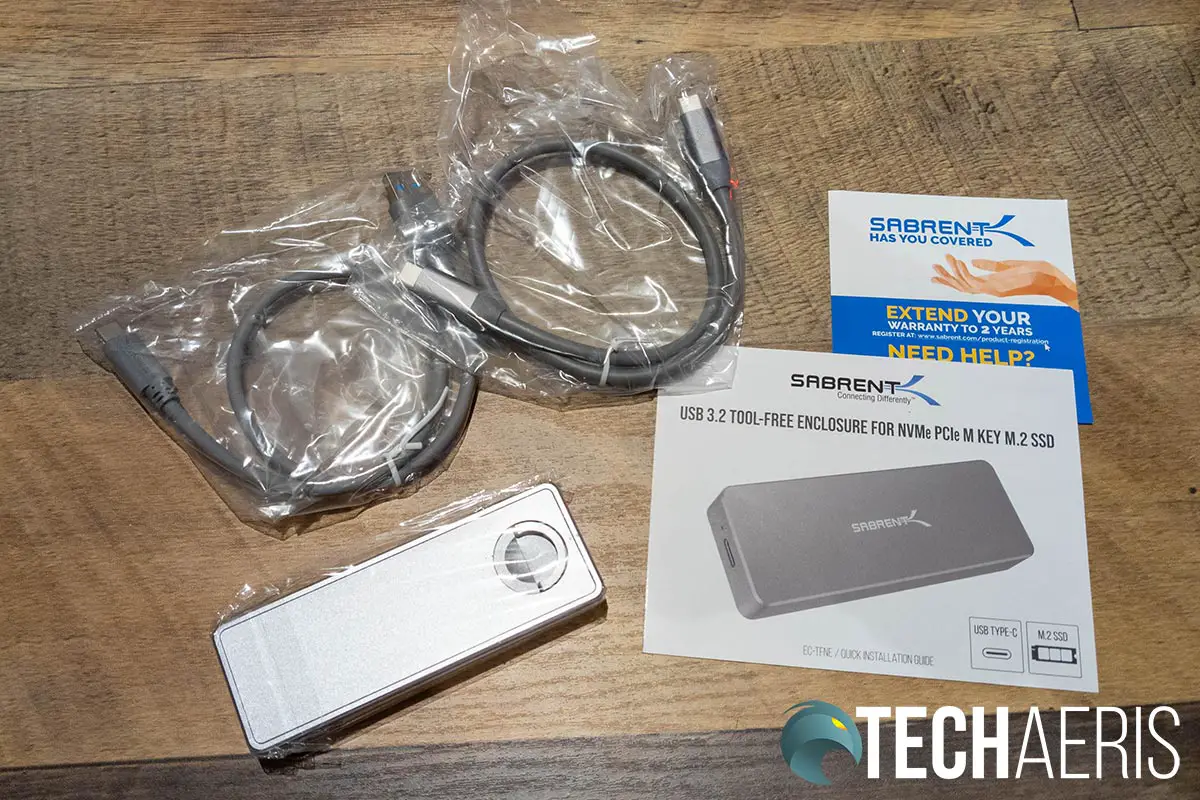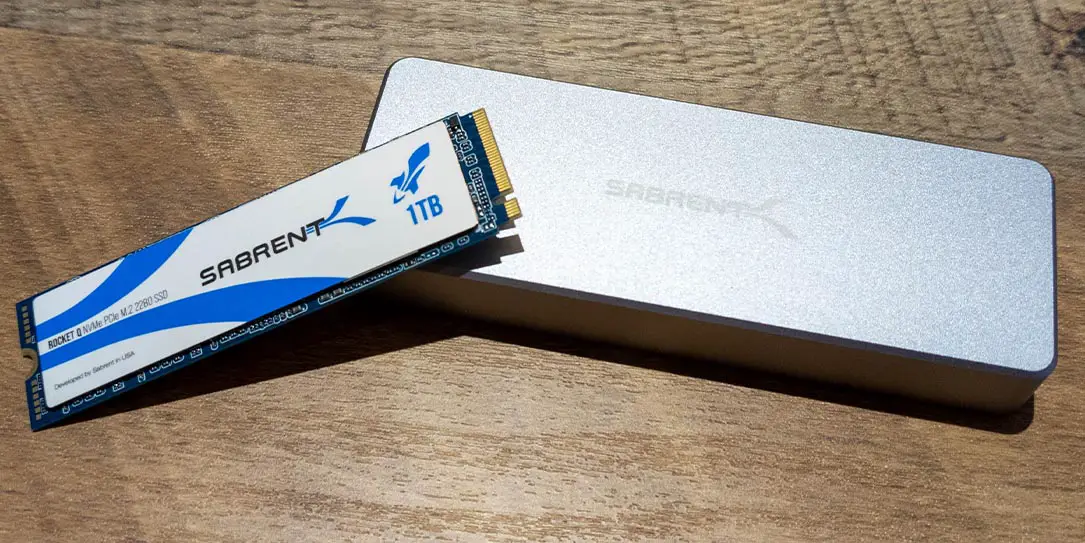USB drives are nothing new, but with newer USB upgrades coming out, they are getting faster. While most USB sticks come in a specific size, there may be a time when you have recently upgraded your NVMe PCIe SSD drive in your computer and have a spare one lying around. Instead of getting rid of it, you can use a USB enclosure to turn it into a portable external USB drive with faster speeds.
Estimated reading time: 7minutes
Our Sabrent EC-TFNE review looks at an easy, too-free USB 3.2 NVMe PCIe aluminum enclosure with transfer speeds of up to 1000MB/s. Read on for our full review!
Specifications
The Sabrent EC-TFNE USB 3.2 Tool-Free Enclosure for NVMe PCIe M Key M.2 SSD we reviewed has the following features and specifications:
- CONVENIENCE: No more screws! This enclosure is 100% tool-free allowing you to swap drives with ease. Simply lift the case-back by unblocking the knob and insert your drive! A magnetic pin holds your SSD in place, making the process effortless!
- TOOL-FREE ENCLOSURE: The adapter uses the latest chip-set of USB 3.2 to PCIe lane bridge controller. Achieving 10Gbps USB data transfer from your NVMe SSD to host PC, MacBook, and NAS disk station. Backward compatible with USB 3.1 Gen1 and USB 3.0. Plug & Play, No extra driver required.
- SOLID ALUMINUM: 9 mm Radiating Advanced Aluminum alloy shell that increases the thermal conductivity. Promotes greater heat dissipation that keeps the adapter efficiently working. Frosted surface provides a comfortable touch. CNC Machined aluminum material, strong and durable. Please Note NVMe SSD generates a lot of heat. This is an industry-standard, and the aluminum enclosure is built to dissipate the heat outward.
- COMPATIBILITY: Supports most PCIe NVMe M.2 M Key SSD with 2280/2260/2242/2230 form factor. Supports Windows and Mac OS; Complies with Trim, UASP, Power Saving, and upgradable Firmware. (Be advised: SATA-based NGFF M.2 SSD are NOT supported!).
- SPEED: Ultra-fast 10Gbps throughput, low latency, and power efficiency. Perfect for tech nerds, 4K content designers, and engineers. At up to 1000MB/s, Data copy and transferring will be done in no time.
What’s in the box
- Sabrent EC-TFNE Aluminum USB 3.2 Enclosure for NVMe PCIe M Key M.2 SSD
- USB-A to USB Type-C cable
- USB Type-C to USB Type-C cable
- Free download of Acronis True Image for Sabrent software for easy cloning
- Quick installation guide
Design
The first thing I noticed when I took the Sabrent EC-TFNE enclosure out of the box was its quality and weight. The entire thing is crafted from aluminum alloy, which not only looks slick but is highly durable. With rounded corners and beveled edges, it is a nice looking enclosure for sure.
The Sabrent logo is printed in white on the top. The USB Type-C port and a small LED light sit on one of the enclosure’s small ends. The bottom is where you’ll notice a swivel knob of sorts that you turn to remove the bottom. On the underside of this is a slightly sticky foam pad that presses against the NVMe PCIe SSD when installed. Within the enclosure’s top cap is where you’ll see the NVMe board and a magnetic pin. There are four round slots the pin can go into, presumably to fit the different lengths for 2280, 2260, 2242, and 2230 for factor NVMe M.2 SSD drives. The magnet pin is strong as well, and you can almost lift the enclosure by the pin alone.
When the bottom is removed, you get an even better idea of the quality of the enclosure. At its thinnest, the enclosure is about 3/32″ thick. While that sounds thin, it is super solid, and the bottom, as well as the NVMe tray, are just over 3/16″ thick. Being this thick, it’s definitely got some heft to it as well, as previously mentioned.
The only thing I’d like to see on the enclosure is some feet on the bottom for when you set it down on a desk. It’s not a huge deal but would be a nice touch and the icing on the cake, so to speak.
Ease of Use
The Sabrent USB 3.2 Tool-Free Enclosure couldn’t be easier to use. Lift the half-ring on the bottom and turn it 90-degrees. Once turned, you can lift it, and the bottom will pop off.
Next, hold your NVMe PCIe M Key M.2 SSD at a 45-degree angle and push it into the connector slot, making sure to line up the pins correctly. Once inserted, place the pin against the semi-circle at the far end of the drive and push down. The pin will make contact with the shell and hold your drive in place.
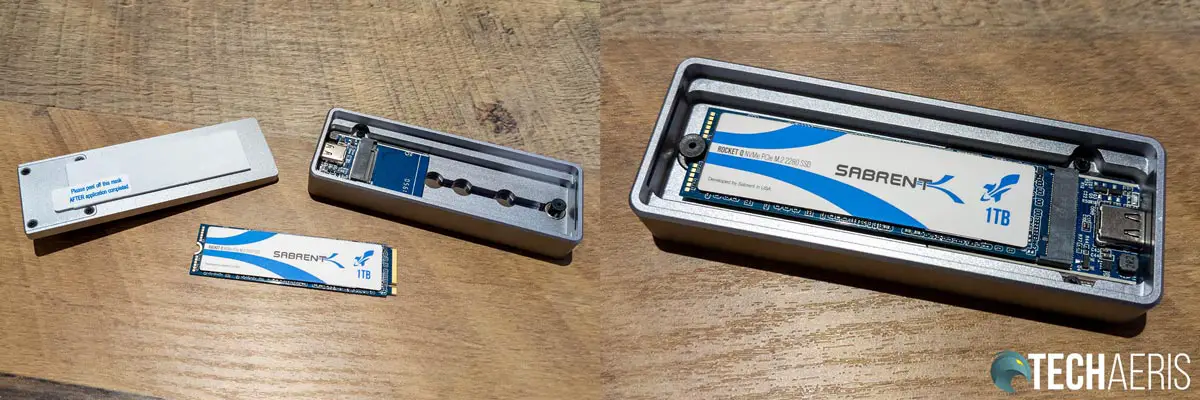
Finally, place the bottom back on, twist the ring the opposite way, and push it closed. This will lock the drive. Connect the drive to one of the two included USB cables and a computer, and you’ll be good to go!
Performance
Sabrent claims up to 1000MB/s read/write speeds with the EC-TFNE USB 3.2 Tool-Free Enclosure for NVMe PCIe M Key M.2 SSD. Of course, depending on your NVMe SSD drive, system, and set up, your speeds will vary.
To test performance, we connected the drive to a desktop via USB Type-C. The NVMe SSD we used is the Sabrent Rocket Q 1TB, which has read speeds of up to 3200MB/s and write speeds of up to 2000MB/s.
| AS SSD Seq Read | 927.41 MB/s |
| AS SSD Seq Write | 800.23 MB/s |
| ATTO Disk Benchmark Seq Read (max) | 966.04 MB/s |
| ATTO Disk Benchmark Seq Write (max) | 760.40 MB/s |
| CrystalDiskMark Seq Read (Q8T1) | 1009.90 MB/s |
| CrystalDiskMark Seq Write (Q8T1) | 925.65 MB/s |

When connected via USB-A, the results maxed out at around 400MB/s for read and write. To get the maximum transfer speed out of the drive, you’ll need to make sure you are connected to a USB 3.2 port and not a USB 3.1 or 3.0 port. As you can see, when connected to the right port, you do get excellent speeds for an external USB drive.
We averaged around 34222 read/35892 write speed during the 4K test during our IOPS test. While benchmarks are great for geeks, real-world performance is more important. On that note, file transfers were nice and zippy, from transferring larger 2GB files or multiple files under 50MB at once.
While in use, the enclosure does feel a bit warm, but not overly so. I did transfer a lot of files back and forth between it and a computer for about 30 minutes, and the warmth of the enclosure and the performance seemed normal.
Price/Value
With an MSRP of US$89.99, the Sabrent EC-TFNE USB 3.2 Tool-Free Enclosure for NVMe PCIe M Key M.2 SSD offers solid (literally) value for the price. Sure, other enclosures may be cheaper, but this one offers great quality and solid heat dissipation. For even better value, go pick it up from Amazon for US$44.99, the selling price at the time this review was published.
If you already have a spare NVMe PCIe M.2 SSD lying around, this is a pretty affordable way to turn it into an external USB drive. If you don’t, you might want to look at another option from the company, the Sabrent SB-1TB-PRO, which we’ll be reviewing soon.
Wrap-up
If you’re looking for an easy to use high-quality enclosure for your spare NVMe M.2 SSD, the Sabrent EC-TFNE aluminum enclosure will do the trick.
In some of our articles and especially in our reviews, you will find Amazon or other affiliate links. As Amazon Associates, we earn from qualifying purchases. Any other purchases you make through these links often result in a small amount being earned for the site and/or our writers. Techaeris often covers brand press releases. Doing this does not constitute an endorsement of any product or service by Techaeris. We provide the press release information for our audience to be informed and make their own decision on a purchase or not. Only our reviews are an endorsement or lack thereof. For more information, you can read our full disclaimer.
Last Updated on April 11, 2023.