You’d be hard-pressed to find a company that is as forward-thinking and forward-moving as Samsung. The company has many big ideas, and they often leap into those ideas with both feet. The Samsung Smart Monitor M7 is their latest big idea, and it easily lands on both feet.
We have to admit; we hadn’t thought of a device like the Samsung Smart Monitor M7. We’re surrounded by monitors every day; I have three on my desk now, so the use case didn’t immediately hit us. But after unpacking and setting the Smart Monitor up, the big idea finally hit us. Not everyone has room for multiple monitors and multiple TVs. The Samsung Smart Monitor M7 wraps multiple devices into one, making it the know-it and do-it-all of desktop monitors.
Before we dive into our first look and hands-on, let’s get the specifications out of the way for you. It’s also important to note that this is only a first look and impressions of this very new Samsung monitor.
Specifications
The Samsung Smart Monitor M7 has the following features and specifications:
- Model: LS32AM702UNXZA
- Screen Size: 31.5 inches, 27-inch model available
- Display Type: UHD
- Panel Type: VA
- Aspect Ratio: 16:9
- Max Resolution: 3840 x 2160 (4K)
- Curvature: Flat
- PPI: 0.181 x 0.181 (H x V)
- Brightness: 250cd/m² (typ); 200cd/m² (min)
- HDR: HDR10/10+
- Native Contrast: 3000:1 (typ) (Static)
- Viewing Angle: 178°(H)/178°(V)
- Tilt: -2.0°(-2.0°~+2.0°)~+22.0°(±2.0°)
- Response Time: 8(GTG) ms
- Refresh Rate: 60Hz
- Display Colors: Max 16.7M
- Color Mode: Dynamic, Standard, Natural, Movie, Filmmaker mode
- Backlight Type: LED
- Horizontal Frequency: 135 KHz
- Vertical Frequency: 60Hz
- Inputs/Outputs: 2x HDMI, 3x USB Type A, 1 x USB Type C
- Wall Mount: 100 x 100 (mm)
- Power Consumption: 150W (max)
- Power Supply Type: AC 100~240V
- Dimensions (with stand): 28.19 x 20.35 x 7.62 in
- Weight (with stand): 13.7 lbs
- Additional Features
- Samsung DEX Compatible: Yes
- Apple AirPlay: Yes
- Screen Mirroring/Tap View: Yes
- Samsung Smart Hub: Yes
- Eco Sensor: Yes
- Contrast Enhancer: Yes
- LED Clear Motion: Yes
- Voice Guide: Yes
- Remote: Yes
- USB C Super Charging: Yes
What’s In The Box
- Samsung Smart Monitor M7
- Stand
- USB-C cable
- HDMI cable
- Power Cable
- Manuals and Documentation

Design
The Samsung Smart Monitor M7 design isn’t much different than some of its current monitors on the market now. As a matter of fact, the M7 looks basically like any other monitor you’d find on someone’s desk.
The build quality is good, not spectacular, but good for its price point. The materials are mostly plastic, but the stand is made of metal. All of the materials feel well made and not at all chintzy.
The panel is slim but not crazy slim, and the bezels are acceptable and within range of that thin category. The monitor is just over 13 lbs. with the stand, that’s not horrible, but it is heavier than other monitors. It does have a VESA mount on the back, which allows for a nice clean wall mounting.
Putting the stand together is pretty simple and involves 6 screws, 3 that attach the foot to the stand, and 3 that attach the stand to the panel. As for inputs/outputs, you’ll find these also situated on the back, like most other monitors.
You’ll get a decent number of connections, including 2 HDMI ports, 3 USB-A ports, and 1 USB-C port with Super Charging built-in.
The one thing I’d have to say negative about the design is the lack of more articulation. The stand only allows for a tilt adjustment. So you’re stuck with the height and orientation as is.
Overall, the design is typical Samsung design, but it’s not over the top crazy; it’s familiar and sticks with current monitor design aesthetics.
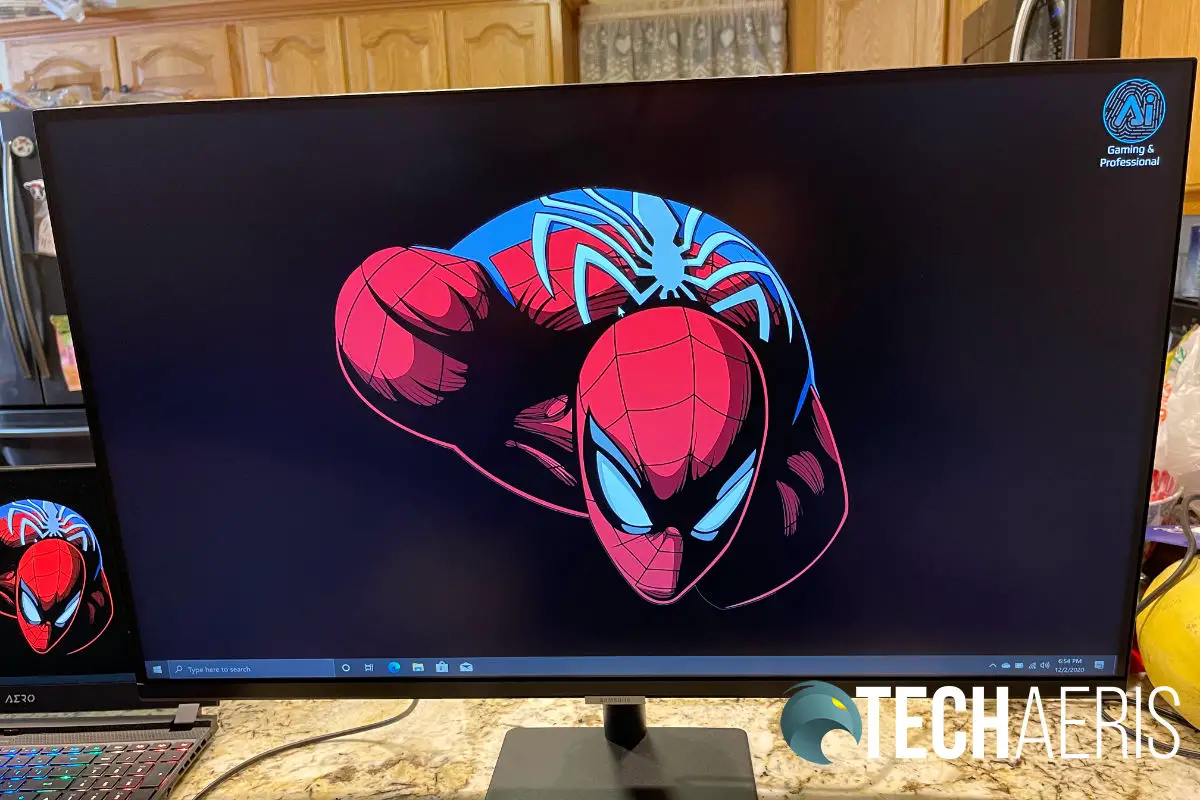
Display
The Samsung Smart Monitor M7 sports a 4K panel, which comes in very handy when consuming 4K content. It’s also great for photographers and videographers who need every pixel they can get.
The colors are what you would expect from a Samsung, vibrant, and punchy. The black levels are good, not spectacular, but good. Viewing angles are fairly good, and the panel comes with Adaptive Brightness, which adjusts according to lighting conditions. I prefer to turn this off myself, which allows you to use the full brightness to its full potential.
The display is plenty wide for video and photo editing as well as Office apps. Video content and work content all looks really nice on this display.
Overall, the display is a typical Samsung 4K display, and it performs really well. Adaptive brightness is a feature I don’t particularly like, but you can turn it off.
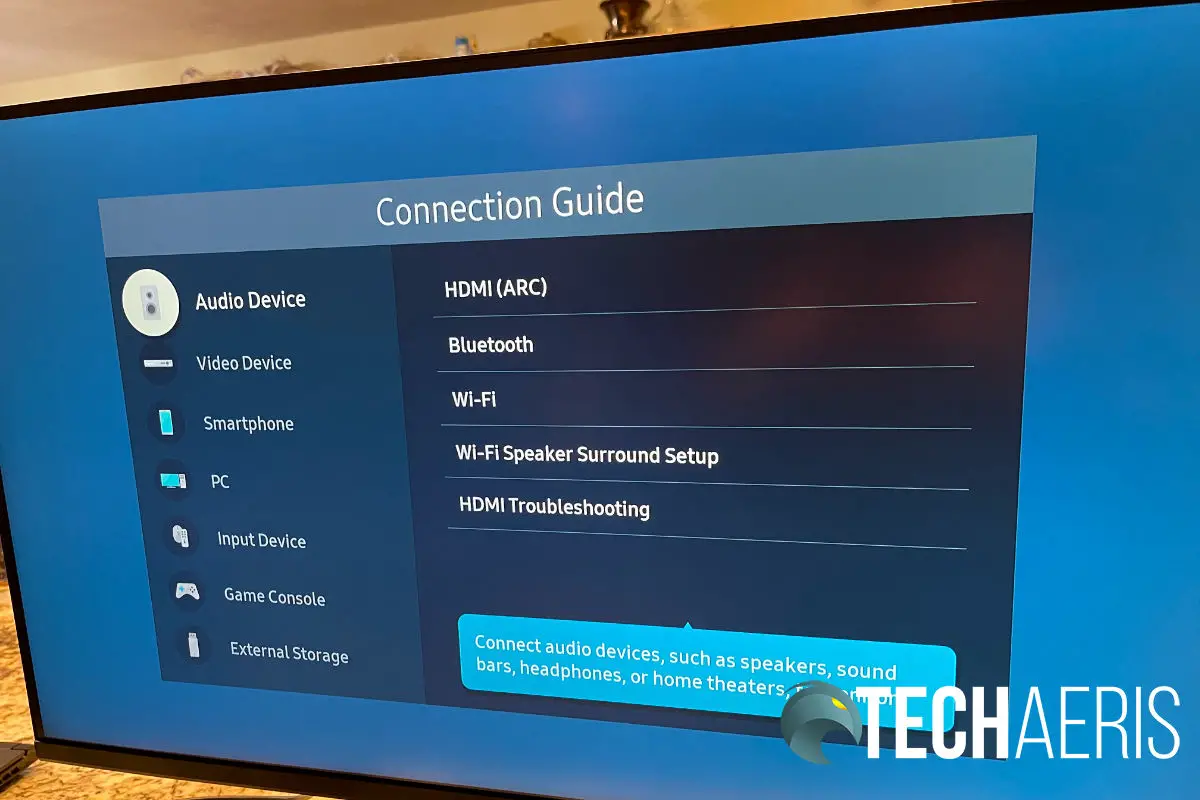
Features
The Samsung Smart Monitor M7 feature set is really what sets this monitor apart from everything else. Like all monitors, you can connect your laptop to it and use it as a basic 2nd monitor or mirrored display, nothing special there. But there are many other things the M7 can do that other monitors just can’t.
The Samsung Smart Monitor M7 basically functions as a 32″ Samsung TV with the same UI from their TV lineup. The included remote allows you to use this as a small television complete with most of the apps you’ll need to stream video content. This includes Hulu, Prime Video, Netflix, and more (some services require subscriptions).
The M7 also features Samsung DeX, so you can tap any compatible Samsung smartphone on the top and turn your smartphone into a computer using the DeX interface. This is useful for those users who don’t have laptops and want a desktop experience using their smartphone.
You can also mirror your Android phone to the M7 or use AirPlay to mirror your iPhone to the M7. The M7 also comes with Office 365 installed, so you can jump right into productivity, as long as you have a subscription already in place.
The Samsung Smart Monitor M7 can also accommodate your gaming console through HDMI. You also have the ability to switch to a 21:9 aspect ratio to fit all of your gaming content on screen.
The USB-C port is not only used for connectivity, but it is also used for power transfer, DP signal, and data transfer. We wish there were at least two USB-C ports here; that would have been nice to see.
Overall, the feature set of the Samsung Smart Monitor M7 is rich with many options you won’t find on other monitors.
Samsung Smart Monitor M7 Gallery
Price/Value
The Samsung Smart Monitor M7 is priced at US$399.99, which is an amazing value considering the feature set you’re getting here. Multiple connection options, a smart TV interface, AirPlay, DeX, apps, and more make this a real value. We wish the stand was more versatile, and we wish for at least one more USB-C port, but those aren’t deal breakers here.
Wrap Up
The Samsung Smart Monitor M7 is really a great multi-use monitor for several different use cases. We personally think this would make an excellent monitor for a student dorm. Students can connect their laptops and use a bigger screen to connect a gaming console and even use the built-in UI to watch streaming content. The Samsung Smart Monitor M7 wraps several needs into one with style and an accessible price.
The Samsung Smart Monitor takes home our Editor’s Choice award for its versatility, forward-thinking, and value.
Last Updated on February 3, 2021.


















