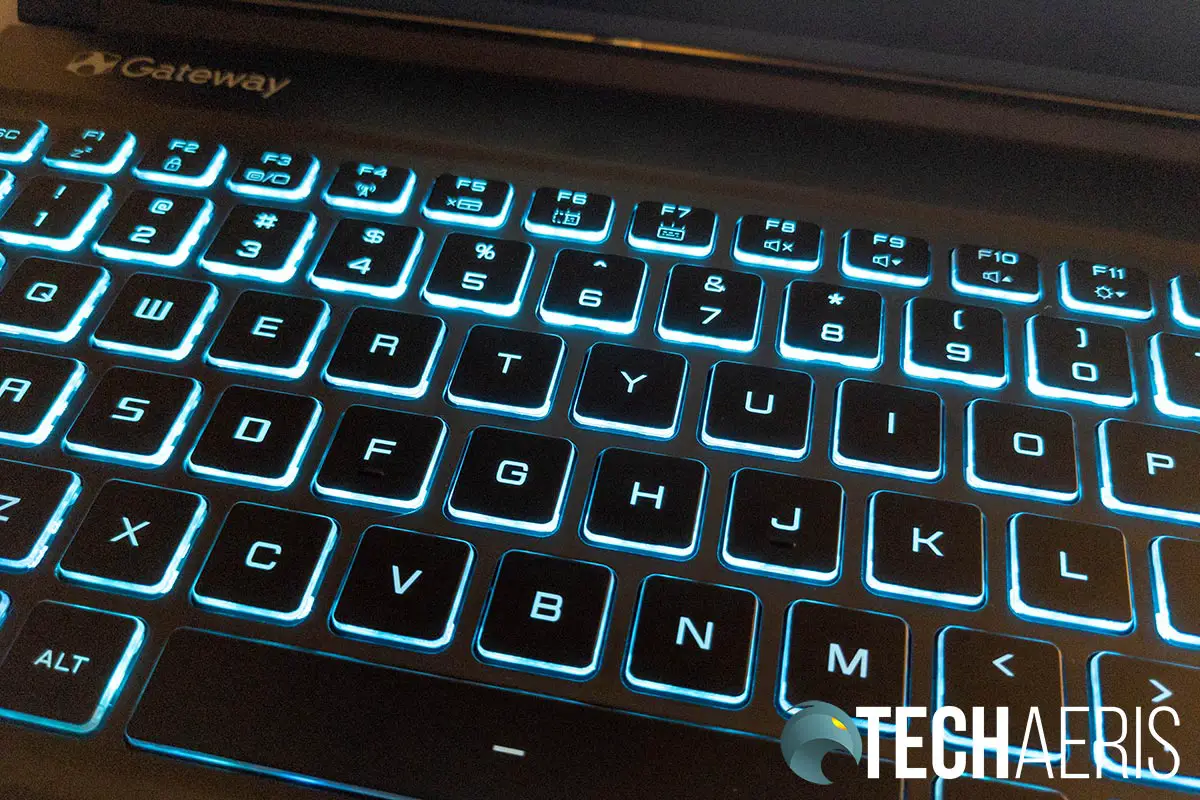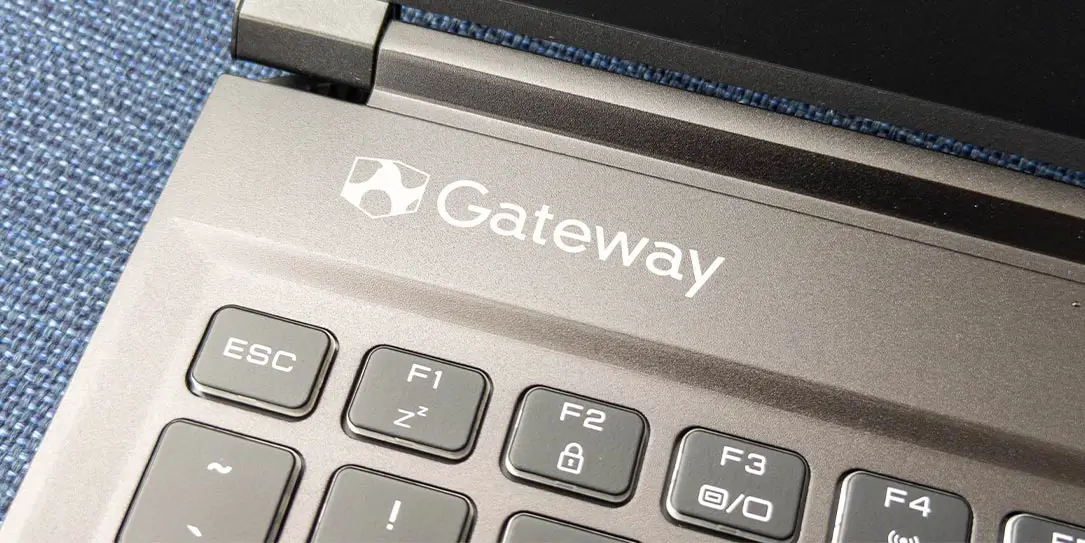The cow is back! A few months ago, Gateway announced a series of new laptops available at Walmart stores across the United States. Two of those are dubbed “Creator Series.” When one usually hears the term Creator Series attached to a computer, they probably think of a beefed-up system for graphic artists.
Estimated reading time: 10 minutes
That is not exactly the case with the Gateway Creator Series, which is available in an Intel and an AMD variant. With more middle of the road specifications, the Creator Series laptops are Tuned by THX for audio and Tuned by THX for displays. Our Gateway Creator Series review looks at the model that sports an AMD Ryzen 5 processor, NVIDIA GTX 1650 graphics, and 8GB of RAM. Read on to see if this Creator Series laptop is adequate for creators and gamers.
Table of contents
Specifications
The Gateway Creator Series (AMD) laptop has the following features and specifications:
| Model | GWTN156-2BK |
| Processor | AMD Ryzen™ 5 4600H Mobile Processor with Radeon™ Graphics (3.0GHz, Up to 4.0GHz, 8M Cache) |
| GPU | AMD Radeon Graphics with NVIDIA GeForce GTX 1650 with 4GB vRAM |
| Display | 15.6” LCD IPS Display, (1920 x 1080), 120Hz, Tuned by THX |
| Storage | 256GB SSD (Phison PS5013 PM8256GPTCB4B8TF) |
| RAM | 8GB |
| Audio | THX Spatial Audio, Tuned by THX |
| Ports | 2x USB 3.1, 1x USB 2.0, 1x USB Type-C (Charge + Data), 1x HDMI, 2x Mini DisplayPort 1x Ethernet, 1x microSD |
| Wi-Fi | Intel Wi-Fi 6 AX200 |
| Webcam | 720p HD |
| Battery | Up to 5 hours |
| Operating System | Windows 10 Home |
| Dimensions | 14.2” x 9.7” x 0.8” |
| Weight | 4.0 lbs. |
What’s in the box
- Gateway Creator Series (AMD) laptop
- 120W power supply
- 1 month Xbox Game Pass for PC
- Quick Start Guide
- Limited Warranty Guide
- Tuned by THX leaflet
Design
The Gateway Creator Series (AMD) laptop is pretty low key in design, which isn’t a bad thing. The black lid is thin and made from aluminum. The Gateway wordmark and the cow shield logo are centered in the middle. When closed, the laptop is just over 3/4 of an inch thick.
The laptop’s left edge has the 3.5mm headset and microphone ports, a USB-A port, an Ethernet port, an airflow vent, and a Kensington lock slot. The right side has an SD card slot, two USB-A ports, and another airflow vent. The back of the laptop has even more ports. Here you’ll find the power port, USB Type-C port, HDMI port, and two mini-DisplayPorts. More airflow vents are on either side of the back.
About half the laptop’s bottom is vented, with the typical rubber-like feet to raise it slightly when in use. On either side, towards the front, is a small speaker grille for the down-firing speakers.
Opening the lid and one is greeted with a pretty standard full-sized six-row keyboard. A number pad is also present, albeit slightly compact with full-sized keys. As is commonplace on laptops, the top row consists of just over half-height function keys. These keys double as shortcuts for various controls like volume brightness, sleep mode, disabling/enabling the trackpad, and more.
The keyboard is backlit, and the colors can be set in the Gateway Control Center. The trackpad is roughly 4 1/2-inches by 3-inches and is off-centered directly below the main keyboard. The power button and fan speed button are located in the upper right corner above the number pad. To the right of the power button are your power and Caps Lock indicator lights.
The bezels around the top and sides of the screen are thin as well — about 1/4-inch. The bottom bezel is thicker at about one-and-a-quarter inches and houses the webcam.
Display
The Gateway Creator Series has a 15.6” LCD IPS FHD (1920x1080p) 120Hz display, which is Tuned by THX. So what exactly is Tuned by THX?
Tuned by THX™ products are carefully tuned and calibrated by THX engineers to maximize the performance of the existing device. Displays mirror the professional settings used by filmmakers and broadcast professionals, while audio products have high-accuracy filters applied.
THX.com
As far as displays go, THX goes on to further explain the process:
Tuned by THX displays are tested against the full set of THX Certification standards, and tuned by THX engineers to get as close as possible to those targets.
- Specs on the 1080P and 4K HDR test categories include:
- Calibrated D65 white point
- Minimum Luminance
- Maximum Black Luminance
- Contrast Ratio and Gamma
- Color Gamut ITU-R BT.709 and BT.2020 (P3)
- Primary/Secondary Chrominance
- Color Tracking, Full screen
- Greyscale Tracking, Full screen
- Video Signal processing
Overall, the display is pretty decent but doesn’t get overly bright. You can adjust the display settings to Standard, Gaming, Video, Reading, or Custom modes using the Control Center software. Each one tweaks the settings slightly, and the difference is noticeable. I found that the display was adequate for doing Photoshop and Lightroom work, as well as gaming — especially with the 120Hz refresh rate.
Software
Running Windows 10 Home, the Gateway Creator Series comes with a few pre-installed games, apps, and shortcuts. While some are useful, I uninstalled a bunch right off the bat. The list of pre-installed apps and games are mostly self-explanatory and include:
- Adobe Photoshop Express (install shortcut)
- Control Center (Gateway)
- Dolby Access (install shortcut)
- Elvenar
- Firefox
- Forge of Empires
- Hidden City: Hidden Object Adventure (install shortcut)
- Norton Security Ultra
- NVIDIA Control Panel
- NVIDIA GeForce Experience
- PicsArt – Photo Studio (install shortcut)
- Simple Solitaire
- THX website link
- THX Spatial Audio for PCs
Besides the NVIDIA and THX Spatial Audio apps, the Gateway Control Center is the most useful. With this app, you can turn the keyboard RGB backlight on or off, adjust the RBG color, adjust the display settings to Standard, Gaming, Video, Reading, or Custom modes, change the fan speed, and monitor your system stats. It’s pretty simple and straightforward.
Performance
Creator Series is a relatively newish term that has been coined for systems that target creative users. These computers are designed for users that want a PC for applications that allow creativity like PhotoShop, Illustrator, Lightroom, and more, where a GPU would help greatly for the experience.
At first, the system seemed sluggish and slow, and I wasn’t super impressed with it. I even made sure that it was set to the best performance setting while plugged in. After a few weeks and a few Windows updates, the system did seem to perform better consistently. While not as fast as other Creator Series computers, I found that this system was more than adequate for Photoshop and Lightroom. It didn’t do too bad with Premier either, although I wouldn’t want to be exporting hours of 4K video using it.
The specifications for Creator Series laptops are also usually suitable for gaming. We achieved the following frames per second (fps) in the following games running at the laptop’s native 1080p resolution (unless otherwise noted). I did have to override default settings of 720p resolution for most of the games, even though the games all did correctly detect the NVIDIA GeForce GTX 1650.
- Heroes of the Storm: 80-120 fps
- Forza Horizon 4: 70.3/59/87.5 fps (avg/min/max) on Ultra settings, 1080p, 120Hz (NOTE: I did get an FH401 error stating insufficient memory. The game requires 8GB but the system reports 7.42GB useable. Another warning also indicated that it was below the minimum requirements to play on low settings.)
- Forza Motorsport 7: 47/44.1/50.2 fps (avg/min/max) on Medium settings, 1080p
- Wolfenstein: Youngblood (NOTE: also warned bout insufficient hardware)
- 77/18/101 fps (avg/min/max) Riverside on High;
- 90/68/120 fps (avg/min/max) Lab on High, Ultra
- Gears 5: avg 54.4 fps on Ultra, 63.0 fps on High
- Middle Earth: Shadow of War: 59/31/97 fps (avg/min/max on default settings at 1080p)
- Gears Tactics: 98.4 fps avg on Ultra settings
Typing on the system isn’t too bad, the keys are a tad on the soft side. As such, I was only able to get around 90wpm on MonkeyType.com instead of my usual 105 plus. One interesting thing I did notice was some weird functionality with the backspace key. When holding it down, say to delete an entire sentence (yes, I know there are faster ways to do this), it would delete the first character then look like nothing was happening. Once you release the backspace key, however, a large chunk of your text disappears. In other words, it is working and deleting previous characters while you are holding it down, but there’s no visual feedback on your display, so you know when to stop. This is definitely a system issue, as I encountered the same behaviour with an external keyboard.
Sound Quality
The audio is also Tuned by THX to “optimize the electroacoustic performance of the loudspeaker system.” On that front, the system has been through the following tests:
- Frequency
- Response
- Listening Window
- Crossover
- Optimization
- Acoustic Output (Peak SPL)
- Distortion
- Signal-to-noise
- Limiter action optimization
While only sporting two speakers, the sound is pretty decent for a laptop. The THX Spatial Audio app allows you to choose from presets for Music, Cinema, Game, Video, and Custom. You can even toggle dialogue enhancements and volume leveling.
Camera
While the 720p camera quality is decent enough, its placement leaves much to be desired. By being placed in the bottom bezel of the display, you’re getting what’s effectively a chin cam. For the other party to see you on a call, you have to tilt your display back or slouch way down — neither of which are very flattering.
Battery Life
With up to 5 hours of battery life, you’re definitely not going to be able to go all day without having to plug in and recharge the computer. Creator and gaming laptops have always had battery life issues due to their components, and the same holds here. While on the better performance setting, I was able to get about 3 1/2 hours on a charge. When I bumped it down to the better battery setting, that jumped to just over 4 hours. While it’s not great, it is better than some other systems — but not by much.
Price/Value
Creator Series laptops usually cost a pretty penny due to their specifications. Given the Gateway Creator Series has lower specifications, it is priced accordingly. Available at Wal-mart, the system is priced at US$799.99, which is a pretty reasonable price for what you get.
Wrap-up
The Gateway Creator Series laptop with AMD works well enough as a starter system for budding creators, as well as doubling up as a gaming system. Sure, there are much more powerful Creator laptops and systems out there, but they are much pricier options as well.
In some of our articles and especially in our reviews, you will find Amazon or other affiliate links. As Amazon Associates, we earn from qualifying purchases. Any other purchases you make through these links often result in a small amount being earned for the site and/or our writers. Techaeris often covers brand press releases. Doing this does not constitute an endorsement of any product or service by Techaeris. We provide the press release information for our audience to be informed and make their own decision on a purchase or not. Only our reviews are an endorsement or lack thereof. For more information, you can read our full disclaimer.
Last Updated on October 28, 2021.