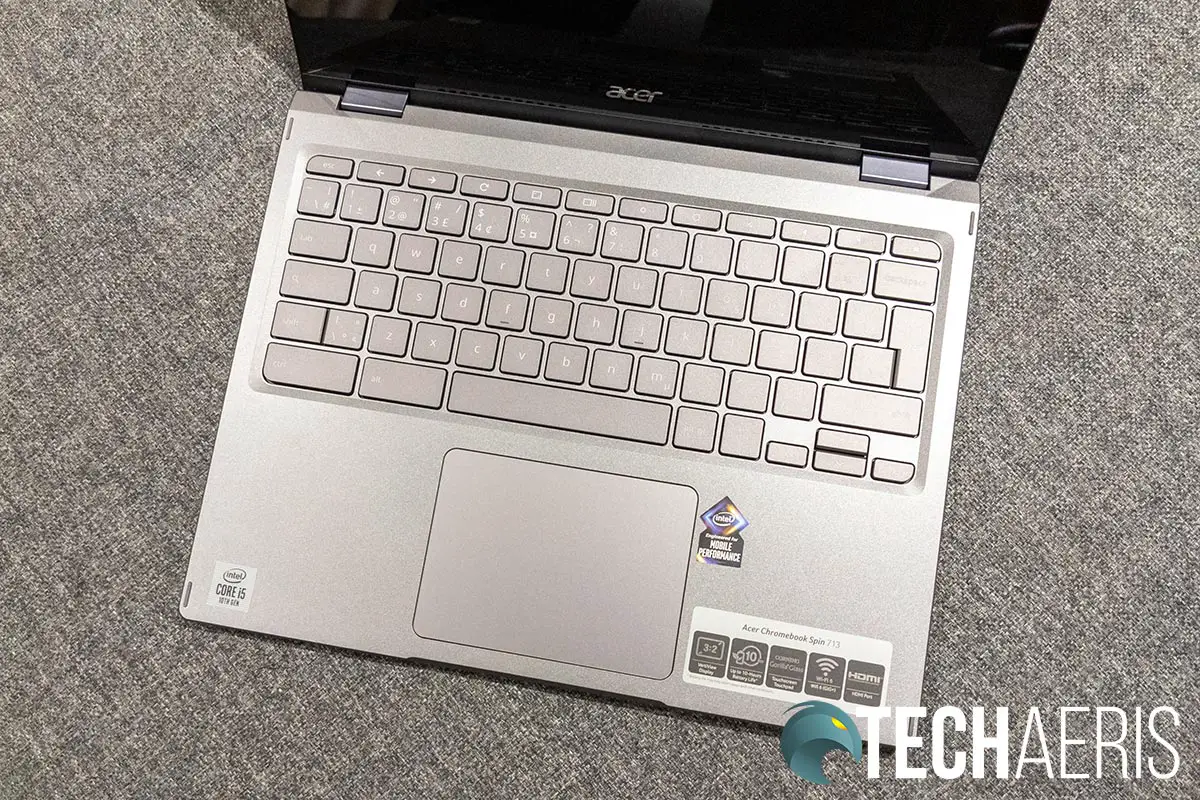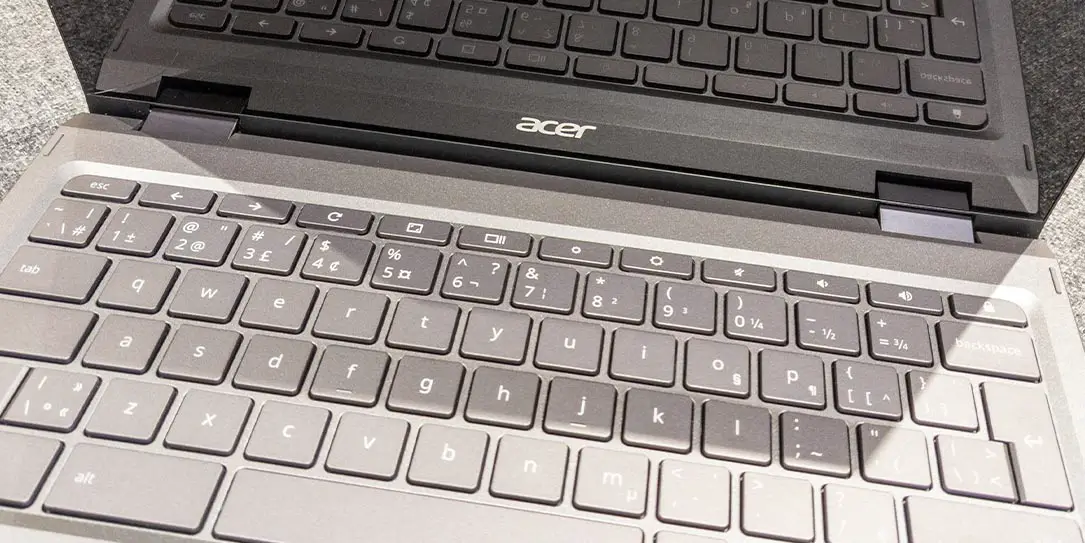While Chromebooks have a mainly educational focus, others want a Chromebook with beefier specifications and higher build quality.
Our Acer Chromebook Spin 713 review takes a look at a premium touchscreen Chromebook, which can be used in tablet mode as well. Read on for our full review.
Specifications
The Acer Chromebook Spin 713 we reviewed has the following features and specifications:
| Model | CP713-2W-59SE |
| Processor | Intel Core i5-10210U@1.60GHz Quad-core |
| Display | 13.5″ 2256×1504 IPS LCD touchscreen with 3:2 aspect ratio and LED backlight |
| Memory | 8GB DDR4 SDRAM |
| Storage | 128GB SSD |
| Network | IEEE 802.11 a/b/g/n/ac/ax Wi-Fi 6, Bluetooth 5.0 |
| Built-in devices | Microphone |
| Speakers | 2 |
| Interfaces/Ports | HDMI, USB 3.0, 2x USB 3.2 Gen 1 Type-C, microSD, 3.5mm audio jack |
| Input devices | Touchpad, backlit keyboard |
| Battery | 3-cell Lithium-Ion |
| Max battery run time | 10 hours |
| Power | 45W |
| Operating system | Chrome OS |
| Color | Steel Gray |
| Dimensions | 16.8 x 300.6 x 235mm (0.66 x 11.83 x 9.25″) |
| Weight | 1.37kg (3.02lb) |
What’s in the box
- Acer Chromebook Spin 713
- Power cable
- Product information
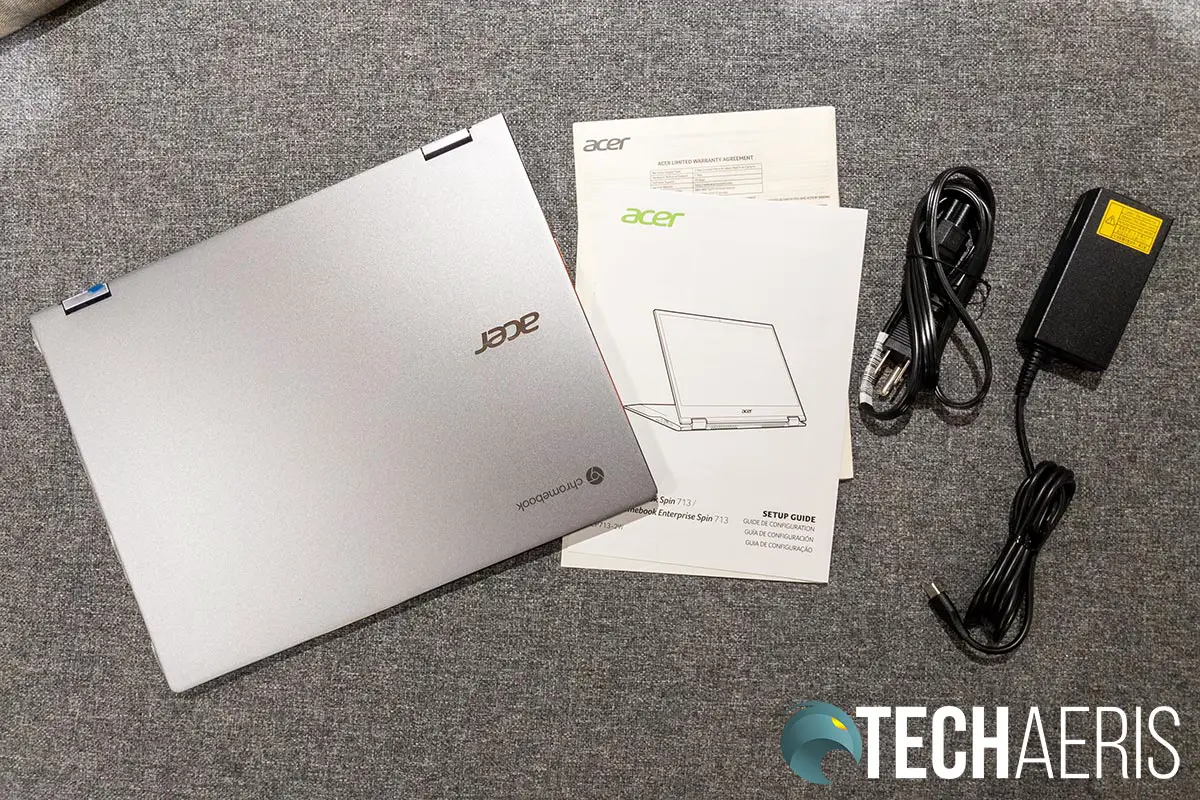
Design
There was a time when you could almost recognize a Chromebook just by looking at it. Lately, there have been more premium Chromebooks hitting the market when it comes to design. The Acer Chromebook Spin 713 is one of those and, at first glance, you could easily mistake it for a regular Windows 10 laptop.
The lid is an aluminum shell with beveled edges and sports the Acer and Chromebook logos. The Chromebook sides are equally premium looking, taller at the back by the ports and narrowing towards the front. On the left side are your USB Type-C/power port, USB-A port, 3.5mm headphone jack, and microSD card slot. The right side is where you’ll find the power button, a second USB Type-C port, a full-sized HDMI port, and a volume rocker. The front edge is thin and has an indented lip to make it easier to flip the lid open. Along the back edge, just inside the hinges, are two vents for cooling.
Opening the lid exposes the keyboard and display. The lid has two hinges, one near each edge, and can be rotated all the way around. This allows you to use it as a laptop, tablet, or tent or stand mode, depending on what you’re doing.
The keyboard has five full-size key rows and a half-height function key row above it. It is also backlit and has 5 brightness settings, which can be adjusted using the ALT+brightness keys. Being a Canadian version, there are a few extra symbols on some of the keys. The Enter key is an odd shape; the bottom left is turned into a key for your backslash and pipe characters. The left shift key is also half-width, with the new key also being used for backslash and pipe characters. It does take a bit of getting used to, and I found that an errant \ or | would show up when I typed more than a few times.
Below the keyboard is a rather large three by four-and-a-quarter inches touchpad. The touchpad works well enough to control the cursor and invoke other functions like clicking, right-clicking, or invoking the task switcher.
As for the display panel, the microphones and webcam are located in the top bezel. The top and side bezels are about 3/8-inch thick. The bottom is thicker at just under an inch. The Acer logo is centered in silver along the bottom.
The bottom of the Chromebook Spin 713 has four rubber feet to elevate it slightly. The fan exhaust cutouts are located near the back of the bottom of the laptop. Finally, the dual speakers are located towards the front, facing down towards whatever surface you have the Chromebook sitting on.
Display
The display on the Acer Chromebook Spin 713 has a 3:2 aspect ratio and a native resolution of 2256 x 1504. When you first fire it up, the default is 1410×940. While the native resolution is way too small, for me anyway, the default is pretty big. I finally settled on a resolution of 1762 x 1175.
I recently encountered the 3:2 aspect ratio and, while I was not too fond of it at first, after extended use, I really started to like it. Chrome OS scales nicely to the ratio. With its high resolution, the display on the Chromebook Spin 713 is crisp and clear. Whether I was editing documents or watching videos, I had no issues with the display. Being a touchscreen, you will get the touchscreen glare due to it having a glossy finish.
The display is also decently bright, especially indoors, but I could see issues if you try to use it outside on a bright sunny day.
Software
If you’re looking at a Chromebook, then you know it runs Google’s Chrome OS. Personally, I still find Windows 10 better, but I am getting to the point where I don’t mind Chromebooks for tasks like word processing and even the odd game.
As of this review, the Acer Chromebook Spin 713 is running the latest Chrome OS release 87. As the operating system is developed to be, it is relatively lightweight and responsive. Chrome OS comes with various Google apps like Google Chrome, Gmail, Google Docs, Google Play Music, and much more. You can also install other apps and games from the Google Play Store.
Chrome OS also has some new gestures that were released in Chrome OS release 81. These mimic the gesture navigation in Android phones, so you may be familiar with them already. In tablet mode, you can perform a long swipe up from the bottom of the screen to go home, a short swipe up to show pinned apps, and swipe up and hold to view currently open apps. You can also swipe left to go to the previous screen and split your screen by swiping up from the bottom, holding, then dragging a window to one side. During testing, the gestures worked as advertised. In addition, you can even unlock your Chromebook using Smart Lock and your Android device.
You also have peace of mind for years to come as Chromebooks typically come with a few years of updates.
Performance
While some Chromebooks can seem sluggish, the Acer Chromebook Spin 713 is no slouch. The Intel Core i5-10210U@1.60GHz Quad-core processor coupled with 8GB of RAM is more than ample to run almost anything you need to on the Chromebook. I didn’t encounter any slowdown, even with multiple tabs open and a few Android apps like Hangouts and Discord running in the background. It does only have a 128GB SSD drive. While that is pretty ample, it would have been nice to see at least a 256GB drive as an option.
As for typing performance, I was able to get a solid 106 wpm with 100% accuracy on Monkeytype.
Sound Quality
The Acer Chromebook Spin 713 has two down-firing speakers. They do get pretty loud, but there’s not much in the way of bass here. That said, they are crisp and clear and suitable for listening to music or watching videos.
Camera
As we’ve mentioned in our last few reviews, while webcams are still decent, it’s time to upgrade them to 1080p FHD versions. The camera here is still a regular HD one and works well enough. A higher resolution option would be nice, especially given the amount of video conferencing that takes place these days.
Battery Life
With the Chromebook Spin 713, Acer claims up to 10 hours of battery life before having to plug it in. We had the keyboard backlight off with the screen brightness set to about 50% during our battery tests. With basic word editing, web browsing, the occasional video, and some music streaming in the background, I was able to get around 7-7 1/2 hours on a single charge. While it’s not the stated 10 hours, based on what I was doing and the settings I had it set to, I think the Chromebook Spin 713 fared well enough.
Price/Value
With an MSRP of CA$999.99, the Acer Chromebook Spin 713 isn’t exactly cheap. It is available at Best Buy Canada, which currently has it on sale for $899.99.
Like other premium Chromebooks, the build quality and specs are there to justify the price point. If this were a Windows laptop, it’d likely be a tad more expensive, so there is that to consider as well. If you can get away with using Chrome OS and the Google Play Store for your work and play needs, you could do a lot worse than this system.
Wrap-up
Chromebooks definitely aren’t for everyone. For those who do like them, it’s nice to see more premium options available for them. The Acer Chromebook Spin 713 offers a solid, premium build quality and decent performance for the price.
In some of our articles and especially in our reviews, you will find Amazon or other affiliate links. As Amazon Associates, we earn from qualifying purchases. Any other purchases you make through these links often result in a small amount being earned for the site and/or our writers. Techaeris often covers brand press releases. Doing this does not constitute an endorsement of any product or service by Techaeris. We provide the press release information for our audience to be informed and make their own decision on a purchase or not. Only our reviews are an endorsement or lack thereof. For more information, you can read our full disclaimer.
Last Updated on February 3, 2021.