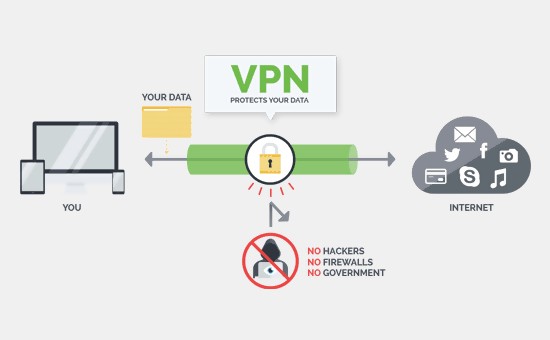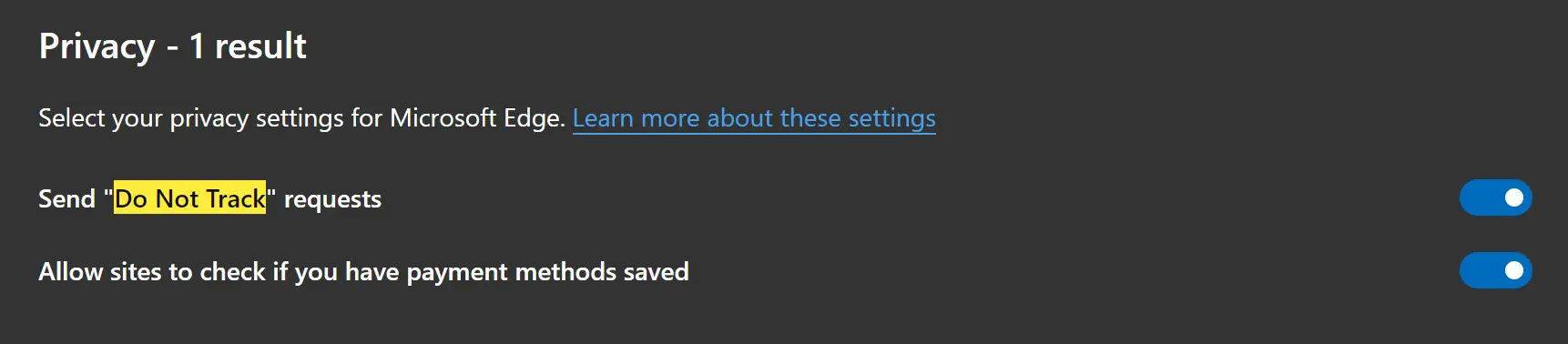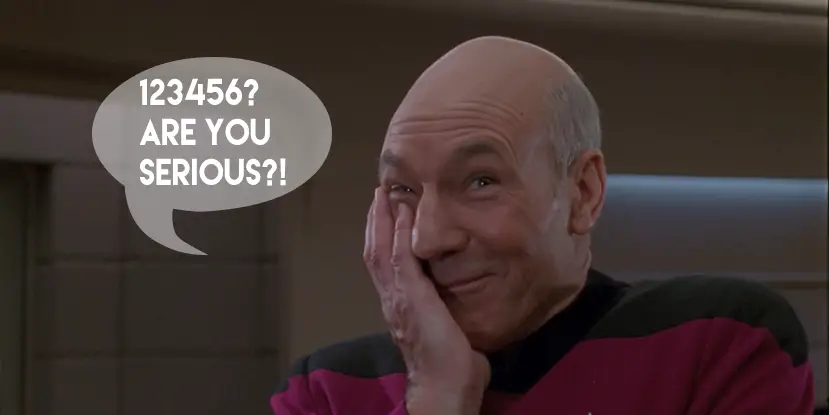Online gaming has brought a lot of positives to the gaming community. The ability to play games with people around the world is a great opportunity to make new friends and share the joy of playing games with other people. Unfortunately, hackers, ISPs and corporations have exploited the medium’s popularity to obtain gamers’ personal information and use it for profit. These are 10 ways you can protect your privacy while gaming online.
1. Use a VPN
A VPN download is an encrypted connection that makes it possible to connect to the internet in a way that causes your connection to be handled as if it were a part of a local area network. This prevents the traffic between your computer and the VPN from being read by a third party. It also gives the appearance of your outgoing network traffic coming from the VPN server’s IP instead of your own. However, because the VPN provider can see your traffic, it is important to choose a trusted provider and avoid using anyone’s VPN that you do not want to know what you are doing, such as your employer. Be sure to read the privacy policy of any third-party VPN you decide to use.
For the highest privacy protection level, choose a VPN that doesn’t log traffic and doesn’t retain or sell your data. You also need to ensure that the VPN you use provides the ports you will need to communicate with the gaming servers you want to use and doesn’t introduce too much latency.
2. Don’t Rely on Incognito Mode or Private Browsing
These services clear your cookies, history and cache and treat your browsing session as if you are not logged into anything. However, they don’t provide you with much protection from ISPs or other companies gathering your data.
3. Use Anti-Tracking Software or Extensions
Browser extensions, such as Privacy Badger, block cookies, code and other attempts to track your activity on the internet. You can choose which trackers you want to block and which you want to allow so that you can avoid being blocked from a game that won’t let you connect with certain protections in place.
4. Turn on Do Not Track
Most browsers have a do not track feature in their settings. When this setting is enabled, it prevents web servers from using cookies to track you.
5. Keep Your Anti-Malware Software Updated
Installing and updating a good anti-malware program is particularly important for gamers who download games from websites on the internet. Even legitimate sites are sometimes infiltrated by cybercriminals who disguise malware as game downloads. Once you accidentally download malware, hackers can use these programs to collect your data or access your system without you knowing. It is also important to keep your operating system and browser updated to not miss any patches for known exploits.
6. Choose Gaming Sites That Use HTTPS
Sites that use HTTPS encrypt data so that only the server and the recipient can see it. This is particularly important for any gaming site that requires you to create an account containing personal information, such as your name and address or payment information. It also makes it more difficult for third parties to obtain your login credentials.
7. Read Privacy Policies
Any legitimate gaming site you visit or MMO service you use should have a privacy policy available that explains what data the company collects, how they use it, and what protections they provide to keep your data secure. Try to stick with companies that either do not collect your personal data or give you the option to opt-out. If you have more than one choice for an ISP in your area, consider choosing the ISP that offers you the most privacy protections.
8. Block Data Collection
Some games install services, such as Red Shell, that collect user data and use it to analyze players’ purchasing habits. These services can be blocked in the Windows hosts file by adding the IP address 0.0.0.0 and the hostname of the services you wish to block. This causes Windows to redirect the named services to the user’s PC, which prevents it from communicating with a remote server.
9. Create Strong, Unique Passwords
Everyone has so many passwords it can be easy to fall into the trap of using the same password for everything, but this is a bad idea. If you get lured into creating an account on a malicious site or hackers compromise a legitimate site you have an account on, they can easily use this information to start logging into all of your accounts. Create long passwords with a combination of lowercase and uppercase letters, numbers and symbols and use a unique password on every site. Choose two-factor authentication whenever it is available. If you have difficulty remembering all your passwords, consider using software from a reputable company that remembers them for you.
10. Don’t Share Personal Information
The more bits of information you give away, the easier it is for people to breach your privacy protections. Don’t use your real name in your user name, speak it on your headset, or type it in forums.
Hackers and greedy corporations are constantly looking for new ways to exploit gamers’ personal information who use the internet. However, you don’t have to give up online gaming to protect your privacy. By taking the proper precautions, you can enjoy online gaming without compromising your personal data.
What do you think about the ten tips listed above? How many of these do you use while gaming online?