Security breaches and hacks are pretty much a fact of life these days. From Experian to the most recent DoorDash, security breaches will never completely stop. While there is little most of us could have done to protect against an attack on a company, there is something you can do to protect your own user accounts. That something is to use two-factor authentication on accounts that offer it.
But what the heck is two-factor authentication and why do I need it? That is a fair question and we’re going to try and answer it as simply as we can. We’ve already covered how to turn the feature on for your Google account as well as your Facebook account. We are going to have two articles coming soon on how to enable the feature on your Microsoft and Apple accounts as well. Gaming companies like EA and Nintendo offer the service, as do a number of other online services.
What is two-factor authentication?
Two-factor authentication is also known as two-step verification and the name should give you an idea of what it does. This security feature secures your account by requiring a second handshake from a trusted device on your account that is already logged in. Or, it requires a handshake from your mobile via a text message or email.
The reason this is helpful is if your password is compromised for the account that has two-factor authentication, the hacker would need access to your secondary device to confirm the login. Say you’ve just purchased the new iPhone 11. When you set up the iPhone for the first time, you will need to put in your Apple ID username and password. If you have two-factor authentication set up correctly you will receive a notification from your Mac or trusted device to authorize the login.
By the way, if you ever do get a notification via two-factor authentication requesting access and you know it was not you, deny it right away and change your password on that account.
This extra layer of security is often a bit annoying, especially when you’re trying to do something quickly. I know my wife finds it frustrating when she is trying to log in and she has to pause to find her other device to verify it was her trying to login. While it can add to the time it takes to do something, it is a good security practice.
Is it really going to keep my account from being hacked?
The short answer is, no, but it will make it less likely. Unfortunately, hackers can brute-force their way into most accounts if they really want in, but that is the key. Most hackers are searching for easy targets. Accounts with two-factor authentication are harder to get in to so they will most likely move on.
No security measure is foolproof. If motivated enough a hacker will find a way around them. But as we already mentioned, if you have more layers of security hackers are going to look elsewhere first. I’ve found many of my friends and family who are constantly being “hacked” on Facebook. Adding two-factor authentication to your Facebook account could help avoid these issues.
Most of the problem is that users simply don’t want to bother with setting up the service. Most users also feel technically inept and unqualified to set the service up. Let me assure you, setting up two-factor authentication is not hard and most people should be able to accomplish the task within 15-minutes. Be sure to check out our Google and Facebook tutorials if you need help. If you absolutely feel you cannot do it yourself, reach out to someone you trust to assist you.
Conclusion
It’s a new digital age and you need to protect yourself because someone is on the hunt for your data. Our lives are now partially lived on the internet and much of our information is being fed to multiple internet companies. Protecting that data doesn’t solely lay in the hands of Apple, Google, Facebook, Twitter, EA, Nintendo, and many others. It starts with you:
- Strong passwords
- Multiple passwords
- Two-factor authentication
These are just three simple measures you can take to a more secure digital life. Consider this, you lock your doors to your home, why not lock the doors to your data?
What do you think of two-factor authentication? Do you use it? If not, why haven’t you turned it on? Let us know in the comments below or on Twitter, or Facebook. You can also comment on our MeWe page by joining the MeWe social network.
Last Updated on February 3, 2021.


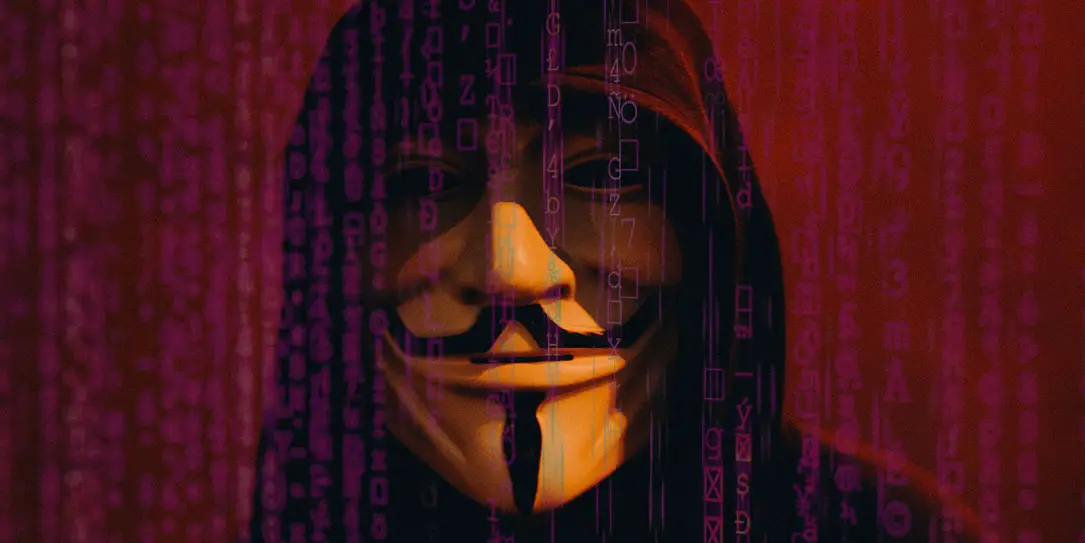









Comments are closed.