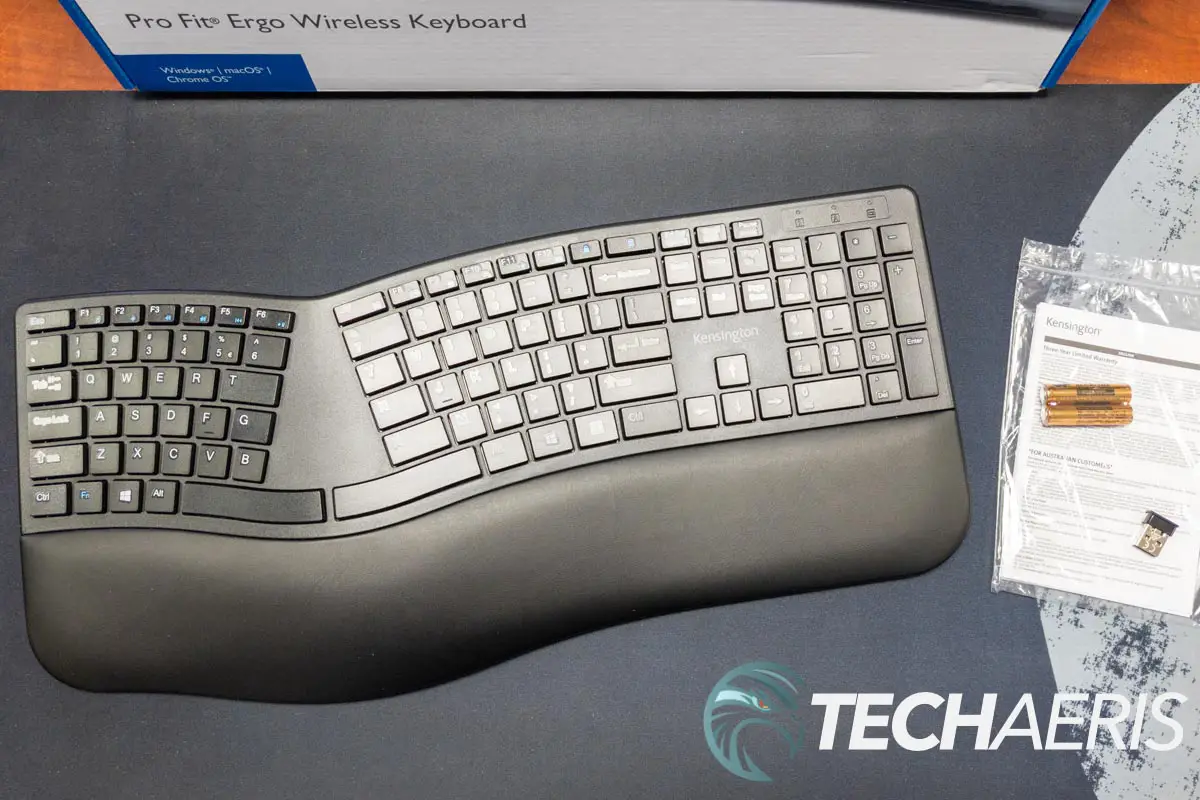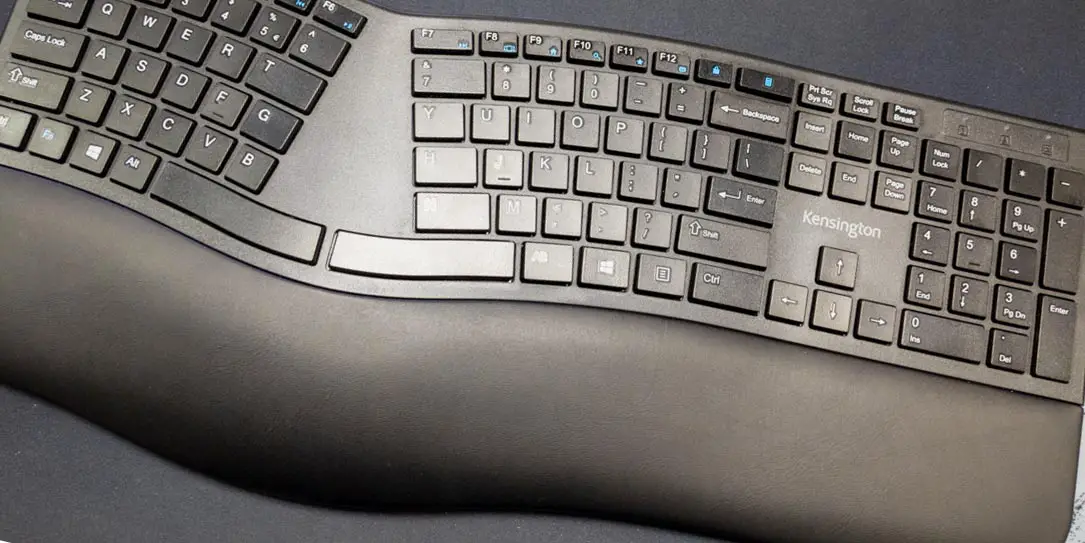If you’ve been around computers as long as I have, there is a good chance you remember the Microsoft Natural Keyboard. Personally, I loved the ergonomics the keyboard provided, but over time progressed to standard keyboards. Ergonomic keyboards are still around, albeit more of a niche product these days.
Our Kensington Pro Fit Ergo Wireless Keyboard looks at an ergonomic keyboard with slim keys and wireless or Bluetooth connectivity. Read on for our full review.
Specifications
The Kensington Pro Fit Ergo Wireless Keyboard has the following features and specifications:
- Ergonomist-approved design positions your hand for improved comfort.
- Split and sloped keyboard with adjustable reverse tilt positions hands, wrists, and forearms for comfort and neutral alignment.
- Built-in wrist rest supports, cushions, and cradles the wrists.
- Dual wireless with 128-bit AES encryption security delivers the flexibility of 2.4 GHz and Bluetooth 4.0 LE, with government-grade encryption.
- Quiet keys mean typing is smooth, easy, and non-disruptive.
- Spill-proof keys make cleanup fast and easy.
- With a replaceable receiver, If your receiver is ever lost or damaged, simply purchase a new one (Part number: K75223WW), pair it with your device, and you’re all set.
- Three-mode power-saving switch allows you to toggle between 2.4GHz, Bluetooth 4.2, and Off for best battery life.
- Caps Lock, Numbers Lock, Scroll Lock, and F-Keys are popular features that make typing and navigating easier and more efficient.
- Battery life: up to 30 months with typical use
- Size: Full-size
- AES Encrypted: Yes
- Color: Black
- Operating Systems: Windows, Chrome OS, macOS
- Dimensions: 252 x 482 x 38mm (9.92 x 18.98 x 1.5in)
- Weight: 747g (1.65 lbs)
What’s in the box
- Kensington Pro Fit Ergonomic Keyboard
- 2.4GHz USB receiver
- Product manual
Design/Ergonomics
Being an ergonomic keyboard, the Kensington Pro Fit Ergonomic Keyboard doesn’t have your normal rectangular design. The back of the keyboard angles inward, while the front edge angles outward towards the user. This design splits the keys between the sixth and seventh columns. The closer you get to this split, the more angled the keys on either side. This results in a blank triangular spot in the middle of the alphanumeric keyboard and two spacebars, as it is also split in the middle. This actually makes for a more comfortable typing experience as your hands naturally rest in a slightly angled position.
While the bottom five rows feature full-sized keys, the top function key row has half-sized keys. It also has two extra keys for locking your desktop and launching the calculator app. While most keyboards have a bit of a gap between the number row and the function key row, this is not the case here. As a result, I found that I was accidentally hitting the function keys from time to time, especially the calculator launch button above the backspace key. It definitely proved to be an annoyance from time to time as hitting it would lose focus from the task at hand as it launched the calculator app. As is usually the norm, a bit more spacing between these two rows would be more than welcome here.
The keyboard also comes with a full-sized number pad. Above the number pad are LEDs for Caps, Num, and Scroll Lock. The only branding visible on the keyboard is the Kensington logo above the arrow keys to the left of the number pad.
Attached to the keyboard’s front edge is a nice leatherette wrist rest; it is also curved to match the shape of the keyboard. While not super thick, it is plush enough and adds extra comfort.
The bottom of the keyboard is also different than your standard fare. Along the front and back are three rubber feet for grip when used flat. Towards the front is the battery tray. Also located near the front is the 2.4/off/BT switch and a connect button. Normally, one would find the adjustable feet at the back of the keyboard, but in this case, they are near the front. When extended, the keyboard’s front is raised, placing the keyboard in a position that mimics the natural hand position.

Ease of Use
Setting up the Kensington Pro Fit Ergo Wireless Keyboard is simple. First, insert the included AAA batteries. Next, insert the 2.4GHz USB dongle into a free USB-A port on your computer. Finally, flip the connection switch on the bottom from off to 2.4G, and you’re good to go.
If you want to use the keyboard via Bluetooth, flip the connection switch to BT. Press and hold the connect button for three seconds or so and select the keyboard on your PC or smartphone.
Performance
I recently reviewed the Kensington Slim Type Wireless Keyboard and didn’t mind the typing experience. Personally, I do prefer the mechanical keyboards with full-sized keycaps — mostly for gaming, but I also use them full time when not. That said, at the end of the day, if I can get through a workday with decent typing, then I consider that keyboard suitable. The keys are nice and quiet as well — a must-have for a busy office environment.
Lately, I’ve also been adding a typing test from MonkeyType.com to my keyboard reviews. With the Kensington Pro Fit Ergo Wireless Keyboard and its non-standard design, I hit an abysmal 75wpm with 85% accuracy on my initial attempts. Fast forward a day or two, and I was able to get closer to my usual 100-110wpm with 100% accuracy on occasion. However, during day-to-day typing, I find that with this keyboard, while comfortable ergonomically, I am hitting the backspace far more often than other keyboards.

If you are a slower typist or maybe have slightly smaller fingers, you may be fine with the typing experience. While it was more than suitable, as mentioned in my case, I did find I was using the backspace and launching the calculator app more than I’d like to in a given day.
Reception
When used on an office desk with the 2.4GHz USB receiver, reception is as one would expect, and there were no issues. The same went for using it via Bluetooth. I also tested the Kensington Pro Fit Ergo Wireless Keyboard in a boardroom setting with the USB receiver. Again, I had no issues with it connected to a computer about 12′ away.
Battery Life
Powered by two AAA batteries, Kensington claims up to 30 months of battery life before replacing the batteries. After using the keyboard for about a month, the Bluetooth settings in Windows 10 indicated 95% remaining battery life, so you should easily get close to the stated battery life before having to swap them out — especially if you remember to turn it off when not in use.
Price/Value
At US$49.99, the Kensington Pro Fit Ergo Wireless Keyboard is reasonably priced. It is comfortable to type with, is wireless, and offers fairly decent value.

Wrap-up
If you’re looking for a wireless ergonomic keyboard and don’t mind taking your typing a little slower for better accuracy, the Kensington Pro Fit Ergo Wireless Keyboard is an affordable choice.
In some of our articles and especially in our reviews, you will find Amazon or other affiliate links. As Amazon Associates, we earn from qualifying purchases. Any other purchases you make through these links often result in a small amount being earned for the site and/or our writers. Techaeris often covers brand press releases. Doing this does not constitute an endorsement of any product or service by Techaeris. We provide the press release information for our audience to be informed and make their own decision on a purchase or not. Only our reviews are an endorsement or lack thereof. For more information, you can read our full disclaimer.