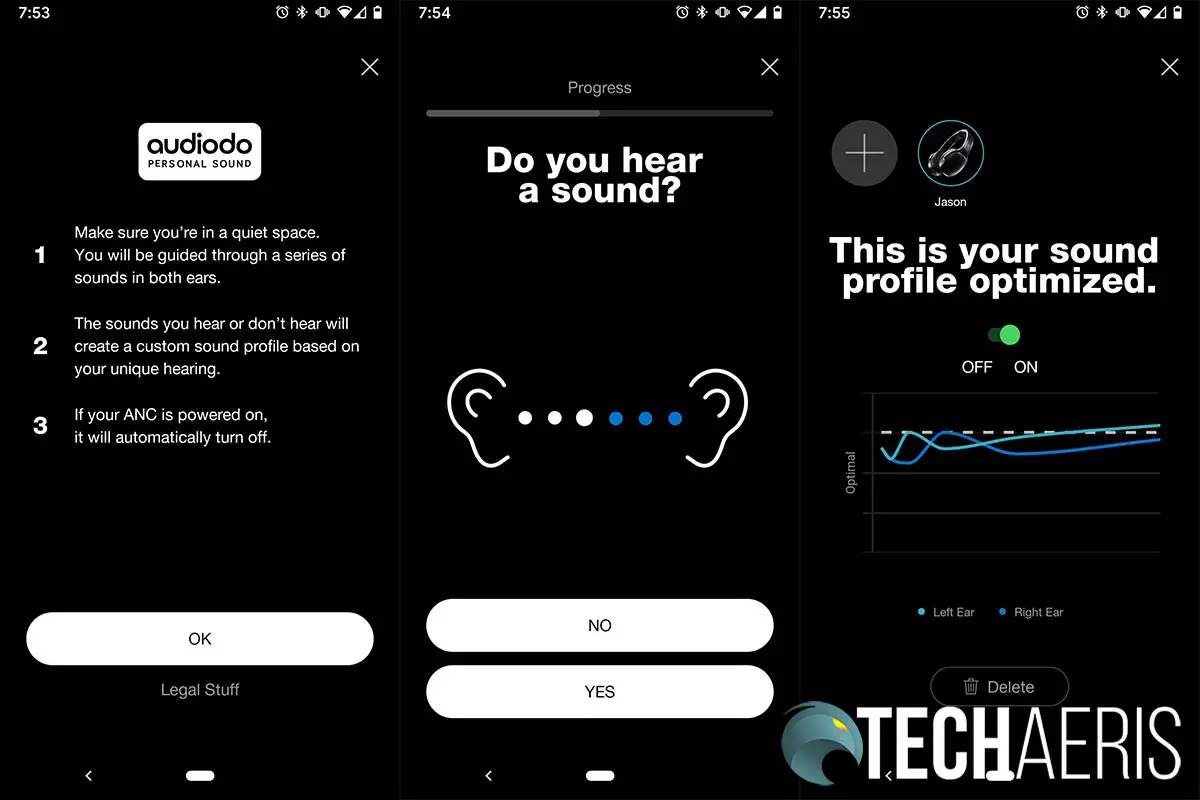We reviewed a couple of Skullcandy’s over-ear headsets last year, and now it’s time to check out one of its true wireless designs. Smaller and more portable, true wireless earbuds have quickly become more common for listening to music while on the go.
Estimated reading time: 10 minutes
Our Skullcandy Indy ANC review looks at a pair of true wireless earphones with active noise cancelling, personalized sound, and rapid charge for extended listening. Read on for our full review!
Specifications
The Skullcandy Indy ANC Noise Cancelling True Wireless Earbuds we reviewed has the following features and specifications:
- 4-Mic Digital Active Noise Cancellation
- Personal Sound via Skullcandy App
- Lag-Free Connection
- 2-Mic Noise Reduction for Calls
- Rapid Charge (10 min = 2 hours with ANC off)
- Use Either Bud Solo
- Built-in Tile
- Call, Track, and Volume Control via Touch
- PReset EQ Modes via Skullcandy App
- Ambient Listening Mode
- Headphone Type: True Wireless Earbud
- Connection Type: Bluetooth® 5
- Impedance: 32 Ohms
- Driver Diameter: 12mm
- THD: <3% at 1KHz
- Sound Pressure Level: 98-103dB
- Frequency Response: 20Hz – 20KHz
- Weight: 76g
What’s in the box
- Skullcandy Indy ANC Noise Cancelling True Wireless Earbuds
- Wireless Charging Case
- Stability Ear Gels (S, L)
- Ear Gels (S, M, L)
- USB-C Charging Cable
- User Guide
- 2-Year Warranty
Design
The Skullcandy Indy ANC true wireless earbuds follow what I call the stem design. That is, the earbud component is attached to a stem. In this case, the stem is about an inch in length, and relatively compact. On the bottom of each stem are a pair of contacts for charging when in the included case. Near the bottom of each stem, on the front edge, is a noise-reducing microphone for when you take calls.
The top of the stem flares out into a circle with the Skullcandy icon printed in grey on it. A small hole is to the side of this for the active noise cancellation. Above the icon on the top edge is a small LED to indicate connection and battery life. Wrapped around the inner side of the earbud is a stability ear gel which has a notched piece that sticks up. This piece tucks into the antihelix on your outer ear for a more snug fit. There are two sizes included to ensure a good fit. Raised on the inside of the stability ear gel is a small L or R to indicate which earbud goes in which ear. The rest of the earbud angles down and forward and you can use one of the three provided ear gels to get the proper fit.
The included case is about 2 1/2-inches wide, 2-inches in height, and about an inch thick. The Skullcandy logo is printed on the front below four LEDs which indicate the remaining battery left in the case. The back of the case has a small lightening bolt to indicate wireless charging. Simply place this side against your wireless charger to recharge the case. Alternatively, you can charge it faster with the USB Type-C port on the bottom of the case. Opening up the case, you’ll see two slots, one for each earbud. The earbuds fit into the case stem down and are easy to pull out by grasping the top of the stability ear gel. Once placed inside, the earbud LED will turn red, indicating it is recharging.
Ease of Use
To pair for the first time, remove the earbuds from the package and place them in the charging case. When the LED light on each earbud turns red, remove them from the case. The earbuds will automatically enter pairing mode. Search for “Skullcandy Indy” on your device, select it, and they should be paird.
Once paired, the earbuds can be controlled using the touch controls, indicated by the Skullcandy icon on each earbud. While most functions can be triggered from either earbud, there are a couple that are earbud dependant.
- Auto On: remove earbuds from case
- Power On: touch and hold earbud for 4 seconds
- Auto Off: put earbuds in case
- Power Off: touch and hold earbud for 6 seconds
- Track Back: touch and hold left earbud for 2 seconds
- Track Forward: touch and hold right earbud for 2 seconds
- Volume Down: tap left earbud once
- Volume Up: tap right earbud once
- Play/Pause: tap either earbud twice
- Answer/End Calls: tap either earbud twice
- EQ Mode: tap either earbud and hold for 2 seconds
- ANC On/Off/Ambient Mode: tap either earbud once and hold for 2 seconds
- Clear/Reset: From off, touch and hold both earbuds for 15 seconds. When LEDs become solid blue, tap twice
As you can see, it’s pretty standard fare when it comes to controlling the earbuds with the touch controls. As you can use each earbud by itself, you will lose one of the volume and track functions depending on what earbud you are using.
One other thing that I noticed. There is no auto-pause/play when removing or putting the earbuds back in your ear. While this is a nice feature (and missed here), the earbuds I’ve tested in the past seem to be 50/50 on the inclusion of this feature.
Software
There are actually two apps that you can use with the Skullcandy Indy ANC. The first, Skullcandy, configures an Audiodo personal sound stage based on your unique hearing. It also allows you to update the firmware, toggle ANC, and select one of three preset EQ modes. The second is the Tile app which allows you to locate your headset.
The Skullcandy app for Android and iOS is super easy to use. Fire it up and pair your Indy ANC with the app if you haven’t already paired the headset through the Bluetooth settings. Once that’s done, the home screen will show you the Indy ANC, remaining battery life, and toggles for Personal Sound, Noise Cancelling, Ambient Mode, and the three EQ Modes.
Clicking on the settings icon beside Personal Sound enters the configuration mode. You can name your sound profile and a series of sounds will play. When you hear a sound, you tap the screen. The app will run this test for both your left and right ears. When complete, it will create your personalized sound profile. You can then play a song and toggle it off and on to hear the difference. In my case, I did notice a slight difference with a more balanced sound with it enabled. Even better, the profile is saved on the headset so you don’t need to reconfigure it if you move to a different device. Your results will vary based on how good or bad your hearing is.
The Tile app, on the other hand, will help you locate the earbuds — as long as they has power. Once you’ve registered the earbuds (one at a time) with the Tile app, you can then select it by pressing a Find button. When pressed, the earbuds will emit a sound repeatedly and the app will show a series of circles to indicate how close you are to it. Once you’ve found it, pressing done will disable the sound it makes.
Sound Quality
When testing headphones and earbuds, I use the tracklist below. This has been compiled from a couple of different “listening lists” of hand-picked tracks provided by a few companies to showcase their headphones or earbuds. I’ve added a few tracks to get a wide range of tracks, styles, and variations in vocals and levels.
Given my previous experience with Skullcandy’s over-ear designs, I was hopefully that the company would be able to follow up with great sound in a smaller package as well. And I was not let down. There are three preset EQ modes: Music, Movie, and Podcast. The Music mode seems to be a tad heavier on the bass. Not everyone likes big bass, but a lot of people — myself included — certainly enjoy it. The Movie mode is a bit more evenly balanced while Podcast mode favours vocals. At any rate, I preferred the bass-ier Music mode and for the most part, the tracks on my test list (as well as other music) sounded fine regardless of genre. As mentioned above, you can also run through the hearing test to personalize your sound which actually does make the audio just that much balanced — at least it did in my case.

While the Indy ANC do a great job of cancelling out the outside world for maximum music enjoyment, you can quickly tune into your surroundings when needed. Simply tap, then tap and hold for 2 seconds and you will enter Ambient Mode. It works quite well, of course depending on the volume of your music at that moment. To re-enable ANC, tap and hold the sensor and you’re good to go.
Reception
With Bluetooth 5.0, you’d expect solid reception with the Skullcandy Indy ANC earbuds, and that’s what you get. Whether walking around the house between floors or wandering around the office, I didn’t have any issues with reception from as far as 60 feet from my smartphone from which I was streaming my music from.
Microphone/Call Quality
The Skullcandy Indy ANC feature 2 noise reducing microphones — one on each stem — for taking calls. During my test call, the other party said I sounded fine and I didn’t feel like I was speaking louder than normal. When asked, they mentioned they couldn’t really hear any other sounds in the background, even though the TV was on at a regular listening volume.
Battery Life
With true wireless earbuds, battery life runs the gamut from a couple of hours to over 8 hours on a single charge. The Skullcandy Indy ANC fall somewhere in between. The company claims up to 5 hours with ANC on or 9 without. The case will provide up to an extra 14 hours (ANC on) or 23 hours (ANC off) for a total of 19 to 32 hours of battery life.
I prefer to use my earbuds with ANC enabled so we tested it primarily in that mode. I was able to get just over 4 1/2 hours on each charge, with about 2 1/2 recharges on the case. All said, that translated into about 11 1/2 hours of use before needing to recharge the case. It’s not the best but its far from the worst. I found myself using them in the morning then charging over lunch while I was out and then using them again for the afternoon before charging them overnight.
I did run one test without ANC on and they lasted just under 9 hours (about 8 hours and 45 minutes) before needing to be recharged. Fully recharging the earbuds took about an hour and a bit, while a quick 10-minute charge does get you almost 2 hours with ANC off when you’re in a pinch.
Price/Value
With an MSRP of US$129.99, the Skullcandy Indy ANC are kind of in the middle when it comes to true wireless earbuds. Given the sound quality, option to personalize sound, battery life, ease of use, and other features like a built in Tile tracker, they do offer a pretty decent value for the price. Even better, they’re currently on sale on the Skullcandy website for $99.99.
Wrap-up
We’ve been impressed with Skullcandy’s over-ear headphones in the past and this true wireless offering lives up to our expectations. With great personalized sound, the Skullcandy Indy ANC true wireless earbuds let you truly enjoy your music while being able to tune out the outside world.
In some of our articles and especially in our reviews, you will find Amazon or other affiliate links. As Amazon Associates, we earn from qualifying purchases. Any other purchases you make through these links often result in a small amount being earned for the site and/or our writers. Techaeris often covers brand press releases. Doing this does not constitute an endorsement of any product or service by Techaeris. We provide the press release information for our audience to be informed and make their own decision on a purchase or not. Only our reviews are an endorsement or lack thereof. For more information, you can read our full disclaimer.
Last Updated on May 28, 2021.