Here you are. Sitting on your couch with your shiny new AirPods Max or AirPods Pro on your head, enjoying some music and movies. You love the sound you’re getting from them, but you’re curious about Apple’s Spatial Audio feature. How does it work? How do I know if it’s on? What apps work with Spatial Audio?
Well, fear not, we have the rundown of what apps are currently supported, and we are going to try and keep it as updated as possible. First thing’s first, let’s talk about Spatial Audio briefly and find out where you can see if it’s on or off. You can also watch our Apple AirPods Max unboxing video below, in case you’re thinking of purchasing them and want our first impressions.
Estimated reading time: 4 minutes
What’s Apple’s Spatial Audio? How Does It Work? Is It On?
Think of Apple Spatial Audio like surround sound for headphones. It’s important to note that Apple isn’t the first to implement software like this into headphones; there are others. The company uses dynamic head tracking by using both device’s sensors (accelerometer and gyroscope) to pinpoint where your head is moving and keeping the soundstage anchored to the device when you move your head.
You can check to see if Spatial Audio is on by going to Control Center on your iPhone or iPad while AirPods are on and connected. Long press on the volume slider, and you will open another window. Here you can see if the feature is on or off. I noticed that Spatial Audio was active when I did this with my AirPods Max.

It is important to note that even if the feature is active, that doesn’t mean it is actually working. Not all apps support Spatial Audio, even if it is active. The software in your iDevice and headphones will recognize when it is connected to a supported app, and it will kick the feature on. So if you want to experience this sound for yourself, these are the apps you’ll need to use.
What Apps Support This Sound Tech?
Only a few apps support this technology right now, but we hope others start following suit soon. The effect is really noticeable and more enjoyable in movies, but some music does sound good using Spatial Audio. Here are the apps to try; some of these may require a subscription or membership:
- Vudu
- Disney+
- HBO Max
- Peacock
- Discovery+
- Paramount+
- Plex
- Apple TV App
- Hulu
- Select TIDAL tracks
- Air Video HD
- FE File Explorer (DTS 5.1 is not supported)
- Foxtel Go (Australia only)
Currently, popular apps such as Netflix, YouTube, and Prime Video do not support Spatial Audio. Support may come in the future, but we have no official word on this.
Hardware Requirements
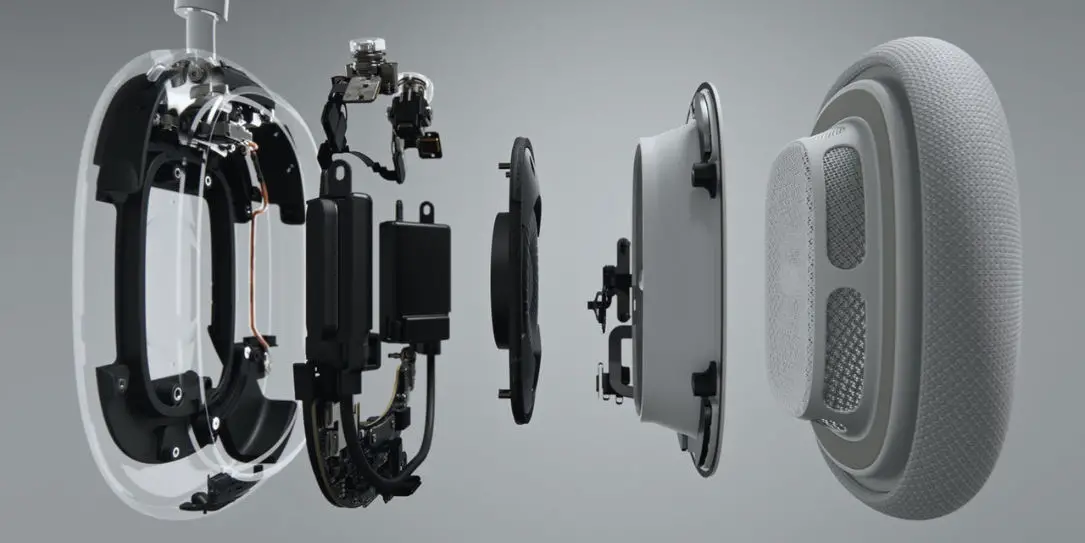
Spatial Audio is only available on the AirPods Max and AirPods Pro and select iPhones and iPad models. Here’s the hardware you’ll need to experience the technology:
- iPhone 7 or later
- iPad Pro 12.9″ (3rd Gen and later)
- iPad Pro 11″
- iPad Air (3rd Gen)
- iPad (6th Gen and later)
- iPad mini (5th Gen)
- iOS 14 installed
- iPad OS 14 installed
- AirPods Max with updated firmware
- AirPods Pro with updated firmware
That’s it. That is all you need to experience Spatial Audio for yourself. The technology is still limited in application, but it’s really mind-blowing and a fun tech feature to show friends and family from my experience with it.
What do you think of Spatial Audio? Have you tried it yet? Please share your thoughts on any of our social media pages. You can also comment on our MeWe page by joining the MeWe social network.










