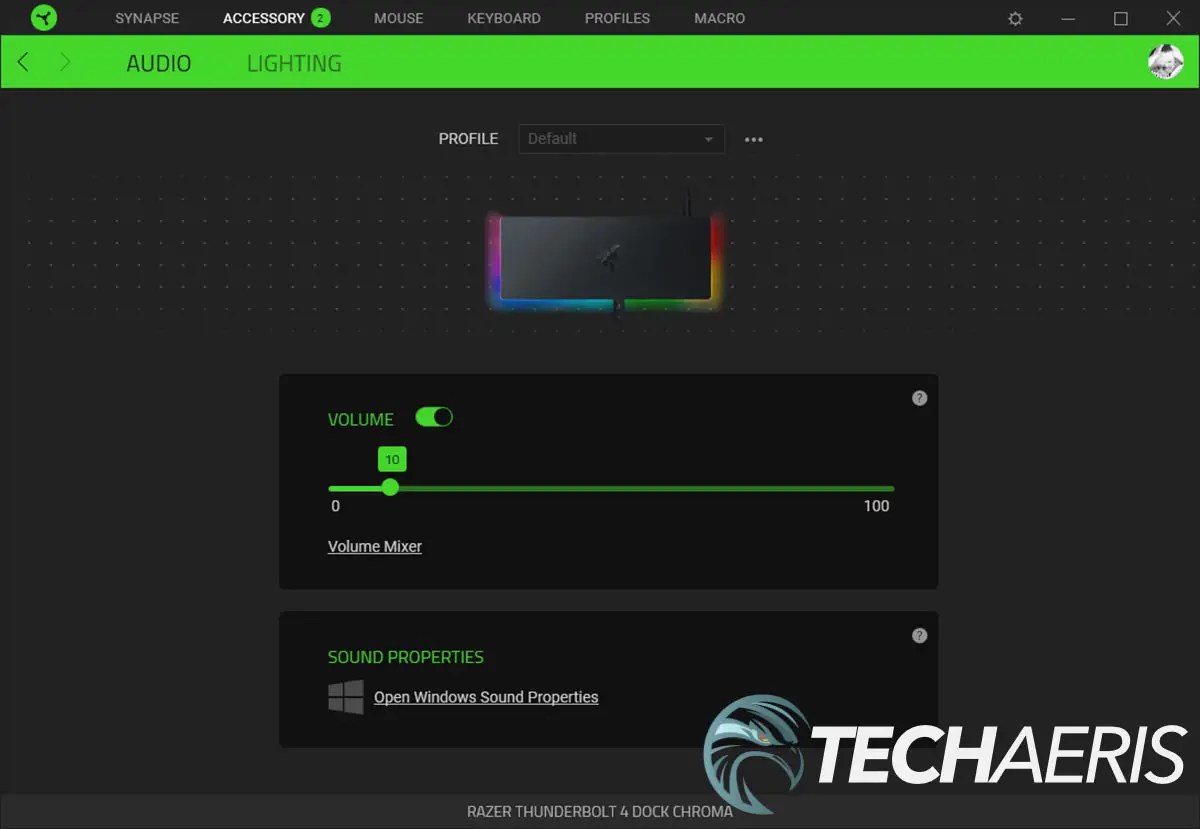Thunderbolt has been around for a while now with the latest version, Thunderbolt 4, starting to appear in more laptops and computers. As a result, the Thunderbolt 4 docks are starting to become more readily available as well. Known mostly for its gaming gear, Razer has recently branched out with some more mainstream devices.
Estimated reading time: 6 minutes
Our Razer Thunderbolt 4 Dock Chroma review looks at a dock that easily adds four Thunderbolt 4 and a variety of other ports to your laptop or desktop. Read on for our full review!
Table of contents
Specifications
The Razer Thunderbolt 4 Dock Chroma we reviewed has the following features and specifications:
| Thunderbolt | Thunderbolt 4 |
| Thunderbolt 4 (USB4) ports | 4 (3x Downstream, 1x Upstream) |
| Thunderbolt 3 | Compatible |
| USB Type-A | 3x USB 3.2 Gen 2, 10Gbps |
| RJ-45 (Gigabit Ethernet) | 1 (10/100/1000 Mbps) |
| 3.5mm combo audio jack | 1 |
| SD Card reader | 1 (UHS-II, SD 4.0) |
| Display output | Dual 4K@60Hz or Single 8K@30Hz |
| Power supply | 135W |
| Power Delivery | 90W |
| Materials | Anodized Aluminum |
| Colour | Black |
| Lighting technology | Chroma RGB |
| Included cable | TBT4/Type C (0.8m/2.6′) |
| System requirements | • Windows 10 PC w/Thunderbolt 4 Port • Mac Systems w/M1 Processors (only one video output supported) • Mac Systems w/Thunderbolt 3 Port running MacOS 11.1 or later |
| Volume | 382cc (hub only) |
| Dimensions | 190 x 74.5 x 27mm (7.48 x 2.93 x 1.06″) |
| Weight | 338g (0.75lbs) |
What’s in the box
- Razer Thunderbolt 4 Dock Chroma
- 135W Power Adapter
- Thunderbolt 4/USB-C cable
- User guide
Design
The Razer Thunderbolt 4 Dock Chroma is pretty utilitarian in design, with one exception, which I’ll get to in a minute. Rectangular in shape with rounded corners, the dock is constructed from black anodized aluminum. As a result, it feels solid and has a nice weight to it. The dock itself is just under 7 /12-inches wide, just about three inches in depth, and barely over an inch in height.
The front of the dock has a UHS-II SD card reader, a 3.5mm audio jack, and the Thunderbolt 4 USB-C upstream port. The bulk of the ports are found on the back of the dock. Here you have a power port, three Thunderbolt 4 USB-C downstream ports, a Gigabit Ethernet port, and three USB-A 3.2 Gen 2 ports. What is missing here are the usual DisplayPort and/or HDMI ports. While this is a Thunderbolt 4 port, it still would have been nice to see at least one DisplayPort on this first version as many monitors still feature DisplayPort and/or HDMI ports without having a USB-C port for video. It’s not the end of the world, but you may have to pick up a USB-C to DisplayPort or HDMI adapter to run your monitor off of this dock.
On the top of the dock, you’ll find the familiar Razer logo etched into it, while the bottom has a nice pad to prevent sliding while on your desk. Also located on the bottom is Razer’s Chroma RGB lighting, because why not? When you have a proper setup, the lighting does look quite nice beside your laptop, keyboard, mouse, mouse dock, and other Chroma-enabled devices.
Installation/Ease of Use
As with most docks, the Razer Thunderbolt 4 Dock Chroma is as easy to use as plugging the dock into the power adapter. Next, plug the included Thunderbolt 4 USB-C cable into the upstream port on the front of the dock to a Thunderbolt 4 (or 3) port on your laptop or computer. Finally, plug your wired accessories or USB dongles into the dock along with any USB-C devices and you should be good to go.
Software
The Razer Thunderbolt 4 Dock does make use of the Razer Synapse 3 software. Unlike the mice and keyboards, however, it is pretty simple and is simply used to adjust your Chroma lighting and adjust the volume output. With the lighting, you can tweak the brightness, as well as set quick or advanced lighting effects, and sync it with your other Chroma-enabled devices. While it’s nice to be able to adjust the volume from the software as well, you can do so easier from the Windows desktop or volume controls on your keyboard without having to open the app.
Performance
As far as performance is concerned, I had no issues with the Razer Thunderbolt 4 Dock Chroma. With up to 90W of power delivery, I was able to connect to and power some laptops with the dock. Of course, others that require more power needed to be plugged in.
With plenty of ports, I easily connected a mouse, keyboard, Ethernet, and two monitors to the dock. Ethernet speeds were as expected, and I could get near my Gbps download speeds from my ISP. While I did have to use USB-C to DisplayPort adapters for the Samsung Odyssey G9, it worked as expected. Additionally, I was able to easily connect to the G9 and another 4K monitor at the same time with the dock. Again, a minor issue, but it would have been nice to see at least one DisplayPort on the dock for additional compatibility until more monitors are available with Thunderbolt/USB-C connections.
Price/Value
With an MSRP of US$329.99, the Razer Thunderbolt 4 Dock Chroma isn’t exactly cheap, but decent Thunderbolt docks aren’t. Given the range of docks out there, the price is pretty reasonable when compared to the competition.
Currently, it can only be purchased from Razer.com and is listed as out of stock. You can, however, sign up to be notified when it is back in stock.
Wrap-up
While the Razer Thunderbolt 4 Dock Chroma is easy to use and comes with plenty of ports, it would have been nice to have at least one DisplayPort on this version and dropping it in the next. It works just fine, but many users will likely have to get an adapter in order to use their existing monitors with it.
In some of our articles and especially in our reviews, you will find Amazon or other affiliate links. As Amazon Associates, we earn from qualifying purchases. Any other purchases you make through these links often result in a small amount being earned for the site and/or our writers. Techaeris often covers brand press releases. Doing this does not constitute an endorsement of any product or service by Techaeris. We provide the press release information for our audience to be informed and make their own decision on a purchase or not. Only our reviews are an endorsement or lack thereof. For more information, you can read our full disclaimer.
Last Updated on May 31, 2021.