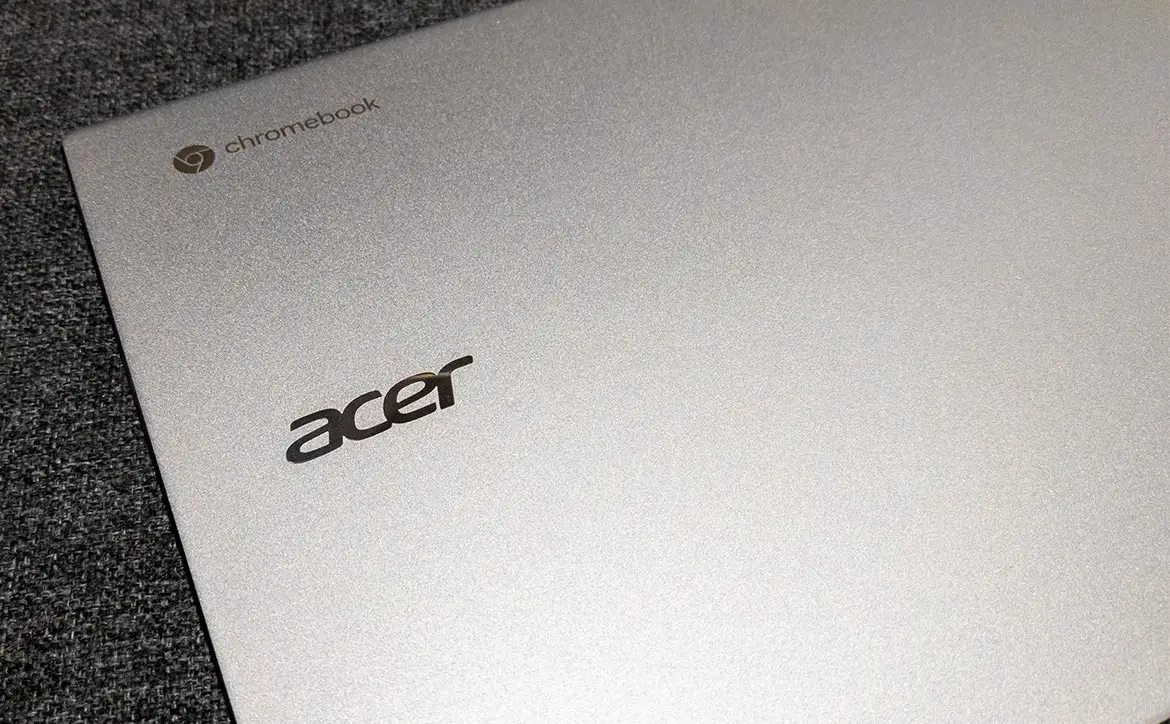Chromebooks come in all shapes and sizes, from the smaller standard 11.6-inch size to larger 15.6-inch versions. Build quality also ranges, and the price points of the various models reflect that.
Estimated reading time: 10 minutes
Our Acer Chromebook Spin 514 review looks at one of the latest convertible 2-in-1 laptops running Google’s Chrome OS with plenty of ports for most users. Read on for our full review!
Table of contents
Specifications
The Acer Chromebook Spin 514 we reviewed has the following features and specifications:
| Model | CP514-1H-R3VR (NX.A4AAA.002) |
| Processor | AMD Ryzen™ 3 Dual-core 2.60 GHz |
| Graphics | AMD Radeon™ Graphics shared memory |
| Display | 14″ Full HD (1920 x 1080) 16:9 IPS Touchscreen |
| Memory | 4GB, DDR4 SDRAM |
| Storage | 64GB |
| Memory Card | microSD/microSDXC |
| Connectivity | IEEE 802.11ac Wi-Fi, Bluetooth 5.0 |
| Audio | Stereo speakers, microphone |
| Ports | 2x USB 3.2 Gen 1 Type-A, 2x USB 3.2 Gen 1 Type-C |
| Input | Backlit keyboard, touchpad |
| Battery | Lithium-Ion, 12-hour max battery life |
| Power | 45W |
| Security | Discrete H1 Trusted Platform Module solution for Chromebook; Kensington Lock |
| OS | Chrome OS |
| Color | Pure Silver |
| Dimensions | 17.35 x 322.60 x 225.50mm (0.68 x 12.70 x 8.88″) |
| Weight | 1.65kg (3.64lb) |
What’s in the box
- Chromebook Spin 514 CP514-1H-R3VR 2 in 1 Chromebook
- Lithium-Ion Battery
- AC Adapter
Design
At a glance, the Acer Chromebook Spin 514 looks like a regular, slim Windows laptop. However, it has a more premium look with its metal chassis and silver colour than the cheaper, basic Chromebooks you’re likely used to sending your kids off to school with. The edges of this Chromebook are nicely bevelled, and the Acer logo is raised slightly on the lid.
On the left edge of the Chromebook are a USB-C/power port, USB-A port, 3.5mm headphone/microphone jack, MicroSD card slot, and the power button. The right edge has a Kensington lock slot, another USB-C port, a second USB-A port, and a volume rocker. Flipping the laptop over, you’ll see some ventilation slots on the bottom, four rubber-like feet, and dual down-firing speakers.
The lid is attached with two hinges towards the left and right sides of the Chromebook. Lift it, and you’ll see a standard-sized backlit keyboard with concave keycaps, which are subtle but noticeable when typing. There is no number pad, and the arrow keys are half-sized in the lower right corner. As is the case with Chromebooks, the top half row is your function keys like refresh, brightness, volume, and locking the OS. Centred in the middle of the palm rest is the large touchpad, which is pretty responsive and works well.
The display portion of the lid has relatively narrow bezels on the left and right sides. The top bezel is a bit thicker and houses the camera and dual microphones. The bottom bezel is the largest at just over an inch thick and has the Acer logo centred in silver.
One cool design feature I noticed right away and rather liked is when you open the lid, the back of the lid props the bottom of the laptop up a bit, acting as feet. Not only does this provide a bit of extra airflow, but it also slightly angles the keyboard for a more comfortable typing experience while on a desk or table.
As the Spin name indicates, the lid of this Chromebook flips all the way around. As a result, it can be used in laptop, stand, tent, or tablet mode.
Display
The Acer Chromebook Spin 514 has a 14-inch IPS FHD (1920×1080) display. It is set to 1536×864 by default, making the text a bit large, so you’ll likely want to go into the Display settings and set it to the 1080p native resolution. Text is pretty easy to read at the native FHD resolution, although it could be a bit crisper.
My biggest issue with the display is that it could be much brighter and the colours are a bit dull. If you’re inside working, you should be good, but I found I was close to, if not at, maximum brightness most of the time. If you’re sitting in front of a window or outside, the display is definitely a bit dull when it comes to brightness. It’s not unusable, but you may have to find a shadier spot if the sun is glaring off your screen.
The display also has touchscreen functionality and it works well in laptop or tablet mode.
Software
Chromebooks, which run Google’s Chrome OS, are super easy to set up:
- Plug in and turn on Chromebook
- Select Wi-Fi network
- Choose if you are setting it up for work or personal use or for a child with digital ground rules
- NOTE: you can also set it up with Enterprise enrolment
- Sign in with your Google account
- Accept Chrome sync and personalized Google services, check optional “review sync options following setup”
- Agree to Google Play apps and services
- Install apps from other devices (or skip)
- Optionally sign up for Chromebook tips, offers, and updates via email
- Good to go!
The Acer Chromebook Spin 514 shipped running Chrome OS 89.0.4389.95. With each update, Chrome OS gets better. Some of the recent additions to Google’s lightweight operating system include:
- With Phone Hub, you now have a built-in control center that brings key capabilities from your Android phone to your Chromebook. See the tabs that you last opened on your phone, check your phone’s battery life and cellular signal and even respond to messages, all from your Chromebook.
- Expanded Wi-Fi Sync to work with more devices, making it easier to get online. Your Chromebook can automatically connect to trusted Wi-Fi networks that you’ve used on your Android phone and other Chrome OS devices when signed in with the same Google Account.
- Screen Capture lets you take precise screenshots without needing to remember complex keyboard shortcuts.
- Tote is a new holding space that makes it easy for you to find the right file fast.
- With Clipboard, your Chromebook saves the last five items copied so you can easily paste any or all to a new page without needing to switch between windows.
- Quick Answers will automatically provide helpful information—like a definition, a translation or unit conversion—when you right-click a word.
- Supercharged Desks to help you organize your workspace. When you reboot, your windows will restore to their previous desks so your workflow isn’t interrupted.
- Turn your Chromebook’s lock screen into a personalized smart display.
- Your media controls are now built directly into the Quick Settings menu, so you’ll always know where to go to play, pause or skip to the next song.
Integration with Android phones, at least Pixel devices, makes it very convenient to work and even reply to messages on your phone without picking it up. For example, I can reply to a Discord message on my phone from the Chromebook without picking up my phone. Of course, logging into the Chromebook by tapping your profile picture if your phone is nearby and unlocked saves a bit of time.
Chrome OS is an excellent, lightweight operating system for office-related tasks and web browsing. In addition, most newer Chromebooks, including this one, have Google Play Store support. This means you can install and use a variety of Android apps on your Chromebook as well.
Near the tail end of this review, Google updated Chrome OS to 91, with the key addition being Nearby Share. With this, you can easily transfer files between your Chromebook and your Android smartphone, making it easy to copy photos or documents back and forth. The feature worked pretty well in my limited testing and is a welcome addition to the operating system.
Performance
At first, the Acer Chromebook Spin 514 seemed a bit sluggish on battery mode, with a slight delay in typing. However, when plugged in, the performance was much better. After some extended use while not plugged in, it did seem to settle itself out. Basic apps like Google Docs and Sheets, web browsing, and even running Android apps were smooth and responsive. The AMD Ryzen 3 chip with 4GB of RAM and 64GB of SSD storage powers Chrome OS just fine, even with the larger screen and resolution.
Typing on MonkeyType.com was a bit more erratic, between 95-100 wpm, when I usually get 100+ consistently. That being said, no real complaints with typing speed, considering most people type slower than that.
With its dual USB-C and dual USB-A ports, I used the Chromebook with an external mouse and keyboard, connected an external hard drive, and even used an external display with it. While having all these peripherals connected, there wasn’t a performance drop at all, and the laptop was easily usable for day-to-day and office-type tasks.
Sound Quality
The Acer Chromebook Spin 514 has two down-firing speakers on the bottom of the laptop. They do get pretty loud but do get a bit tinny at full volume. Unfortunately, like most laptops, there’s not much in the way of bass here. That said, they are crisp and clear for the most part and suitable for listening to music or watching videos.
Camera
As we’ve mentioned in our last few reviews, while webcams are still decent, it’s time to upgrade them to 1080p FHD versions. The camera here is still a regular HD one and works well enough. However, a higher resolution option would be nice, especially given the amount of video conferencing that takes place these days.
Battery Life
Acer claims up to 12 hours of battery life on the Chromebook Spin 514, and it delivers pretty close. We easily got over 11 hours during our testing, if not more, on a single charge before needing to plug it in. While we spent most of our time with basic office tasks and web browsing, we did through some YouTube, music streaming, and the odd Android game here and there for good measure. This Chromebook will definitely get you all-day battery life.
Price/Value
The Acer Chromebook Spin 514 has an MSRP of CA$599.99 and is available at Best Buy. Given the size, specifications, and performance, it’s a pretty reasonable price to pay for this Chromebook.
Wrap-up
If you’re looking for a larger Chromebook with an FHD resolution, touchscreen and 2-in-1 functionality, solid build quality, decent performance, and great battery life, the Acer Chromebook Spin 514 is a great choice.
In some of our articles and especially in our reviews, you will find Amazon or other affiliate links. As Amazon Associates, we earn from qualifying purchases. Any other purchases you make through these links often result in a small amount being earned for the site and/or our writers. Techaeris often covers brand press releases. Doing this does not constitute an endorsement of any product or service by Techaeris. We provide the press release information for our audience to be informed and make their own decision on a purchase or not. Only our reviews are an endorsement or lack thereof. For more information, you can read our full disclaimer.