You can choose many browsers for your Mac or PC, but ChromeOS is a different story. Given that ChromeOS is optimized to be used with the Chrome Browser, most others don’t have its abilities. The Opera Browser has now officially stepped up to offer a feature-rich alternative.
Estimated reading time: 3 minutes
As Chromebook and ChromeOS gain more marketshare worldwide, 30 million sold in 2020 with 40 million projected to be shipped in 2021, Opera felt it was a good time to make this move. Here’s what Opera’s press release had to say:
Even with their growing popularity, Chromebooks had until now lacked a full-featured browser alternative to Chrome that was optimized for these specific devices.
According to a study by Opera, people tend to use more than one browser and want different browsers for different purposes, e.g., one for work-related matters and the other for personal needs and their free time. Opera is the first alternative browser optimized for Chromebook that gives them that choice.
“Chromebooks, with their user-friendly interface and touchscreens, are excellent devices for people’s everyday needs. We decided it’s high time their users got access to an excellent alternative browser with a unique set of features they’ll find both useful and fun,” said Stefan Stjernelund, product manager of Opera for Android.
Opera
Opera Browser on Chrome OS comes with a set of unique functionalities, including built-in messengers, a free, unlimited built-in VPN, ad blocking and tracker blocking, protection from annoying GDPR-related cookie dialogs as well as a built-in crypto wallet. It also has WhatsApp, Telegram, Instagram, Twitter, and Facebook Messenger built-in.
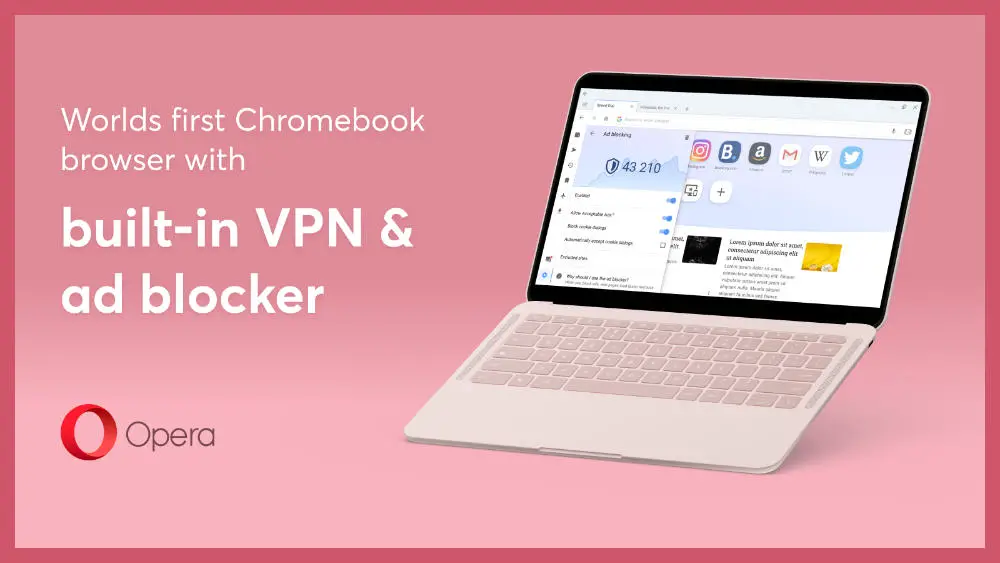
Netflix binge-watchers, late-night readers and workaholics will be happy to find that Opera is also eye friendly. The special night mode available in the browser protects Chromebook users from the blue light glare that disrupts sleep patterns, as well as relieves those nearby from disturbing light.
To make browsing on Chromebook as easy, fast and lightweight as possible, Opera for Chromebook is based on the Opera Browser for Android with custom-made optimizations that deliver a full-fledged laptop experience while maintaining all of its unique features. Users can keep using their mouse and keyboard, as well as useful keyboard shortcuts such as Ctrl +T for opening a new tab and Ctrl + L for focusing the address bar.
Opera Browser for Chromebook can be seamlessly synchronized with other Opera browsers, both on desktop computers, as well as on Android or iOS phones. You can sync them using the Flow feature by simply scanning a QR code. This creates a personal, end-to-end encrypted chat with yourself that lets you take notes, store images and small files, as well as save links for later reference on any of your devices with Opera.
Opera
What do you think of Opera Browser on ChromeOS? Please share your thoughts on any of the social media pages listed below. You can also comment on our MeWe page by joining the MeWe social network.











