Even though some professional web designers may eschew form builders entirely, it’s clear that they have a permanent place in the industry. Major advances in user interface design coupled with a better understanding of what users are looking for have helped engineers put together a wide variety of packages that can help small business owners design their own forms for their eCommerce sites with just a few single clicks. At the same time, there are also countless dated options that can slow a site down and fill it with bloat.
Estimated reading time: 8 minutes
Consider the following ten form builders and see if there’s something that might help you deploy a form or questionnaire. Not all of them are going to be right for everyone, however, so weigh the pros and cons of each before you decide to go with any specific solution.
1. Google Forms
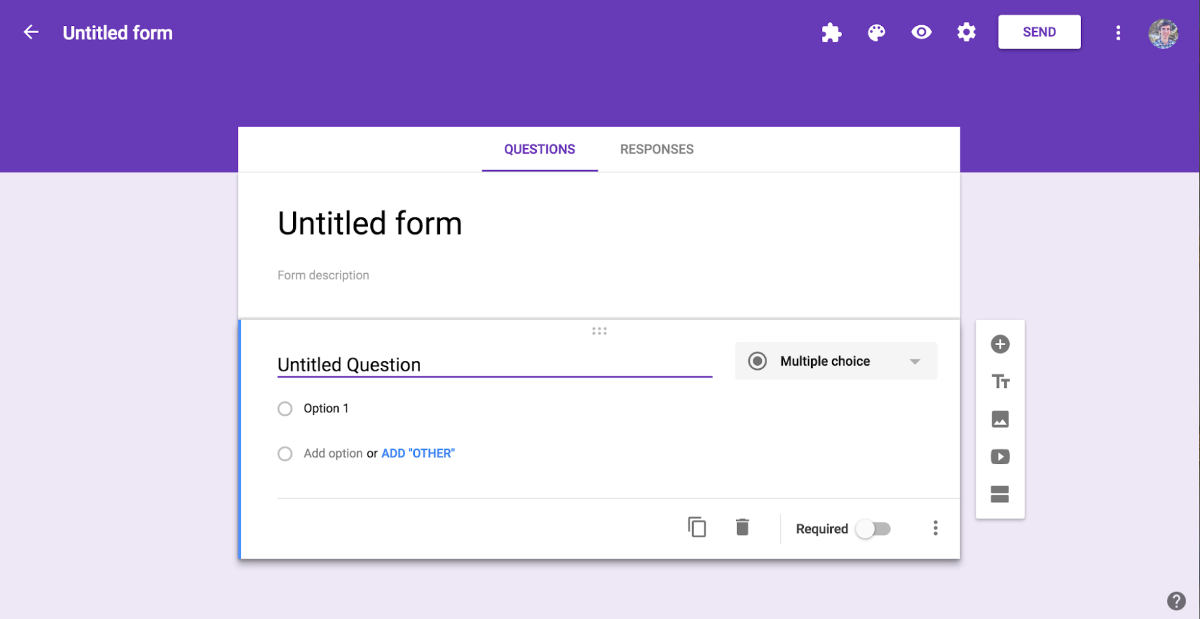
Due to the fact that Google Forms is tied to the rest of Google’s already ubiquitous online ecosystem, it’s probably one of the most popular form builders online today. Chances are that you already have an account that would let you use it. Since it includes drag and drop design tools, integrated page skip logic and the ability to edit forms offline, it’s also one of the easiest to use. However, some people have asked serious questions about how Google’s parent company might use data entered into forms. A more immediate drawback is the fact that Google has decided to start enforcing strict storage quotas on users.
2. Formidable Forms
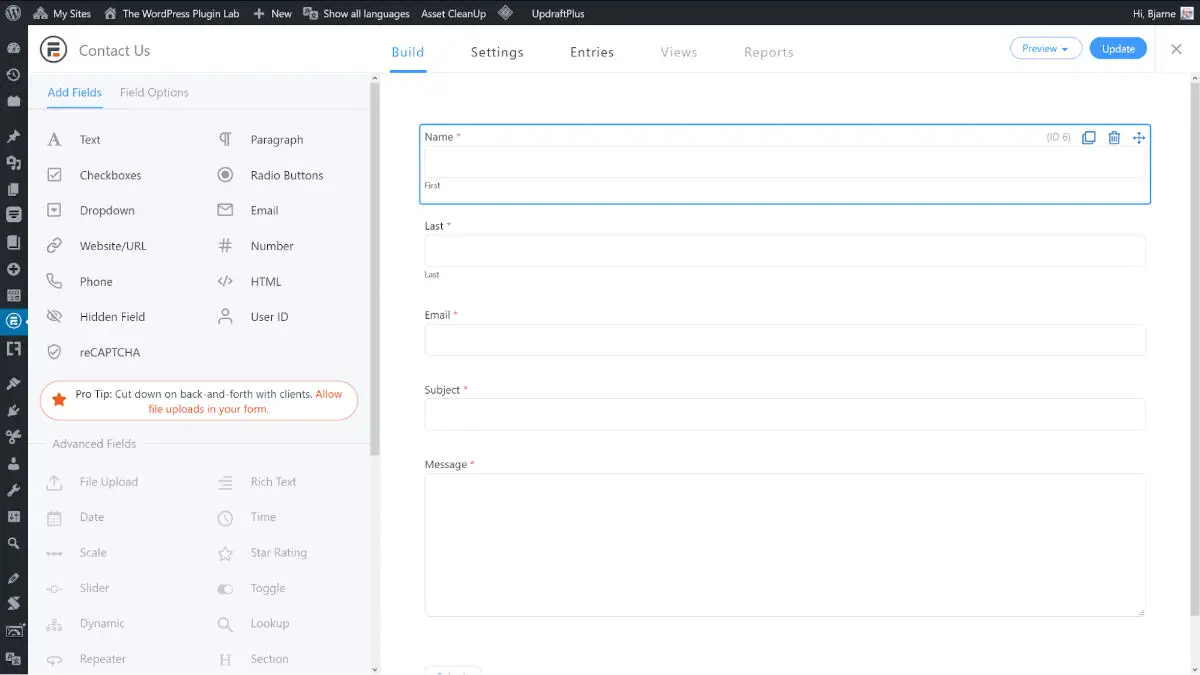
While Formidable Forms is a WordPress plugin, it does offer customizable HTML to at least some degree. That makes it an attractive option for those who want to do some of their own development but don’t want to sacrifice the flexibility that comes with using WordPress. You’re not going to get as much freedom as you might if you wrote forms completely from scratch, but relatively few people want to do this any longer. Naturally, it has to be periodically updated like any WordPress plugin, but that’s the price one pays for taking advantage of the platform’s famous ease of use. Best of all, it includes a built-in tool to collect payments.
3. Microsoft Forms
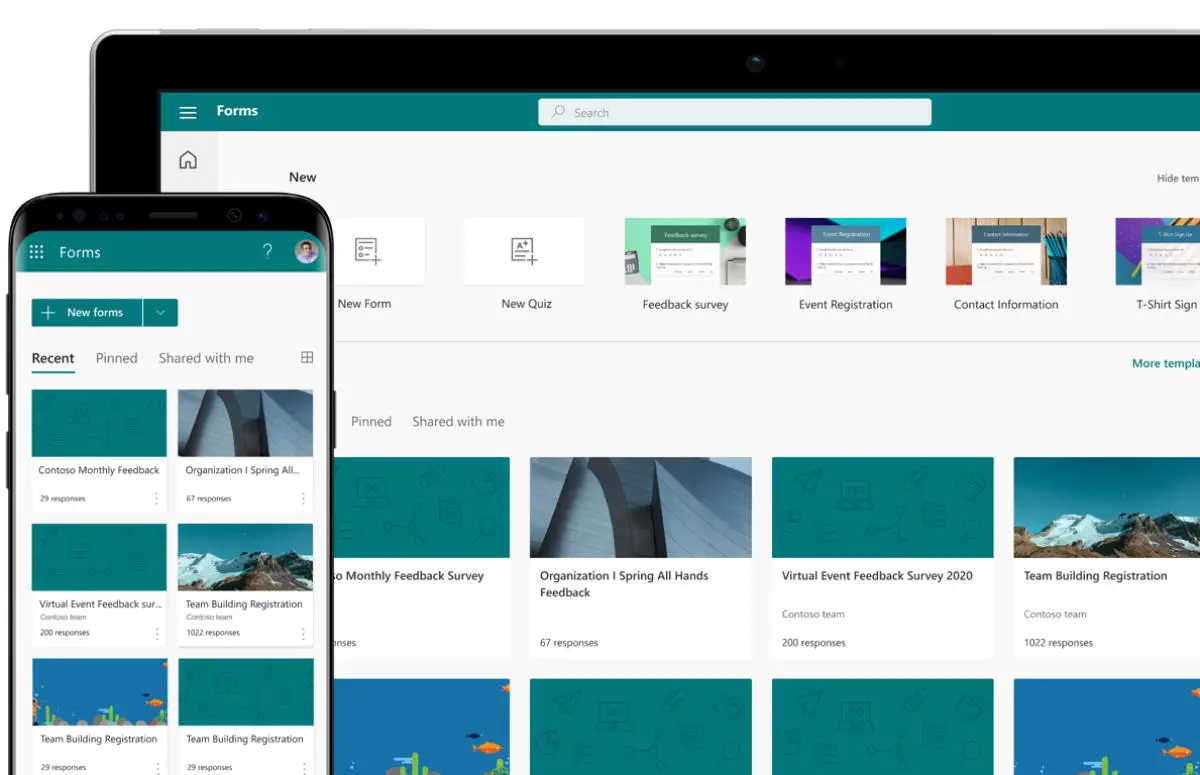
On one hand, Microsoft Forms is a barebones product that’s designed much like their Office suites. It’s made to be functional but generally stays out of the user’s way. As one might expect, it syncs with an Excel account, but it otherwise doesn’t have many special features. Those who are looking for a few analytics tools might be interested in the pro package, however, since it offers some interesting possibilities for monitoring survey results.
4. WPForms
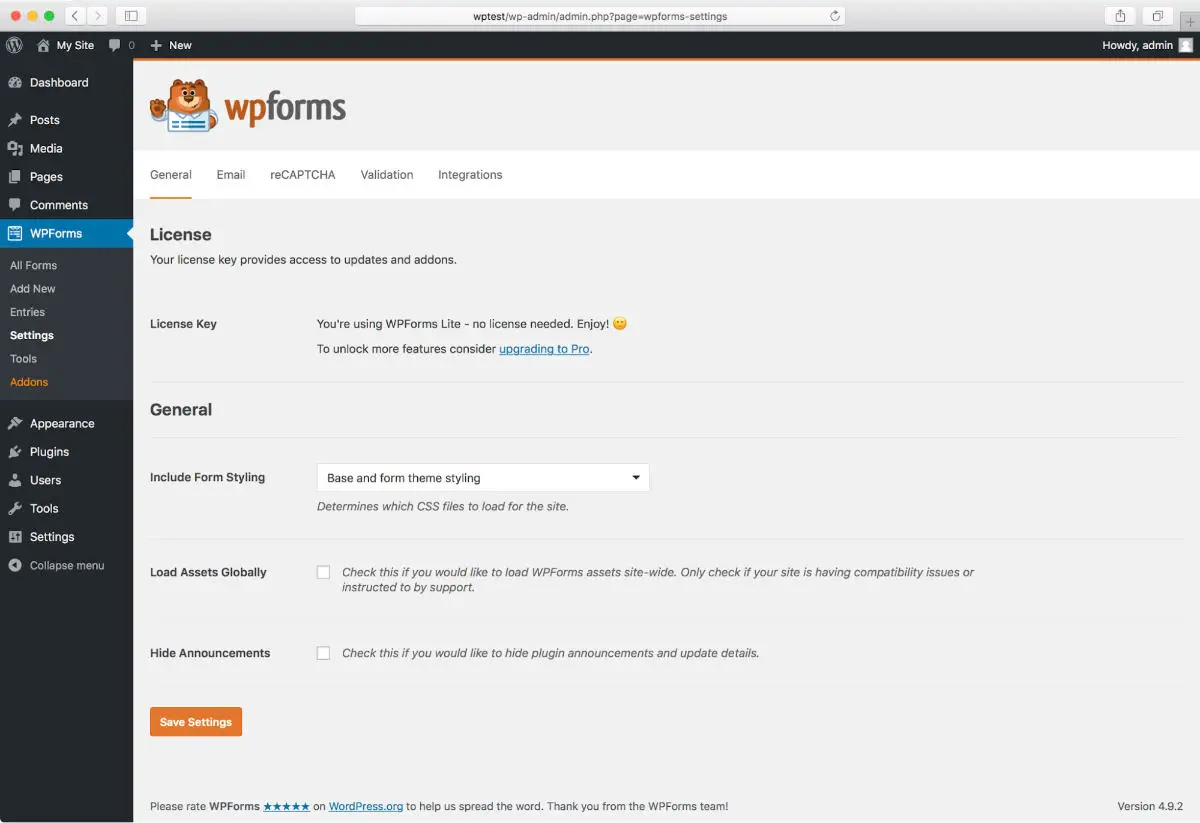
Those looking exclusively for a WordPress plugin will also want to take a look at WPForms, which comes with a number of templates that should make it easier to deploy specific types of forms. That is, of course, assuming that your use case matches one of those that the initial developers predicted. Those who don’t may want to turn elsewhere. Business owners who need one of the tools provided by their unique collection of form builder software will appreciate the file upload system as well as the integrated conditional logic that allows WPForms to aid users in the decision-making process.
5. Ninja Forms
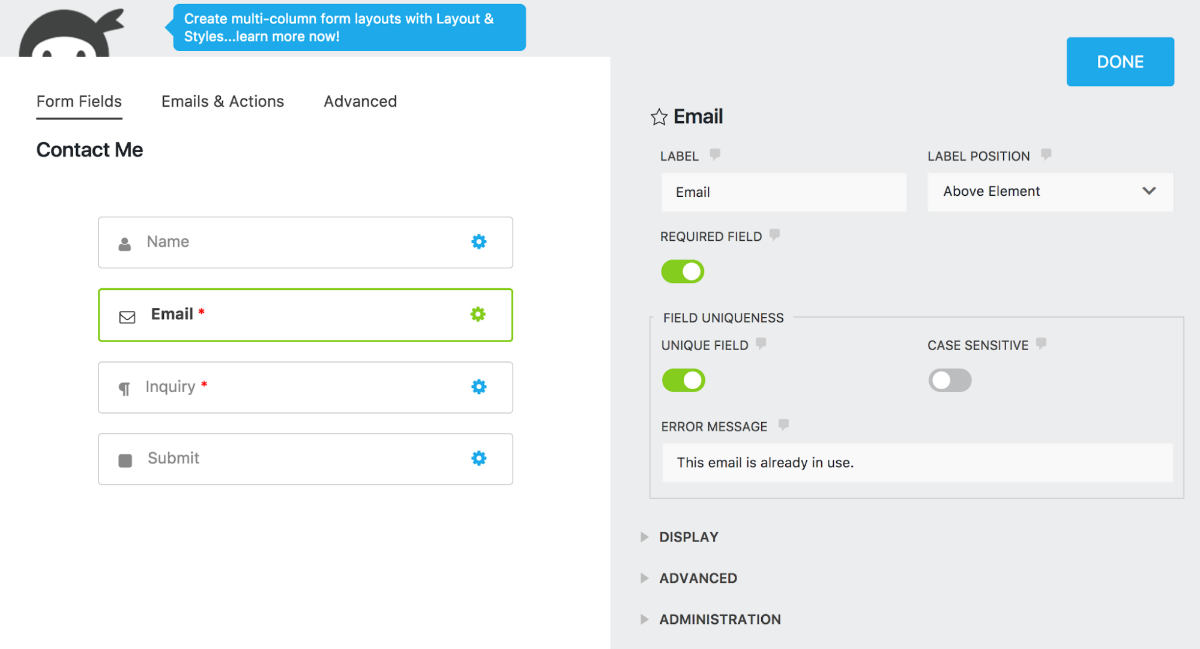
Those who really like WYSIWYG-style editing tools will appreciate Ninja Tools, which has a full set of them to go along with it’s cool name. When you use the software, you’ll always know exactly what your finished forms are going to look like. Unfortunately, the app’s documentation is pretty sparse so you may have to figure out some of the more advanced features on your own. It’s easy enough to use once you get acclimated to the interface, however.
6. Zoho Forms
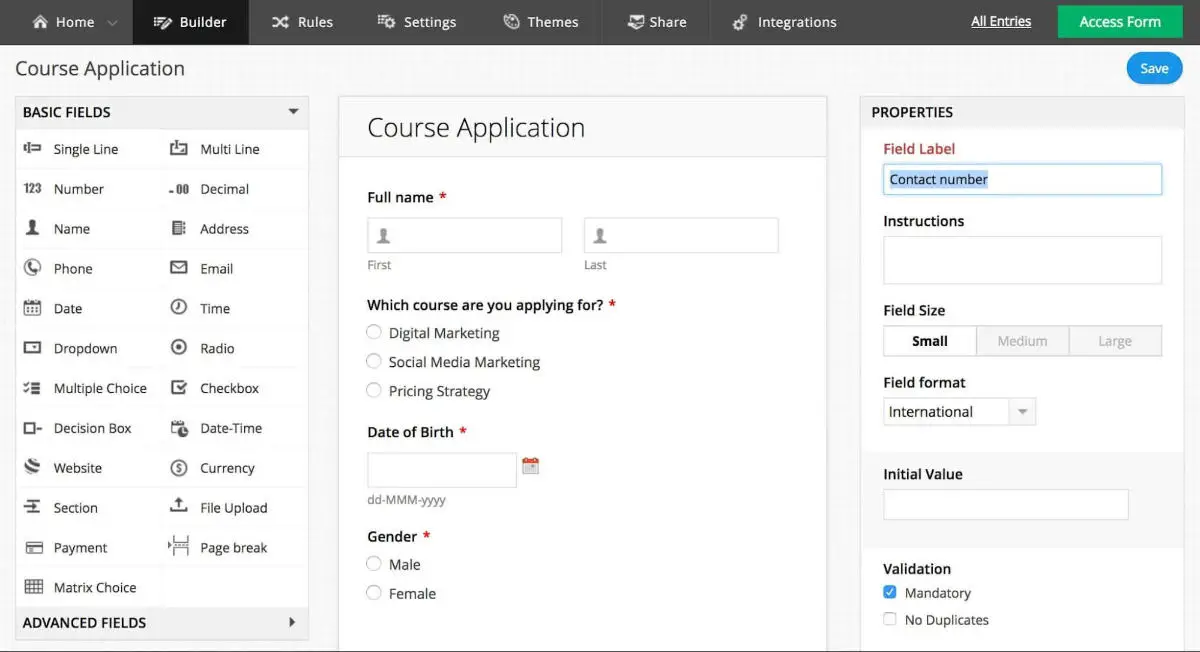
Those who are looking to completely de-Google their tech ecosystem are turning to Zoho, so their form builder is a good pick if you’ve already moved instead to their platform. You wouldn’t even have to significantly relearn any skills, since the basic UI is more or less the same as that of Google Forms. Some critics have suggested that the Zoho ecosystem does have its own privacy problems to be concerned with, though these might not be as severe as those that have caused some site operators to shy away from Google’s tools.
7. Gravity Forms

WooCommerce users might gravitate toward the aptly-named Gravity Forms, because it’s easy to integrate the two platforms together. It’s one of the most popular WordPress plugins for creating forms, which has made it a mainstay of the eCommerce industry. While it does come with many of the drawbacks that any WP-based solution would, Gravity Forms is relatively easy to maintain and doesn’t require too many external dependencies. That’s not to say that it’s genuinely lightweight, but it shouldn’t bog down your current installation as much as some other plugins might.
8. Cognito Forms
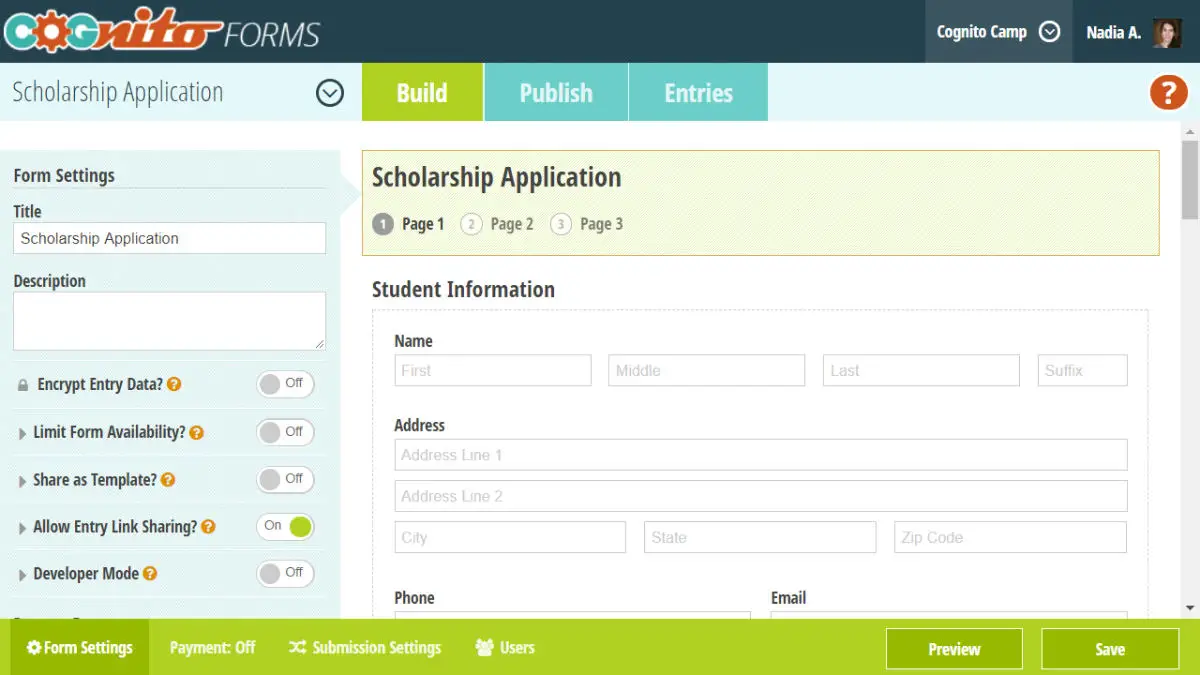
Just as WooCommerce fans have turned to Gravity Forms, users of Square have instead opted for Cognito Forms. It directly incorporates Square’s payment processing system and allows you to create forms that automatically calculate totals. Marketing experts can integrate the Cognito platform with Google Analytics to find insights about how well certain products and services sell. They can then visualize their data with just a few simple clicks, which should be great news for those who are all about the numbers. Those who don’t use Square or Google Analytics might not find any compelling reason to turn to Cognito Forms, however.
9. JotForm

Though it might not be as popular or even as useful as some of these other options, JotForm has made a name for itself by offering built-in compliance with HIPAA rules. That’s made it a major choice of those who work in the healthcare industry. While it might be rare to see outside of this niche, it does offer a collection of basic templates that could be useful for any small business as well as a number of native integrations. Those who run private medical practices are of course encouraged to do their own research, but it’s likely that JotForm has everything they’re looking for.
10. Typeform
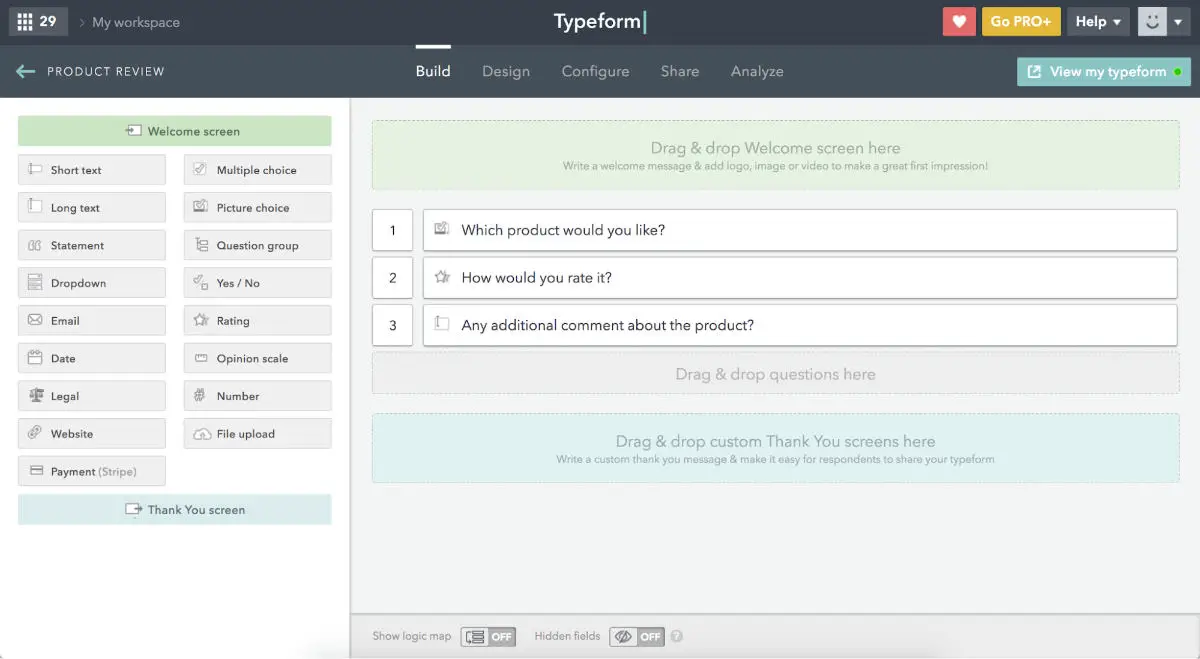
In spite of its high upfront cost and the equally high barrier to entry that comes with Typeform, it’s probably the best choice for those who are into conversational marketing. It’s also probably the most responsive when it comes to working with mobile device layouts. Though you’ll probably have some big decisions to make when it comes to getting up and running with it, Typeform’s fans tend to praise it’s unique mix of features. Best of all, the forms it makes are among the most professional-looking. The developers certainly dedicated a great deal of time to the visual appeal of the generated forms, which should please those who have very high standards.
What are your thoughts? Please share your thoughts on any of the social media pages listed below. You can also comment on our MeWe page by joining the MeWe social network.










