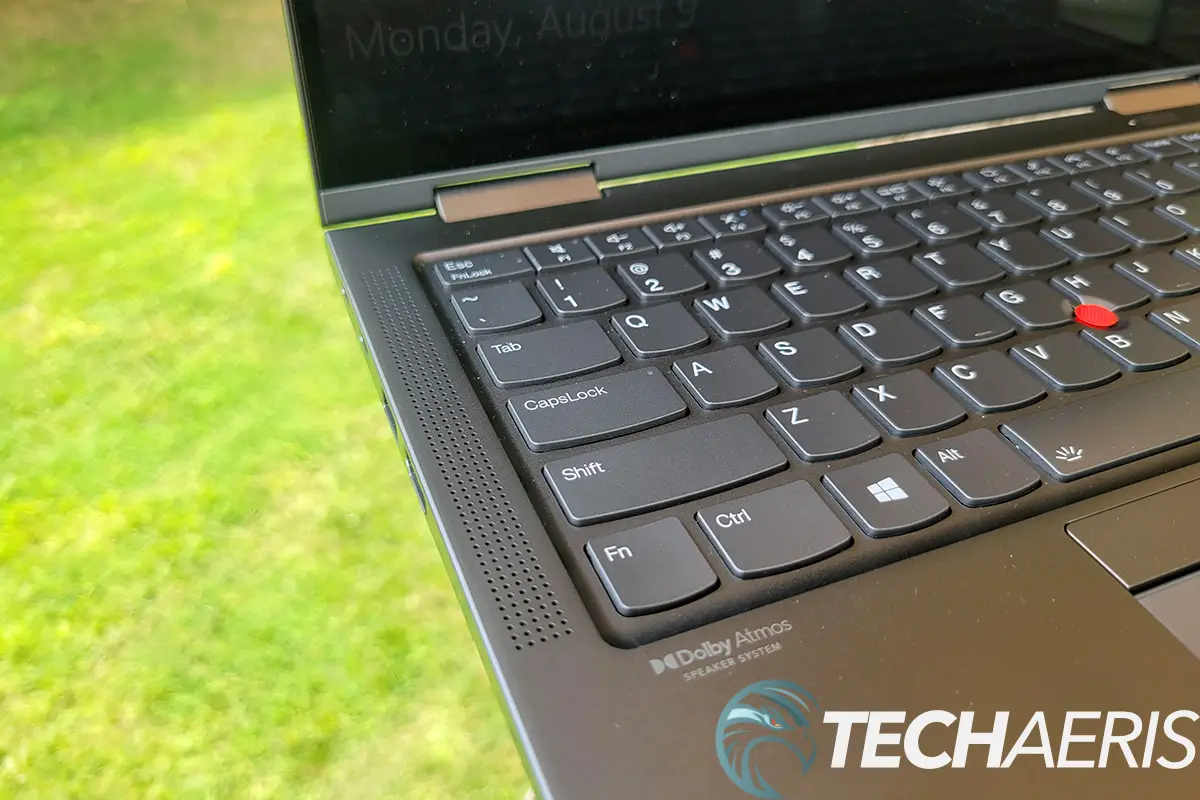As Lenovo innovates the ThinkPad X1 Yoga line, they are continually adding new features and design improvements. Take this ThinkPad, for instance. The 6th generation of the company’s business laptop mixed with Lenovo’s Yoga line and made so popular that other companies borrowed the idea. It combines the best of both worlds when it comes to business and play.
Estimated reading time: 9 minutes
That includes Intel’s 11th gen Core i7-1185G7 processor, 16GB of DDR4 RAM, up to a 14″ UHD display, and long-lasting battery life. The ThinkPad X1 Yoga did fairly well in this review, so continue to read below and see how it all panned out.
Table of contents
Specifications
This Lenovo ThinkPad X1 Yoga 6th Gen has the following features and specifications.
| OS | Windows 10 Pro |
| Display | 14″ UHD+ 4K (3840 x 2400) IPS, anti-reflection, anti-smudge, touchscreen with Dolby Vision™, HDR, 500 nits, 90% DCI P3 Color Gamut, TÜV Rheinland-certified for reduced blue light emissions |
| Processor | 11th Generation Intel® Core™ i7-1185G7 Processor with vPro™ (3.00 GHz, up to 4.80 GHz with Turbo Boost, 4 Cores, 8 Threads, 12 MB Cache) |
| Memory | 16GB LPDDR4X 4266 MHz (soldered) |
| Graphics | Integrated Intel® Iris® Xe Graphics |
| Storage | 512GB PCIe SSD |
| Connectivity | Intel® AX201 WiFi 6 802.11AX (2 x 2) with vPro™ Bluetooth 5.1 |
| Ports | 2 x USB 4 Type-C with Thunderbolt™ 4 (DisplayPort, Power Delivery and Data Transfer) 2 x USB-A 3.2 Gen 1 (One always on) Headphone / mic combo HDMI 2.0 |
| Keyboard | Spill-resistant Color-matched keyboard with wider 110mm / 4.33″ TrackPad Backlit with white LED lighting Call-control keys (F9-F11) |
| Security | Discrete Trusted Platform Module (dTPM) 2.0 Human-presence detection sensor with IR camera Smart Power On fingerprint reader integrated with the power button (match-on-chip) Webcam privacy shutter Kensington lock slot |
| Camera | Hybrid infrared (IR) / 720p HD with webcam privacy shutter |
| Audio | Dolby Atmos® Speaker System 4 x 360-degree far-field mics Dolby Voice® professional conferencing solution |
| Battery | 16.1 hours 57Whr Rapid charge |
| Color | Storm Gray |
| Weight | Starting at 3lb (1.35kg) |
| Dimensions | 14.9mm x 313mm x 223mm x / 0.59″ x 12.32″ x 8.77″ |
What’s in The Box
- ThinkPad X1 Yoga Gen 6
- 65W AC adapter
- 57Whr internal battery
- ThinkPad Pen Pro
- Quick starter guide
Design
If there’s one thing Lenovo does well, it’s designing their ThinkPad series laptops to look the same over time, but still adding in a few new aesthetics with each generation. It’s a design that just about everyone is familiar with. And that’s no different for the ThinkPad X1 Yoga Gen 6.
Looking at the face of the laptop, Lenovo has its own logo along with the ThinkPad X1 logo with the dot of the “i” illuminating red, indicating that it’s powered on. The bottom has two rubber nubs in the front, an exhaust vent in the middle, two long rubber numbs in the back, and two speaker grills for sound to pass through.
When it comes to the main attraction of the ThinkPad X1 Yoga Gen 6, it’s going to be on the inside. A 14″ display with thin bezels and a webcam with a privacy shutter for those who may want to block off their webcam after being on a video call. There are 4 microphone holes above the webcam on the laptop’s chassis, allowing for clearer voices when on video calls.
Moving further down the ThinkPad X1 Yoga, you’ll notice the six-row keyboard surrounded by two sides of speaker grills, a decent-sized trackpad, the left, middle, and right buttons, the power button that also acts as a fingerprint sensor, and another ThinkPad X1 logo. We can’t forget about the signature ThinkPad TrackPoint either, and that’s dead center on the keyboard. Thanks to the 360-degree hinge in this 2-in-1 laptop, that means you can switch between laptop, tablet, tent, and stand mode no matter where you’re at.
Lastly, the left-hand side of the ThinkPad X1 Yoga ports includes a Thunderbolt 4 power input, another Thunderbolt 4 port, a USB-A 3.2 Gen 1 port, and an HDMI 2.0 port if you choose to extend the display. The right-hand side has a headphone/mic combo port, another USB-A 3.2 Gen 1 port that’s always on, a Kensington lock slot, and a garaged pen spot for the included stylus.
Personally, I like how sleek this ThinkPad X1 Yoga is and that the stylus is garaged on the side. It’s more convenient than other included stylus that will either stick to the side of a laptop or have to be carried around. One thing I didn’t understand is that with the back-lit keyboard, it would never light back up after restarting, powering on the laptop, or waking it back up from sleep. I would have to manually press the Fn + Spacebar to turn it back on. It became an annoyance when trying to work in the dark.
Display
Lenovo went with a 14″ UHD+ (3840×2400) IPS display on this model, but it also offers an FHD+ variant that could better suit your specifications. With this UHD+ display, you’re getting up to 500 nits of screen brightness, which is good for those using this laptop in brighter environments. HDR, anti-reflection, and anti-smudge are also included to give a better viewing experience.
Considering this is an IPS display, colors are as close to accurate as you can get. Reds, blues, and greens aren’t too overly saturated, while black and whites are dark enough without looking gray and bright enough that they aren’t too blinding.
When watching movies in UHD, they looked crisp, clear, and very detailed. It’s been some time since I’ve last used a UHD display on a laptop, but have I missed this. Don’t get me wrong, I have no problems with FHD/FHD+ displays but going back to a UHD display after so long is a nice change.
Overall, the display that Lenovo used on the ThinkPad X1 Yoga 6th Gen was a good decision. It works well in sunlight settings thanks to the 500 nits brightness and being close to true colors with an IPS display.
Software/Ecosystem
When it comes to the software installed on the ThinkPad X1 Yoga Gen 6, it comes with Windows 10 Pro pre-installed. Considering we all know this operating system by now, I won’t dive into what’s new and old. However, the plus side is that Lenovo didn’t add in a plethora of bloatware to uninstall. The only installed programs are Lenovo’s Commercial Vantage that allows you to check and see if your ThinkPad is up to date, Much like Windows 10 update. The other is Lenovo’s Pen Settings program that allows you to adjust any settings to the pen.
It’s also worth mentioning that the ThinkPad X1 Yoga Gen 6 should be compatible with Windows 11 once it’s out of beta.
Performance
Lenovo went with an 11th gen Intel Core i7-1185G7 processor on the ThinkPad X1 Yoga Gen 6. This CPU comes with 4 cores and 8 threads. Just because the core and thread count may seem low, this i7 starts with 3.00GHz base speeds and can go up to Max Turbo Frequency speeds of 4.80GHz. Of course, this all depends on the TDP (thermal design power) and what you’re doing on this machine. On top of all this, the review unit we received came with 16GB DDR4 RAM 4266MHz that helps with some quick multitasking.
While pushing this laptop to some limits, it could handle what I could throw at it. And that includes having a minimum of 5 Chrome tabs open along with a couple of Edge tabs open, too, along with music playing in the background. Even basic day-to-day tasks will be plenty enough people when it comes to performance.
One issue I ran into a few was the laptop hitting some lag while typing up something and listening to music. I still had plenty of RAM available, but that doesn’t mean some hiccups are not bound to happen. It was only an isolated problem, but that can still end up causing further issues down the road for any other users.
Sound
Lenovo has opted to use Dolby Atmos Speaker System in the X1 Yoga Gen 6, and for what it’s worth, the speakers aren’t too bad. Now, there isn’t much bass behind some music, like you would expect from a pair of headphones, but the sound clarity is quite clear depending on what you’re listening to or watching.
Camera
Even with the ThinkPad moniker being business-oriented, it still comes with a standard 720p webcam. It’s decent enough for those using it for video calls and comes with a privacy shutter for those who may not want to show their face on the video call.
A nice add-on is the human-presence detection sensor that works with the webcam. It’s nice to have because once you walk away from the laptop, it’ll put it to sleep. And once you walk back, it’ll wake up and show the lock screen.
Battery Life
When it comes to battery life, Lenovo expresses that you can get up to 16.1 hours of usage out of the ThinkPad X1 Yoga Gen 6. Over the course of days and usage, I can say that I could get pretty close to 16 hours. And that consisted of web usage, watching videos from the web or an app to video chatting. Of course, battery life will vary from person to person, depending on what they are doing.
Included with this laptop is a 65W fast-charging power adapter that can charge your laptop up to 80% in about 45 minutes. Otherwise, a full charge will take about an hour and a half, depending on where battery life is.
Price
The Lenovo ThinkPad X1 Yoga Gen 6 starts at US$1,493.40 at the time of writing and goes all the way up to US$2,231.40. The price is pretty competitive to other manufacturers that may offer similar specs and features for what you’re getting out of this.
Wrap Up
I believe Lenovo did a fantastic job with the 6th generation ThinkPad X1 Yoga at the end of it all. The laptop has plenty of power behind it thanks to the latest 11th generation Intel SoC combined with 16GB of RAM. Any person or company that may be looking into purchasing this laptop won’t be disappointed.
In some of our articles and especially in our reviews, you will find Amazon or other affiliate links. As Amazon Associates, we earn from qualifying purchases. Any other purchases you make through these links often result in a small amount being earned for the site and/or our writers. Techaeris often covers brand press releases. Doing this does not constitute an endorsement of any product or service by Techaeris. We provide the press release information for our audience to be informed and make their own decision on a purchase or not. Only our reviews are an endorsement or lack thereof. For more information, you can read our full disclaimer.