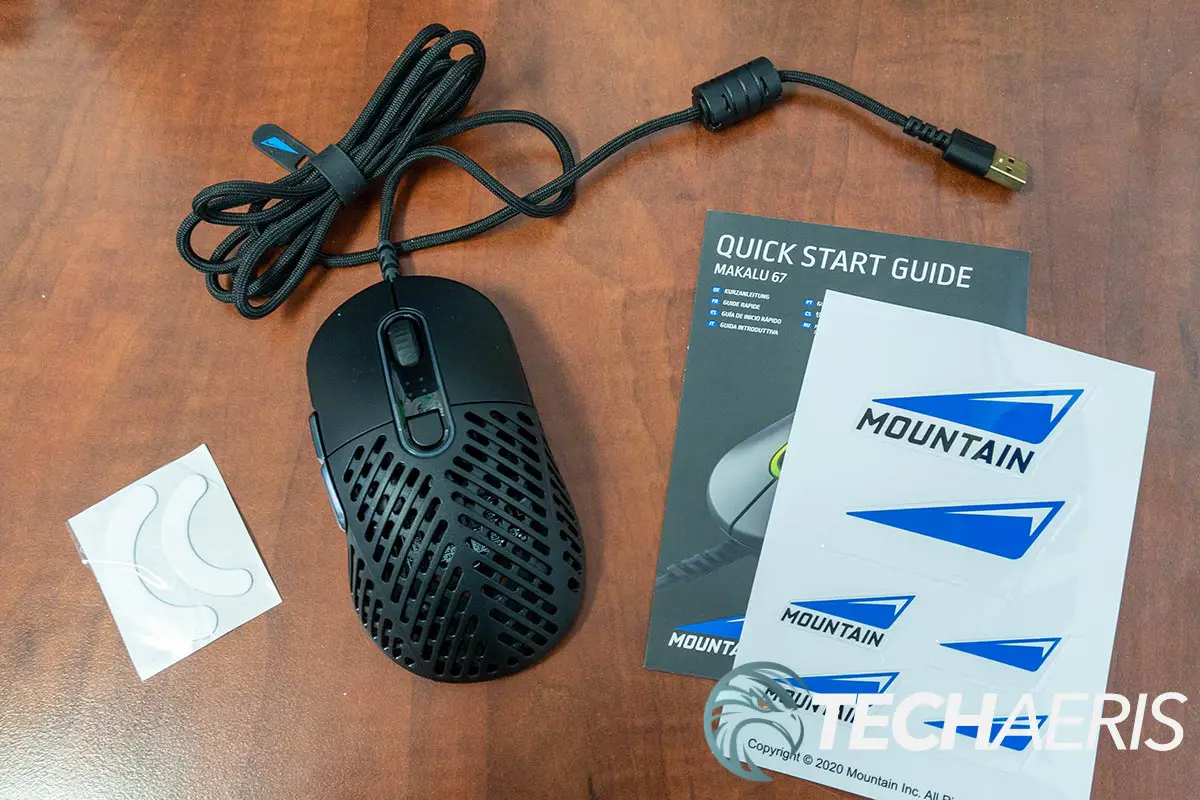Over the past few years, lightweight gaming mice have become very popular. The lightest of these come with a hollowed-out shell and can include multiple buttons, RGB lights, and more.
Estimated reading time: 0 minutes
Our Mountain Makalu 67 gaming mouse has a hollow ribcage design, six programmable buttons, a DPI indicator, and up to 19,000 DPI. Read on for our full review.
Table of contents
Specifications
The Mountain Makalu 67 gaming mouse we reviewed has the following features and specifications:
| Sensor | PixArt PAW3370 sensor |
| Encoder | ALPS |
| Max DPI | 19000 |
| Lift-Off Distance (LOD) | 1-2mm |
| Tracking Speed | 50g |
| Buttons | 6 |
| Color(s) | Black or White |
| Grip | Claw/Palm |
| Backlight | RGB |
| Polling Rate | 1000Hz / 1ms |
| MCU | Cortex M0 |
| Connector | USB Type-A |
| Cable length | 1.8m |
| Onboard memory | Yes, five profiles |
| Material | ABS |
| Micro switches (L+R) | Omron 50M |
| Software Support | Yes, Base Camp™ |
| Product Dimensions | 127×70.2×42.2mm (LxWxH) |
| Product Weight | 67g (without cable) |
| Warranty | Two years |
What’s in the box
- MOUNTAIN Makala 67 lightweight gaming mouse
- Extra PTFE feet
- Cable Tie
- Quick start guide
- Stickers
Design
The Mountain Makalu 67 gaming mouse has your typical claw/palm mouse shape. Almost symmetrical, there are two buttons near the top with a scroll wheel in between them. Below the scroll wheel are four small LEDs and a button pre-programmed to toggle between preset DPI settings. The four LEDs light up to indicate which DPI is currently selected, taking the guesswork out of things. An RGB LED ring wraps around the scroll wheel, LEDs, and DPI button.
The palm portion of the mouse is hollowed out, with ribcage-style slats angling up towards the middle. The slats are also on the left and right sides of the mouse. Towards the front of the sides, where your thumb and fingers rest, the slat design is still present but not hollowed out. On the left side are two slightly textured silver buttons.
The bottom of the Makalu 67 features the same slats, although they angle down towards the back of the mouse this time. The PixArt PAW3370 sensor is located in the middle of the bottom with rounded PTFE feet on the front and back of the mouse. Even better, Mountain has included a spare set of PTFE feet stickers in case you happen to wear the ones on the mouse out. Finally, the braided cable is connected to the front of the mouse and angles up at a 5° angle. The mouse was designed like this intentionally to help reduce drag. When looking at the mouse’s front, you can see that the cable doesn’t touch your mouse mat for a good 4-inches.
Overall, the Makalu 67 gaming mouse is very comfortable and almost feels like it isn’t there when using it. The angled cable is a nice touch and, coupled with the 100% PTFE feet, the mouse glides nicely on multiple surfaces. Our review unit was black, but you can get the mouse in white as well. Both come with a water-repellant PCB coating.
Ease of Use
Like most wired gaming mice, plug the USB-A end into a free port on your computer, and you are good to go. By default, the side buttons aren’t assigned to any function. The DPI button has some presets: 400, 800, 1200, 2000, and 19,000 DPI. However, to take full advantage of the mouse, you’ll want to download the Base Camp software app from Mountain’s website.
Software
Mountain’s Base Camp software is pretty straightforward. Launching the app takes you to the home screen, which lists any Mountain devices you have connected and links to support, survey, and shop pages. You have a settings cog in the upper right to access the app settings and enable Razer Chroma RGB Sync. The other three icons let you minimize, maximize, or close the app.
Clicking on the yellow customize button below the Makalu 67 image allows you to customize the mouse. Here you can assign up to 5 profiles, change the lighting of the LED ring, apply a macro, keyboard shortcut, media key, OS command, or run a program to the six programmable buttons, set up macros, and adjust your polling rate, sensitivity, click speed, button response time, lift-off distance, angle snapping, DPI levels, reset to factory default, and check for firmware updates.
Performance
When it comes to sensor and button performance, the Makalu 67 gaming mouse is fantastic. Mouse tracking is smooth with the PTFE feet, light mouse weight, and PixArt PAW3370 sensor. Button clicks are just as responsive with the Omron switches, and I had no issues or complaints while playing games like Call of Duty: Warzone or Heroes of the Storm.
I wasn’t sure where to put this, but it feels like it fits in the performance section. When binding basic macros to the buttons, the mouse seems to respond just fine. By basic, I’m talking about ctrl+c or ctrl+v. When trying to use more complex macros, the execution of said macros is painfully slow. For example, I use Photoshop a lot and like to bind an export macro to my mouse. The macro I like to bind is CTRL+ALT+SHIFT+S, ENTER, CTRL+V. So really, it’s not overly complex. The only way I could get the macro to work consistently was to add a 500ms delay (1/2 a second) between each step. I’ve never had to do this with any other programmable mouse I’ve tested in the past, so it was a bit frustrating waiting almost 2 seconds for an image to export and save with the macro when it’s virtually instant with other mice. I get this is a gaming mouse, but if you’re hoping for more complex macros in gaming, you may run into a similar issue.
While overall performance without macros is a 95, I felt it necessary to dock this section 5 points (I seriously considered 10) for the macro issues.
Price/Value
With an MSRP of €59,99 (~US$69), the Mountain Makalu 67 lightweight gaming mouse is slightly more expensive than most other standard gaming mice. It is very light and offers excellent performance, especially if you do not depend on complex macros.
Photo Gallery
Wrap-up
If you’re looking for a lightweight gaming mouse and aren’t reliant on complex macros, the Makalu 67 is worth considering.
In some of our articles and especially in our reviews, you will find Amazon or other affiliate links. As Amazon Associates, we earn from qualifying purchases. Any other purchases you make through these links often result in a small amount being earned for the site and/or our writers. Techaeris often covers brand press releases. Doing this does not constitute an endorsement of any product or service by Techaeris. We provide the press release information for our audience to be informed and make their own decision on a purchase or not. Only our reviews are an endorsement or lack thereof. For more information, you can read our full disclaimer.
Last Updated on June 26, 2023.