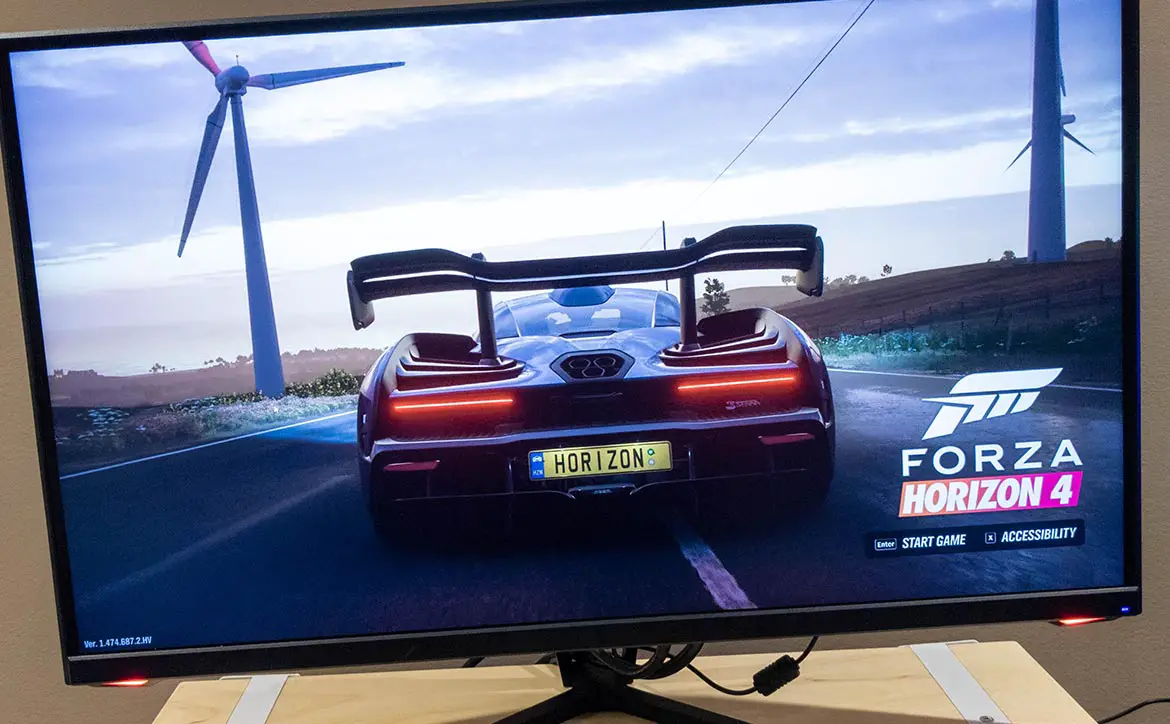Last week, I reviewed the Monorpice Dark Matter 42771 27″ FHD gaming monitor. While 1080p is great for gaming and 27″ is a nice size, the monitor didn’t work all that well for productivity. As mentioned in that review, when it comes to gaming monitors, there are plenty of options out there, including others from Monoprice.
Estimated reading time: 10 minutes
Our Monoprice Dark Matter 42892 review looks at a 27-inch QHD IGZO gaming monitor with a 180Hz refresh rate, plenty of ports, and more versatility. Read on to see why it earned a Top Pick of 2021 award in our full review.
Table of contents
Specifications
The Monoprice Dark Matter 42892 27″ 180Hz QHD IGZO gaming monitor we reviewed has the following features and specifications:
| Model | 42892 |
| Display size | 27″ |
| Active display area | 596.74 x 335.66mm (23.49 x 13.21in) |
| Panel type | IGZO |
| Panel model | Sharp LQ270T1JG06 |
| Maximum resolution | 2560x1440p (QHD) |
| Maximum refresh rate | 180Hz (overclocked) |
| Aspect ratio | 16:9 |
| Viewing angles | 178°/178° |
| Default colour temperature | 6500K |
| Typical brightness | 400cd/m² |
| Contrast ratio | 1000:1 |
| Maximum colours | >16.7 million |
| Dot pitch | 0.2331 x 0.2331mm |
| Response time | 1ms (OD) |
| Video inputs | 1x DisplayPort 1.4a, 3x HDMI 2.0, 1x USB-C |
| Tilt | Yes |
| VESA mount size | 75 x 75 |
| Input power | 19 VDC, 3.42A |
| AC adapter input power | AC 100 ~ 240V, 50/60Hz |
| Power consumption | Typical: 37 watts Standby: ≤ 0.5 watts |
| Operating temperature | +32 ~ +104°F (0 ~ +40°C) |
| Operating humidity | 10 ~ 85%RH, noncondensing |
| Dimensions (with stand) | 619 x 478 x 237mm (24.4 x 18.8 x 9.3in) |
| Dimensions (without stand) | 619 x 374 x 64mm (24.4 x 14.7 x 2.5in) |
| Weight (with stand) | 8.4kg (18.6 lbs) |
| Weight (without stand) | 5.0kg (11.0 lbs) |
What’s in the box
- 27″ QHD monitor
- DisplayPort cable
- USB Type-C Cable
- Stand stem
- Stand base
- 2x spare screws
- 4x wall mount screws
- Power adapter
- User’s manual
- Warranty card
Design
For the most part, the Monoprice Dark Matter 42892 is identical in design to the 42771. However, there are two main improvements: more ports and tilt functionality. The main screen itself is just over 24 1/4-inches wide and just under 14 1/2-inches in height. As for depth, without the stand, it’s about 2 1/2-inches. With the stand, you’re looking at just over 9 1/4-inches.
The top and sides have thin physical bezels, about 3/16-inch thick. Coupled with the screen bezel, however, and the size increases by another 1/4-inch. As is typical, the bottom bezel is mostly physical with a very thin screen bezel and is about 3/4-inch thick in total. The Dark Matter logo is centred in the middle and barely visible, given it is debossed into the bezel. On either corner of the bottom of the monitor is a triangular piece with a red LED that adds a bit of that gaming glow to the monitor. Unfortunately, you can’t change the colour of these LEDs, but you can disable them. The blue power LED indicator is located in the far right bottom corner.
The back of the monitor is a bit more gamer-centric, with sharp angles that jut out towards the middle. Underneath this top triangular angled piece is two more LED strips. If you are set up near a wall, they do provide a nice glow effect. Towards the bottom, on the right hand side (when looking at the front) is the power port, three HDMI 2.0 ports, a DisplayPort, a USB Type-C display port, and a 3.5mm audio jack.
The stand is slightly angled as well and attaches to the monitor just below the LED strips. The middle section is hollow and is comprised of two angled pieces, allowing for some cable management. The feet on the stand are thin and angled out but provide excellent support for the monitor. The stand also allows for some up and down tilt for better angles depending on your setup.
On the far right of the back of the monitor (when looking at the back) is a Kensington lock slot. On the far left is your power and menu control nub.
Like the 42771, the 42892 has a pretty decent design and solid feeling build quality. The added tilt functionality, extra HDMI port, and the addition of a USB Type-C display port definitely add to the value of this model as well.
Display
The Dark Matter 42892 has a 27-inch QHD (1440p), 180Hz, IGZO display panel. I’ve never used an IGZO panel before and thought the IPS display on the FHD model was great for gaming, the IGZO easily exceeds it. The display is nice and bright, rich in colour, and at 27-inches text and lines were crisp. While Monoprice doesn’t specify the colour gamut coverage on this model, I found the colours decent, especially for gaming. The increase in brightness to 400 nits brightness (from 300 on the 42771) ensures this model is useable in more settings. Even with all the lights on in my basement setup, I had no issues viewing the content on the screen.
As far as the resolution is concerned, while QHD results in a dip in framerate while gaming, it does make the monitor more usable for other tasks like web browsing and photo editing. Not only that, but if you do have a good enough video card, the jump in resolution makes gaming just that much more enjoyable.
Assembly
Like most monitors these days, some simple assembly is required. With the Dark Matter 42892, it’s pretty simple. First, push the button on the back of the monitor to pop the plate off. If you are VESA mounting (75 x 75 compatible) the monitor, attach the monitor to your monitor arm using the exposed screws and holes. If not, the stand base attaches to the bottom of the base by way of two screws. Next, line up the back of the arm and the plate and secure it with two more screws. Finally, clip the plate back into the back of the monitor, and you’re good to go.
Ease of Use
Using the monitor is, as expected, super simple. Attach your DisplayPort, HDMI, or USB Type-C cable to your computer or console. Plug the monitor into a wall outlet or power bar and press the control button to turn it on.
Like any monitor, the control pad can take some getting used to. Pressing the control pad toggles the monitor’s power and doesn’t select the currently selected menu option. Even after using the monitor for a while, I still found myself turning it off inadvertently.
Using the menu toggle, pushing it toggles between full and limited RGB mode, pushing it up toggles the gaming crosshair selection, pushing down enables ECO mode, and finally pushing it right brings up your standard menu. In the menu, moving the pad left lets you quickly select your input or exit the menu. Pushing it down toggles through the different OSD aim assist icons, pushing it right displays the main menu/acts as OK input when in the menu screen, and pressing it up lets you toggle between different profiles (standard, game, movie, web, text) or selects the menu when in the menu screen.
Once in the menu, there are many options you can view and adjust. The Input Source option lets you choose between the five sources. Below this option, there are Brightness/Contrast, Color Setting, Picture Quality, Display, Audio, Multi-Window, OSD, and Other settings to adjust. They are all pretty self-explanatory. In addition to PIP (picture-in-picture) and PBP (picture-by-picture) modes, the monitor also has a setting for PBP-Phone for when you are connected to a smartphone via USB-C.
For the most part, once set up, I used the control pad to turn the monitor on or off, toggle between two display inputs, or change the profile mode. Overall, the monitor and on-screen menu were pretty easy to use and navigate.
Performance
When it comes to performance, the Monoprice Dark Matter 42892, with its 180Hz IGZO display panel and 1ms response time, is fantastic for gaming. Of course, it depends on your system specs, but you should be able to push some pretty decent frame rates with it. I was able to test it with a few different systems and received acceptable results across the board. While I have listed the graphics card used on each system, they did vary in chipset and RAM, but it should give you a decent enough idea of what average framerates to expect depending on your graphic card. NOTE: the systems with the RTX 2080 and RTX 3090 were running Windows 11, the RTX 3060 was on Windows 10. All games tested were running at maximum settings.
| RTX 2080 Super Max-Q w/ 8GB | RTX 3060 Laptop w/ 6GB | RTX 3090 Desktop w/ 24GB | |
| Forza Horizon 4 | 104 fps | 74 fps | 195 fps |
| Gears 5 | 90 fps | 51 fps | 127 fps |
| Call of Duty: Warzone | 62 fps | 45 fps | 145 fps |
| Heroes of the Storm | 90 fps | 75 fps | 195 fps |
Like the Dark Matter 42771, this monitor also worked great with the Xbox One X and Series X consoles on FHD/120Hz display settings. I had the monitor set up to DisplayPort on my PC and HDMI on my Xbox One X for use on both systems. Switching between the two was quick and easy and allowed me to use the monitor on dual systems.
Sound Quality
The Dark Matter 42892 does have a 3.5mm audio jack for connecting your headset or external speaker if you wish. It doesn’t have actual speakers embedded within, but I didn’t have any issues when I connected a headset to it regarding volume or sound quality. On that note, this is just a mention, and this section won’t be scored as the monitor acts as a passthrough for audio.
Price/Value
To be honest, I couldn’t find any other 27-inch IGZO gaming monitors with a 180Hz refresh rate. In fact, the closest is a bunch of QHD IPS monitors at 165Hz. Most of these retail on Amazon starting at US$300 but averaging around $350 or more. The Monoprice Dark Matter 42892, however, sells for $349.99 on the Monoprice website. Personally, I think the IGZO panel outperforms the IPS versions, so the Dark Matter 42892 offers a much better value at that price point.
Even better, Monoprice offers a 30-day Money Back Guarantee, as well as a 1-year Pixel Perfect Guarantee on its monitors.
Photo Gallery

Wrap-up
While IPS monitors are great, the Monoprice Dark Matter 42892 27-inch QHD monitor with its 180Hz refresh rate and IGZO panel is outstanding. Great colours, crisp resolution, and a 400-nits brightness along with five display connection options make this an easy choice for a Top Pick of 2021 here at Techaeris.
In some of our articles and especially in our reviews, you will find Amazon or other affiliate links. As Amazon Associates, we earn from qualifying purchases. Any other purchases you make through these links often result in a small amount being earned for the site and/or our writers. Techaeris often covers brand press releases. Doing this does not constitute an endorsement of any product or service by Techaeris. We provide the press release information for our audience to be informed and make their own decision on a purchase or not. Only our reviews are an endorsement or lack thereof. For more information, you can read our full disclaimer.
Last Updated on October 23, 2021.