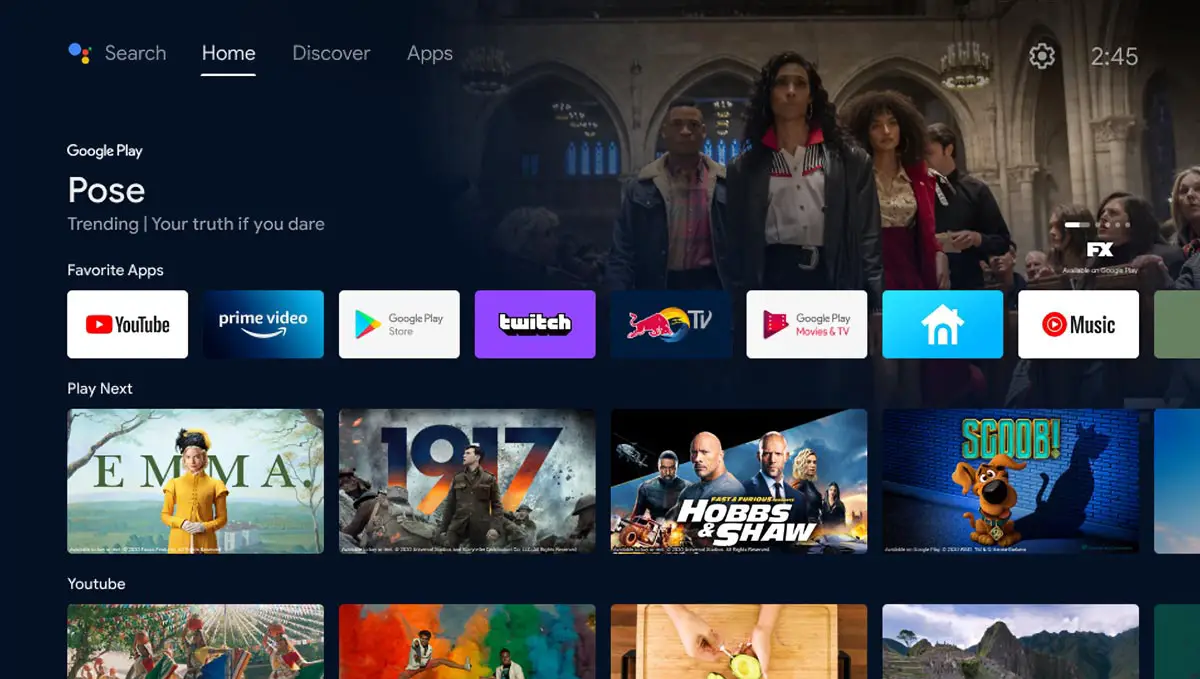We’ve been looking at several XGIMI portable projectors over the past couple of years and have been pretty pleased by most of their offerings. The company also makes larger, non-portable projectors. Two of the company’s recent offerings offer up a larger, but stylish, projector in two variations: 1080p and 4K.
Estimated reading time: 12 minutes
Our XGIMI HORIZON Pro review looks at the latest 4K HDR smart projector from the company, complete with a bright LED lens and dual 8W Harman Kardon speakers. Read on for our full review!
Table of contents
Specifications
The XGIMI HORIZON Pro we reviewed has the following features and specifications:
- True 4K Technology: 3840 x 2160 (4K) Standard Resolution with 8.29 million pixels and ultra-bright 2200 ANSI lumens.
- Room-Filling Sound: Dual 8W built-in Harman Kardon speakers, DTS-HD & DTS Studio Sound, Dolby Digital compatibility.
- Intelligent Screen Adaption Technology: ±40 Degrees Auto Keystone Correction (Horizontal & Vertical), Auto Screen Alignment, Auto Focus, and Obstacle Avoidance. Super-fast setup and incredible ease of use.
- Advanced Image Engine: X-VUE 2.0 Image Engine, 60Hz MEMC super-smooth motion compensation. Also packed with HDR10 x HLG lifelike color format and AI Brightness Adjustment.
- Android TV 10.0: 5000+ Google Play apps. Wirelessly cast entertainment from any Apple/Android device via Chromecast built-in. Google Assistant also provides intuitive voice control. Please note that our product does not stream the native Netflix app.
| Display technology | DLP |
| Display chip | 0.47″ DMD |
| Luminance | 2200 ANSI lumens |
| Standard resolution | 4K (3840 x 2160) |
| Lamp lifespan | 25,000 hours |
| Lamp Type | LED |
| Image engine | • X-VUE 2.0 Image Engine • MEMC • HDR10 x HLG • AI Brightness Adjustment |
| Image size | 30 – 300″ |
| Colour gamut | 110% DCI-P3 |
| Throw ratio | 1.2:1 |
| Off-axis | 100% |
| Compatible resolution | 1080p/2K/4K |
| Throw ratio | 1.2:1 |
| Autofocus | Yes |
| Keystone correction | ±40 Auto keystone for both vertical and horizontal |
| Projection method | Forward, rear, ceiling mount, desktop |
| RAM | 2GB |
| Storage | 32GB |
| Audio | 2x 8W Harman/Kardon speakers with DTS-HD, DTS Studio Sound, Dolby |
| Input ports | DC, 2x HDMI 2.0, 2x USB 2.0, LAN |
| Output ports | 3.5mm headphone, optical |
| Wi-Fi | Dual-band 2.4/5GHz, 802.11a/b/g/n/ac |
| Bluetooth | Bluetooth 5.0 |
| Noise level | <30 dB |
| Power usage | <200W |
| Other features | Quick Boot, Auto Screen Alignment, Obstacle Avoidance, Auto Focus |
| Operating system | Android TV 10.0, Chromecast Built-in, Google Assistant |
| Dimensions | 208.4 x 218.4 x 136.2mm (8.20 x 8.59 x 5.36″) |
| Weight | 2.9kg (6.39 lbs) |
What’s in the box
- XGIMI HORIZON Pro 4K HDR smart projector
- Remote control (2x AAA batteries not included)
- Power cable w/ power adapter
- User Guide
- FAQ
- Warranty guide
Design
Projectors typically come in a rectangular shape. Not so with the XGIMI HORIZON Pro 4K HDR smart projector which features a cube design and nice rounded corners. The projector itself is 5.6″ in height, 8.2″ in width, and 8.59″ in depth. A darker greyish black, the outer shell has a nice finish to it with its grille texture wrapping around the sides and front. The front houses the LED lens, which is offset to the upper left, and the front IR/autofocus sensor towards the right. The left and right sides have a simple “Sound by harman/kardon” label in the middle.
The back of the HORIZON Pro has vertical fins, of which the bottom half is open for ventilation. Below the fins at the bottom are your necessary ports: DC in, optical audio, two USB-A ports, two HDMI 2.0 ports, a wired Ethernet port, and a 3.5mm audio jack.
On the top of the projector, you’ll find a few control buttons (-, +, and triangle), as well as a power button. The bottom has small, round four rubber feet as well as a center mount hole for mounting the projector on a stand or from the ceiling.
I was honestly impressed with the included remote when I took it out of the box. Most remotes are plastic, but this one has a nice metal finish to it and a nice weight as well. It is small and thin as well, measuring about 6 1/2″ long by 1 1/2″ wide by 1/2″ thick (at its thickest portion). Mostly silver in colour, the top two-thirds of the front is black. From the top working your way down, you have a power button, settings button, and Google Assistant button stacked above the control wheel and action button. Below the wheel is a row of three buttons for back, menu, and home. The – and + buttons are below this row. Finally, a quick focus button is located just below the black piece on the bottom silver portion. The XGIMI logo is printed in black near the bottom as well.
Overall, the XGIMI HORIZON PRO 4K projector is one of the nicest looking smart projectors. Depending on your decor, it should fit in nicely without standing out as your typical rectangular projector does.
Setup/Ease of Use
Setting up the XGIMI HORIZON Pro 4K smart projector isn’t overly difficult. In fact, the projector walks you through most of it.
- Press and hold the power button on the projector for 2 seconds
- When prompted, hold the remote 10cm from the projector and press the back and home buttons until you see a successful pairing message to pair with projector
- Select your language
- Use Quick Setup to transfer your Wi-Fi and Google account settings from your Android device to the projector
- Open Google app on your phone, say “OK Google, set up my device”
- Tap Next on your phone; it should detect the HORIZON Pro and display a code
- If the code matches the one on your screen from the projector, tap next
- Choose your Wi-Fi network on your smartphone
- Choose to copy your Google Account(s) to the projector
- Choose which Google Account if you have multiple
- Confirm your password on your smartphone
- Complete set up on the HORIZON Pro
- Accept Google’s Terms of Service
- Allow (or disallow) Google from accessing your location
- Help (or choose no) to improve Android
- Set up Google Assistant voice control
- Enable/disable personal results
- Choose which additional apps to install like Netflix, Disney+, Spotify, Plex, etc. (NOTE: Skip Netflix as the native Netflix app does not work, more on that later)
- AndroidTV interface launches, install HORIZON Pro system update (if applicable)
Once you’ve done the above, you should be good to go! The projector is pretty easy to use, as I’ll discuss in the software section below.
Display
The XGIMI HORIZON Pro uses a 0.47″ DMD 2200 ANSI lumens 4K LED lens. With a 110% DCI-P3 coverage, 10-bit colour depth, 1.07 billion colour display, this 4K smart projector is also pretty bright at 2200 lumens. I had the projector set up in my basement, which is relatively dark, so the image was nice and bright. I did try it upstairs in the living room during the day on a tan wall, and it was a bit washed out but still viewable. The projector also has AI brightness adjustment and I did notice that it kicked in depending on the environment to cast a reasonably bright image, without being too bright.
XGIMI uses their X-VUE image engine system in this projector. With this engine, the company states that it increases the clarity of dynamic pictures for a more realistic and immersive user experience. When compared to other 4K projectors I’ve reviewed recently, the HORIZON Pro offered up an image better than most, with only 4K laser projectors outdoing it. Image quality was crisp and clear, and the MEMC technology helped reduce image blur as well. The colours were great, especially for HDR content like movies and games. Speaking of games, the projector worked pretty decently for gaming as well, especially for games like Forza Horizon 4.
Software
Android TV
The HORIZON Pro 4K ships with Android TV 10.0. Initially, it runs the outdated Android TV interface, however, after a few days it updated to the new Android TV interface. The Home page displays new content from your installed streaming services. Across the top are options for Search, Home, Discover, and Apps. On the upper right are icons for Source, Battery, Settings, and the current Time.
The settings section lets you adjust everything from system updates to connected devices, projector settings, HDMI, network settings, device preferences, and more. Overall, it’s pretty straightforward to navigate.
As for apps, you can install almost any app that’s available in the Google Play Store. Almost. While Disney+, Plex, Prime Video, Spotify, and most others work just fine, the native Netflix app does not work as the device is unsupported. There is a workaround, however, which I’ll discuss below.
When this review was posted, this portable smart projector was updated to the June 2021 Android security patch, which was nice to see as these types of devices usually lag on that front.
Chromecast
The XGIMI HORIZON Pro 4K projector also has Chromecast built-in, and it worked great for casting images and other supported apps like Disney+ or Spotify to the projector from my smartphone. However, when trying to cast Netflix, the projector throws an error, stating that the device is incompatible with the Netflix app.
Netflix
As you can’t cast Netflix to the projector, you can hook up a laptop via HDMI or use a TV stick. Using a laptop worked just fine, and using the Chromecast with Google TV worked as well. While neither solution is ideal, it is doable. However, there is a way to install the app as well, it just takes a few steps.
XGIMI now uses the Desktop Manager app available from the Google Play Store. Once installed, launch the app, select the Install button under Netflix, allow installation from unknown sources, and Netflix will install. The great news here is that it appears to be a full version of Netflix, not the mobile version, so the remote works perfectly with it. Once installed in this manner, I had no issues logging into and using Netflix. On that note, XGIMI did mention that they are “actively in conversations with NETFLIX to integrate and run the streaming service directly and locally in our projectors.”
Performance
On the performance side of things, the XGIMI HORIZON Pro boots up relatively quickly (about 3 seconds), auto-focuses in a timely fashion (about another 3 seconds), and offers generally decent performance. The interface is responsive, and the included remote works well. I didn’t have any issues with the overall performance of this 4K smart projector. In addition, it is relatively quiet when in use.
One of the nicest features that XGIMI has included in some of its recent projectors is its Intelligent Screen Adaption Technology. This technology offers ±40 Degrees Auto Keystone Correction (Horizontal & Vertical), Auto Screen Alignment, Auto Focus, and Obstacle Avoidance. In a nutshell, the projector automatically detects any objects like light switches or plants and resizes the screen to avoid them. The auto-focus is another great feature and if you accidentally bump or intentionally move the projector, it re-focuses pretty quick for minimal downtime. Once enabled, it’s super fast and incredibly easy to use.
The HORIZON Pro also has a dedicated game mode. When enabled, it lowers latency to as low as 35ms. While not ideal for competitive gaming, I had no issues with using the projector for casual gaming and didn’t notice any real lag in games like Forza Horizon 4 or even Call of Duty: Warzone.
Sound Quality
XGIMI keeps upping the ante with their sound quality. While their small projectors like the MoGo Pro and Elfin have dual 3W Harman Kardon speakers on board, the larger HORIZON Pro 4K projector has a pair of full-range 8W 45mm Harman Kardon speakers, so I knew the projector was going to offer pretty decent sound. In addition, there’s an acceptable amount of bass, and the audio is pretty balanced. When played at full volume, it doesn’t sound tinny like some other projectors, nor does it distort.
If you want even better sound, you can pair a Bluetooth speaker to the projector and output your music or video audio through that. During testing, there was no noticeable lag between the video and the sound coming out of a paired external speaker. Speaking of Bluetooth, you can also pair your smartphone to the projector and stream music to it as well, adding to the versatility of the HORIZON Pro.
Price/Value
The XGIMI HORIZON Pro 4K projector has an MSRP of US$1,699. It is a bit cheaper on Amazon at $1,659. While the company’s other offerings offered decent value due to their price and superior features compared to other small projectors, the HORIZON Pro 4K is the same or a bit more expensive as other 4K projectors. However, given the specifications, ease of use, design, and brightness, it is a pretty solid deal for the price.
Photo Gallery
Wrap-up
With a bright, 4K image, and great sound provided by Harman Kardon speakers, the XGIMI HORIZON Pro 4K HDR smart projector is a smaller and sleek-looking option. Like their other projectors, the only feature this projector is missing is native Netflix support but the workaround is getting better.
XGIMI HORIZON Pro 4K
US$1,699Nailed it
- Relatively small and stylish
- Great 4K HDR picture quality
- Auto keystone, focus, and screen alignment are fantastic features
- Pretty decent sound for a projector
- Fairly quiet operation
- Boots up fast once set up
Needs work
- Still no native Netflix support
- Setup, while relatively simple, takes a bit of time
In some of our articles and especially in our reviews, you will find Amazon or other affiliate links. As Amazon Associates, we earn from qualifying purchases. Any other purchases you make through these links often result in a small amount being earned for the site and/or our writers. Techaeris often covers brand press releases. Doing this does not constitute an endorsement of any product or service by Techaeris. We provide the press release information for our audience to be informed and make their own decision on a purchase or not. Only our reviews are an endorsement or lack thereof. For more information, you can read our full disclaimer.
Last Updated on February 25, 2024.