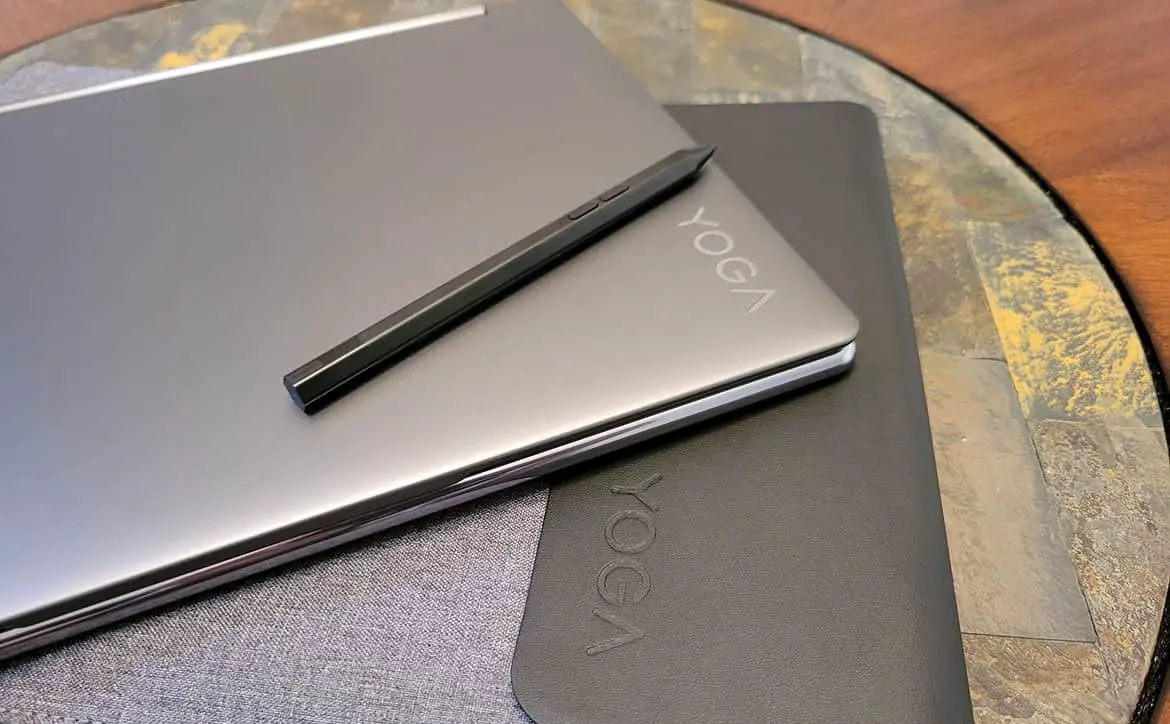Lenovo never disappoints when announcing and releasing new products such as desktops, monitors, tablets, phones, and more. As far as laptops go, the company’s Yoga line has been a constant. The 7th generation of the Yoga 9i comes with a brand new redesign, an Intel 12th generation processor, DDR5, 1TB of storage on an M.2 SSD, Bowers & Wilkins speakers, and more.
Estimated reading time: 13 minutes
With Lenovo going all out on the “new” factor, they put their best foot forward on this laptop to keep productivity and entertainment at an all-time high. Continue reading our full review below and see why we chose it as a Techaeris Top Pick of 2022.
Table of contents
Specifications
| Model | Lenovo Yoga 9i (82LU0000US) |
| Operating System | Windows 11 Home |
| Display | 14″, WQUXGA (3840×2400) OLED, IPS, 400 nits, 100% DCI-P3, 60 Hz, 16:10, Touchscreen, VESA DisplayHDR True Black 500 Dolby Vision |
| Processor | 12th Generation Intel® CoreTM i7-1260P (2.1 GHz / 12 Cores / 18M Cache) |
| Memory | 16GB Dual Channel LPDDR5-5200 (soldered) |
| Graphics | Intel Iris Xe Graphics |
| Storage | 1TB (One M.2 2280 PCIe Gen 4×4 slot, supports M.2 2242/2280 SSD) |
| Connectivity | Intel Wi-Fi® AX211 + Bluetooth 5.2 |
| Ports | • 1x USB 3.2 Gen 2 • 1x USB-C 3.2 Gen 2 (support data transfer, Power Delivery 3.0 and DisplayPortTM 1.4) • 2x Thunderbolt 4 / USB4TM 40Gbps (support data transfer, Power Delivery 3.0 and DisplayPort 1.4) • 1x Headphone/microphone combo jack (3.5mm) |
| Audio | 2x 3W (woofers on the side), 2x 2W (front-facing tweeters on hinge bar), optimized with Dolby® Atmos®, Bowers & Wilkins Speakers |
| Camera | 2.0-megapixel IR & RGB hybrid, FHD 1080p webcam with privacy shutter, fixed focus |
| Keyboard | 6-row, multimedia Fn keys, 1-click function keys, LED backlight |
| Touchpad | Buttonless glass surface multi-touch touchpad supports Precision TouchPad (PTP), 80 x 135 mm (3.15 x 5.31 inches) |
| Battery | 75Wh Li-Polymer supports Rapid Charge Boost (2 hrs runtime with 15 min charge) |
| Color | Storm Grey |
| Dimensions | 318 x 230 x 15.25 mm (12.52 x 9.06 x 0.6 inches) |
| Weight | Starting at 1.4 kg (3.09 lbs) |
What’s in the box
- 14″ Lenovo Yoga 9i
- 75Wh Rapid charger and adapter
- Precision Pen 2
- Premium travel sleeve
- Quick starter guide
Design

When first taking the Yoga 9i 14″ out of the box, which has a beautiful unboxing presentation, my first thought was, “damn, this is sleek and beautiful.” I haven’t seen a nice-looking and aesthetically pleasing laptop like this in quite some time. Sure, the design of Lenovo’s ThinkBook 13x laptop was a solid 10 out of 10, but this would be higher if we could allow it.
This Yoga is the 7th generation of the Yoga 9i, so Lenovo has had plenty of time to refine the design of this laptop, and they killed it. The company took the “well-rounded corners” approach that some of us may be familiar with in smartphone design. The outer shell is made from an all-aluminum unibody where the corners and sidewalls have a glossy finish. Because of this design, it cuts out the sharp edges many laptops have. It also allows the computer to be more comfortable while holding and using it for long periods.
The top of the laptop has Lenovo’s logo and the Yoga moniker, whereas the bottom has rubber feet to keep the laptop stable on flat surfaces, along with a long air vent for heat to dispersion. As for the hinge, it houses two 2-watt tweeters from Bowers & Wilkins. This placement still allows you to use the laptop in tent, tablet, or presentation mode and keep the main speakers facing you no matter which orientation the Yoga 9i is placed in.
On the inside of the laptop is a 14″ OLED display and an edge-to-edge six-row keyboard. When it comes to the display, it’s as close to the edge as possible, minimizing the bezels. There isn’t much of a chin, but the forehead does house the new 1080p webcam with a privacy shutter. Additional “1-Click function” keys on the keyboard allow you to customize the laptop to give a better experience while you work. I’ll have more on that in the software section.
When typing, the travel time between each key is low enough that you barely have to reach out and press down hard on each key for them to register. An LED backlight underneath the keyboard does shine bright enough to illuminate the keys in darker environments. Below the keyboard is a touchpad, and it is 45% larger than previous models. A larger touchpad and glass surface means fewer misclicks and a better touch response. Unfortunately, the misclicks part was a hit and miss. Sometimes, it would pick up a touch from my palm or the side of my hand. It wasn’t every time I used it, so your mileage may vary, and you can disable it if you’re using a mouse.
As for ports, the left side of the Yoga 9i 14″ has one USB 3.2 Gen 2 port, a USB-C 3.2 Gen 2 port, one Thunderbolt 4, and a speaker grill with a 3-watt woofer inside. You’ll see an audio/mic combo port, another Thunderbolt 4 port, the power button, and the second 3-watt woofer on the right-hand side.
Overall, the design is beautiful. The function key is finally after the control button, so I don’t keep messing up there, but I did have an issue with the right arrow. I kept thinking the fingerprint scanner was the right arrow key, as I am used to a more significant key, but I was able to adjust over time. Be warned that this laptop can and will be a fingerprint magnet and I found myself constantly cleaning any visible smudges.
Display

It’s been a while since I used a 4K display — and an OLED one at that. In addition, the 14″ screen on this laptop has a 16:10 aspect ratio, offering more screen real estate for users.
Looking at high-res still photos or e watching 4K movies like How to Train Your Dragon: Hidden World, Harry Potter and the Order of the Pheonix, and Jurassic World: Fallen Kingdom is pleasant. Everything from reds to greens to white and black is clean. This is an IPS display so those colors will be as accurate as possible. On the brightness side of things, 400 nits should be sufficient for users to use this powerful display in any lighting environment.
Overall, the laptop was useable in both brighter and darker lighting conditions. Being in direct sunlight at any brightness level will cause a glare on the screen, so you’ll have to adjust accordingly. In darker room settings you’ll likely have to turn down the brightness manually if it gets too bright for you. The screen is supposed to adjust based on your ambient lighting but I didn’t find it to be that accurate and ended up adjusting the brightness myself more often than not.
The Yoga 9i 14″ does support HDR for videos and games. Getting to toggle HDR on is a process compared to Windows 10. You will have to take a few extra steps to turn this feature on in Windows 11 (no fault of the laptop itself). Once it is turned on, the software will enhance any HDR-supported videos and games.
Software
The Yoga 9i comes with Windows 11 Home installed. With this being my first time using Windows 11, it did take a bit of time to get used to the changes made from Windows 10. Lenovo preinstalls a few applications of their own, such as Lenovo Hotkeys, Pen Settings, Smart Appearance, Smart Noise Cancellation, Vantage, Voice, and Welcome. As for additional apps, you’ll find McAfee LiveSafe and Solitare. There are placeholders for Amazon Alexa and Spotify which, when clicked on, will prompt you to install them. Of course, you can uninstall these programs if you so choose.
The 1-Click function keys allow you to set the laptop’s preferences to specific settings. There are five keys: Smart Power, Background Blur, Audio Profile, Color Mode, and a Fingerprint Reader. Smart Power changes the power profile between performance, balanced, and quiet. Background blur is relatively self-explanatory. While you’re on video calls, the software will blur the background. The Audio Profile gives users a choice between movie, music, and game profiles. Color Mode will switch display profiles between light and dark modes within Windows. And lastly, the fingerprint reader is used to sign in to Windows upon startup or purchase any applications or products online. Each one of these is convenient, but the ones I used more were the Smart Power, Audio Profile, and Fingerprint Reader keys.
Windows 11 ran perfectly fine when using the UI as a whole. Now that it is widely available, those on Windows 10 or planning to upgrade shouldn’t have difficulty adjusting to Microsoft’s latest operating system.
Performance

Lenovo has included the 12th Generation Intel® CoreTM i7-1260P Processor with vPro under the hood. That’s a whopping 12 cores and 16 threads. Of course, you have P (Performance) and E (Efficient) cores with these latest chips. With that being said, there are 4 P-cores and 8 E-cores. Yes, it’s that confusing this generation. Regardless, the base clock speeds are 2.1GHz for the P-core and 1.5GHz for the E-cores. The maximum frequency is 4.7GHz on the P-core side and 3.4GHz on the E-cores. Also combined with this speedy mobile processor is 16GB of LPDDR5 RAM at 5200MHZ. On the graphics side, you’re getting Intel’s Iris Xe GPU. As for storage, you’re getting a Samsung 1TB M.2 2280 SSD PCIe 4 from Samsung.
Those using the Yoga 9i for day-to-day tasks that may or may not include spreadsheets, documents, web browsing, emails, videos, or other office tasks
, will be delighted with how smooth things run.
Even though this laptop focuses on entertainment and business, I did test out some light gaming to see how well the i7-1260p and Xe GPU worked together. I chose three games from my Steam library: Getting Over It with Bennet Foddy, Valheim, and Escape Simulator. While playing Bennet Foddy on Extreme graphics, I was able to get an average of 74 fps at 1080 res, 50–51 fps at 2K res, and 24–27 fps at 4K res.
Velheim, on the other hand, could barely run. The resolution was dropped to 720, lowering every graphic parameter and only getting a steady 39 fps. Otherwise, it sat at 20fps no matter where I put the settings. Lastly, Escape Simulator was playable at 3840 x 2400 resolution on medium settings, getting 86fps. Switching to high settings across the board, I managed to stay between 44 and 50 fps.
While each game was set to the best settings it could play or attempt to play at, don’t compare the Yoga 9i with the likes of a desktop with a dedicated GPU or a gaming laptop. The GPU was pinned at 100% and the fans were constantly running while playing each game to keep the system cool.
With the fingerprint scanner, it was hit-or-miss. It would read my fingerprint when I opened the laptop or stepped away from it, but not when I closed it. It would read my print and log me in on other occasions, which could be a one-off problem. That’s even after I removed and re-added my fingerprint.
Sound Quality

The sound quality on this laptop is decent but not the best, even with Lenovo combining Bowers & Wilkins sound with Dolby Atmos. Don’t get me wrong, the 2-watt speakers in the rotating hinge are okay, but they do sound a little bit on the tinny side. When you add in the 3-watt woofers on the bottom corners of the laptop, it adds a little more oomph but not enough to make them the best.
Eventually, I did try out the three included audio profiles from the 1-Click function buttons. The best sound profile, in my opinion, was to leave it on the gaming sound profile. The movie option boosts the treble and leaves the mids and lows a bit behind, while the music sound profile lowers the sound altogether, causing me to turn up the volume to hear whatever is playing.
I think it’s a neat feature to have tweeters in the 360-degree rotating hinge and the woofers on the side. I didn’t expect much from this laptop, even with the sound by Bowers & Wilkins and enhanced with Dolby Atmos. Don’t get me wrong, it’s not a drawback, but it lacks the sound quality that one would expect for entertainment.
Camera
Finally, a laptop with a webcam in 1080p resolution. The megapixel count is 2.1, but it does get the job done if you’re on a Zoom, Microsoft Teams, or Google Meetings video call. You can use the background blur 1-click button, so it’s just you in the frame. It’ll blur everything behind you to the max, and I mean everything. While using the blur setting at work, I couldn’t even tell what was behind me. If you add something else into the frame, such as your hand or an object, it’s detected but does end up causing some blurring to your arm or face if you move your hand across it. I left that setting off, but it is a neat feature if you’re into stuff like that.
Pictures, if you’re into that, are fair. Too much light is caught and can cause some photos to end up brighter than expected. Megapixels aren’t everything but don’t expect to be taking world-class pictures like a DSLR or a mobile device with this particular camera.
Battery Life
Lenovo claims that you can get up to 10 hours of battery life from one charge throughout using the Yoga 9i. Granted, I couldn’t get exactly 10 hours, unless you don’t count shutting down or putting the laptop to sleep and using it a few days later, but I was able to achieve around nine hours in one day. That was with some light work and having settings set in a specific power-saving way. However, I kept Smart Mode on performance the entire time, with screen brightness varying depending on the lighting.
The Yoga 9i does come with a 75W internal battery and a 65W adapter. The plus side of it is that with a 15-minute charge, you can get about two extra hours of usage, allowing you to finish up whatever you’re doing. Otherwise, fully charging the laptop can take between two and two and a half hours.
Remember, battery life will vary based on my usage compared to yours. Either way, I was happy with how well the battery life was.
Accessories
Lenovo includes a Precision Pen 2 stylus and a premium travel sleeve in the box. I don’t draw or use the pen much on laptops, but it does register touches reasonably well. As for the travel sleeve, it’s made out of spill-resistant wool felt and high-quality genuine leather. The sleeve can carry the Yoga 9i, a stylus, and a power adapter for safe traveling.
If you were to buy them separately, or need replacements, the stylus has an MSRP of US$69.99 and the travel sleeve will set you back $29.99. At the time of writing, the stylus is on sale for $59.99, and the travel sleeve for $19.99.
Photo Gallery
Price
If you like what you see here, Lenovo’s Yoga 9i 14″ 7 is n sale for US$1,079.99. Currently, this is the lowest price as it has an MSRP $1449.99. At the discounted price or even the MSRP, it’s pretty competitive, especially regarding price-to-performance. On top of all that, you’re getting a free stylus and a travel sleeve.
Wrap Up
As you can tell, I was pleased with how Lenovo did on the Yoga 9i 14″ 7 to make it a Top Pick for 2022. The design is truly stunning. The Yoga 9i efficiently handled day-to-day work and heavier usage thanks to Intel’s Alder Lake CPU combined with DDR5 RAM. I may not be using this laptop for entertainment as others would, but having the ability to do that is nice, especially with Bowers & Wilkins and Dolby Atmos sound. Sure, the sound wasn’t the greatest, but it still got the job done.
In some of our articles and especially in our reviews, you will find Amazon or other affiliate links. As Amazon Associates, we earn from qualifying purchases. Any other purchases you make through these links often result in a small amount being earned for the site and/or our writers. Techaeris often covers brand press releases. Doing this does not constitute an endorsement of any product or service by Techaeris. We provide the press release information for our audience to be informed and make their own decision on a purchase or not. Only our reviews are an endorsement or lack thereof. For more information, you can read our full disclaimer.