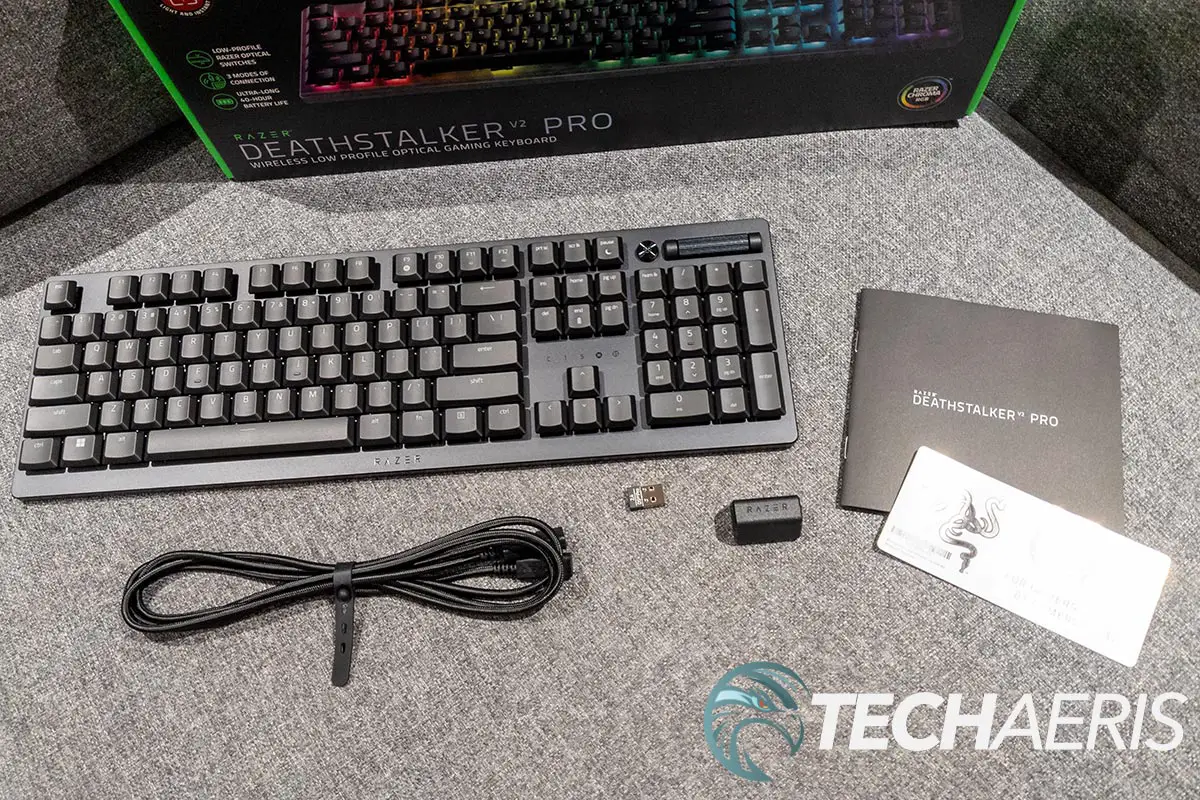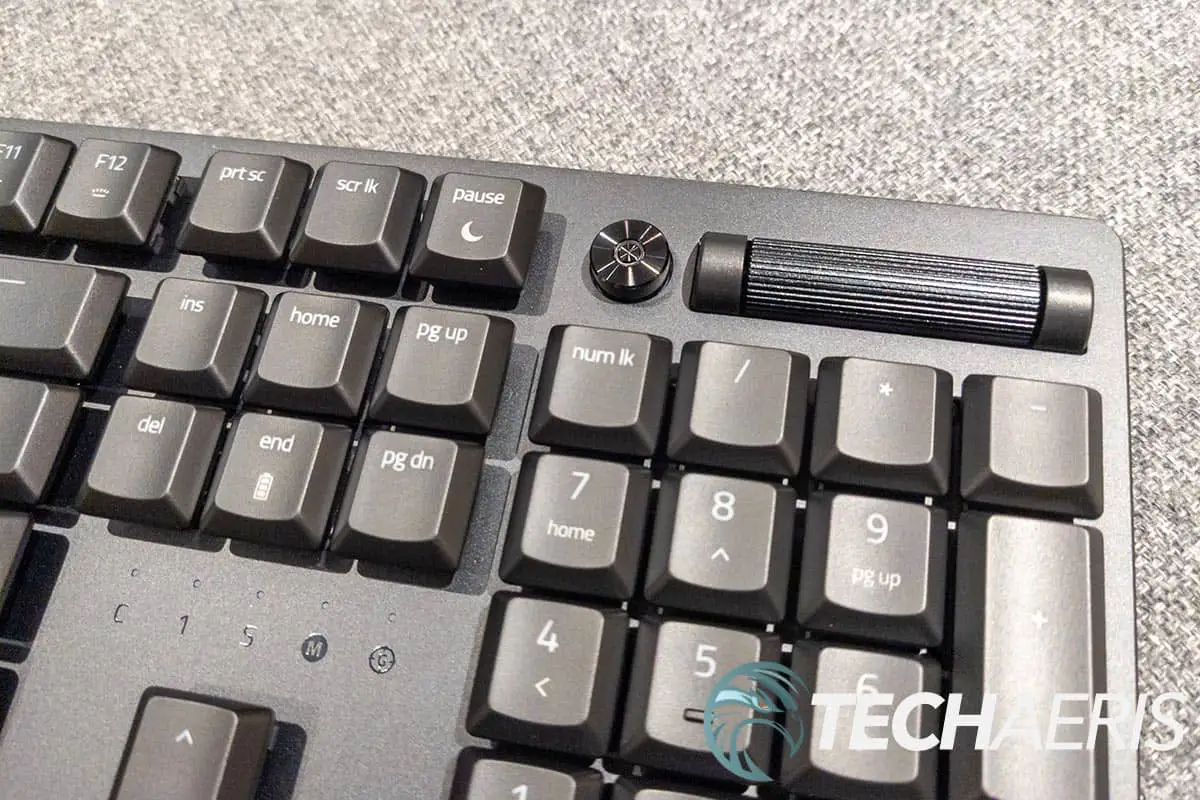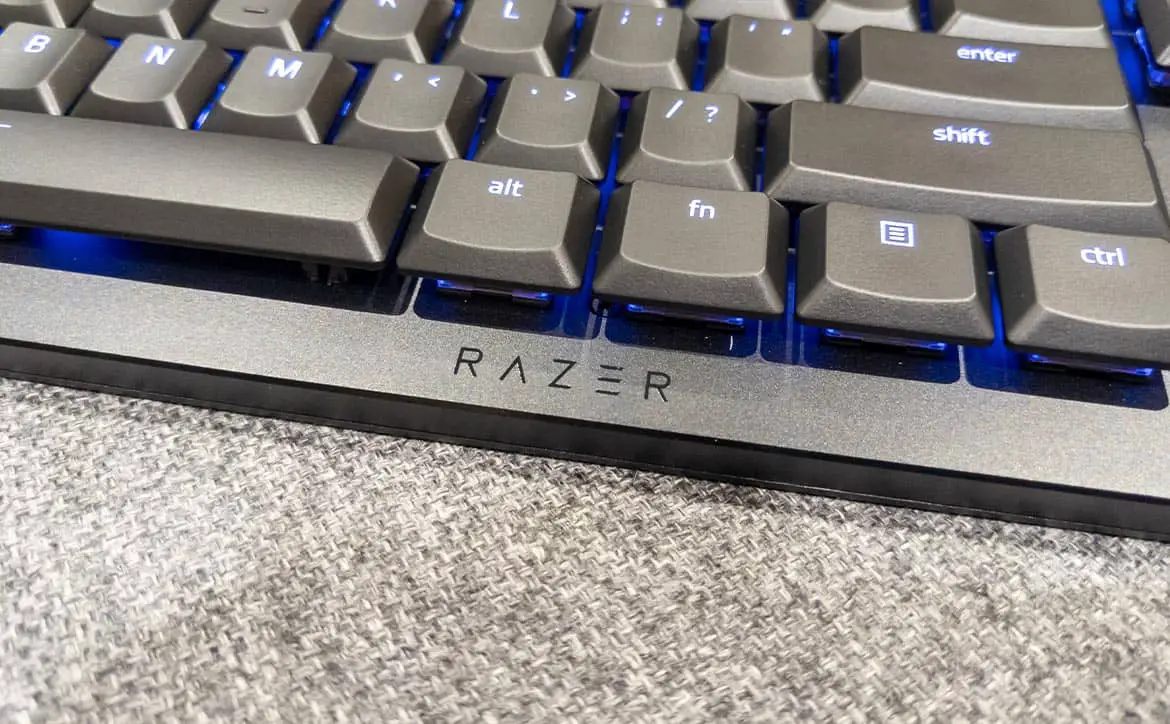I know, every time you turn around, it seems like Razer has something new out! Not content to rest on their laurels, Razer is constantly working on improving existing products and introducing new ones for the gaming community. This time, the latest from the company pairs a few of my current favourite features in a wireless gaming keyboard: low-profile, optical switches, and multiple connection methods.
Estimated reading time: 0 minutes
Our Razer DeathStalker V2 Pro review looks at a low-profile, high-performance, full-sized gaming keyboard with Razer Optical Switches, wireless and wired connectivity, and more. It will also be available in TKL and wired-only versions. Read on for our full review and see why it earned an Editor’s Choice of 2022 Award here at Techaeris!
Table of contents
Specifications
The Razer DeathStalker V2 optical gaming keyboard we reviewed has the following features and specifications:
- Razer Low-profile Optical Switches
- 70-million keystroke lifespan
- Razer HyperSpeed Wireless Technology*
- Razer HyperSpeed Multi-device support*
- Connect via Razer HyperSpeed Wireless (2.4GHz), Bluetooth 5.0, or Type-C*
- Multi-functional media button and roller
- Ultra-durable coated ABS keycaps
- Razer Chroma RGB customizable backlighting with 16.8 million colour options
- Razer Synapse enabled
- Hybrid On-Board Memory and Cloud Storage – up to 5 profiles
- Fully programmable keys with on-the-fly macro recording
- N-key rollover
- Gaming mode option
- Detachable braided fibre Type-C cable
- 5052 Aluminum Alloy Top Case
- Up to 40 hours battery life (DeathStalker V2 Pro, up to 50 hours for DeathStalker V2 Pro TKL)
*DeathStalker V2 Pro and DeathStalker V2 Pro Tenkeyless only.
What’s in the box
- Razer DeathStalker V2 Pro wireless gaming keyboard
- Braided USB-C to USB-A cable
- 2.4GHz USB-A HyperSpeed Wireless dongle
- USB extender
- Quick Start Guide
- Razer stickers
Design
If you haven’t seen a low-profile keyboard before, the biggest difference between one and a regular keyboard is the height. The Razer DeathStalker V2 Pro optical wireless gaming keyboard is thin, measuring a mere 21 mm at the front and 26.6mm at the back (without the kickstand legs out). The keycaps are also thin, roughly half the height of a standard keycap.
Aside from that, the DeathStalker V2 Pro is pretty standard as far as full-sized keyboard design goes. It features six full-sized rows with your typical arrow keys and number pad. Above the number pad is an aluminum multi-function media button and roller. Just above the arrow keys are LED lights for caps lock, number lock, scroll lock, macro, and game mode.
Located on the back edge of the keyboard, towards the left side is a switch to toggle between 2.4GHz Razer HyperSpeed Wireless, wired, or Bluetooth 5.0 connections. To the right of that are three buttons to toggle between up to three Bluetooth devices, and finally the USB-C port for charging and connectivity. On the underside, you’ll find the typical kickstand feet that allow you to raise the back of the keyboard by six or nine degrees depending on which feet you use. There are also three rubber-like pads near the front and two near the back to prevent the keyboard from moving around when placed on a smooth surface. Finally, there is a dongle compartment for storing the Razer HyperSpeed 2.4GHz USB-A dongle when you are not using it.
While the underside of the keyboard is manufactured from a sturdy matte black plastic, the top and edges are finished with a nice 5052 Aluminum Alloy surface. Being a thinner keyboard, Razer wanted to ensure durability and opted for a metal top plate to help in that aspect. Not only does it add durability, but the matte finish looks quite nice with the small debossed RAZER logo in gloss black centred on the bottom of the keyboard face.
Most keyboards these days ship with ABS keycaps. The main issue with these is that over time you get a shine on them from your fingertips, as well as a rubbing off of the key legends on them. Double-shot PBT keycaps are much better, not only in durability but also in longevity. With the DeathStalker V2 line, Razer has opted for ABS keycaps — but with a catch. Razer has used a new ultra-durable coating and laser etched the legends on the keycaps for “ultimate fade and scratch resistance.” I’ve only used the keyboard for a couple of weeks and while I still prefer PBT keycaps, these come a very close second. They also show no signs of sheen, something that I have seen surface after limited use on keyboards with standard ABS keycaps.
The included USB-A to USB-C cable is nicely braided. Razer also includes a USB extender with the keyboard allowing you to place the HyperSpeed Wireless dongle closer to you and making it easier to charge the keyboard when it needs to be.
I’ve been a fan of low-profile keyboards lately, and the Razer DeathStalker V2 Pro checks all the boxes. Low-profile, solid build quality, nice feeling durable keycaps, media bar, customizable RGB, multiple connection options, and more make for a solidly designed wireless gaming keyboard. One thing it is missing, however, is an included wrist rest.
Ease of Use
Like most keyboards, the Razer DeathStalker V2 Pro wireless optical gaming keyboard can be used out of the box. Simply plug it in with the attached USB-C to USB-A cable and you’re good to go. You can also opt to use the HyperSpeed Wireless 2.4GHz USB-A dongle or connect via Bluetooth. By default, the media button allows you to play, pause, or skip tracks while the rocker allows you to adjust the volume of your media. You can also change the lighting effects by holding down Fn + CTRL and a number key. With this method, you can cycle between no lighting, static, breathing, spectrum cycling, wave, reactive, and starlight. Pressing the number key for a specific lighting effect additional times will either adjust the colour or change the direction of the effect.
Of course, you’ll get much more use out of this wireless gaming keyboard if you install the Razer Synapse 3 software. When you first plug the keyboard in, you should be prompted to either install or update the software on your computer. While the software does prompt you to install it, you can cancel it and still use the keyboard with most functionality.
Software
As with any Razer product, the Razer Synapse 3 software gives you maximum functionality over the Razer DeathStalker V2 Pro wireless gaming keyboard. The app does prompt you to install as soon as you plug in the keyboard, but as mentioned above you can cancel out if you don’t want the added functionality.
Razer Synapse 3 is straightforward to use. Upon launching, your devices will be listed. Click on the DeathStalker V2 Pro image to access various settings. These include customizing and remapping your keys, adjusting lighting options, and customizing power features. You can even pair the keyboard to another compatible Razer HyperSpeed Wireless dongle, allowing you to use your mouse and keyboard with one dongle. While you can remap your keys, including the volume rocker, you cannot remap the media button which is a bit of a miss in my opinion.
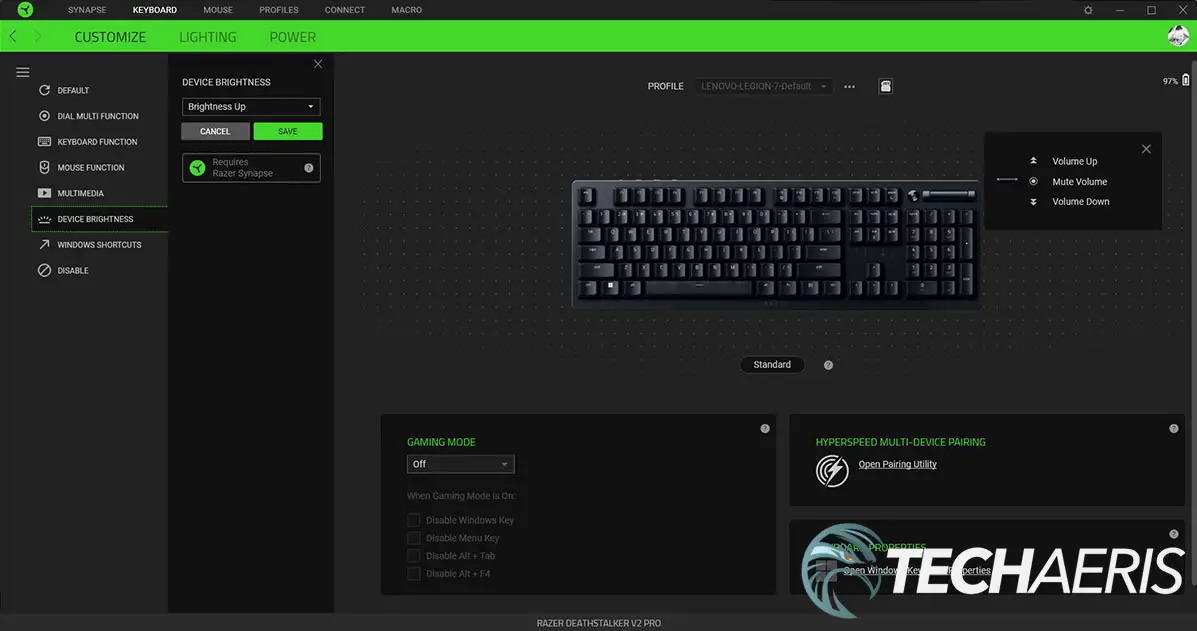
Performance
The Razer DeathStalker V2 gaming keyboards are equipped with Razer optical switches, the same kind with “lightning-fast actuation, zero debounce delay, and durability” that is in its Huntsman line, only lower-profile to fit the DeathStalker form factor. In case you need a refresher on optical switches, here goes:
“Optical switches give the swiftest actuation ever. Unlike traditional mechanical switches that have more moving parts and actuate via metallic contact, optical switches actuate via light. When a key is pressed, the switch stem blocks a light beam and upon that, the keyboard sends a corresponding signal to your computer to perform the intended action. There is no physical contact required and hence, less factors to cause even the most minute delays.”
Razer
As for the low-profile switches, Razer has this to say:
“These low-profile switches have a shorter key travel for faster keystrokes and sits lower on the keyboard for more natural hand and wrist positioning compared to full-height switches.”
Razer
The Red linear switches have an actuation point of 1.2mm and a full travel distance of 2.8mm — both pretty low. These switches also feature dampeners which are tuned to get a quiet experience without a mushy feeling (spoiler: Razer did a bang-up job on the balance between the two here). Razer has also rated the durability of these switches to 70 million keystrokes, which will be far more than anyone will likely hit in a lifetime.
So do these optical switches really make that much of a difference? While gaming, I didn’t notice that much of a difference as every keystroke registered as one would expect. As far as typing is concerned, I typically hit around 100-105 wpm depending on the keyboard I am using. With the Razer DeathStalker V2 Pro optical keyboard, I was able to consistently hit between 115-120 wpm, likely partly due to the low travel and actuation points on the optical switches. Needless to say, not only does it make a great gaming keyboard, but also a solid choice for productivity as well. Additionally, the linear version is nice and quiet which makes for a great office keyboard if you’re in an open office environment. In fact, it’s going to be my full-time keyboard for the foreseeable future, replacing a different OEM’s low-profile keyboard.
I also didn’t notice a difference between performance when I used the keyboard with the HyperSpeed Wireless dongle or wired. Bluetooth was pretty decent as well, but if you can, you’ll want to use the dongle for the best wireless connectivity. Oh, and while the keyboard polls at a respectable 1000Hz, Razer recently introduced a new dongle that bumps this up to 4000Hz if that’s not enough for you. That dongle is compatible with this keyboard lineup and the Razer Viper V2 Pro Esports mouse.
Reception
Generally speaking, I had no issues with the HyperSpeed Wireless or Bluetooth connections. On one laptop, however, when I placed the dongle on the port on the back side of the laptop, the keyboard wouldn’t work at all. Moving the dongle to a side USB port fixed the issue. I’m not sure if it’s because of the distance or the actual port on the laptop but other USB devices work fine when plugged into that port.
Battery Life
With any wireless device, battery life is important. With the Razer DeathStalker V2 Pro, you can expect to get over 40 hours of battery life (up to 50 hours on the TKL) when the keyboard brightness is set to 50% and it is being used with the HyperSpeed Wireless dongle. You will get slightly longer with Bluetooth. On that note, I’ve been using the keyboard for about 7-8 hours a day and it gets me through a five-day work week with no issues. I simply plug it in on Friday near the end of the day and am good to go again on Monday morning. Honestly, this is pretty decent considering not only does the battery power the keyboard itself, but also the Chroma RGB (which you can disable for even longer battery life), and each individual optical switch’s light sensor.

To check the remaining battery life, hold Fn and tap the End key. The five LED lights (four on the TKL version) above the number keys will light up indicating how much battery you have left. On the V2 Pro, each light represents roughly 20% while on the TKL, each indicates 25% remaining battery.
Price/Value
The Razer DeathStalker V2 line will set you back a bit, but not out of the realm of the high-end gaming keyboards. The DeathStalker V2 Pro I reviewed has an MSRP of US$249.99 while the TKL version costs $219.99. The wired DeathStalker V2 will retail for $199.99.
As for availability, that is a bit of a mixed bag. The DeathStalker V2 with the Red Linear optical switches is available starting today. Both the DeathStalker V2 Pro TKL and DeathStalker V2 with Red switches will be available at some point in August. If you prefer the Purple Clicky optical switches, both the DeathStalker V2 and V2 Pro with those will be available sometime in Q4. Unfortunately, the TKL version will only be available with Red switches.
Photo Gallery

Wrap-up
The Razer DeathStalker V2 Pro is a no-brainer if you like lower-profile keyboards. With its new coated ABS keycaps, linear optical switches, great performance, decent battery life, and three connection methods, it’s an easy pick for a 2022 Editor’s Choice Award here at Techaeris.
In some of our articles and especially in our reviews, you will find Amazon or other affiliate links. As Amazon Associates, we earn from qualifying purchases. Any other purchases you make through these links often result in a small amount being earned for the site and/or our writers. Techaeris often covers brand press releases. Doing this does not constitute an endorsement of any product or service by Techaeris. We provide the press release information for our audience to be informed and make their own decision on a purchase or not. Only our reviews are an endorsement or lack thereof. For more information, you can read our full disclaimer.