
Small form factor PCs aren’t a new idea. They have been around for many years. But it wasn’t until recently that you could outfit a small form factor PC with enough power to satisfy the most intensive applications. The HP Z2 Mini G9 is one of these small form factor PCs, and the options for packing in enormous power are here.
Estimated reading time: 0 minutes
The small form factor PC has also been known by an alternative moniker, the “thin client.” Thin clients were small, slim desktop PCs that could be deployed en masse and took up little to no space on a user’s desktop. These thin clients were and are very popular in businesses that need a lot of PCs with moderate performance and a small footprint.
PC makers still make such machines, but many businesses have migrated to laptops for the small footprint and added portability. So the small desktop form factor died then? No, no, it did not. Apple’s Mac mini has been a popular small form factor computer, and PC makers have been stepping up to the plate to challenge Apple. The HP Z2 Mini G9 is undoubtedly a strong competitor for the mini and is almost in every way better. Read on for the full review of this small computer with big muscles.
Table of contents
Specifications
The HP Z2 Mini G9 sent to us has the following features and specifications:
- Operating System: Windows 11 Pro for Professionals
- Other Software: HP PC Hardware Diagnostics UEFI; HP Support Assistant; HP PC Hardware Diagnostics Windows; ZCentral Remote Boost; HP Image Assistant; HP Manageability Integration Kit; Performance Advisor 3.0
- Security Software Licenses: HP Wolf Pro Security Edition
- CPU: Intel Core i9-12900 (Alder Lake-S 881)
- Integrated GPU: Intel UHD Graphics 770
- Dedicated GPU: NVIDIA RTX A2000 12GB
- RAM: 64 GB (2×32 GB) DDR5-4800 / PC5-38400 DDR5 SDRAM SO-DIMM
- Storage: 1 TB PCIe-4×4 2280 NVMe M.2 SSD
- Expansion Slots: 2 M.2 2280 PCIe 4 x4; 1 M.2 2230 for WLAN; 1 PCIe® 4 x8 (PCIe Low Profile connector)
- Networking: Intel Wi-Fi 6E AX2111 60MHz and Bluetooth 5.2 combo
- I/O
- 4x USB 3.1 Type A
- 2x Thunderbolt 4/USB-C ports
- RJ45 Ethernet Port
- Kensington Lock Slot
- RJ45 Ethernet Port
- 2x DisplayPort
- 4x Mini DisplayPort
- Mini-Display Port
- Barrel Charging Port
- Audio: Realtek ALC3205-VA2-CG, 2.0W internal mono speaker
- Dimensions: 8.3 x 8.6 x 2.7 in; 21.1 x 21.8 x 6.9 cm; (Standard desktop orientation.)
- Weight: Approx. 5.5lbs
- Price As Configured: US$4,759
What’s In The Box
- HP Z2 Mini G9
- Stand
- HP Keyboard
- HP Mouse
- Power cable
- USB-C to USB-C cable
- Manuals and Documentation
Design

The first thing you notice about the HP Z2 Mini G9 is its tank-like construction. This little thing is a beast, and the materials used are premium quality. The entire thing is black, and the front of the system has a unique pattern that allows air in for cooling. The HP Z logo is integrated into the front, and the power button is tucked into the diamond pattern with a white LED light.
The sides and bottom of the HP Z2 Mini G9 are bare. The top of our unit houses two Thunderbolt 4/USB-C ports and a USB-A port. The back of the machine houses the remaining ports, which include:
- 3x USB 3.1 Type A
- RJ45 Ethernet Port
- Kensington Lock Slot
- RJ45 Ethernet Port
- 2x DisplayPort
- 4x Mini DisplayPort
- Mini-Display Port
- Barrel Charging Port

The included keyboard and mouse are basic. They are model HP 125 on the keyboard and HP 320M on the mouse. It’s great that HP includes these with the system, they are inexpensive, but still, an excellent value add. The included stand/foot is small and does a good job holding the unit upright. You can lay it flat on its side and not use the stand/foot. HP also has VESA and rack mounting options for the Z2 Mini G9.
HP has also said that the HP Z2 Mini G9 undergoes mil-std 810h tests along with environments with temperatures up to 104F. The company has made this little guy as rugged as they can.
Overall, I love the look of the HP Z2 Mini G9, the build quality, size, and minimal look. I also love that it weighs under 6lbs and has a small footprint making it very easy to stash anywhere on, under, or near your work area. The HP Z2 Mini G9 is excellent for home offices and shared spaces with limited desktop surface area, and this PC has everything anyone would need inside of it.
Software/Ecosystem
Windows 11 Pro is what came on our HP Z2 Mini G9. There’s not much to say about Windows. I have already praised Microsoft for the improvements they’ve been making to Windows, and the software is continually getting better.
The good news is that HP did not cave into the norm of adding bloatware. The only software I spotted that I could have done without was Adobe Offers and Adobe Express. HP has a suite of software included, some of which you will find helpful and others you may not. I wouldn’t call it bloatware; there are uses for it, but you can choose to ignore them if you so wish. Here is the list of the HP-centric software included.
- HP Audio Control
- HP Desktop Support Utilities
- HP Documentation
- HP Easy Clean
- HP PC Hardware Diagnostic Windows
- HP Performance Advisor
- HP Privacy Settings
- HP QuickDrop
- HP Smart
- HP SureClick Secure Browser
- HP Wolf Security
Overall, the software included is the standard HP and Microsoft variety, and there is no bloatware, other than a few Adobe offerings, to be found. I call that a good day.
Performance
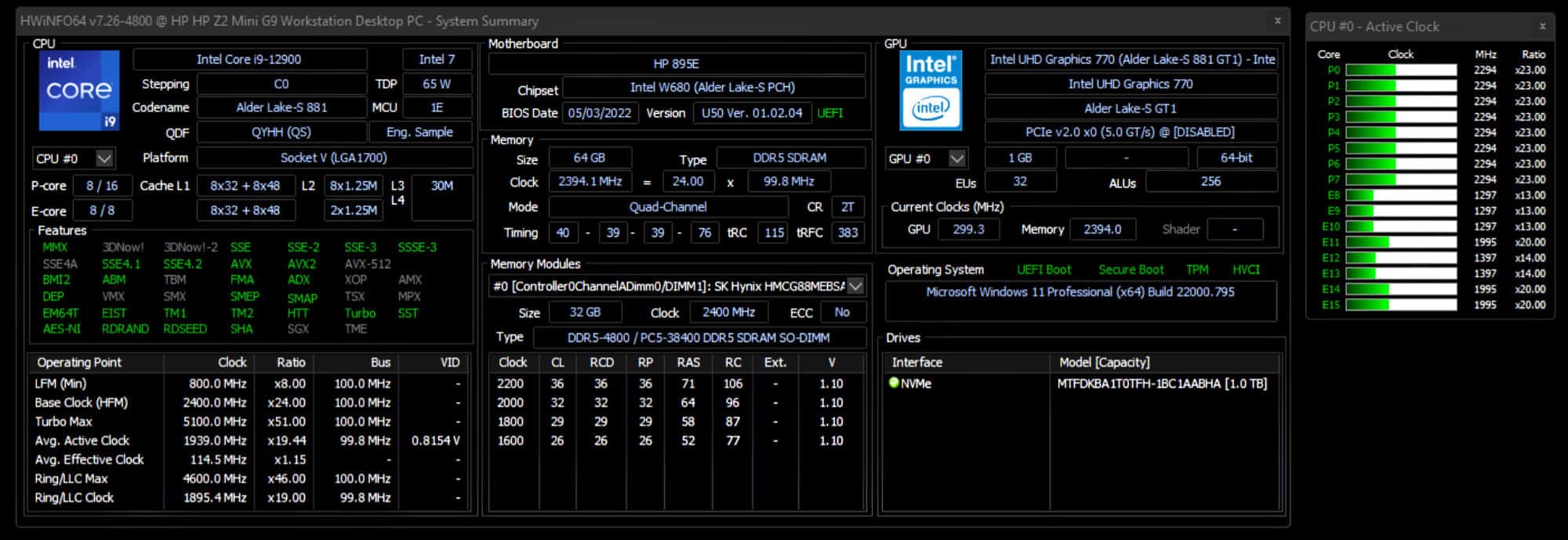
Before we jump into the performance of the HP Z2 Mini G9, one thing to note here is that HP packed our review unit to the gills with only the best hardware. You can certainly do the same, but I suspect most people will not be outfitting their unit to this extreme. That being said, it is also feasible that many people may be looking at this PC from a business standpoint and thus might very well be comfortable packing in power without worrying about the cost.
It’s my opinion that this desktop PC is designed for more creative and technical professionals; thus, it is likely that their business would be footing the bill. Still, I wanted to mention that our unit was loaded, and performance will be vastly different from one configuration to the other.
I have used the HP Z2 Mini G9 as my main PC for several weeks. I have written dozens of articles on it, consumed content on it, edited photos on it, edited videos on it, and have been gaming on it. I have used email, docs, browsers, streaming platforms, DaVinci Resolve, Affinity Photo, ON1 Photo Raw, OBS Studio, Steam, and Xbox Cloud Gaming. In other words, I think I have been able to cover most of the ways people would use a PC.
I’m not a benchmarks guy; I prefer testing real-world use over a program. But I know many of you like benchmarks, so here they are.
Cinebench R23 Score
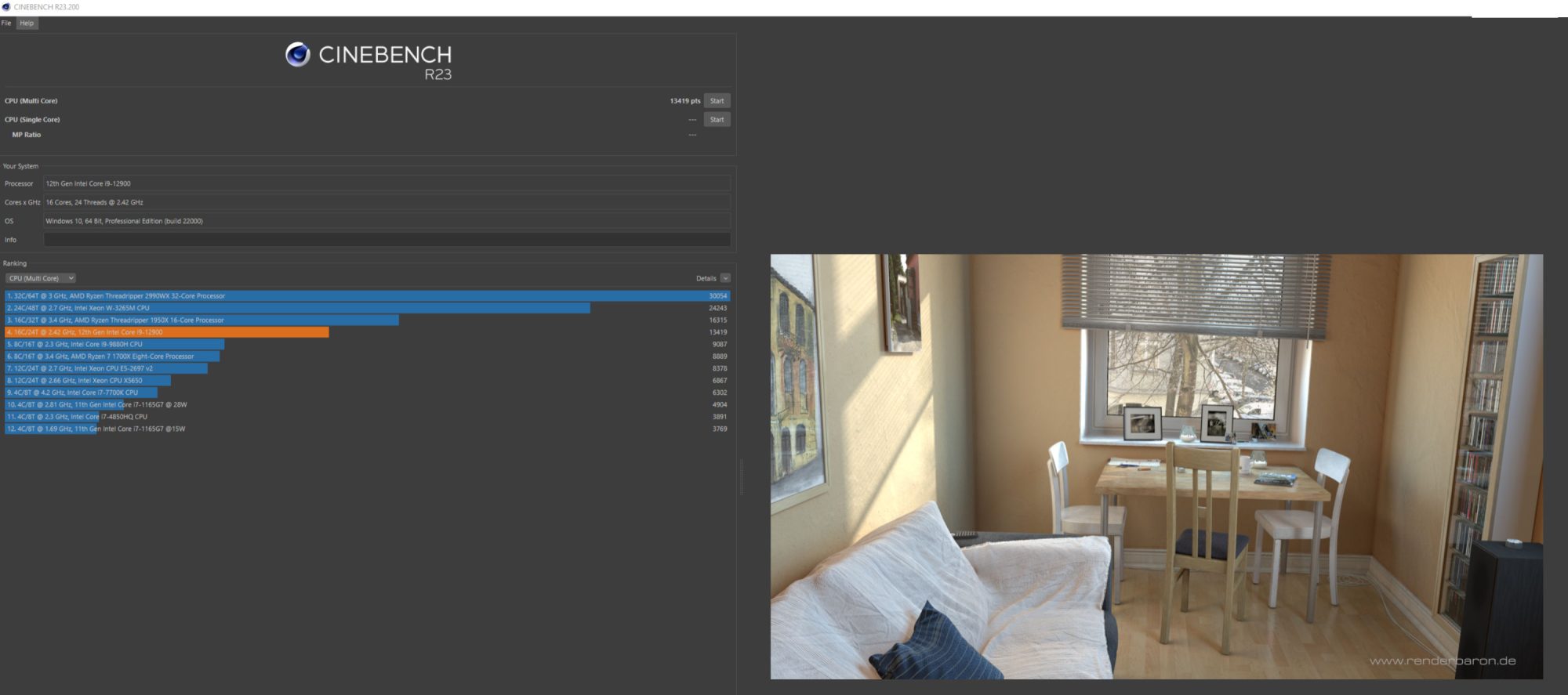
Geekbench 5 Scores
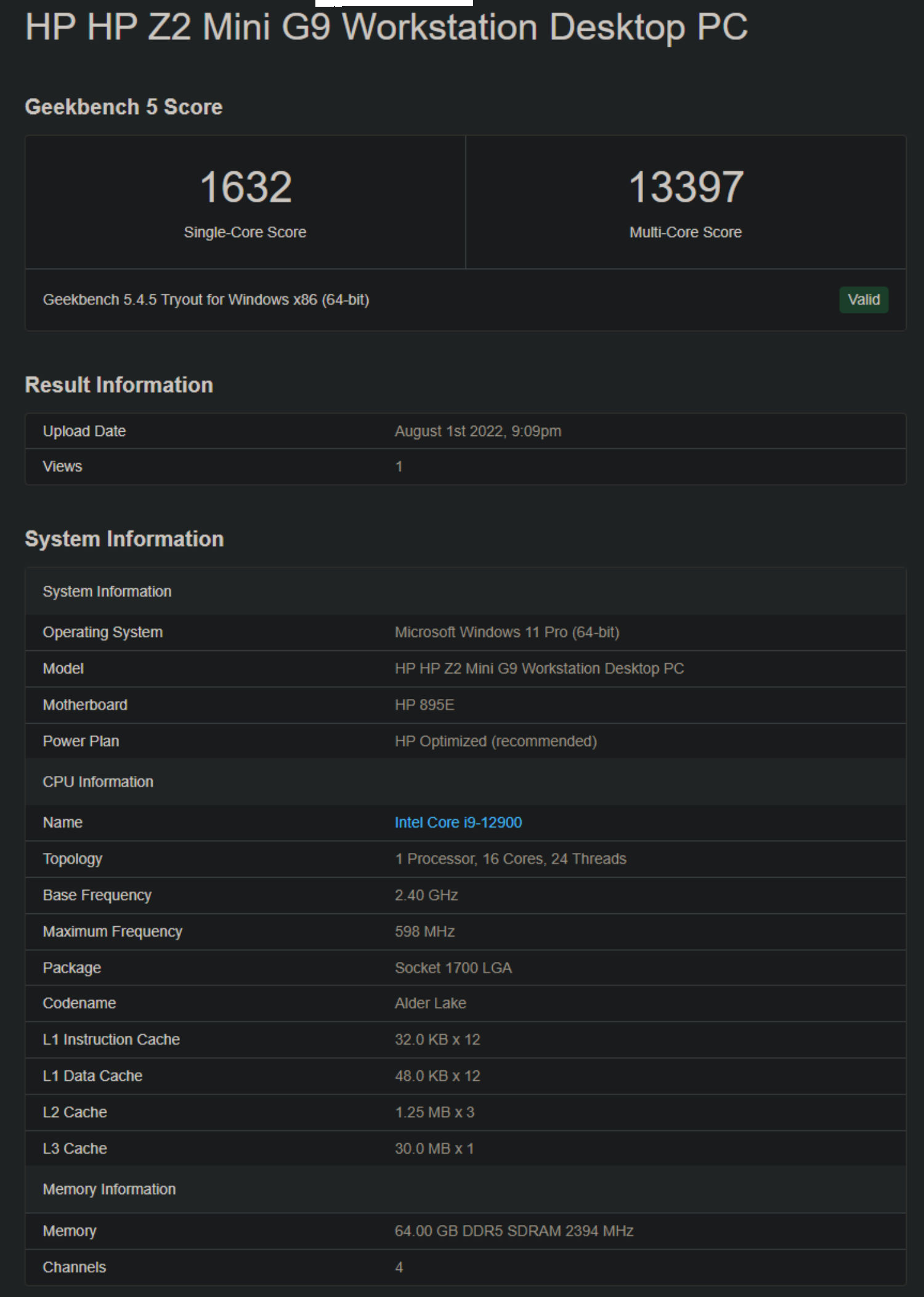
I’ll start with the basics, email, docs, and browsing. The HP Z2 Mini G9 had no issues breezing through any of these tasks. The PC barely blinked when performing lightweight tasks such as these. I always have multiple Brave browser windows open, with each window having numerous tabs open. Tabs include social media pages, articles, resources, YouTube, WordPress, and email accounts. All was smooth and flawless with the basics.
Next, I threw some gaming at the HP Z2 Mini G9. I mostly used Steam to do my gaming, but I did test out Xbox Cloud Gaming a few times. I played Sniper Elite 4, Batman Arkham Asylum, Forza Horizon 4, Forza Horizon 3, Sniper Elite 5, Jedi Fallen Order, and several other titles. I have to admit that I’m not an avid gamer, but I am a casual gamer. I used the PDP Wired Gaming Controller for my gaming as opposed to a keyboard and mouse.
I found gaming lag-free and did not see dropped frames or stutter while playing. Everything looked and felt smooth, and the controller response was spot on. The HP Z2 Mini G9 never kicked the fans in while gaming, and it took a few hours of gaming like a champ and with no issues.
My last use for the HP Z2 Mini G9 was content creation applications. This machine is probably targeted toward this crowd and the engineering and technical crowd. I don’t have apps to test the latter two use cases but content creation I do.
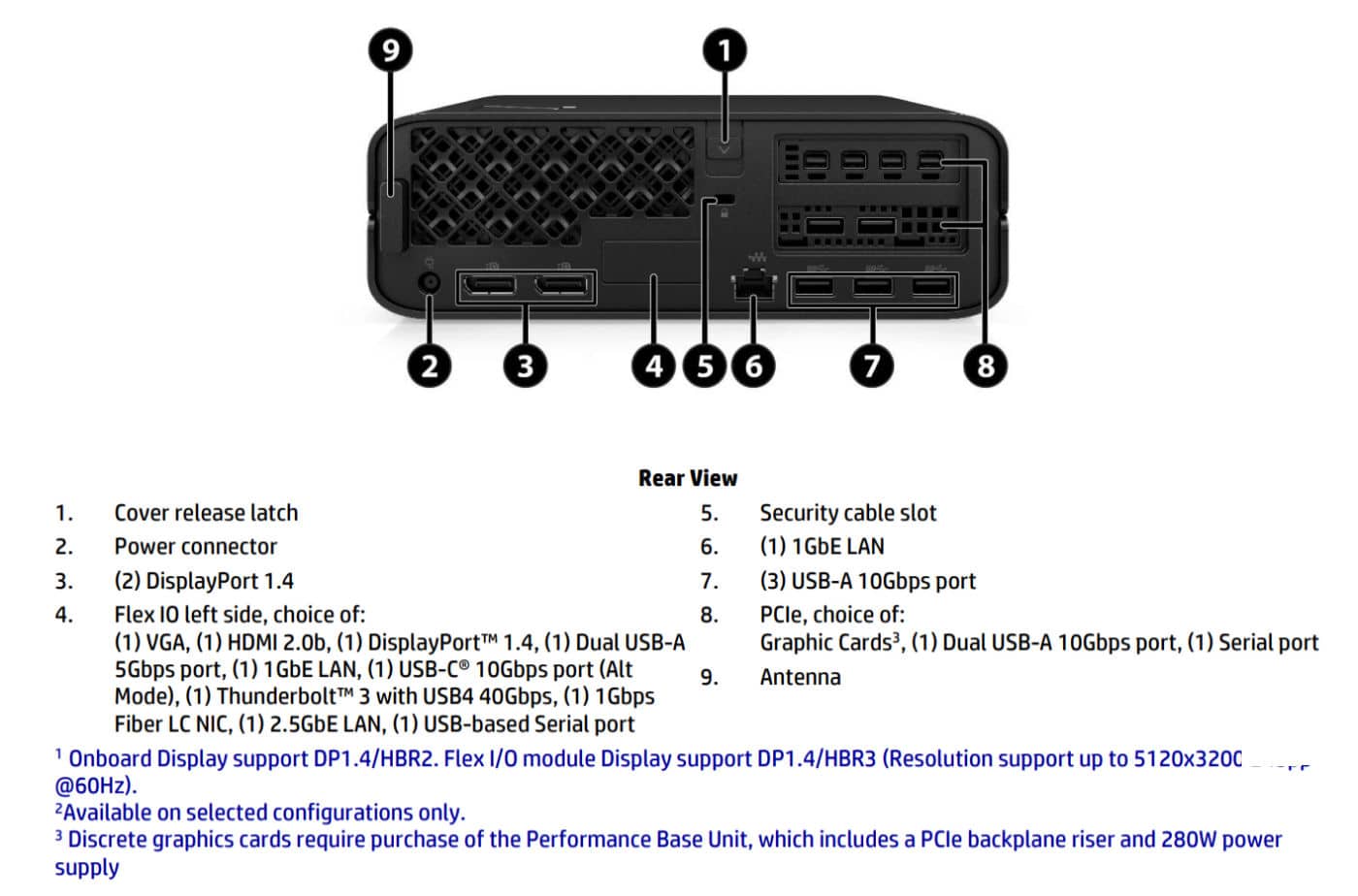
Photo editing apps like Affinity Photo, Affinity Designer, and ON1 Photo RAW were smooth and worked with no issues. The system never flinched even with more than a dozen RAW files open. Editing and saving all of these works was a breeze. I love having 20 or more tabs open in these photo editing apps and not having the system bog down. The fans didn’t even kick on when working with these large files.
Video editing was also a pleasure to work with, but there were minor complaints on this front. The system never stopped or locked up when rendering 4K videos, but the fans always kicked in while editing, especially while rendering. The system seemed to be working its hardest to keep up with the 4K video editing I was doing.
The speed of rendering was impressive, though. The HP Z2 Mini G9 rendered 15-minute 4K videos with multiple layers, including titles, transitions, and effects, in under 7 minutes. Sometimes faster when there were fewer layers and fewer effects. So I would say that the performance did not suffer during video editing, but I did feel the system was working its hardest when using DaVinci Resolve 17. The fans were running hard during video editing.
Overall, this configuration of the HP Z2 Mini G9 kicked butt in terms of performance. It took everything smoothly, but it did seem to be working its hardest during heavy video rendering.

Price/Value
Our unit was configured to nearly $5K. That is a pretty penny for the average user. That being said. I don’t see the HP Z2 Mini G9 as a PC for the basic consumer. This is for someone working with heavy programs and wants a slim machine that can fit into tight areas. It’s for businesses that need power for technical and creative professionals. In that capacity, I think there is a ton of value and enormous power here for those users.
Wrap Up
The HP Z2 Mini G9 is small but packs a freaking punch to the gut. It is well prepared for those users who need a small footprint without sacrificing significant performance capabilities. The HP Z2 Mini G9 is a solid choice for businesses and professionals willing to invest dollars into a high-end configuration. Unless you’re pushing heavy and graphics-intensive programs for the basic consumer, you might look at some of HP’s other offerings. Gamers might also like this system, but HP’s OMEN lineup is more tuned for that use.
Overall, we loved the HP Z2 Mini G9 unit we had here for testing. It served our needs well and was a jack of all trades handling various tasks for us. The HP Z2 Mini G9 is one of our Editor’s Choice Picks for 2022. This is one to check out for sure!
In some of our articles and especially in our reviews, you will find Amazon or other affiliate links. As Amazon Associates, we earn from qualifying purchases. Any other purchases you make through these links often result in a small amount being earned for the site and/or our writers. Techaeris often covers brand press releases. Doing this does not constitute an endorsement of any product or service by Techaeris. We provide the press release information for our audience to be informed and make their own decision on a purchase or not. Only our reviews are an endorsement or lack thereof. For more information, you can read our full disclaimer.
Last Updated on November 11, 2022.










