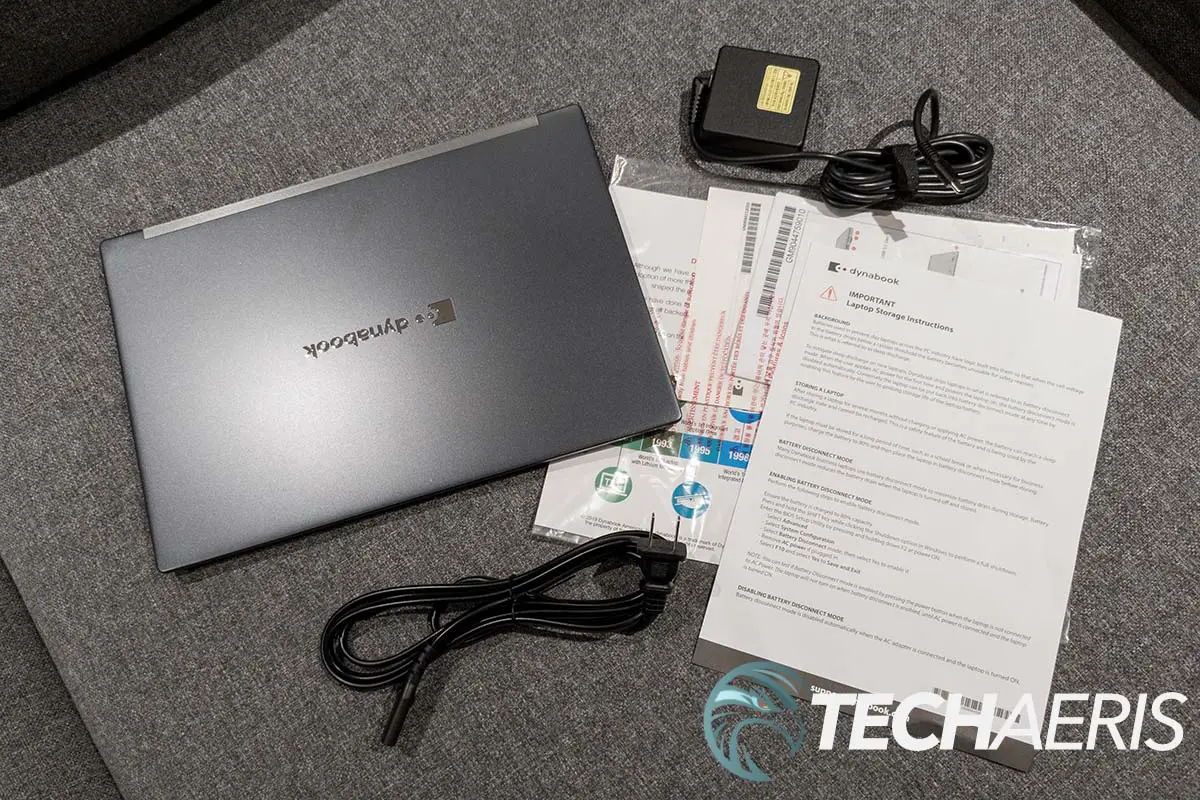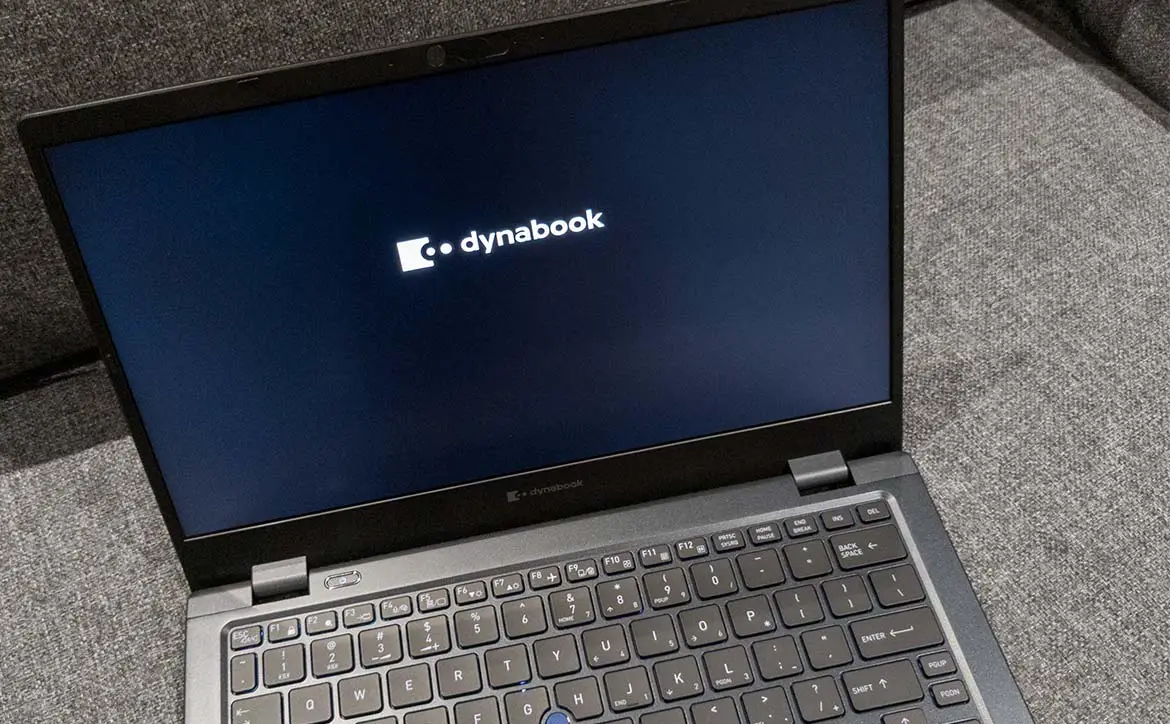Over the years, laptops and notebooks have become faster, lighter, and more portable. Oftentimes, there are compromises though as you can only squeeze so much technology into such a small space.
Estimated reading time: 9 minutes
Our Dynabook Porégé X30L review looks at a 13.3″ laptop with an IGZO display, plenty of ports, and decent configurations, but it does suffer from mediocre battery life. Read on for our full review!
Table of contents
Specifications
The Dynabook Portégé X30L-K1337 we reviewed has the following features and specifications (configurable when ordering):
| Processor | 12th Generation Intel® Core™ i7-1260P processor (18M Cache, up to 4.70 GHz) |
| Graphics | Intel Iris Xe Graphics |
| Display | 13.3″ FHD (1920×1080) 16:9, 470 nits Sharp IGZO display |
| Memory | 16GB LPDDR5 (On-Board) |
| Storage | 512GB PCIe NVMe SSD |
| Communication | Intel® Ethernet Connection I219 Family, Intel® Wi-Fi 6E (Gig+) AX211 (802.11ax), Bluetooth |
| Ports | 2x USB 4.0 Type-C (Thunderbolt 4), 2x USB 3.2 Gen 1 (one w/ USB Sleep and Charge), 1x HDMI, 1x RJ-45, 1x microSD, 3.5mm Audio Headset |
| Input Device | AccuPoint Pointing Device, Synaptics® SecurePad™ Multi-touch TouchPad, U.S. English Premium, Raised Tile, Backlit Keyboard |
| Camera | Webcam with Privacy Shutter |
| Audio | Stereo Speaker System, Dual-Array Microphones, DTS Audio Processing |
| Security | Trusted Platform Module (dTPM 2.0), Fingerprint Reader, Reinforced Security Lock Slot |
| Power | 65W (20V) 100-240V/50-60Hz USB-C AC Adapter, 53 Wh Lithium Polymer battery pack |
| Operating System | Windows 11 Pro |
| Materials | Magnesium Alloy Chassis, Tested to MIL-STD-810H methodologies |
| Colour | Mystic Blue Metallic |
| Dimensions | 306 x 210 x 17.9 mm (12.0 x 8.3 x 0.70 in) |
| Weight | Starting at 904g (1.99 lbs) |
What’s in the box
- Dynabook Portégé X30L-K1337 Laptop
- 65W Power Adapter
- 3 years of Dynabook’s +Care Service Warranty with On-site service
Design
The Dynabook Portégé X30L laptop looks like your typical ultrabook at a glance. It’s small, roughly 12 inches wide by just over 8 1/4 inches deep, and just under 3/4 of an inch thick. Black in colour, the lid is thin and the Dynabook logo is raised shiny silver across the middle. As far as branding goes, it is a bit shiny but doesn’t look overly bad.
Where it differs from about half the ultrabooks out there which typically only come with a couple of USB-C ports, is that this one has plenty of ports for all your computing needs. Along the left side, from back to front, you’ll find two USB-C 4.0 Thunderbolt 4 ports (also used to power the laptop with the included 65W power adapter), an HDMI port, a USB-A 3.2 Gen 1, and a 3.5mm audio/microphone jack. Just in front of that is a small led to indicate power/hard drive activity. On the right side, again from back to front, you’ll find a lock slot, a full-sized Ethernet port, a second USB-A 3.2 Gen 1 (this one with always-on charging functionality), and a microSD card slot.
Lifting the lid up, you’ll see that it is attached with two hinges, one on either side. The display side bezels are about 1/4-inch thick, the top bezel about 1/2-inch thick with a webcam and microphone pinholes centered on the top, and the bottom bezel about an inch thick. The Dynabook logo is printed in dark grey, centered on the bottom bezel. The front-facing webcam also has a physical privacy shutter. At first, I thought I broke it but it’s actually a thin piece of metal held onto the outer frame of the lid by way of a magnet. If you slide it a bit too far either way (to cover or uncover the webcam), it does have a tendency to pop off.
The keyboard itself is pretty standard as well. It is backlit, has five full-size rows, and a half-height row for your function keys. The number keys are half-height and located on the bottom right of the keyboard. The power button sits just above the F3 key. There is a tracknub between the B/H/G keys, as well as a 4-inch by 2 1/4-inch trackpad with two buttons above it. The trackpad also has a fingerprint scanner in the upper left corner. On the lower right is the Portégé wordmark, printed in dark grey. While there is no number pad on the Portégé due to its size, there is a numeric overlay feature which can be toggled, allowing you to use a portion of the keyboard as a number pad when required. Typing isn’t too bad with the keyboard either, and I can easily hit my standard 100+ wpm.
Flipping the computer over, you’ll see the two down-firing speaker ports towards the front, two rubber-like nubs at the front and a longer one at the top for support and spacing when the laptop is placed on a flat surface, and vents on the upper left area (the upper right when the laptop is in use). There is also some extra ventilation on the back edge of the laptop in the same general area.
Overall, there’s nothing overly special or stand-outish about the Dynabook Portégé, but it does look, and is, functional.
Display
The Dynabook Portégé X30L features a matte, 13.3-inch, IGZO display panel with a maximum brightness of 470 nits. While it is only a 1080p FHD resolution, it’s more than adequate for this size of screen. Overall, the colours look decent and the matte panel helps to eliminate glare depending on your surroundings. It is bright enough in most cases as well, and I found that while used indoors, a brightness of about 50-60% was more than suitable (not to mention, helps extend battery life).
Software
While most systems ship with Windows 10/11 Home, the Dynabook Portégé X30L ships with Windows 11 Pro, giving you full access out of the box to all the consumer and business features Windows 11 has to offer. If you’ve read any of our other recent laptop or desktop reviews, you’ll know that we’re pretty big fans of Windows 11 here at Techaeris. It’s a decent OS with a modern look and feel and runs just fine, especially on a system with a 12th-Gen Intel Core-i7 processor.
The included power adapter is pretty small, roughly 2 1/2 inches by 2 1/2 inches by an inch, and combined, the USB-C and power cable are quite long, roughly 11 feet in length. This is a nice size and should let you plug in and set up almost anywhere without having to worry about a cord being too short.
Best of all, there’s no excessive bloatware, including antivirus programs, pre-installed on this system so it’s as clean as it gets when it comes to a fresh Windows 11 install.
Performance
The Dynabook Portégé X30L, as tested, has pretty decent specifications. With a 12th Generation Intel® Core™ i7-1260P processor (18M Cache, up to 4.70 GHz), 16GB of LPDDR5 RAM, and a 512GB PCIe NVMe SSD, it does sound pretty good on paper. As I do in most computer reviews, I ran the usual hard drive read/write benchmarks:
| CrystalDiskMark Seq Read (Q8T1) | 1180.25 MB/s |
| CrystalDiskMark Seq Write (Q8T1) | 3056.73 MB/s |
| AS SSD Seq Read | 1451.91 MB/s |
| AS SSD Seq Write | 2486.66 MB/s |
| ATTO Seq Read (max) | 1039.88 MB/s |
| ATTO Seq Write (max) | 1668.24 MB/s |
While there are some much faster SSDs out there, the one that comes installed in the Dynabook Portégé offers up pretty decent read speeds and acceptable write speeds. To be honest, during basic office work and tasks, I didn’t feel like I was really waiting long for anything to load from, or save to, the hard drive. The laptop even handled Photoshop and Lightroom adequately enough with its Intel Iris Xe Graphics, but of course, is no match for a computer with a dedicated gaming card.
Unfortunately, the memory is non-upgradeable as it is onboard, so you’ll have to choose a configuration with enough memory now, and in the future, for your computing needs.
Overall, though, the Portégé performed just fine for business-related tasks. It’s also pretty quiet, and even after extended use, it didn’t feel warmer than it should.
Sound Quality
The Dynabook Portégé X30L has a stereo speaker setup, with DTS Audio Processing. As is the case with most laptops, there isn’t a lot of bass onboard, but it does get pretty loud. At full volume, it does sound a bit tinny but is still crisp and clear. Given it has Bluetooth and a 3.5mm audio jack, you’ll likely be using it with headphones, but the onboard audio does well enough in a pinch.
Camera
Unfortunately, and it’s not just Dynabook, the front-facing webcam still only has a 720p resolution. Sure, it’s fine enough but in this day and age of remote meetings and teleconferencing, there’s no reason 1080p isn’t the standard. On that note, it does come with a physical private shutter, albeit an interestingly designed one being a thin piece of metal held on only by magnets.
Battery Life
With an ultrabook, portability really is the goal. Alongside having an ultraportable laptop is battery life. Dynabook states up to 10 hours of battery life (as tested on Windows 10). Unfortunately, I was only able to get about 4 hours with the laptop set to balanced power mode, 50% brightness on the display, and with the backlit keyboard off. During this time, I was mostly doing some web browsing and document editing, with no video or music consumption.
Price/Value
The Dynabook Portégé X30L starts at USD$1,379.99. Our review unit retails for $1,799.99, which is the most expensive model. It is a light, portable, and pretty decently performing laptop with enough ports to forgo having to get an adapter or hub. If you can get it on Amazon, or elsewhere, with a bit of a discount, it’s definitely worth considering. However, if you’re looking for something with better battery life for the price, you might want to look elsewhere.
Photo Gallery
Wrap-up
The Dynabook Portégé X30L, as tested, was a pretty solid little portable laptop, albeit with mediocre battery life. It does perform well though, and if you can get by with limited battery power, it’s not a bad choice to consider.
Dynabook Portégé X30L
USD$1,379.99+Nailed it
- Decent lightweight and compact design
- Plenty of ports, including two USB-C Thunderbolt 4
- Virtual number pad
- Fairly bright screen
- Solid configuration options with decent performance
- Sounds is pretty crisp and clear, albeit lacking bass
- Compact power adapter with lengthy cable
- Fingerprint scanner
- Windows 10 Pro
Needs work
- Onboard memory
- Mediocre battery life
- Middle-of-the-road SSD performance
- Camera privacy slider comes off easily
- Only 720p camera
In some of our articles and especially in our reviews, you will find Amazon or other affiliate links. As Amazon Associates, we earn from qualifying purchases. Any other purchases you make through these links often result in a small amount being earned for the site and/or our writers. Techaeris often covers brand press releases. Doing this does not constitute an endorsement of any product or service by Techaeris. We provide the press release information for our audience to be informed and make their own decision on a purchase or not. Only our reviews are an endorsement or lack thereof. For more information, you can read our full disclaimer.
Last Updated on December 18, 2023.