
I review many things throughout the year, from smartphones and laptops to refrigerators and SD cards. My email box has even seen pitches from PR companies for adult items to women’s shoes and vaping supplies. But it is rare to be one of the few to have the opportunity to review and test a world’s first, and the Samsung Odyssey Ark is precisely that.
Estimated reading time: 22 minutes
I knew the Samsung Odyssey Ark was coming before you did. But I couldn’t say a word due to embargoes and signed documents. But even with the knowledge that the Ark was on the horizon, I didn’t know just how fantastic it would be.
So when the Ark was finally delivered, I was more than astounded. Even my wife, who is not impressed with technology in the least and, if I am being honest, would rather my job be something other than playing with tech all day, was left with a blank stare. Once my son and I had unpacked and assembled the beast, it was evident that this was no ordinary monitor.
I could go on for a long time about the impressions the Samsung Odyssey Ark left on friends and family who came over to witness its grandeur, but I’d be wasting your time. Just know that this is something you cannot unsee, and if you have the privilege of using it, you will remember it forever. Let’s get on with our Samsung Odyssey Ark review.
Of note, my review was based more on the creator aspect, such as video editing, photo editing, and WordPress writing. I did use it for gaming, but I am only a casual gamer, and my experience with gaming on this monitor will mirror my level of gaming. The photos used are Samsung stock photos as my setup does not work out well for photos, and they all looked horrible.
Table of contents
Specifications
The Samsung Odyssey Ark has the following features and specifications:
| Model | LS55BG970N |
| Screen Size | 55″ Curved |
| Display Type | Mini LED QLED |
| Panel Type | VA |
| Aspect Ratio | 16:9 |
| Max Resolution | 3,840 x 2,160 |
| Curvature | 1000R |
| PPI | 80.63 |
| Brightness | 600 cd/m2 (Typ), 1000 cd/m2 (peak), Quantum HDR 32x |
| HDR | Quantum HDR 32x, HDR10+, HDR10+ gaming |
| Dimming Zone | Over 1,000 zone local dimming |
| Native Contrast | 1,000,000:1 (Static) |
| Lighting Control | Yes |
| Viewing Angle | 178°(H)/178°(V) |
| Tilt | Landscape: -10˚(±2˚)~10˚(±2˚), Portrait: -13˚(±2˚)~10˚(±2˚) |
| Swivel | N/A |
| Height Adjustment (distance) | Landscape : 0~270mm(±5mm), Portrait : 0~30mm(±5mm) |
| Response Time | 1ms(GtG) |
| Refresh Rate | Max 165Hz |
| Display Colors | Max 1B |
| Color Gamut | DCI Coverage 95%(Typ.) |
| Backlight Type | Quantum Mini LED |
| Inputs/Outputs | 4x HDMI 2.1, 1xLAN(RJ45), 2xUSB2.0, 3.5mm headphone |
| Power Consumption | 71W(Typ.) |
| Power Supply Type | Internal |
| VESA mount (y/n, size) | 200 x 200mm |
| Dimensions (with stand) | 1174.8 x 1102.0 x 379.0mm |
| Dimensions (without stand) | 1174.8 x 704.8 x 251.8mm |
| Weight (with stand) | 41.5Kg |
| Weight (without stand) | 21.1 Kg |
| Additional Features | Eco light sensor, Game Mode, Eye Saver Mode, Flicker Free, Off Timer Plus, USB Firmware Update, Auto Source Switch+, Adaptive Picture, Black Equalizer, Lighting, Eclipse Sync, Super Ultra Wide Game View, Black Frame Insertion, Ana-Dimming, Function Key(Joystick), FreeSync Premium Pro, Multi view, Game bar 2.0, Sound Dome Technology, Gaming Hub, Flex Move Screen, Active Ambient, Matte Display, Cockpit mode |
| MSRP | US$3,499.99 |
What’s In The Box
- HDMI Cable
- Power Cable(1.5m)
- QSG
- Warranty Card
- Remote Control
- E-Manual
- ARK Dial
- One Connect Box
- OC Cable
- Wall Mount Bracket(Only for North America, China, and Southeast Asia)
Design

Oh my. Sitting down to think through this review has been my most daunting writing task to date. There is much to unpack here, from design down to the wrap-up. But I will try not to get off track and be concise in my words.
The Samsung Odyssey Ark is big. The box it comes in is big and heavy; we’ll get more into that in the setup/installation portion of the review. The stand is massive and made of metal and plastic. It is well constructed and will undoubtedly hold the weight of the Ark. You do have the option to use the VESA mount, and the North American version does come with a wall mount bracket.
The back of the Samsung Odyssey Ark is made of high-quality plastic, with two LED light strips at the top and bottom. Those LED light strips face away from the user, so when mounted on the stand, if you’re not facing a wall, they aren’t that noticeable. The effect is much more eye-catching if the monitor is against a wall. It’s still a nice design feature and gives the Ark personality as if it needed it.
The center of the monitor is designed to look like the Ark’s little brothers, the Odyssey G9 and G8, with that circular jet engine look. The G9 and G8 circles light up, but the Ark’s does not. Not a huge deal since the stand mainly covers it up anyway. The stand has a convenient cable passthrough so that you can feed the One Connect cable and USB-C cable through it.

A removable panel on the back hides the One Connect connection, a USB-C connection for the Ark Dial, and a headphone jack. I found it odd that the USB-C connection and headphone jack were here and not on the One Connect box. The removable panel has the Odyssey embossed on it.
There is a small joystick control on the bottom right which is nice, but you will probably be using the Ark Dial, and the included Samsung solar remote for everything. The front of the Ark has skinny bezels, a matte finish that reduces glare, and that 1000R curve that works very well for monitors.
The display rotates into what Samsung calls “Cockpit Mode,” you need to do this manually by extending the monitor up and turning it. More on this later in the Display section.
As I mentioned, the Samsung Odyssey Ark comes with Samsung’s One Connect system. I have sung the praises of One Connect on the company’s flagship televisions because it is simply the best. This One Connect Box included appears to be one used in some of the company’s TVs. There’s not much to talk about in terms of design as it’s just a black rectangle and is made to be placed someplace out of the way. Here are the ports you can expect to find.
- Two USB-A 2.0 ports
- One USB-B port
- EX-LINK connection
- Power cable port
- Optical port
- RJ-45 LAN port
- Four HDMI 2.1 ports
- One Connect port
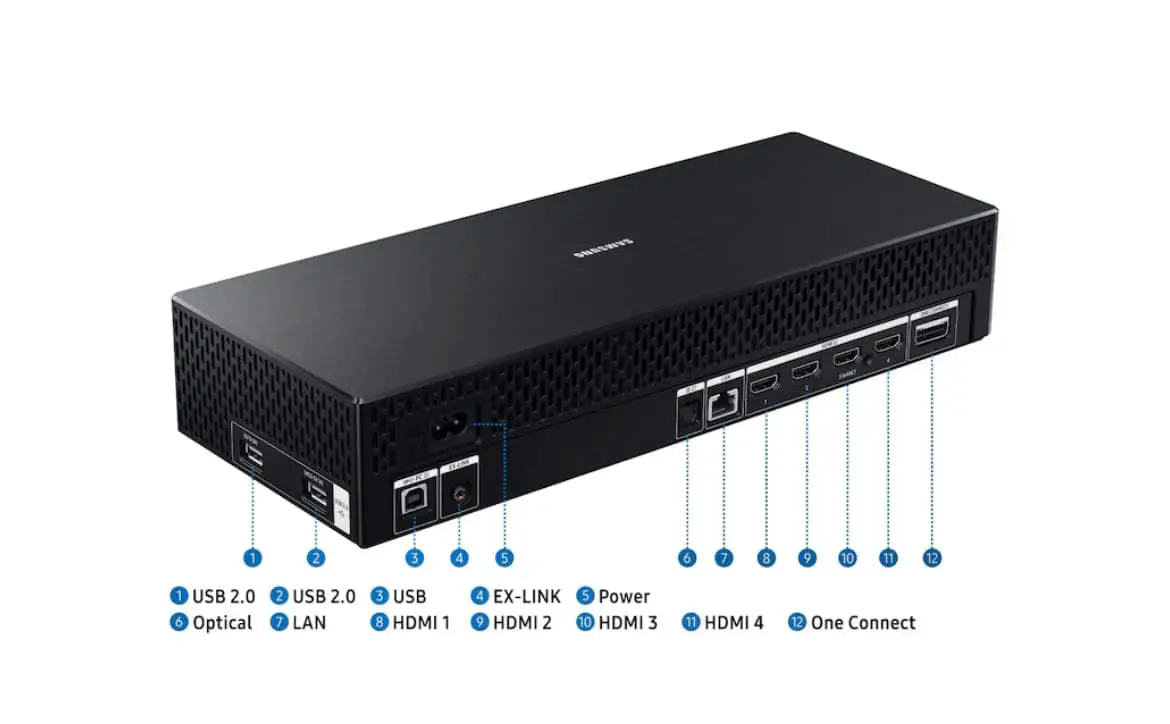
Overall, the design of the Samsung Odyssey Ark is familiar but in a much bigger way. In some ways, it looks like its little brothers in the G family combined with other Samsung monitor designs. It’s a lovely-looking monitor and the materials used are all premium quality. It’s also robust and appears that it will hold up with a lot of use.
Setup/Install
I wouldn’t generally have a setup and installation section for a monitor review, but the Samsung Odyssey Ark is no ordinary monitor.
You first need to know that you should have two people, at minimum, to unpack and set up this monitor. It is ginormous, heavy, and awkward, and it would behoove you to ask for help. I would also recommend you follow the included unpacking and setup guide, which will explain a lot and was helpful for us.
Once the accessories are removed from the top foam protector, you can remove the foam and the box. Do not discard that top foam piece; you will need to put it back on the Samsung Odyssey Ark. After you put it back on, the instructions have you gently lay the Ark screen side down. The foam protects the unit at all times.
You will install the stand, which is straightforward and much like any other monitor stand, just way bigger. Once you have the stand installed, you gently raise the monitor and set it upright on its stand. At that point, you can remove the foam protectors.
Using two people, you can lift it into place, and I recommend unpacking and installing the stand as close to your desk as possible. Of course, if you’re VESA mounting this, you can skip the stand and use the included bracket to mount it.
The hard part is over; unpacking, installing the stand, and moving it into place is the most work you will put into this.
You can then install the One Connect box and plug it all in. The One Connect box is designed to be placed just about anywhere and out of the way. So you could put it in a nearby cabinet and route the wires to it. It’s up to you to be creative, and I just placed the box on my desk behind the monitor.
Four HDMI connections allow you to connect an Xbox, Playstation, PC, streaming box, or anything with an HDMI output. Once you’re connected and powered up, you will be asked to set up the monitor in almost the same manner you would a Samsung TV; the interface is nearly identical to that of Samsung TVs (Smart Hub). More on that in our software section.
Overall, the most challenging part of this setup and installation is putting the Ark together and moving it into place. But if you have a few extra sets of hands, it makes it much more manageable. Setting up the interface is straightforward, and the monitor walks you through it.
Display

The Samsung Odyssey Ark sports a 55″ 4K UHD 165Hz 1ms Quantum Mini-LED 1000r curved display. As we have already mentioned, this is the world’s first monitor in this configuration. I know many people, myself included, who have dreamed of having a monitor this large. Some people have taken to using 55″ TVs as monitors, but those do not work the same as a PC monitor.
While using a TV is possible and doable, it’s not optimized for PC use, and some scaling and refresh rate issues may give you a poor experience. The Samsung Odyssey Ark display is optimized for PC use and well suited for TV and gaming console use making it the best option for a 55″ monitor that you can get.
You might wonder how the Ark compares to its little brothers; it’s very different. The 49″ G9 sports a 32:9 aspect ratio, whereas the Ark uses a 16:9 aspect ratio. That makes the Samsung Odyssey Ark taller and more square than the rest of the family. The resolution, refresh rate, and PPI are all higher on the G9, but the Ark isn’t about maxing out the specifications. No, this monitor is about maxing out the real estate while still providing well above-average specs. One of the things the Ark does share with its smaller siblings is the 1000R curve. Here’s what Jason had to say in his Odyssey G9 review concerning the use of curved monitors.
Why would someone want to use a curved monitor? When you think about it, the human eye isn’t flat; it’s curved. The curvature of the typical eye is indicated by the number 1000R. 1000 is the number of millimeters, and the R is for radius. When combined, they suggest that the radius of the curve, in this case, the monitor, will be 1000mm when completing a perfect circle. When using a flat monitor, especially a larger or widescreen one, your eye must adjust as it scans to the left and right edges of the screen. This can cause eye strain and fatigue, especially after more extended periods of sitting in front of a screen. Samsung has a decent write-up on its website as to the advantages of curved versus flat monitors.
Techaeris

The Samsung Odyssey Ark has a peak brightness of 1000 nits, which is outstanding. I have been looking at Samsung displays for years now; I do all of our TV reviews, so I know a thing or two about Samsung displays. The Ark is a unique beast in that it physically looks like a TV but then looks like a monitor; it is different. The display, however, I can tell, is tuned to be a monitor more than a TV.
The 4K resolution is outstanding, and Samsung does what it always does with color, making it vibrant and jumping off the screen at you. Contrast levels are exceptional, with blacks remaining nice and inky while whites are bright and clear. The text is clear and legible, something you would have difficulty with if you plugged your PC into a standard TV. The graphics and drivers are just not optimized on TVs for PC use while the Ark is.
The Samsung Odyssey Ark is my first experience with a 1000R curvature, so it took some getting used to. But it’s not only the curvature but the sheer size of the display. When you first sit down to use the display with a PC, the top 1/3 of the display feels like it doesn’t belong there. It took some getting used to having information and windows open that far up.

On the other hand, using apps like DaVinci Resolve and Affinity Photo was enjoyable. The amount of real estate for video timelines and multiple photo editing tabs was beneficial. Having all the extra room made the most of my workflow.
Gaming using Steam also felt natural on this display. Much like the creator apps mentioned above, gaming was immersive, and I didn’t feel I had to move my head very much. Everything was in my field of view, and I could move around worlds without issue. I played various Batman Arkham titles, Minecraft Dungeon, Sniper Elite 5, Company of Heroes, and Jedi Fallen Order. I also played games on Xbox Cloud Gaming, but more on that in our next section.
The display is a VA Mini LED QLED system, and gaming, photo editing, and video editing details are outstanding. I used the Samsung Odyssey Ark for the first day with its default settings and then broke out my DataColor SpydeX Elite calibration tool to give it the once-over. To my surprise, the calibration tool made little to no changes to the out-of-box calibration. It was identical, meaning Samsung calibrated this thing very well.
The display supports Quantum HDR 32x, HDR10+, and HDR10+ gaming and has 1,000 local dimming zones. In addition, the monitor supports 1.07 billion colors and has 95% DCI coverage. As for monitor settings, users can access those through the menu system in the UI; more on that in the next section.
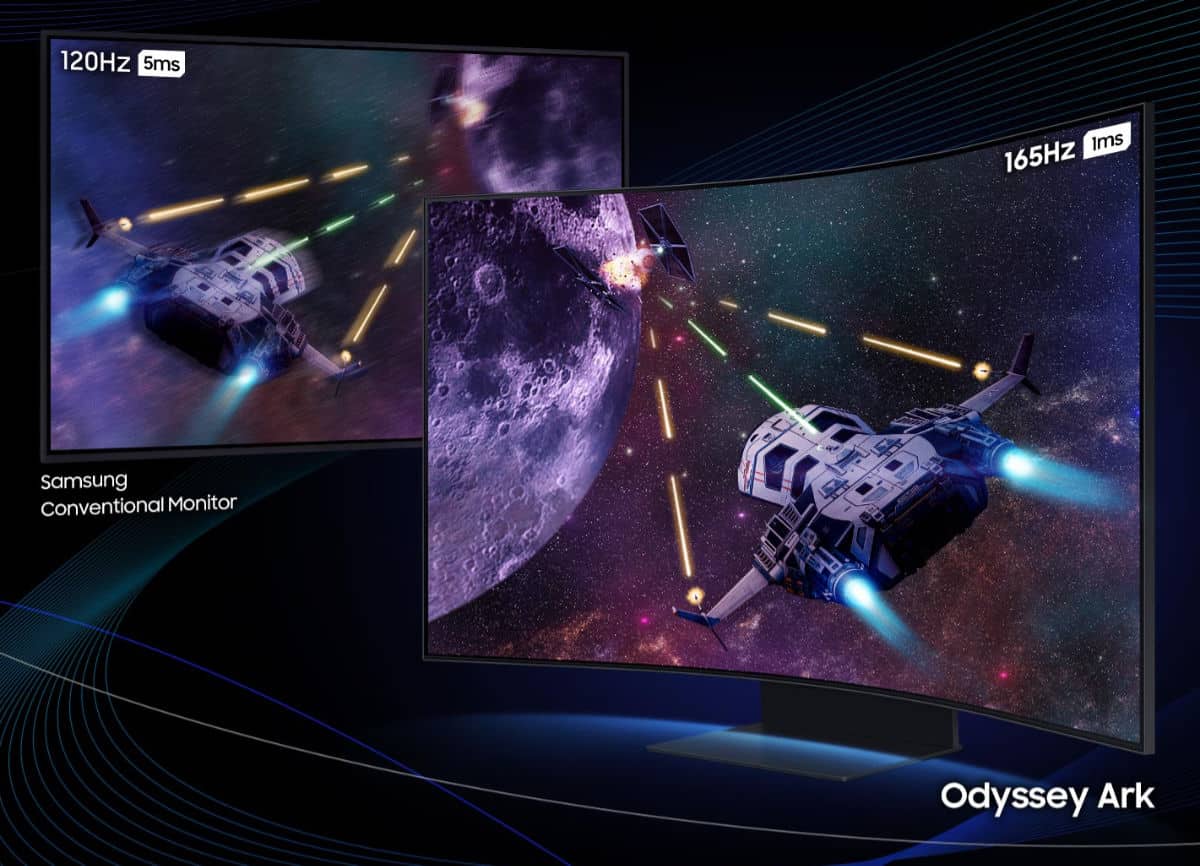
The display also features a 165Hz and 1ms refresh rate. As I mentioned before, I am not a prolific gamer, but to my eye, the gaming I did, looked fantastic. The Ark also has what Samsung calls “Cockpit Mode.” This allows you to turn the display into portrait mode, and here you can access multi-view. Using this mode will give you the ability to use three apps or use three different connected devices at once. Very handy for some, for my use, I preferred landscape mode. Multi-view mode can be used in landscape as well.
The multi-View feature allows users to play up to 4 screens simultaneously, all on a 55″ widescreen. Plus, built-in apps such as YouTube and Samsung TV Plus offer a Smart TV experience, so gamers can now play, stream and browse on one screen. Believe it or not, this is a valuable feature for people who live stream on Twitch and other video platforms.
Overall, this is my dream monitor when it comes to content creation. The real estate on the Samsung Odyssey Ark allows for much more of your video editing work and timeline to be seen. It provides for insane amounts of detail when photo editing. The display’s color, contrast, and clarity play well for video and photo editing, and the cherry on top is the brilliant color reproduction, contrast, and detail it shows when gaming. The Odyssey Ark is the first display I have used that does everything I need it to do and then some.
Software/Ecosystem

The Samsung Odyssey Ark runs on Tizen OS, and the interface is the same as its TV ecosystem, Smart Hub. There are some Ark-centric pieces of software, but it is all very intuitive and easy to use. The Ark comes with two controllers, the Samsung Solar Remote, the same as the one that comes with their 2022 TV lineup, and the Ark Dial.
The Ark Dial can be used wirelessly but can be plugged in via the USB-C port on the back of the monitor. The dial, like the remote, has a small solar panel that can charge the unit with the lights in your room. I love the Samsung solar remote and the fact that solar is also on the Ark dial; excellent value add, Samsung!
Think of the dial as your menu button that you will find on many desktop monitors, you know, the one on the back that toggles through settings. The Ark dial will bring up a quick menu you can scroll through using the large dial and navigate to what you need. You will find Home, Multi-View, Quick Settings, Game Bar, and Flex Move Screen here.

All of these settings are accessible with the solar remote, but the dial gives you a bit more ease of use at a short reach. The dial is large and sits on the desk at a slight angle that is comfortable for operation. The buttons consist of power, menu, back, dial menu, and sizeable circular dial with an enter, left, right, up, and down control. This is the extent of the Ark-centric software as the remaining software is more related to Smart Hub and Samsung’s TV lineup.
Smart Hub works the same here as it does on Samsung TVs. Within Smart Hub’s menu, you can:
- Access the sources you have plugged into the One Connect box and change sources.
- You can access SmartThings and Samsung TV Plus.
- Access Multi-View and Connected Devices.
- Access the primary settings menu.
- Change monitor settings, including picture settings.
- Choose from preset picture settings.
- Set up your wireless network.
- Set up game mode.
- Adjust sound settings.
- And much more.
So we know that you can plug your PC, Xbox, Playstation, and anything with an HDMI connection into the Samsung Odyssey Ark, but the Ark also has its own app interface.
Samsung’s Gaming Hub is here alongside Smart Hub, and you can install apps such as Disney+, Netflix, Prime Video, and pretty much everything you can install on a Samsung TV you can install on the Ark. When you are not using the sources you’ve plugged, the Ark can function as a full-on television.
You have Ambient Mode, which allows you to display artwork, news, or photos like wallpaper on the screen. There is Workspace, which will enable you to use Samsung Dex and mirror devices and use things like Microsoft Teams. Of course, there is Game Hub, which allows Xbox Cloud Gaming, Stadia, NVIDIA GeForce Now, Utomik, and other gaming sources.
There are also features such as Multi-View, which allows you to split the screen from up to four sources. Flex Move Screen enables users to change screen size from 55 to 27 inches, move the screen position and adjust the ratio (16:9 > 21:9 > 32:9) quickly and easily with Ark Dial.
The number of software features may seem daunting, but Samsung has laid everything out intuitively. Including the dial and the remote made navigating things even that much easier. I didn’t use the remote that much, as the dial worked great for everything, but it has all the same features. You may prefer the remote over the dial, so options are excellent. If you’ve used any of Samsung’s remotes in the past year and a half, you will be comfortable with this one.
Overall, the software and ecosystem of the Samsung Odyssey Ark are excellent. Smart Hub has always been a favorite of mine, and the addition of Game Hub makes the entire ecosystem even better. I wish I could get into finer detail in every one of these sections, but there is so much to unpack that this would take tens of thousands of words.

Speakers
The Samsung Odyssey Ark has an excellent six-speaker system. Four corner speakers and two central woofers produce a 60W 2.2.2 channel with low 45Hz notes allowing these speakers to perform at soundbar levels. Samsung has added an AI Sound Booster and Dolby Atmos. Samsung is calling its Ark speaker system “Sound Dome Technology.”
The idea is to immerse the user in sound by placing the four speakers that handle highs and mids at the corners while placing the two subs in the middle. I have to say that it is very effective and when in gaming mode or watching movies, the sound is fantastic.
Without question, the Odyssey Ark has the best speakers on any monitor, period. This is especially evident when gaming and watching movies that utilize Dolby Atmos and surround sound technology. I did find that basic sounds like podcasts and some YouTube videos still sounded thin, loud, but thin.
I suspect that is due to the lack of Dolby Atmos in some of the content I was consuming because the gaming sounds are outstanding when used as a gaming monitor.
Overall, you will not find a better set of integrated speakers on a monitor right now than the ones on the Samsung Odyssey Ark. These are next-level speakers in terms of integration. Adding a soundbar or desktop speakers with Dolby and surround support can give you even more reach. But out of the box, these are the best.
Performance
Before I jump into this section, you should know that people can use the Samsung Odyssey Ark on its own with no PC or gaming console. I used it primarily as a monitor for my computer and gamed using Steam.
My first attempt at using the Ark was with a mac mini M1. This did not go well at all. Let’s say that the image returned looked horrible. I didn’t investigate why this happened; instead, I plugged the HP Z2 Mini G9 into the One Connect box and presented a nice crisp image with no issues. My only hypothesis for the mac mini M1 is that the M1 chip is not compatible with the Samsung chip along with Freesync and everything else.
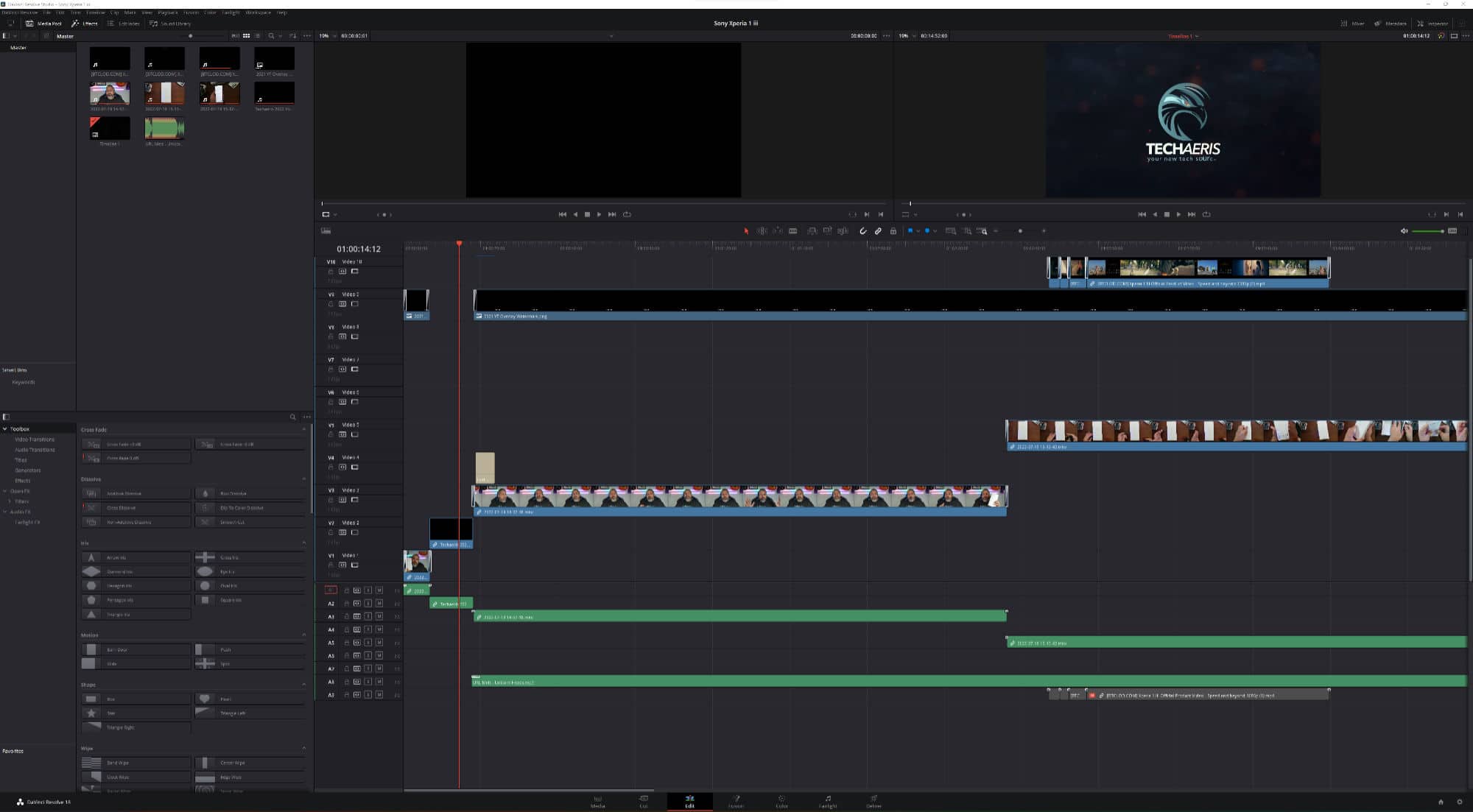
The HP Z2 Mini G9 runs Windows 11 Pro, an Intel Core i9-12900 CPU, NVIDIA RTX A2000 12GB, and 64GB of RAM. Running DaVinci Resolve and Affinity Photo was no problem, and the massive screen allowed for much more room for my timeline. I had no issues working on videos with multiple clips, and the playback was always smooth and crisp. Affinity Photo ran equally well and seeing ALL of my open tabs without having to access the drill-down was helpful.
As for gaming performance, everything looked smooth; this is from someone who does not spend a lot of time gaming. The 165Hz/1ms refresh rate seemed to function as advertised within games like Jedi Fallen Order and Forza. Playing games from the PC was no different from playing games on the Xbox Cloud app from the Samsung Odyssey Ark. Plugging in my Xbox One S and playing games from that source also produced no difference in results, to my eye.
I would take my review and read another one that focuses on gaming. My use case was more creator-focused, with small amounts of gaming thrown in.
Ultimately, creators will fall in love with the performance of the Samsung Odyssey Ark. It gives creators everything they need to multi-task with tons of space.
Price/Value
The Samsung Odyssey Ark is priced at an eyebrow-raising US$3,499. Yes, that is a lot of money. But the value proposition here is damn near equal to the price, especially if you’re a content creator, streamer, or intense gamer. The Ark is going to pay off your upfront investment quickly. The value is here; even if you’re not using it as an investment, the pure enjoyment you’ll get from it is worth the price.
Wrap Up
The Samsung Odyssey Ark does not come cheap, but the money you’re sinking in will come back to you in many ways. The Ark gives you a massive 55″ monitor capable of taking multiple device inputs, a smart TV with apps, a versatile multi-tasking computing device, and fantastic sound. This could replace your TV, monitor, streaming devices, and gaming console if you wanted it to. Buy this bad boy if you can afford it; that is my advice.
In some of our articles and especially in our reviews, you will find Amazon or other affiliate links. As Amazon Associates, we earn from qualifying purchases. Any other purchases you make through these links often result in a small amount being earned for the site and/or our writers. Techaeris often covers brand press releases. Doing this does not constitute an endorsement of any product or service by Techaeris. We provide the press release information for our audience to be informed and make their own decision on a purchase or not. Only our reviews are an endorsement or lack thereof. For more information, you can read our full disclaimer.
Last Updated on June 22, 2023.










