In today’s business world, it’s more important than ever to be productive. With the dawn of the internet and the rise of the digital age, there are more distractions and potential time-wasters than ever before. So, how can you ensure that you’re making the most of your time? By streamlining your tech usage, that’s how! Keep reading for tips on how to do just that.
Automation is your friend
There is a lot of talk about automation in the modern business world, and this is for good reason. Everything from robotic systems integration to live chatbots are evidence of the power of automation. The more aspects of automation you can implement into your workflow, the more you will be free to reinvest your time and energy into serving your values.
When you are first considering using automation in your business, it helps to start out slow. Trying to automate too many things at one time can create even more problems for you. A better approach is one that uses trial and error to iron out problems and proceed with the utmost efficiency.
Define your goals
The first step to streamlining your tech usage is defining your goals. What exactly do you hope to achieve by using technology? Once you have a clear understanding of your goals, you can start looking for ways to use technology to reach them. If you’re not sure where to start, try brainstorming with a colleague or friend.
Your goals will determine the quality of your outcomes, so it’s wise to take some time to really focus on them. Goals should serve larger elements of your values to have the optimal level of efficiency. Remember that goals and values are intertwined, so getting them in line is key to your success.
Make sure everyone is trained properly
Training is a key aspect of any successful business team. Once you add complex forms of technology into the mix, making sure your employees are all in sync becomes that much more vital to the success of your business. With new technology always on the horizon, employee training may present some challenges, but they are often nothing you can’t solve.
If you buy a new piece of software, remember that these companies often have detailed documentation to help you. In many cases, you can even contact the company to have a live demonstration of the software for the relevant members of your staff. When training your team on tech usage, don’t be afraid to use every resource that is available to you.
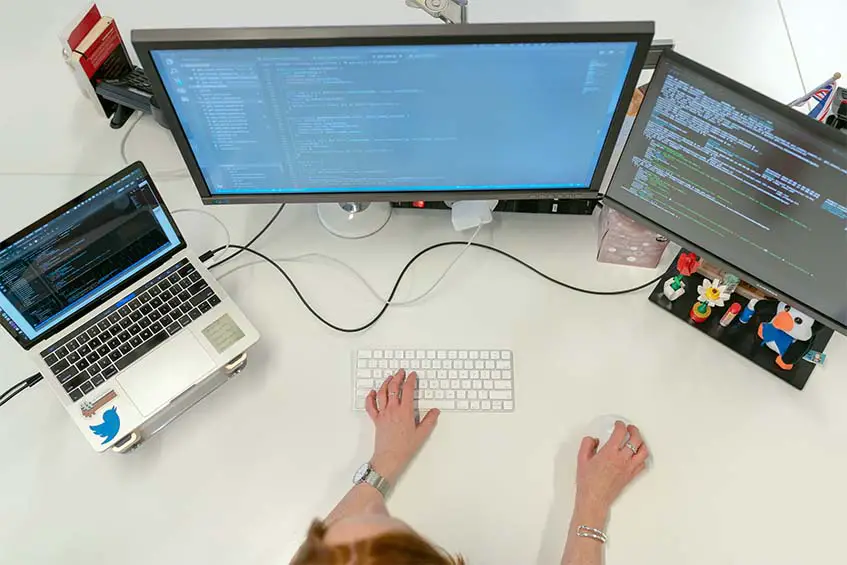
Keep everything simple
Once you know what your goals are, it’s time to simplify your processes. Technology should make your life easier, not more complicated. Look for ways to streamline tasks such as project management, customer relationship management, and social media marketing. There are many helpful tools out there that can help you automate repetitive tasks and free up your time for more important things.
With technology, things can get complex fast. This is why it’s helpful to remember that the more simple you can make a process, the better. After all, you want to be certain that your technology is working for you, not the other way around.
Take regular breaks
It may seem counterintuitive at first, but taking breaks can actually help you be more productive in the long run. When you’ve been staring at a screen for hours on end, your brain gets fatigued and it becomes harder to focus. By stepping away from your desk for a few minutes each hour, you’re giving your mind a chance to rest and recharge so you can come back stronger than ever. And if you need some help remembering to take breaks, there are plenty of apps for that too!
Regular breaks are necessary, so make sure you schedule them throughout your day. Physical movement is good, but remember to also take care of your sight. If you are looking at a screen all day with narrow vision, you should strive to refrain from screens completely during your breaks, widening your vision on the natural environment, preferably outdoors.
Set up productivity blockers
There are a number of great software programs out there that can help you block distractions and stay focused on what’s important. Programs like Freedom and Cold Turkey allow you to block certain websites and apps so you can’t access them when you’re trying to get work done. If you find yourself getting distracted by social media or email frequently, these programs can be a godsend.
Get everything integrated
Integration is critical, and often you will notice this most when things are not playing nice together. Nice new technology is fun, but it can really throw a wrench into your systems if it’s not integrated in the right way. Before you get too bold with a new piece of hardware or software, take the time to see how it will integrate with your legacy systems.
Set some guidelines
Once you’ve chosen the right tools for the job, it’s time to set some guidelines. Decide how and when you’ll use each tool, and make sure everyone on your team is on the same page. Establishing clear guidelines will help ensure that everyone is using the technology in the most efficient way possible.
Guidelines are vital to your overall success with technology. Learn about what you will and will not tolerate and abide by your initial vision for your business to achieve success.
Evaluate your options
With so many great options on the market, it can be tough to know which piece of technology is right for you. When evaluating your options, be sure to consider your budget, needs, and the learning curve involved in using the technology. It’s also important to read reviews from other users before making a decision.

Many times looking at similar companies in your industry can provide you with the intel you need to make a more informed decision about a piece of technology you’re considering. The odds are that if many competitors swear by a tool, it’s a good choice for your application as well.
Utilize tech shortcuts
One of the best ways to save time is to utilize shortcuts — and there are plenty of them when it comes to technology. For example, did you know that you can create a text shortcut on your phone so you don’t have to type out long words or phrases repeatedly? Or that there are keyboard shortcuts for almost everything on your computer? By taking the time to learn a few of these shortcuts, you can shave hours off of your work time each week.
Finally, it’s important to keep an open mind when it comes to streamlining your tech usage. Don’t be afraid to experiment and try new things. As long as you’re achieving your goals, that’s all that really matters. Trial and error is often part of the process.
Getting all of your technology on the same page can take some time and effort, but it is an investment that is worthwhile. You will see amazing returns in your workflow when you streamline your technology. Remember to follow these steps when you’re wondering how to make all of your technology work well together.
What do you think about these tips for streamlining your tech usage? Do you have any of your own to add? Let us know on social media by using the buttons below.










