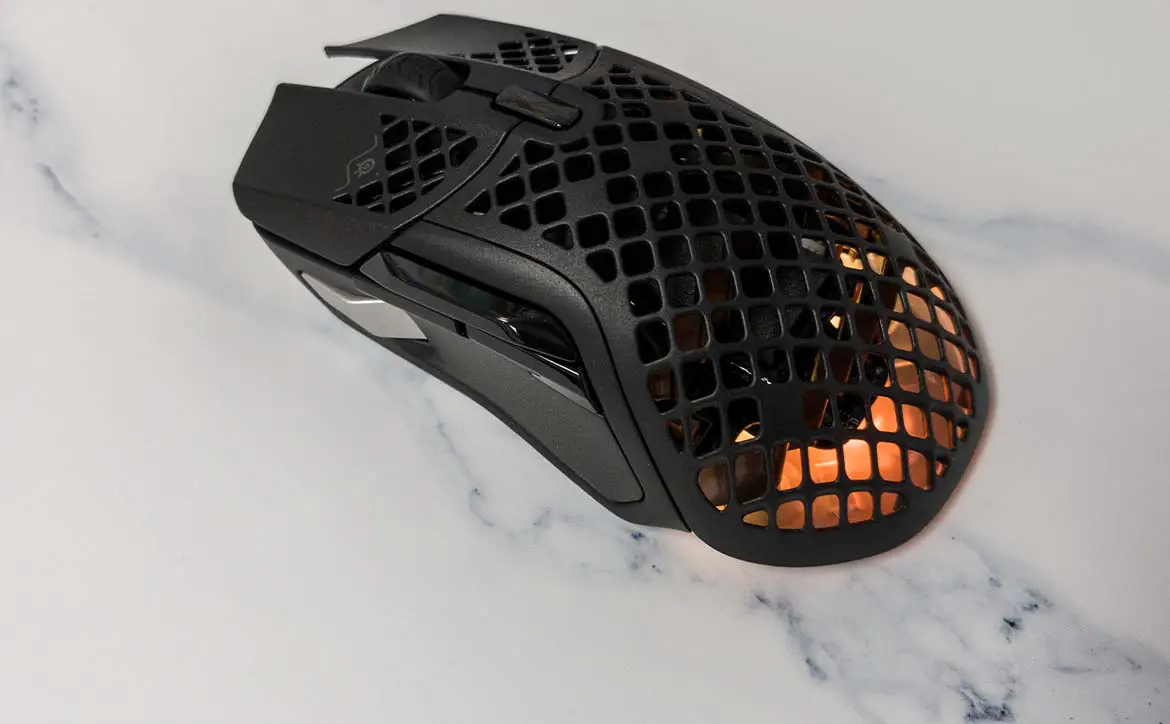In recent years, wireless gaming mice have become lighter while increasing battery life. It isn’t unheard of for wireless mice to last days and even weeks.
Estimated reading time: 9 minutes
Our SteelSeries Aerox 5 Wireless review looks at a wireless gaming mouse with an ultralight honeycomb design, plenty of buttons, and decent battery life (under the right circumstances). Read on for our full review!
Specifications
The SteelSeries Aerox 5 Wireless gaming mouse we reviewed has the following features and specifications:
- Engineered with an ultra-lightweight 74g design for speed and precision making it perfect for all Battle Royale, FPS, MOBA, and other fast-paced games.
- Ergonomic 9-button programmable layout with 5 quick action side buttons, including our unique up/down flick switch for fast and efficient in-game actions.
- AquaBarrier™ technology is IP54-rated to provide water resistance and protection from dust, dirt, and more.
- Quantum 2.0 Wireless transmits data at unreal speeds, giving the flexibility of 2.4 GHz or Bluetooth 5.0, while also allowing for 180 hours of continuous play with fast charging.
- TrueMove Air precision optical gaming sensor with true 1-to-1 tracking, 18,000 CPI, 400 IPS, 40G acceleration, and tilt tracking.
- Next-gen Golden Micro IP54 Switches with over 80M click durability.
| Back cover material | Black Matte Finish |
| Core construction | ABS Plastic |
| Shape | Ergonomic, right-handed |
| Grip style | Palm or Claw |
| Number of buttons | 9 |
| Switch type | SteelSeries mechanical switches, rated for 80 million clicks |
| Illumination | 3 RGB zones |
| Sensor | SteelSeries TrueMove Air |
| Sensor type | Optical |
| CPI | 100-18,000 in 100 CPI increments |
| IPS | 400, on SteelSeries QcK surfaces |
| Acceleration | 40G |
| Polling rate | 1000Hz/1 ms |
| Hardware acceleration | None (Zero Hardware Acceleration) |
| Connection | 2.4GHz, Bluetooth 5.0 |
| Battery life | • Up to 80 hours 2.4GHz • Up to 180 hours Bluetooth |
| OS Support | Windows, Mac, Xbox, and Linux. USB port required. |
| Software | SteelSeries GG (Windows, MacOS only) |
| Dimensions (l x w x h) | 5.07 x 2.47-2.68 x 1.05-1.65″ (128.8 x 62.8-68.2 x 26.7 x 42.10mm) |
| Weight | 74g |
What’s in the box
- SteelSeries Aerox 5 Wireless gaming mouse
- USB Type-C Dongle
- USB Type-C to USB Type-A Super Mesh data/charging cable
- Extension adapter
- Product Information Guide
Design
The SteelSeries Aerox 5 Wireless looks pretty similar to a lot of the other ultralightweight gaming mice on the market today. It has a standard right-handed ergonomic shape and measures 5.07″ in length by 2.47″ in width at the front and 2.68″ at the back and 1.05″ in height at the front and 1.65″ at the back. Centered between the left and right mouse buttons with SteelSeries mechanical micro switches is the rubberized scrolling mouse wheel. Beneath the mouse wheel is the DPI button. The bottom edge of the mouse buttons is where the honeycomb cutout motif starts.
The honeycomb cutouts continue down over the entirety of the palm grip of the mouse and along both sides. A series of RGB LED are visible inside the gaming mouse, underneath the palm grip. At the base of the palm grip is a thin RGB LED strip, which is customizable.
The left side of the mouse has two programmable side buttons, nicely placed for easy access and pressing with your thumb. Above the side buttons is a lever-style button, which can be programmed for tilt-up and tilt-down functions. Finally, there is a fifth silver button towards the front of the mouse for even more function assignments. The front of the mouse is where the almost mesh data/charging cable can be connected. Ending in your typical USB-A connector, it is long enough and flexible enough that it doesn’t kink or get tangled up when using the mouse. There is also a USB-C dongle for 2.4GHz wireless connectivity (you’ll need to get a USB-A to USB-C adapter if you don’t have a USB-C port) and an extension adapter into which the cable and dongle are inserted. Personally, I liked using the extension because I could easily unplug it and plug the cable into the mouse to charge without having to attach another cable to my computer.
The bottom of the mouse is where you’ll find the SteelSeries TrueMove Air optical sensor, two feet which offer a nice smooth, easy glide on your mousepad, and a BT/off/2.4GHz switch. This switch lets you toggle between Bluetooth or 2.4GHz wireless modes, as well as turn it off when not in use to conserve battery. Like the palm grip and sides of the mouse, the bottom has honeycomb cutouts as well to further decrease the weight of this ultralightweight gaming mouse.
With its honeycomb cutout design, you’d expect it to be light and it is. Weighing only 74g, the mouse is pretty light. Overall, the design of the SteelSeries Aerox 5 Wireless is solid and in line with other similar offerings.
Ease of Use
Like most gaming mice, the SteelSeries can be used straight out of the box. Simply plug the USB-C dongle into a spare port on your computer, turn the switch to 2.4GHz, and you’re good to go. Alternatively, you can flick the switch to Bluetooth and pair that way or even connect the data/charging cable and use it as a wired mouse.
While the buttons are mapped to some default functionality, you’ll want to install the SteelSeries GG software to fully customize the mouse (and extend battery life).
Software
The SteelSeries GG app itself is simple and easy to use, although it does have a few features you may not use. You will need to create a SteelSeries account if you want to use the Moments feature or back up your mouse configurations to the cloud.
Once installed and launched, the Home tab in the navigation column has some basic SteelSeries marketing. The Moments tab is where you can view your game captures, which can be saved in game while pressing Alt+S to save clips. Next up is the Engine tab which is where you’ll head to see and customize whatever SteelSeries peripherals you have connected to your computer. More on that in a minute. The next tab is a Giveaways tab, self-explanatory, followed by the Sonar tab for configuring audio for your SteelSeries headsets or other audio output. Finally, near the bottom of this column is the Settings tab where you can set different preferences for the app and the Moments feature.
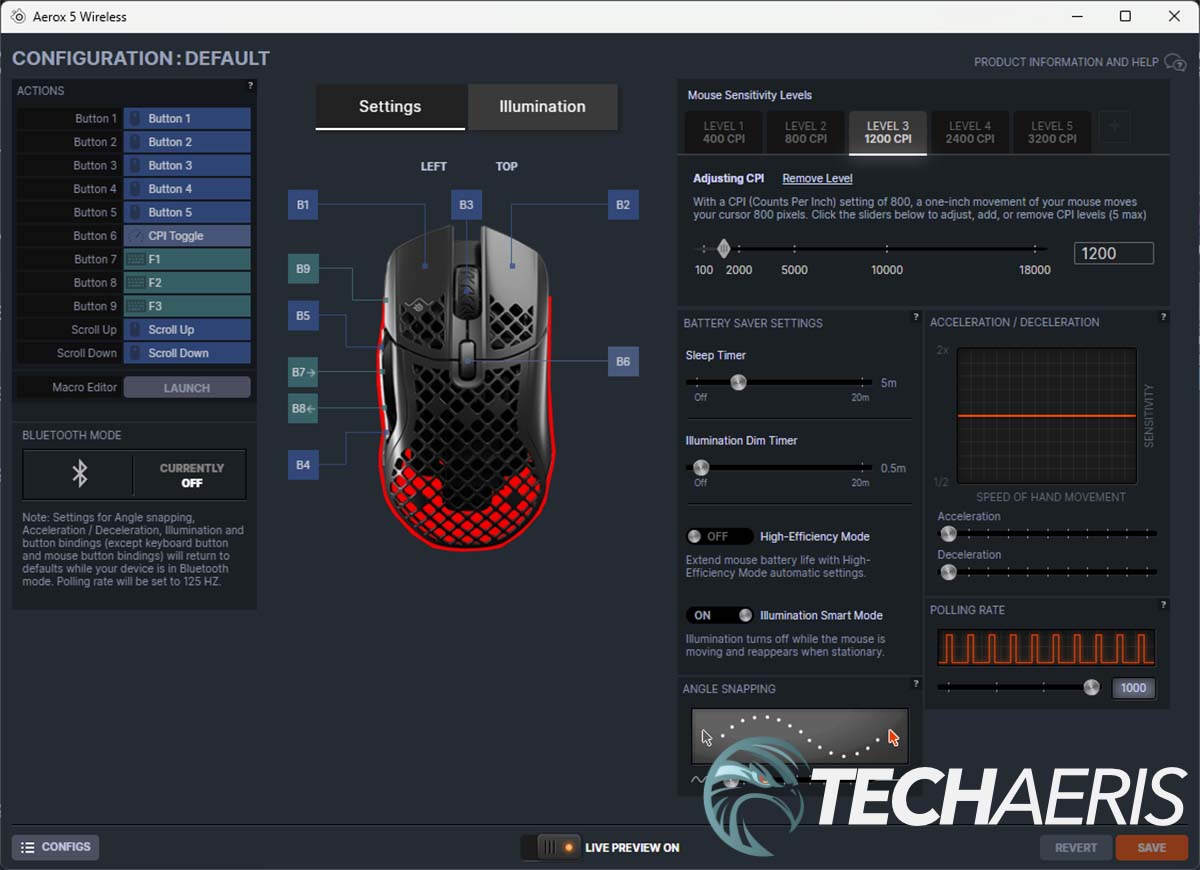
As mentioned above, the Engine tab is where you’ll be able to view, update the firmware, and customize the settings of your SteelSeries Aerox 5 Wireless gaming mouse. Clicking the tab will show what you have connected. If there is a firmware update available, it will appear on the tile for the mouse. You can also quickly select between various configurations on this screen if you’ve already set some up. Clicking on the AEROX 5 WIRELESS tile will open a new popup settings window. Here you can configure button actions, set up macros, adjust lighting, mouse sensitivity, acceleration/deceleration, polling rate, high-efficiency mode, and more. All in all, it’s pretty self-explanatory and easy to configure.
Performance
With its SteelSeries TrueMove Air optical sensor, SteelSeries mechanical switches, and adjustable polling and DPI rates, the Aerox 5 Wireless gaming mouse offers the performance every gamer expects. Once adjusted to your preferences, the mouse responded smoothly, with no missed clicks — or misclicks. Whether I was using the mouse for Call of Duty: Warzone, Heroes of the Storm, or Windows apps like Photoshop and Lightroom, I had no issues whatsoever with the performance of the mouse. In fact, it quickly became my go-to mouse for productivity as well with the extra side buttons. I tend to spend a lot of time in Photoshop each week and being able to assign 5 different actions to the side buttons significantly reduced some of my workflow time.
Battery Life
SteelSeries markets the Aerox 5 Wireless gaming mouse as having up to 180 hours of battery life on Bluetooth (80 hours on 2.4GHz), which is very impressive. However, battery life runs the gamut on this mouse, depending on what settings you have enabled or disabled. During the first few battery cycles, I was able to get about 18-20 hours. This included having the RGB lighting enabled, Illumination Smart Mode toggled (turns lights off while the mouse is moving), and the polling rate set to 1000. This was true for both the 2.4GHz and Bluetooth wireless connections. As you can see, this is a mere 10-25% of the “up to” battery life.

After consulting further with SteelSeries, it turns out that there are certain settings you have to toggle in order to achieve longer battery life. First, you have to set the mouse to High-Efficiency Mode, and it’s best to set Illumination Smart Mode on (or turn LEDs off altogether). Unfortunately, High-Efficiency Mode limits the polling rate to 125. Fortunately, this does greatly extend the battery life.
While battery life CAN be great, the marketing does focus on up to 180 hours of battery life but doesn’t specify the caveats. Additionally, I found that leaving the battery on all the time, even with sleep mode enabled, still caused a 10 to 15% drain overnight when not in use. As such, I’ve docked a few marks here as typically you’ll be getting similar battery life to other wireless gaming mice — especially if you want a higher polling rate.
Price/Value
With an MSRP of $139.99, the SteelSeries Aerox 5 Wireless is comparably priced to similar wireless gaming mice on the market. Even better, though, it’s currently $40 off on Amazon so it’s a good time to pick one up if you’re looking for a new wireless gaming mouse. While it still offers great value due to the multiple buttons and customizability, it would be an even better value if you could get longer battery life on anything but very specific conditions.
Photo Gallery
Wrap-up
If you’re looking for a lightweight wireless gaming mouse with great performance, the SteelSeries Aerox 5 Wireless is an excellent choice. Solid performance, a lightweight shell, customizable buttons, and wireless connectivity make it a great gaming mouse if you don’t mind charging it every couple of days under typical use settings and scenarios.
In some of our articles and especially in our reviews, you will find Amazon or other affiliate links. As Amazon Associates, we earn from qualifying purchases. Any other purchases you make through these links often result in a small amount being earned for the site and/or our writers. Techaeris often covers brand press releases. Doing this does not constitute an endorsement of any product or service by Techaeris. We provide the press release information for our audience to be informed and make their own decision on a purchase or not. Only our reviews are an endorsement or lack thereof. For more information, you can read our full disclaimer.
Last Updated on May 29, 2023.