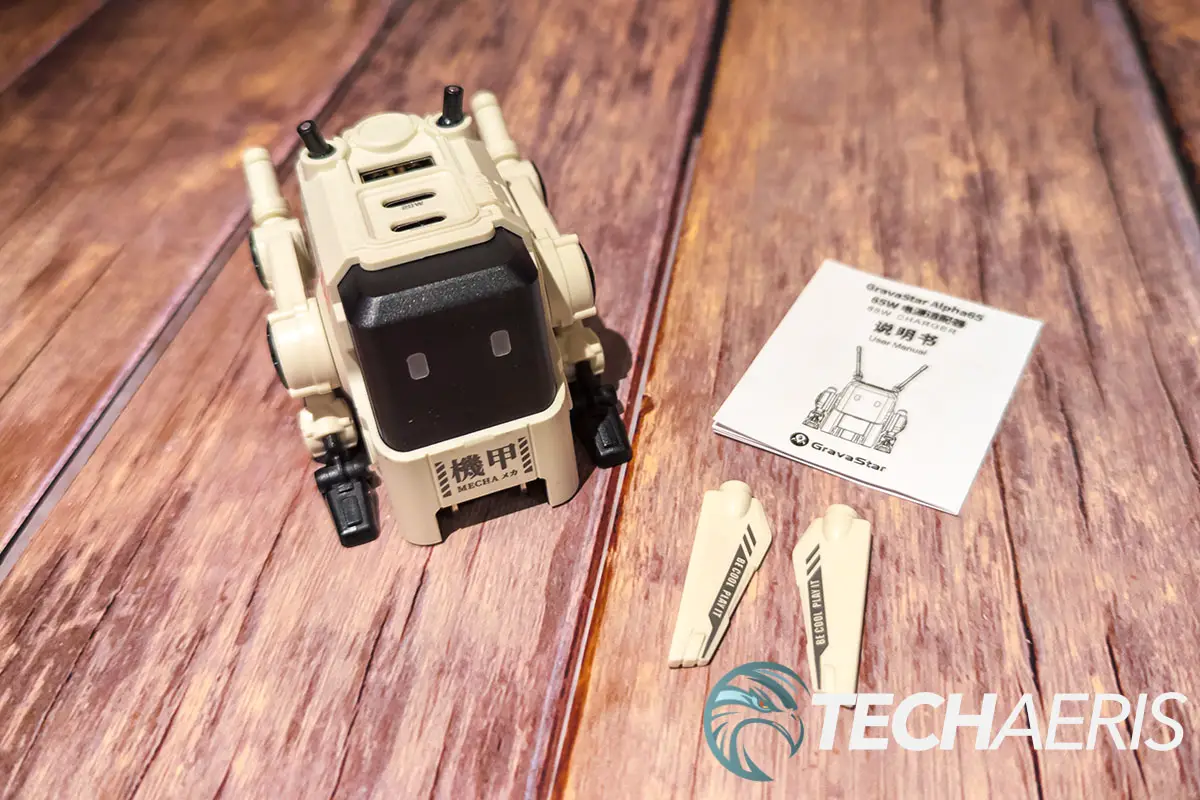Chances are good that you have a wall charger in your house or at work to plug in your phone or other mobile devices. Chances are also good that if you do, it’s a pretty non-descript black or white brick. GravaStar, a company known for its sci-fi-inspired speakers and earbuds is looking to add a bit of a fun look to your GaN charger.
Estimated reading time: 7 minutes
Our GravaStar Alpha65 GaN Charger review looks at a functional, but not very practically designed, three-port wall charger that looks like a little robot. Read on for our full review and see why it still manages to earn a Highly Rated badge here at Techaeris.
Table of content
The Quick Take
It’s pretty darn cute! If you’re into sci-fi at all, the GravaStar Alpha65 65W GaN Charger kind of looks like a two-legged robot dog. Everyone who’s seen it instantly asked “what the heck is that?” and loved the design. Unfortunately, the design does sacrifice some practicality based on how people typically use a wall charger. As in plug it in and leave it plugged in. However, it does charge as intended, outputting up to 65W over USB-C and up to 18W over its USB-A port and comes with ample real-time protection to ensure your devices are protected while charging.
Specifications
The GravaStar Alpha65 65W GaN Charger we reviewed has the following features and specifications:
- Output: 65W Max
- Number of USB-C Ports: 2 USB-C Ports (1x max 20W, 1x max 65W)
- Number of USB-A Ports: 1 USB-A Port (max 18W)
- Number of Outputs: 3
- Input Voltage: 100V – 240V
- GaN: Powered by GaN technology
- Compatible with: US plug, EU plug, UK plug
- Single Port Charging
- 1. USB-C 1 (65W)
- 2. USB-C 2 (20W)
- 3. USB-A (18W)
- Dual Port Charging
- 1. USB-C 1 (45W) + USB-C 2 (20W)
- 2. USB-C 1 (45W) + USB-A C1 (18W)
- 3. USB-C 2 + USB-A (15W)
- Three Port Charging
- 1. USB-C 1 + USB-C 2 + USB-A: (45W)
- 2. USB-C 2 + USB-A: (15W)
- Protection: Overvoltage, overcurrent, short circuit, overtemperature, overpower, under voltage, electrostatic, and anti-interference protection. Flame-retardant shell for safe.
- Dimensions: 84.5 x 60 x 89mm (3.33 x 2.36 x 3.50″)
What’s in the box
- GravaStar Alpha65 65W GaN Charger
- Two detachable “ears”
- User Manual
Design
As I mentioned in the Quick Take section, the GravaStar Alpha65 65W GaN Charger is kinda cute. Mostly off-white in colour, the front edge has a black section with two LED eyes that look like a face. The LED eyes light up red when plugged in.
On either side of the charger are two adjustable legs. When taken out of the box, the legs are compact, placing the charger in a “sitting” position. To extend the legs, you have to push down on the back extended piece and then pull the black feet down to click them into position.
The top of the charger has three ports — an 18W USB-A, a 20W USB-C, and a 65W USB-C — and two tiny nubs. The nubs are where you attach the included “ears” which slide on easily and are held in place by a tiny magnet. The back of the charger is non-descript, black in colour, and has a couple of fans and piston-type designs on it.
Finally, the underside of the Alpha65 is where the power plug is located. Compacted by default, the two prongs (for our North American version sample) snap downwards by pulling on them from the front. Once extended, you can plug the charger into a wall outlet or power bar.
Herein lies the “not very practical” comments. When you plug the charger into the wall, you have to collapse the legs — which is minor. However, depending on how you plug it into the wall will have either the output text under each USB port upside down or have the LED eyes facing down and not visible. I found the best spot for the charger was in a power bar with side-facing outlet ports. With this, you could have the charger plugged into the power bar, the text in the right orientation, and be able to see the eyes lit up. However, most people have their power bar under their desks and, as a result, you won’t be able to see the charger there. Not only that but when plugged into a power bar, the cables then come out of the top of the charger (which isn’t abnormal) but look odd given the design.
Don’t get me wrong, the design is different and cute, but I do think that there is some room for minor improvements here to make it work in both standing and sitting positions and while plugged into an outlet. Honestly, I think there might need to be two versions of this little guy, one for plugging into a wall outlet and a second for use with a power bar.
Ease of Use
While the GravaStar Alpha65 65W GaN Charger is easy to use, it’s not a simple plug-and-play like other wall chargers. It is simple enough, but when plugging it into a wall, you do have to push the legs back down so the plugs fit inside the outlet. Other than that, plug in your USB cable to the appropriate port and away you go.
Performance
The GravaStar Alpha65 65W GaN Charger uses GaN charging technology, as the name implies. In case you’re unfamiliar with the technology, it “delivers 65W [or higher] outputs with less heat and better efficiency, charging devices faster and with more power, in less time. The synchronous rectification chip further improves the power supply efficiency for multiple devices like smartphones and laptops.”
That out of the way, the Alpha65 does indeed output up to 65W of charging, with a couple of caveats. You can achieve 65W charging if the 65W USB-C port is the only port being used. If charging two devices, you can get 45W and 20W (for a total of 65W) if you are using both USB-C ports, or 45W and 18W if using the 65W USB-C port and the 18W USB-A port. If using all three ports, you’ll top out at 15W for each port for a total of 45W. That being said, it’s not a limitation of the Alpha65 specifically, but just the way GaN chargers tend to work with multiple output ports.
On that note, the Alpha65 GaN Charger does output as stated, and I had no issues charging everything from laptops, Chromebooks, smartphones, and smartwatches with it. The laptops and Chromebooks, of course, required 65W or less of charging power.
Finally, the GravaStar Alpha65 also features eight real-time protections including overvoltage, overcurrent, short circuit, overtemperature, overpower, under voltage, electrostatic, and anti-interference protection. The charger also features a flame-retardant shell for safe charging. While plugged in and charging, I didn’t feel it getting overly warm and it’s nice to know it has onboard protection to prevent device damage.
Price/Value
Given the robotic design of the Alpha65, I was a bit surprised that it”s $59.95 retail price isn’t far off from other 65W triple-port GaN chargers. Most come in around the $50 mark, so as far as price/value you’re only paying a small increase for the funky design. That being said, if you decided to preorder the GravaStar Supernova Bluetooth speaker (review coming soon) before April 9th, the company will throw in the Alpha65 for free when purchased from the GravaStar website.
Unfortunately, this is a tough one due to the impracticality of the design as discussed above. However, if you’re set on a cute little robot GaN charger sitting on your desk while not in use, this guy is the one for you.
Photo Gallery
Wrap-up
GravaStar’s first foray into a sci-fi-inspired peripheral that’s not a speaker is a decent first start. Personally, I’m not a designer but I do believe that, while very functional, a few changes could be made to the design to make it a bit more practical based on how most people tend to use plug-in GaN chargers. Still, it is kinda cute and definitely got people talking when they saw it on my desk standing up while not being used for charging my devices.
In some of our articles and especially in our reviews, you will find Amazon or other affiliate links. As Amazon Associates, we earn from qualifying purchases. Any other purchases you make through these links often result in a small amount being earned for the site and/or our writers. Techaeris often covers brand press releases. Doing this does not constitute an endorsement of any product or service by Techaeris. We provide the press release information for our audience to be informed and make their own decision on a purchase or not. Only our reviews are an endorsement or lack thereof. For more information, you can read our full disclaimer.
Last Updated on March 13, 2024.