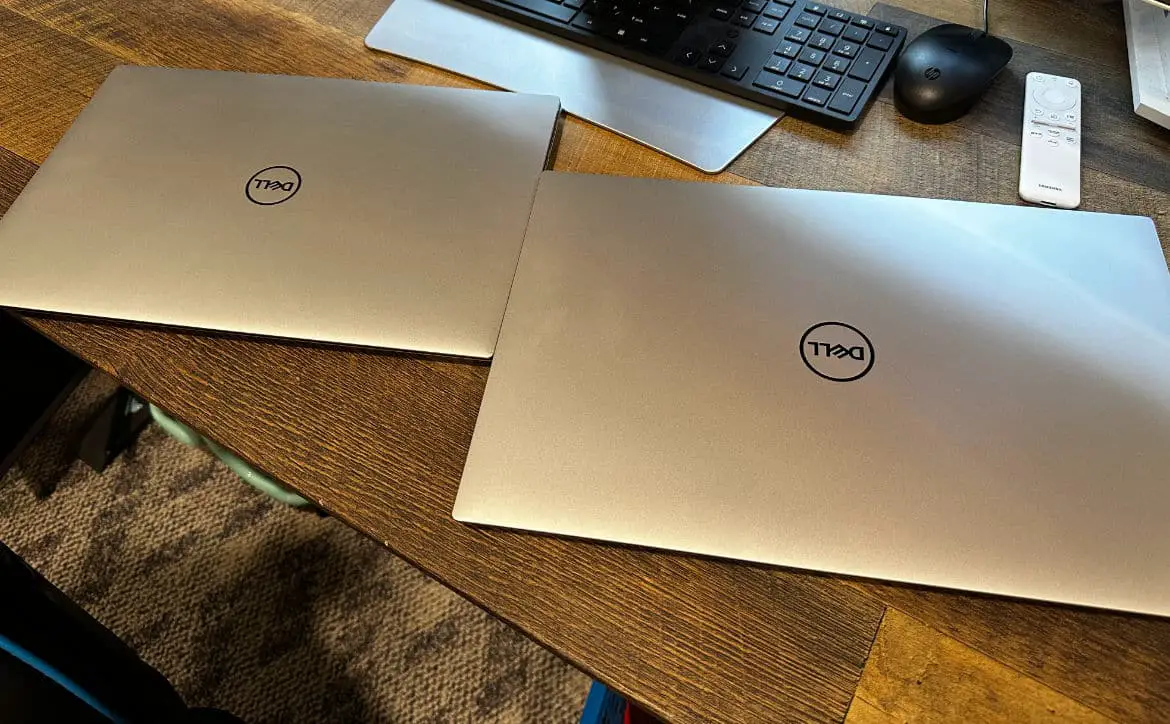Dell’s XPS line of laptops has been on top of the premium Windows laptop mountain for several years, and the reign continues. The new Dell XPS 17 9730 and Dell XPS 15 9530 continue the tradition of premium aesthetics combined with impressive hardware. But if I’m being completely honest, Dell is going to need to change things up next year if it wants to retain XPS at King status. So, what the hell does that mean, Alex? You may be asking yourself.
Estimated reading time: 16 minutes
My headline was a hard one to actually write, why? Because while I do believe both the Dell XPS 17 9730 and the XPS 15 9530 are the best premiere Windows 17″ and 15″ laptops you can buy, they are also in dire need of a refresh. Dell introduced the XPS 13 Plus last year and that was an outstanding, and well-thought-out refresh/update to the Dell XPS 13.
Don’t get me wrong here. The Dell XPS 17 9730 and Dell XPS 15 9530 are both remarkable machines; otherwise I wouldn’t have headlined this review the way I did. But we’ve been going on a bit with the same basic design, and it is a nice design indeed. I believe that Dell needs to bring something new to the table in 2024 because its competitors are making laptops that can now compete with XPS in both aesthetics and power. The time is now to consider a refresh similar to the XPS 13 Plus.
For now, in 2023. These XPS laptops are the best you can get, let’s get into the full review of the Dell XPS 17 9730 and the Dell XPS 15 9530. Considering these laptops are extremely similar, we decided to cover them both in one review.
Table of contents
The Quick Take
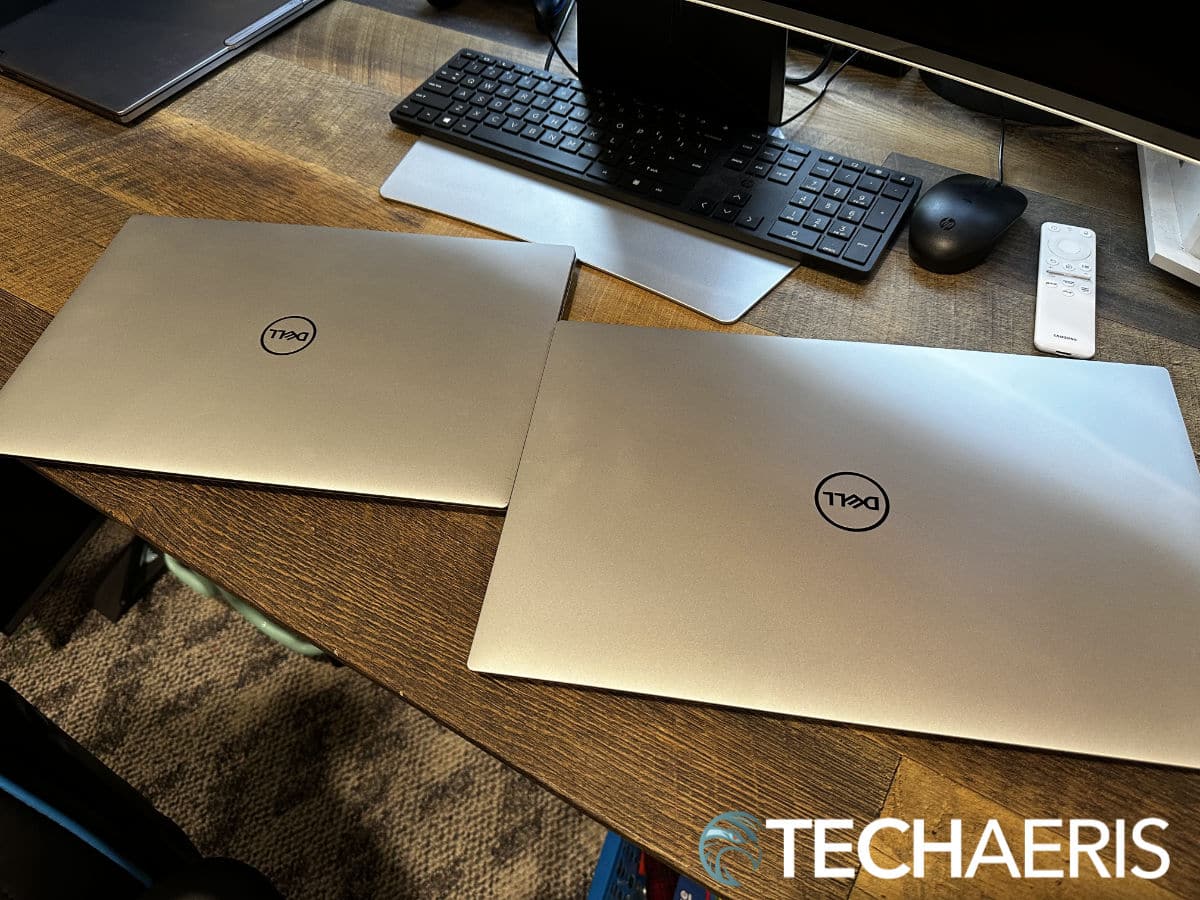
Given that I droned on for a very long time at the start of this review, my Quick Take will be short and sweet.
The Dell XPS 17 9730 and Dell XPS 15 9530 are fantastic laptops. They both compete with the very best Windows laptops on the market and the very best Apple laptops on the market.
If you’re looking for a premium Windows laptop that can be configured in a variety of ways, with amazing specifications and a beautiful aesthetic. The Dell XPS line is a winner.
There are a few things missing here that other premium laptops have, such as ports. While the XPS line does have an SD card slot and four Thunderbolt ports, the lack of HDMI and other ports may steer some away. You may need a dongle.
The price, on the higher end spec’ed versions, may not sit well with some buyers. But I honestly think that buyers looking at XPS are prepared for the price, and it really is a non-issue.
I love the XPS line, and the Dell XPS 17 9730 and Dell XPS 15 9530 are still the best you can get right now in terms of Windows laptops. My recommendation, if you have the money to spend, is to get the Dell XPS 17. It provides more screen real estate and better cooling for better performance.
Specifications
The Dell XPS 17 and Dell XPS 15 sent to us were configured as follows:
Dell XPS 17 9730
- Processor: 13th Gen Intel® Core™ i7-3700H (24 MB cache, 14 cores, 12 threads, up to 5.0 GHz Turbo)
- Operating System: Windows 11 Pro
- GPU: NVIDIA GeForce RTX 4070 with 8 GB GDDR6
- RAM: 32 GB, 2 × 16 GB, DDR5, 4800 MHz
- SSD: 1 TB, M.2, PCIe NVMe, SSD
- Display: 17.0″, UHD+ (3840 × 2400) InfinityEdge Touch Anti-reflective 500-Nit Display
- Connectivity: Intel® Killer™ Wi-Fi 6 1675 (AX211), 2×2, 802.11ax, Bluetooth® wireless card
- Audio: Studio quality tuning with Waves MaxxAudio® Pro and Waves Nx® 3D audio. Quad-speaker design with 2.5W x2 woofers and 1.5W x2 tweeters = 8W total peak output.
- Camera: 720p at 30 fps, HD RGB + IR camera. Digital-array microphones.
- Battery: 6 Cell, 97 Wh, integrated
- Power: 130Watt Type-C Adapter
- Keyboard: Umber Backlit English Keyboard with Fingerprint Reader
- I/O
- 4 Thunderbolt™ 4 (USB Type-C™) ports with DisplayPort and Power Delivery support
- 3.5 mm headphone/microphone combo jack
- (1) USB-C to USB-A v3.0 & HDMI v2.0 adapter (included in the box)
- SD Card Slot
- Wedge-shaped lock slot
- Dimensions
- Height: 0.77 in. (19.50 mm)
- Width: 14.74 in. (374.45 mm)
- Depth: 9.76 in. (248.05 mm)
- Weight:
- 5.10 lbs. (2.31 kg) for FHD+
- 5.37 lbs. (2.44 kg) for 4K+
Dell XPS 15 9530
- Processor: 13th Generation Intel® Core™ i9-13900H Processor (14-Core, 24 MB Cache, up to 5.4 GHz Turbo)
- Operating System: Windows 11 Pro
- GPU: NVIDIA® GeForce® RTX™ 4060 with 8 GB GDDR6
- RAM: 32 GB, 2 × 16 GB, DDR5, 4800 MHz
- SSD: 1 TB, M.2, PCIe NVMe, SSD
- Display: 15.6″ OLED 3.5K (3456×2160) InfinityEdge Touch Anti-Reflective 400-Nit Display
- Connectivity: Intel® Killer™ Wi-Fi 6 1675 (AX211), 2×2, 802.11ax, Bluetooth® wireless card
- Audio: Stereo woofer 2.5 W × 2 and stereo tweeter 1.5 W × 2 = 8 W total peak
- Camera: 720p at 30 fps, HD-camera. Dual-array microphones.
- Battery: 6 Cell, 86 Wh, integrated
- Power: 130Watt Type-C Adapter
- Keyboard: Backlit Black English Keyboard w/ Fingerprint Reader
- I/O
- 1 USB 3.2 Gen 2 Type-C™ port with DisplayPort™
- 2 Thunderbolt™ 4 (USB Type-C™ 3.2 Gen 2) ports
- (1) USB-C to USB-A v3.0 & HDMI v2.0 adapter (included in the box)
- SD-card slot
- Wedge-shaped lock slot
- Dimensions
- Height: 0.71 in. (18 mm)
- Width: 13.57 in. (344.72 mm)
- Depth: 9.06 in. (230.14 mm)
- Weight:
- 4.21lbs. (1.86 kg) for FHD+
- 4.23lbs. (1.92 kg) for OLED
Design
The Dell XPS 17 and Dell XPS 15 are still pretty much the same in terms of looks as the previous few years. As I mentioned in last year’s review, while the design has remained consistent, Dell does put everything it has into the XPS line. You have to respect Dell for making something iconic, with its known design language, and respectable.
While the Dell XPS 17 and 15 both weigh less than previous years, these are both solid laptops and probably heavier than some of the competition. The FHD+ versions of both laptops weigh slightly less if weight is a factor in your choice.
Both the XPS 17 and 15 have screws on the bottom that allow you to access the internals and perform minor upgrades. They both have vent ports on the right and left for airflow and a large slated vent on the bottom that plays a part in cooling as well. The long rubber strips along the bottom serve as feet to help push the hot air out. The XPS logo is also displayed on the bottom.
The Dell XPS 17 and 15 lids have the familiar Dell logo on the front. If you look at the laptop’s front lip, you’ll notice an LED light bar that indicates charging. Both laptops are easy to open and close with one finger. The back hinge of the laptop is also attractive and really well-built. The whole package is made of high-quality aluminum.
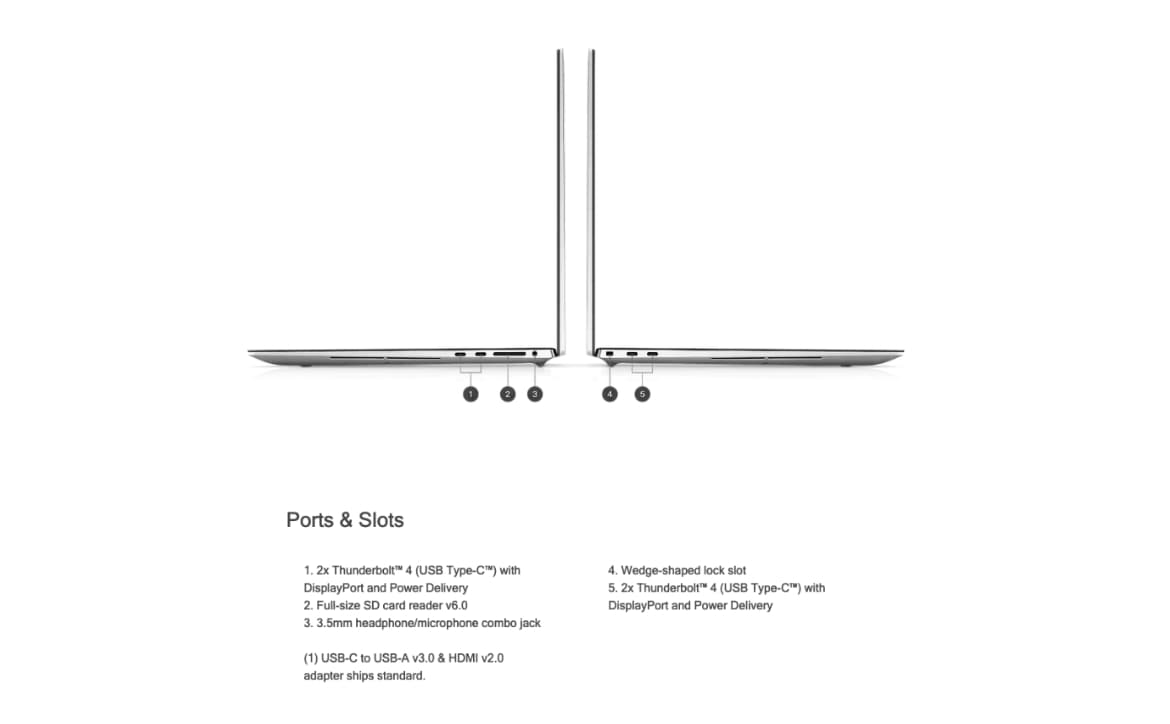
As shown in the image above, the Dell XPS 17 ports are typical of many Windows laptops these days. You won’t find an ethernet port, HDMI port, or Display Port. What you will find, looking along the laptop’s right side, are two USB-C/Thunderbolt 4 ports, an SD card slot v6.0, and a headphone jack. Looking along the laptop’s left side, you will find 2 more USB-C/Thunderbolt 4 ports and a Wedge-Shaped lock.
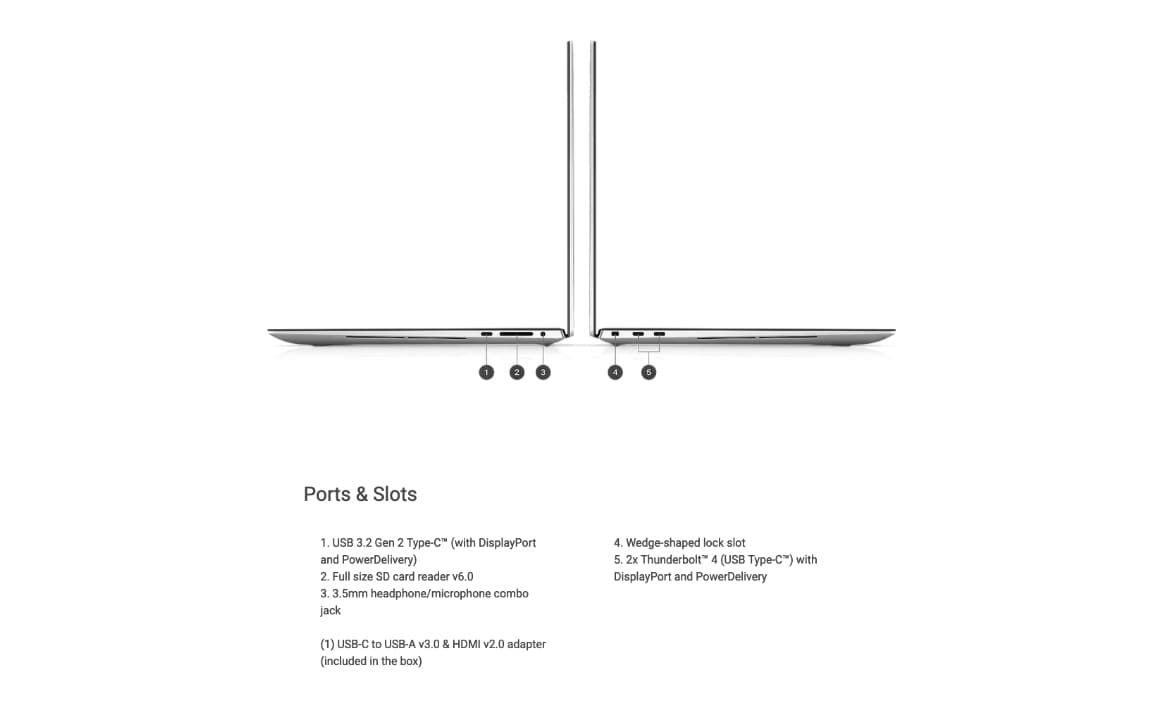
The image above shows the port selection on the Dell XPS 15, slightly less than the selection on the 17. Looking along the laptop’s right side, we find one USB 3.2 Gen 2 Type-C (with DisplayPort and PowerDelivery) port, SD card slot v6.0, and a headphone jack. Looking along the laptop’s left side, you will find 2 2x Thunderbolt 4 (USB Type-C) with DisplayPort and PowerDelivery ports and a Wedge-Shaped lock.
Opening the Dell XPS 17 and Dell XPS 15, reveals that sleek carbon fiber deck, display, keyboard, and ample trackpad. The webcam is located at the top and is pinhole-sized. The display’s bezels are nearly invisible, and all the materials used here are top-notch. If you’re asking about the carbon fiber deck, yes, it still grabs fingerprints.
Overall, there’s not much changed at all on this year’s big XPS laptops. Dell has been playing it safe in terms of design, opting to stick to performance upgrades. I still love the way the XPS laptops look but I do think that a refresh in design is in order for 2024. Perhaps something similar to what they did with the XPS 13 Plus.
Display

Our Dell XPS 17 came with the top of the line 17.0″, UHD+ (3840 × 2400) InfinityEdge Touch Anti-reflective 500-Nit Display. Our Dell XPS 15 came with its top of the line 15.6″ OLED 3.5K (3456×2160) InfinityEdge Touch Anti-Reflective 400-Nit Display.
Both of these displays are fantastic! But they are different in that the XPS 15 is sporting an OLED display, which delivers a bit better performance with blacks. The XPS 15’s display is a little less bright at 400 nits and this is why I prefer the XPS 17’s display, and it is bigger. Both displays do a great job outdoors and in bright lighting and viewing angles are excellent.
Colors are vibrant and punchy, while blacks are deep and inky. The Whites are clean and crisp, making text pop off the display. The XPS 15’s display does deliver a slightly better color experience than the XPS 17, but the larger display more than makes up for it.
While we have the 4K and 3.5K versions on our review unit, I think, if you’re looking to save a bit of cash, you could get the FHD+ display, and you’d be just fine. Plus, if you get the FHD+ non-touch version, you’ll be saving more weight.
The 4K and 3.5K displays are great for photographers and videographers who want those pixels for editing. They are also spectacular to watch movies on. If you do a lot of entertainment consumption on your laptop, then the higher resolution displays might make sense for you too. Although you should know, these higher resolutions will eat more battery.
The Dell XPS 17 delivers 100% Adobe RGB and 94% DCI P3 color gamut and UHD+ delivers saturated, bright and accurate color, especially important for creators. The display on the XPS 15 covers a wider color gamut and can show shades of color that are outside the ability of a conventional panel (sRGB), so you can see more of what you see in real life.
The Dell XPS 15’s 7.4 million pixels of the OLED display are individually lit, turning off completely for black, so dark areas are perfect black, so your content comes alive with breathtaking detail, especially in dark areas. Color pops against that backdrop with a wide color gamut, making your photos and videos stand out.
Both displays we have in house are touch-capable. No issues with touch at all, they are both responsive and accurate. I’m not a big fan of touch, but I know many are and you should be delighted with the performance of these displays.
Overall, both the Dell XPS 17 and Dell XPS 15 displays provided to us were fabulous. Keep in mind that both of these displays add a fair amount of money to your total. Opting for the base FHD+ display could save you some money and weight if you’re not in need for anything higher resolution.
Software/Ecosystem
Windows 11 Pro came pre-installed on both of these laptops. There’s not much to say about Windows 11, it works well, and Microsoft is doing a decent job of keeping it relevant. I have been impressed at how Windows 11 has been kept updated with the latest security patches and updates.
Sadly, many laptops come with a huge amount of bloatware; the previous generation of the XPS 17 and XPS 15 were great, and so are this year’s. There are a few pre-installed annoyances, and the main annoyance is always McAfee. I’ve complained about McAfee and Norton in the past; I won’t go into that again. I think laptop makers need to quit installing bloatware antivirus programs.
Overall, Windows 11 is excellent; there are a few bloatware pieces but not a ton, and McAfee really needs to go. Same with Norton.
Performance
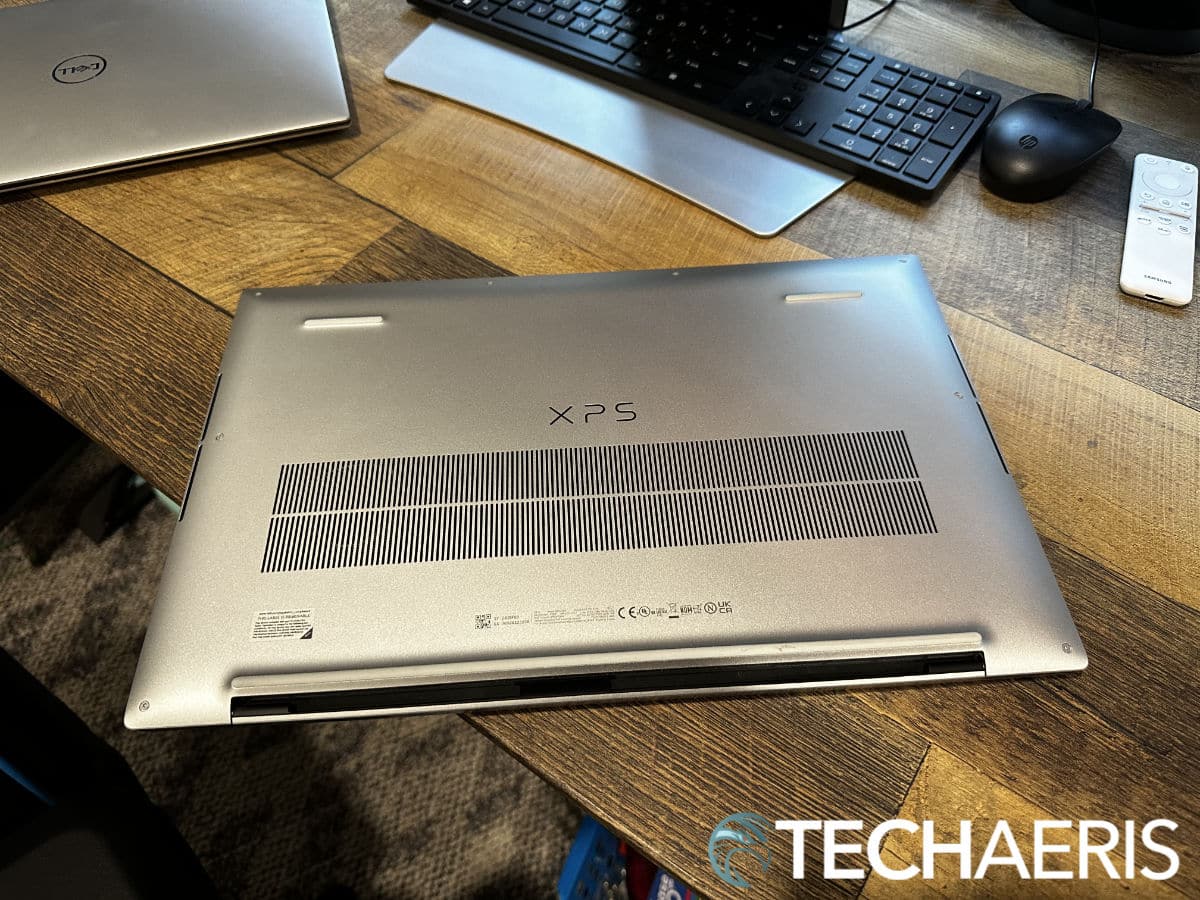
As with most laptops, the Dell XPS 17 and Dell XPS 15 see the most changes under the hood. These Dell laptops are rocking the most current CPU’s, GPU’s, and RAM you can get.
- Dell XPS 17
- Processor: 13th Gen Intel® Core™ i7-3700H (24 MB cache, 14 cores, 12 threads, up to 5.0 GHz Turbo)
- Operating System: Windows 11 Pro
- GPU: NVIDIA GeForce RTX 4070 with 8 GB GDDR6
- RAM: 32 GB, 2 × 16 GB, DDR5, 4800 MHz
- SSD: 1 TB, M.2, PCIe NVMe, SSD
- Dell XPS 15
- Processor: 13th Generation Intel® Core™ i9-13900H Processor (14-Core, 24 MB Cache, up to 5.4 GHz Turbo)
- Operating System: Windows 11 Pro
- GPU: NVIDIA® GeForce® RTX™ 4060 with 8 GB GDDR6
- RAM: 32 GB, 2 × 16 GB, DDR5, 4800 MHz
- SSD: 1 TB, M.2, PCIe NVMe, SSD
Dell allows you to customize your laptop’s performance to suit your needs with the built-in Dell Performance application. Select from four modes – quiet, ultra-performance, cool or optimized. The default optimized mode enables the best balance of performance and thermals. When in ultra-performance mode, your system may run warmer, and fans may be louder. Choosing cool mode will limit temperature or decrease fan noise, which may impact system performance.
Both XPS laptops come with DDR5 memory, which has up to 50% faster clock speed than DDR4 memory.
The NVIDIA GPU’s are built with the ultra-efficient NVIDIA Ada Lovelace architecture, and they bring a big leap in performance with AI-powered DLSS 3 and enable lifelike virtual worlds with full ray tracing. Plus, the Max-Q suite of technologies optimizes system performance, power, battery life, and acoustics for peak efficiency. Up to the NVIDIA® GeForce RTX™ 4080 Laptop GPU is available on the new XPS 17. And up to the NVIDIA® GeForce RTX™ 4070 Laptop GPU is available on the new XPS 15.
One of the major differences between the Dell XPS 17 and Dell XPS 15 is thermal performance. The XPS 15 can get warm, nothing unusual for a laptop of this size and build, and certainly nothing to be alarmed about. But because the XPS 17 is larger, Dell was able to build in a better thermal performance package.
Dell’s Dual Opposite Outlet fans come on all systems with NVIDIA GPUs, and Dell’s development of the uniquely designed dual opposite outlet fans has resulted in multiple pending patent applications and at least one issued patent. The innovative design of the fan increases fan airflow by approximately 30% and drives cooling airflow in both directions, resulting in more airflow overall and improved skin temperatures.
Along with these dual fans, a substantial vapor chamber spans the entire width of the laptop and hidden exhaust vents in the hinge also help with airflow, while a slight ramp aids in lifting more heat out. The XPS 17 is also equipped with GORE™ Thermal Insulation, which provides thermal conductivity levels lower than air in a thin, flexible format to help keep components cool.
Both XPS systems handled 4K video editing in DaVinci Resolve, photo editing with Affinity Photo, and graphics in Affinity Designer like a champ. No hiccups, although things can get a bit warm if you’re really pushing the system; this is normal for any system you throw heavy programs at. The XPS 17 did better with the thermals.
Overall, both of these XPS laptops are top-notch performers. The edge goes to the XPS 17 with its larger display and much better thermal performance. You might pay a bit more for the XPS 17, but the extra price is worth it.
Speakers/Sound

The Waves Nx speakers on both the XPS 17 and XPS 15 seem to be an improvement over last year’s speakers. The Waves Nx technology is supposed to deliver a 3D soundscape audio experience. They are top-mounted, which I always think is the best place to put laptop speakers.
Watching movies and listening to music is enjoyable, but as before, the low-end isn’t always outstanding, so bass performance could be mixed. The mids and highs are good, and the overall sound is acceptable. If you want theater-quality sound, I believe you’ll need better speakers, but these are fantastic for what they are and they are probably the best speakers on any Windows laptop.
There is also a headphone jack on both the XPS 17 and XPS 15, this should make video editors happy. Overall, the sound is above average for a laptop, and we always love the top-mounted speakers.
Dell XPS 17 & Dell XPS 15 Gallery
Camera
I still do not understand a 720p camera on a laptop of this price. I won’t opine on this any further, as I think Dell knows my stance on this. Personally, I don’t use the camera much so it doesn’t matter much to me that it is 720p. But I do know many users are using video conferencing software more than ever, so a 1080p camera would be a nice value add.
Battery Life
I had no issue getting a full day of battery on the Dell XPS 17 and Dell XPS 15. This was while doing my basic computing tasks, no video or photo editing. There was some streaming from YouTube and Apple Music in the background. Battery life goes down once you start intensifying the workflow. Adding in video and photo editing will drain your battery much faster. But this is true for any laptop. Overall, I’m fine with the battery life here; it competes with other laptops on the market.
Price/Value
Prices vary depending on how you outfit the XPS 17 and XPS 15. Our units were pretty well-packed with the best of the best. Expect to pay anywhere from $2,400 up to $6,000 depending on configuration. The prices are really no surprise. These are Dell’s flagship laptops and they are built to reflect that price. These laptops are well worth the price and should last you several years.
Wrap Up
The 2023 Dell XPS 17 and Dell XPS 15 are still the best premium Windows laptops you can buy. Their design and build quality are at the top. As I’ve mentioned, we hope that Dell is considering a refresh for 2024 because while this design is still great, the competition is stepping up its game and Dell should be prepared for that.
Dell XPS 17 & 15
Prices VaryNailed it
- Beautiful design, solid build quality
- The 4K displays are beautiful, though you can't go wrong with the 1080p version as well. If you're looking to save some money.
- Excellent performance with excellent hardware. The 17" will give better thermal performance
- Keyboard and trackpad are among the best on Windows laptops
- Speakers continue to shine as some of the best on Windows laptops
- Excellent battery life
- The thin bezels make the footprint of this laptop smaller than others in these sizes.
Needs work
- 720p webcam again
- Dell's design is still nice but a refresh next year would be nice
- Pricey but this is a premium laptop
- Heavy laptops, if you're looking for light...consider the XPS 13
In some of our articles and especially in our reviews, you will find Amazon or other affiliate links. As Amazon Associates, we earn from qualifying purchases. Any other purchases you make through these links often result in a small amount being earned for the site and/or our writers. Techaeris often covers brand press releases. Doing this does not constitute an endorsement of any product or service by Techaeris. We provide the press release information for our audience to be informed and make their own decision on a purchase or not. Only our reviews are an endorsement or lack thereof. For more information, you can read our full disclaimer.
Last Updated on March 13, 2024.