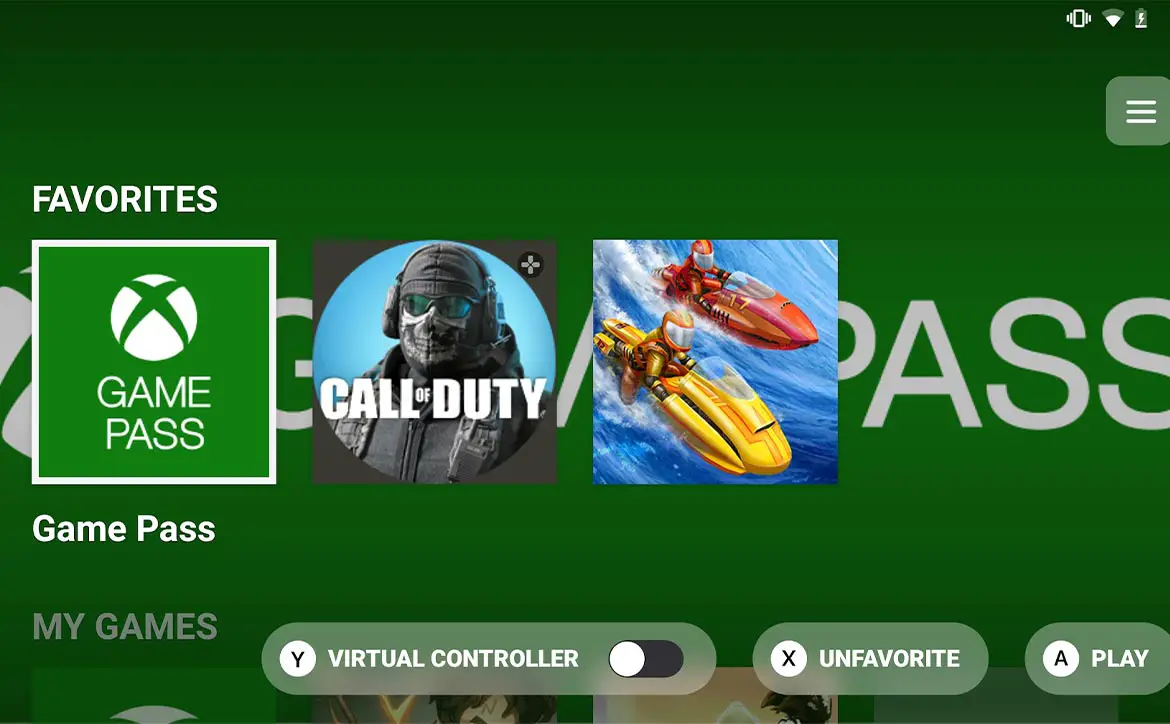While most peripherals can be used out of the box, they are often enhanced in functionality and performance when coupled with a desktop or mobile app. The same is true of mobile game controllers, especially if the software allows you to remap buttons or apply virtual controller settings. Unfortunately, not all first attempts are home runs.
Estimated reading time: 5 minutes
Our Razer Nexus 3.0 review looks at the updated version of the company’s mobile game controller software which comes with some very welcome improvements over the initial launch version. Read on for our full review!
[UPDATED 2023/08/28]: Added screenshot and observations with regards to the Hypersense Haptics feature now available with the release of the Razer Kishi V2 Pro Android is now available.
Table of contents
The Quick Take
When the Razer Kishi V2 launched, Razer launched its Nexus software alongside it. While it worked, it was pretty lacklustre and we scored it a 7/10. Over the past year, Razer has been making some improvements to its software for the Razer Kishi V2 controller lineup, and the latest version (3.0) is a much better experience in many ways. With a revamped interface, new virtual controller enhancements, and reduced power consumption when using Kishi V2 controllers, Razer Nexus 3.0 is evolving into a much better game hub.
Features
The Razer Nexus 3.0 software we reviewed has the following new features:
- Redefining Game Discovery: The Razer Nexus app becomes the ultimate game concierge, presenting a meticulously curated selection of games for the Razer community. Optional video previews and carefully considered categories minimize the time between discovery and gameplay. This enriched catalog is now live for Android and iPhone users.
- Revamped New User Interface: Razer Nexus users will now experience an evolved UI, boasting new options for either an animated Dynamic Color background or a Game Background option that brings unique, handpicked wallpapers for installed games. The update also introduces a Favorites row for instant access to users’ preferred games, along with the ability on Android automatically launching the app when a Kishi V2 or Kishi V2 Pro is connected.
- New Enhancements for Revolutionary Virtual Controller Mode (Android-only): Virtual Controller Mode allows users to add Kishi V2 compatibility to touchscreen-only games. Nexus 3.0 delivers important improvements like adding support for MOBA games, options to invert the X/Y camera axis, camera sensitivity control, unique keymapping for M1/M2 buttons, and the removal of the Android Accessibility permission requirement. Razer continues to invest in Virtual Controller Mode for the massive increase in games available to Kishi V2 Android users.
- Optimized Gaming Performance (Android-only): The update showcases Razer’s meticulous focus on performance and reliability, featuring reduced power consumption for Kishi V2 controllers, automatic prevention of controller input when the device is asleep, improved app launch button reliability, and superior quality and reliability for captured videos and screenshots. In a first, users can now choose between HID and XInput controller modes with the Kishi V2 Pro.
Layout
One of the biggest changes to the Razer Nexus 3.0 app is the layout. While similar, it feels more modern and allows you to choose a black, grey, dynamic, or game background. While the previous version listed your installed games on the top row, you can now set favourites to appear on top. Swiping down will still give you access to “My Games” as well as Razer Recommend, Editor’s Choice, Razer X Xbox, Emulators, All Games, and All Xbox Games. The Xbox content is only present if you have the Xbox Game Pass app installed and the “Include Xbox games in launcher” setting enabled. Unfortunately, and a minor gripe about the app, is you can’t toggle the Razer Recommend, Editor’s Choice, or Emulators rows if you’re not interested in them.
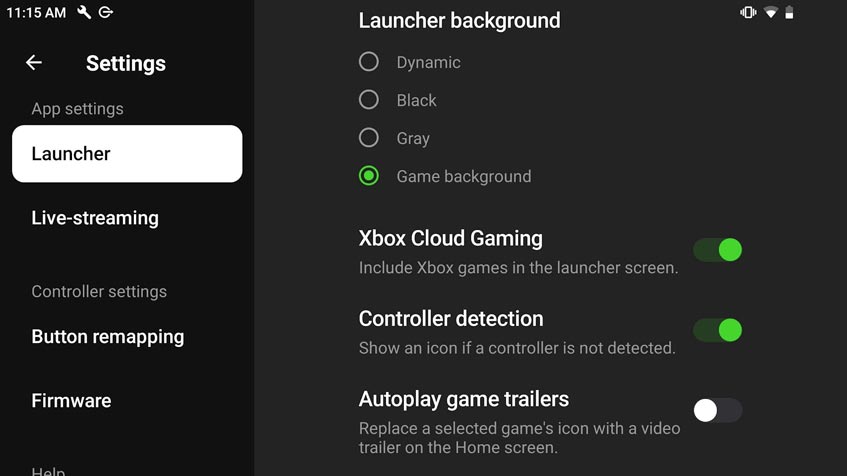
The hamburger menu on the upper right gives you easy access to the various settings of the app, including launcher and live-streaming preferences, button remapping, and firmware updates.
With the release of the Razer Kishi V2 Pro Android controller, a new screen becomes available: Controller options. With this, you can choose between XInput (required for native controller vibration) or HID controller APIs. When connected to the Kishi V2 Pro with XInput selected, users can adjust the audio haptics sensitivity (HyperSense Haptics) between Low, Medium, and High.
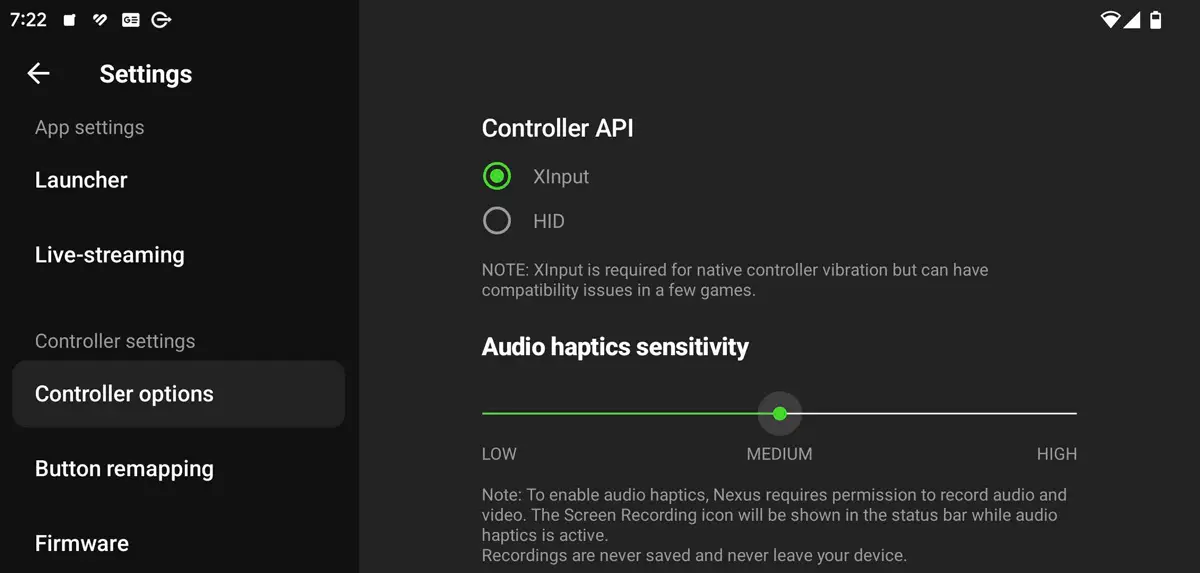
Overall, the layout looks and feels smoother than the initial launch of the program.
Functionality
As mentioned above, there are new options to choose your launcher background. As well, you can choose to include Xbox Cloud Gaming games in the launcher screen, show an icon if a controller isn’t detected, and autoplay game trailers.
Basic functionality remains the same with access to select Facebook Live or YouTube for live streaming. With a slightly revamped interface, button remapping lets you remap the M1 and M2 buttons, as well as the Razer Nexus button. Unfortunately, and gripe number two, you still can’t remap the bumpers or face buttons. Finally, you can easily update the Razer Kishi V2 firmware as well as access help & support options within the app.

One of the biggest improvements to the Razer Nexus 3.0 app is the enhancements to the virtual controller mode. It’s still hit and miss depending on the game you play, but more options are available for MOBA games, as well as removing the need to grant permissions to the Android Accessibility requirement.
Ecosystem
While the Razer Nexus 3.0 app in itself doesn’t have an ecosystem, it does let you access games you have installed on your smartphone, Xbox Game Pass games, and even has some suggestions of its own. These suggestions are curated by Razer and include the option of showing video trailer previews instead of the game tile to help you decide faster if you want to download and install a particular game.
Performance
The performance of the app is what one would expect, it’s smooth and games launch relatively quickly. Remapping is straightforward, as is toggling the virtual controller on a per-game basis. Under the hood, there are some performance improvements that you might not even notice. These include reduced power consumption for Kishi V2 controllers and prevention of controller input when your device is asleep. In my case, I have the Kishi V2 permanently attached to an older Razer Phone 2 for mobile gaming, and it’s nice not to have the phone wake up when I bump one of the controls when putting the phone/controller in a drawer or even a backpack.
Another improvement performance-wise is better video and screenshot capturing. It wasn’t a huge issue before, but, like the interface, does feel smoother and snappier than before. Tapping the screenshot button on the Kishi V2 instantly takes a screenshot and saves it to your photo gallery, while long pressing it will start a video recording. Tapping it again once recording will stop the video and save it to your gallery.
Wrap-up
Like many apps, the Razer Nexus 3.0 version is a subtle, but much-welcomed improvement over the previous versions. With a smoother interface, reduced power consumption when using Kishi V2 controllers, and new virtual controller enhancements Razer has vastly improved its mobile game hub app.
Razer Nexus 3.0
FreeNailed it
- Revamped UI is smoother feeling
- Reduced power consumption using Kishi V2 controllers
- More game support for virtual controller
- Can toggle Xbox game display on or off
- Can adjust audio haptics sensitivity when used with Razer Kishi V2 Pro mobile controller
- Still simple, but effective
Needs work
- Can't toggle Razer Recommends/Editor's Choice
- Limited remapping functionality (M1, M2, Nexus button)
In some of our articles and especially in our reviews, you will find Amazon or other affiliate links. As Amazon Associates, we earn from qualifying purchases. Any other purchases you make through these links often result in a small amount being earned for the site and/or our writers. Techaeris often covers brand press releases. Doing this does not constitute an endorsement of any product or service by Techaeris. We provide the press release information for our audience to be informed and make their own decision on a purchase or not. Only our reviews are an endorsement or lack thereof. For more information, you can read our full disclaimer.
Last Updated on March 13, 2024.