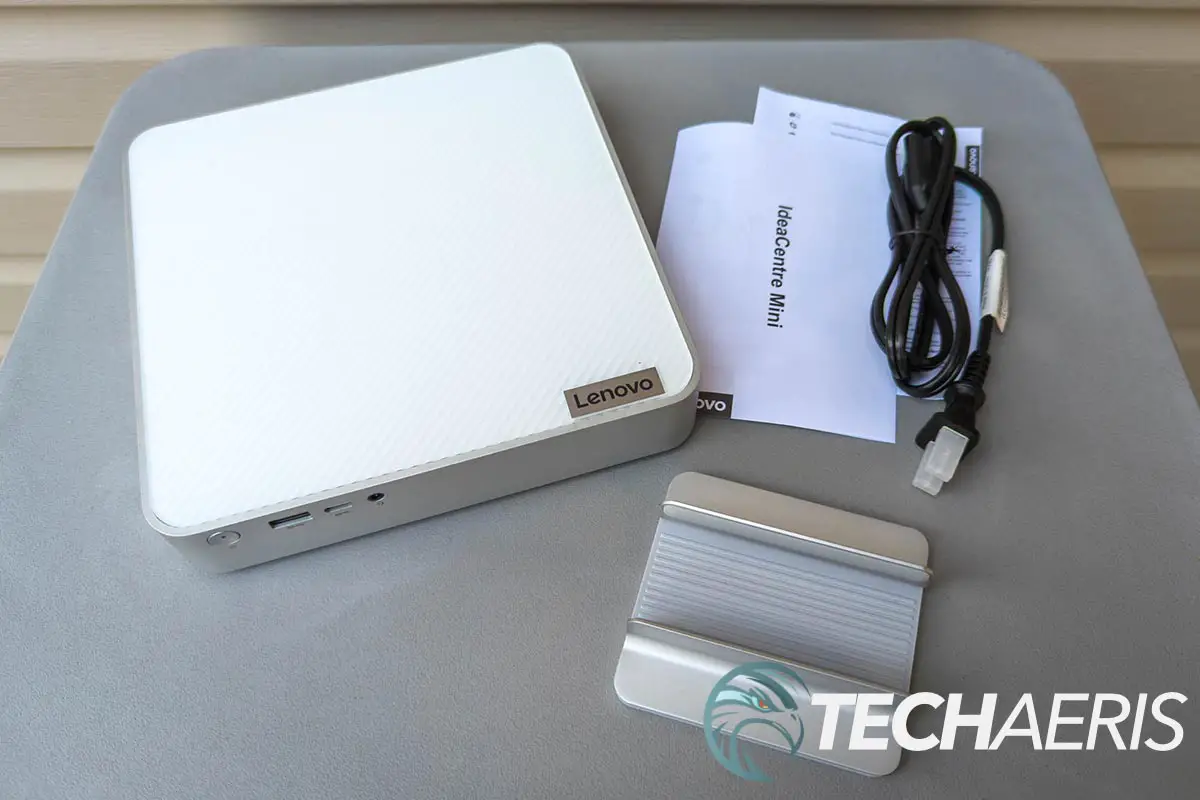When it comes to computers, not everyone has the space for a large desktop or need for a laptop. Mini desktops have become quite popular in business settings, especially in the past few years as they can now pack some serious hardware inside a smaller footprint.
Estimated reading time: 8 minutes
Our Lenovo IdeaCentre Mini Desktop looks at a relatively compact Windows desktop computer with pretty solid specs, including Thunderbolt 4, at a reasonable price point. Read on for our full review.
Table of contents
The Quick Take
Gone are the days of needing a mammoth desktop computer to conduct your day-to-day computing tasks. There are plenty of options on the market these days with smaller mini desktops that take up less space on (or under) your desk but still pack a computing punch.
The Lenovo IdeaCentre Mini Desktop is just the latest in this form factor and, while a bit larger in dimensions, it’s not as thick as common competitors. Given it includes a handy stand for vertical use, this mini desktop doesn’t take up much room on your desk.
With an Intel 13th Generation Core i7 processor, NVMe SSD, and 16GB of DDR4 RAM, the Lenovo IdeaCentre Mini Desktop performed just about every common work-related task I could throw at it with relative ease. Sure, it’s not a powerhouse for photo and video editing or CAD work or gaming, but those are usually special use cases that require a more powerful computer.
Specifications
The Lenovo IdeaCentre Mini Desktop we reviewed has the following features and specifications (other configurations available):
- Processor Model: Intel 13th Generation Core i7 13700H 5GHz 14-Core
- Storage Type: Samsung MZVL4512HBLU 512GB PCIe 4.0 NVMe SSD
- RAM: 16GB DDR4 3200MHz (2 slots)
- Graphics: Intel Iris Xe Graphics
- Display Connectors: 1x DisplayPort 1.4, 1x HDMI 2.1, 1x Thunderbolt 4
- USB Ports: 1x USB-A 2.0, 3x USB-A 3.2, 1x USB-C 3.2
- Wireless Connectivity: Bluetooth, Wi-Fi 6 AX
- Ethernet: Gigabit
- Power Supply Maximum Wattage: 150 Watts
- Operating System: Windows 10 Home
- Colour: Cloud Grey
- Dimensions: 7.68 x 1.54 x 7.52 inches
- Weight: 3.99 lbs
What’s in the box
- Lenovo IdeaCentre Mini Desktop
- Mini desktop stand
- Power cord
- Quick Start Guide
- Product Information Guide
Design
As far as mini desktops go, the Lenovo IdeaCentre Mini Desktop is a bit wider and deeper than most at 7.68 inches wide by 7.52 inches deep, but not as high at 1.54 inches. The good news is that it comes with a handy, and sturdy stand, that allows you to use it in vertical mode, which saves even more on the desktop space. It is also a bit hefty, however, at 3.99lbs.
The top of the system has a raised clear matte plastic finish with a rippled white base underneath it, giving it an interesting and clean look. The Lenovo logo is in black on a small silver plate in the lower right-hand corner. While the front and sides of the system are framed in aluminum, the back and bottom are manufactured from a light-grey plastic material.
On the front of the IdeaCentre Mini, you’ll find the power button, a USB-A 2.0 port, a USB-C 3.2 port, and a 3.5mm combo headphone/mic jack. On the back is where the rest of the ports are located, including the figure 8 power port, a gigabit Ethernet port, two USB-A 3.2 ports, a USB-C Thunderbolt 4 port, an HDMI 2.1 port, a third USB-A 3.2 port, and a DisplayPort 1.4 port. As you can see, there are plenty of ports for nearly any device, not to mention HDMI 2.1 and Thunderbolt 4 support for even greater connectivity.
Finally, the bottom of the system has two wide rubber-like strips for grip when used horizontally on a desk, alongside a rather large set of ventilation holes that cover about 40% of the bottom of the desktop.
Another nice feature of the design is you can access the internals if you want to upgrade the RAM or NVMe SSD to faster relatively easy. Just above the back ports is a tab that, when pushed up, pops up the back of the top cover at which point you can carefully remove it. Lenovo has a handy repair guide online that walks you through the steps for replacing various components.
Software
Our review unit shipped with Windows 11 Home, which as you know by now if you’ve read other reviews here at Techaeris, is more than suitable for business and personal tasks. As is usually the case, there are a few extra apps installed by Lenovo, however, the good news is it’s far less than on Lenovo systems I’ve seen in the past.
The pre-installed apps include the new Lenovo Now app, Lenovo Smart Storage, Lenovo Vantage, McAfee LiveSafe, and three months of Xbox Game Pass Ultimate. As with other Lenovo systems, the Vantage app is pretty useful and helps keep your system up to date with BIOS and other critical updates. You can also view system stats and adjust device settings like power, audio, display, and more.
Lenovo Now is a new app, and to be honest is more of a sales tool than anything. When you launch it, it asks you to choose the main use for the device (personal, gaming, work, or education). After selecting one, you’re asked to register McAfee’s 30-day pre-installed trial, add Premium Care Plus Support, install some recommended apps that used to be preinstalled, claim 3 months free of Amazon Music Unlimited, claim your exclusive Dropbox offer, and download Legion Arena for gaming. Once that’s complete, the tiled home page is much of the same. There’s a tile that launches Lenovo Vantage, and the rest are links to webpages for warranty, McAfee, or claiming your free offers if you skipped them during the Lenovo Now configuration. Honestly, I wouldn’t bother with it at all and be tempted to just uninstall it from the system.
Performance
Real-world performance on the Lenovo IdeaCentre Mini Desktop is more than acceptable for your standard business and home tasks. With its Intel 13th Gen Core i7-13700H processor, 512GB NVMe SSD, and 16GB of 3200MHz of RAM, it handled word processing, web browsing, and other basic tasks with ease. Even though it only has onboard Intel Iris Xe graphics, Photoshop and Lightroom editing were also handled at a satisfactory speed. Sure, photo editing would be a bit faster with an NVIDIA or AMD graphics card, but for the size of the system and the other specifications, the IdeaCentre Mini was more than ample for these tasks. If you’re doing a lot of video editing, however, you’ll likely want to look at a system with a dedicated GPU for faster video editing and processing.
Even with multiple tabs open in Edge, programs still loaded quickly, and running a few at the same time didn’t result in much, if any noticeable, slowdown of the system. When it comes to gaming, your basic games work pretty well including Diablo IV, but don’t expect great performance out of titles like Forza Horizon 5 and definitely not Call of Duty: Warzone 2. That being said, it worked well enough for streaming games through Xbox Game Cloud.
For those of you interested in benchmarks, here are a few results from some of the more popular ones:
| CrystalDiskMark Seq Read (1M Q8T1) | 3,563 MB/s |
| CrystalDiskMark Seq Write (1M Q8T1) | 2,468 MB/s |
| AS SSD Seq Read | 2,796 MB/s |
| AS SSD Seq Write | 1,549 MB/s |
| ATTO Seq Read | 3,320 MB/s |
| ATTO Seq Write | 2,320 MB/s |
As is the case with benchmarks, there is a bit of variation between the different programs. I always wondered why AS SSD typically reports lower than rated scores and I recently discovered that it provides results that would be consistent with using the heaviest workload. The Samsung NVMe SSD is rated at 3500MB/s read and 2500MB/s write, and as you can see in the tests above, it did hit or come close to those values. While it’s not the fastest NVME 4.0 SSD (which have a maximum of around 7,500MB/s read/write speeds), these speeds are more than adequate for the tasks this system is designed for.
At any rate, as mentioned above, in real-world use case scenarios, the IdeaCentre Mini Desktop functions just fine for most office work-related tasks. In addition, when I was testing out this system, I had it connected to a 4K monitor and experienced no issues with it running at a higher resolution.
Price/Value
With an MSRP of $849.99, you’re getting a pretty decent deal for the internal specifications and performance when it comes to the Lenovo IdeaCentre Mini Desktop computer. Unfortunately, it’s only available in this configuration on Best Buy. The good news is that there are a couple of different configurations on Lenovo’s website that start at $749.99 and are currently on sale starting at $560.49.
Photo Gallery
Wrap-up
With an Intel 13th Generation Core i7 processor, NVMe SSD, and 16GB of DDR4 RAM, the Lenovo IdeaCentre Mini Desktop performed just about every common work-related task I could throw at it with relative ease. As well, it is fairly compact and with the included stand can be used vertically to save even more valuable space on your desk.
Lenovo IdeaCentre Mini Desktop
$749.99+Nailed it
- Compact design
- Stands vertically or horizontally
- Plenty of ports, including Thunderbolt 4
- Great for basic productivity tasks
- SSD and RAM can be replaced/upgrade relatively easily
- Fewer pre-installed apps
- Reasonably priced for what you get
Needs work
- A little slow when it comes to video editing
- Not great for gaming
- Not VESA mountable (can't mount on back of a monitor easily)
- New Lenovo Now app more of a glorified sales pitch
In some of our articles and especially in our reviews, you will find Amazon or other affiliate links. As Amazon Associates, we earn from qualifying purchases. Any other purchases you make through these links often result in a small amount being earned for the site and/or our writers. Techaeris often covers brand press releases. Doing this does not constitute an endorsement of any product or service by Techaeris. We provide the press release information for our audience to be informed and make their own decision on a purchase or not. Only our reviews are an endorsement or lack thereof. For more information, you can read our full disclaimer.
Last Updated on March 13, 2024.