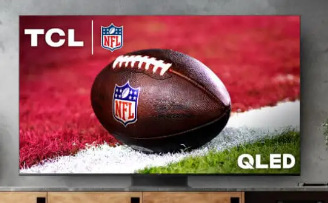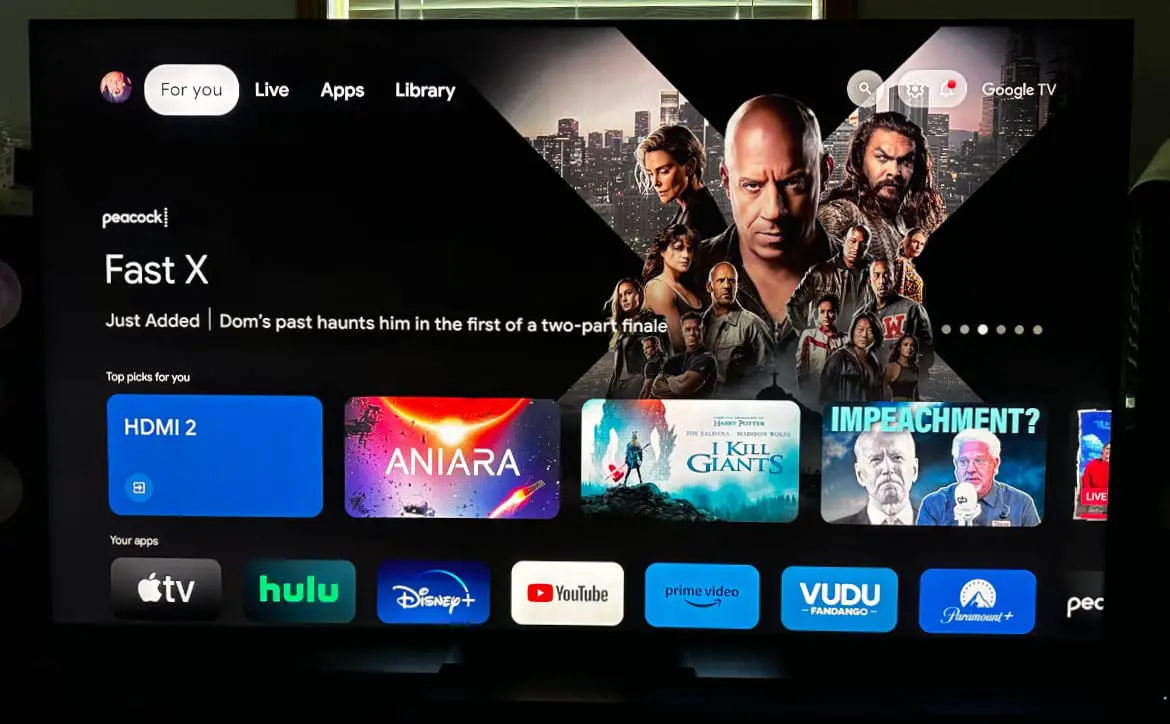The TV landscape has always been a broad one. There has always been a variety of brands on the market, but for the longest time, only a handful of brands were producing quality products. That is changing and it is changing in a big way. Sony, LG, and Samsung have cause to be concerned because it’s brands like TCL who are starting to produce competitive products at a price point that is becoming more accessible. The 65″ TCL QM8 series is a prime example of this trend and it is a serious contender in the mini-LED TV space.
Estimated reading time: 17 minutes
TCL isn’t a new brand to TVs. The company has been making TVs and other electronics for numerous years now. But rewind back eight to ten years ago and the TCL brand was not widely known, and their products weren’t at the same level as LG, Sony or Samsung. But that is changing, and TCL’s last few years of television SKUs show just how far the company has come. While the big TV brands are still at the top of the heap, TCL’s offerings are clawing ever closer and it won’t be long until they’re right there at the top. The case that they are already could be made with the 65″ TCL QM8 series and others.
Table of contents
The Quick Take
TCL has come a long way in a variety of arenas, and the home theater space is one of them. It wasn’t that long ago that I’d walk right past a TCL TV, not even giving it a second look. But this is no longer the case.
The TCL QM8 is worthy of the praise it has gotten over the past few weeks, and worthy of your hard-earned dollars. It offers mini-LED technology, fantastic blacks, vibrant color, high brightness, and a premium build quality for a reasonable price.
What’s more remarkable is that you can find the TCL QM8 priced for lower than the MSRP at Best Buy and Amazon. So you’re getting a TV that is well worth its $1,700 price tag for much lower (prices vary from day to day).
Given the price of the TCL QM8 and the feature set and performance it offers, I highly recommend this TV if you want excellent performance at an attainable price point.
Specifications
The 65″ TCL QM8 has the following features and specifications:
- Model: 65QM850G
- Screen Size: 65″
- Viewable Display Size: 64.5″
- Description: Ultimate 4K Mini LED TV
- Wi-Fi: Wi-Fi 6 (802.11ax)
- Control Buttons: One Button
- Multilingual On-Screen-Display: English, Spanish, French
- Closed Caption: Yes
- Parental Control (V-Chip): Yes
- Accessible Menu System (CVAA): Yes
- Sleep Timer: Yes
- JPEG / MP3 for USB: Yes
- Audio Power (Watts): 10W + 10W (Speakers) + 20W (Subwoofer)
- Audio Passthrough: Dolby Atmos, Dolby Digital +, Dolby Digital, PCM
- Dolby Processing: Dolby Atmos, Dolby Digital +
- Smart Platform Signal Format Compatibility: Google TV ATSC, NTSC, Clear QAM
- Display Technology: QLED (mini-LED)
- Panel Refresh Rate: 120Hz
- Panel Resolution: 4K Ultra HD (3840 × 2160)
- Display Colors: 1.07 billion
- Local Dimming Type: Full Array ULTRA-Local Dimming
- High Dynamic Range Format: HDR ULTRA, Dolby Vision IQ, HDR10+, HDR10, HLG
- Connections – Inputs/Outputs
- AV Input: Composite Video + L&R Audio In (Mini 3.5mm connector)
- Audio Output: 1
- RF input (NTSC, ATSC): 1
- Ethernet: 1
- USB: 1 USB 2.0
- HDMI: 4 HDMI (1 eARC)
- SPDIF Digital Audio Optical: 1
- Audio Output Headphone: 1
- Product Size (WxDxH) with Stand: 56.9″ x 34.1″ x 11.7″
- Product Size (WxDxH) without stand: 56.9″ x 32.6″ x 1.7″
- Stand Separation Distance: 13.4”
- Product Weight with stand (lbs): 54.7 lbs
- Product Weight without stand (lbs): 50.1 lbs
- Package Size (WxDxH) (inches): 65.1″ x 39.4″ x 6.9″
- Total Package Weight (lbs): 68.3 lbs
- VESA Mounting Specifications:
- VESA Hole Pattern: 300mm x 400mm
- Screw Size: M6 x 12mm
- Base Stand Specifications Screw Size (Qty): M5x18 (10)
- 4K Ultra HD Resolution
- QLED – Quantum Dot Technology with UltraWide Color Gamut
- MINI-LED ULTRA
- High Brightness ULTRA LED Backlight with Up to 2,000 Peak Nits
- Full Array ULTRA-Local Dimming with Up to 2,300+ Dimming Zones
- 120Hz Panel Refresh Rate
- Motion Rate 480 with MEMC Frame Insertion
- Game Accelerator 240 for Up to 240 VRR Gaming
- HDR ULTRA (Dolby Vision IQ, HDR10+, HDR10, & HLG)
- TCL AIPQ Engine with Deep Learning AI
- Google TV Smart OS with Hands-Free Voice Control and Backlit Voice Remote
- Auto-Game Mode (ALLM) with AMD FreeSync Premium Pro
- IMAX Enhanced Certification
- Built-in Subwoofer
- Wi-Fi 6
- FullView Metal Bezel-less Design with Height Adjustable Pedestal Stand
- DTS Virtual: X
- Bluetooth Personal Audio
- 4 HDMI Inputs (1 x eARC)
- Chromecast Built-in
- Apple Airplay2
- Works with: Amazon Alexa, Google Assistant, Apple HomeKit
- Dual-Band 802.11ac Wi-Fi
- USB Input
- Gameday Greatness: Get up to $200 off NFL Sunday Ticket from YouTube and YouTube TV when you purchase an eligible TCL TV with Google TV.
- Other sizes available: 75″ – 85″ – 98″
What’s In The Box
- TCL QM8
- Power Cable
- Remote Control
- Two AAA Batteries
- Manuals and Documentation
Design
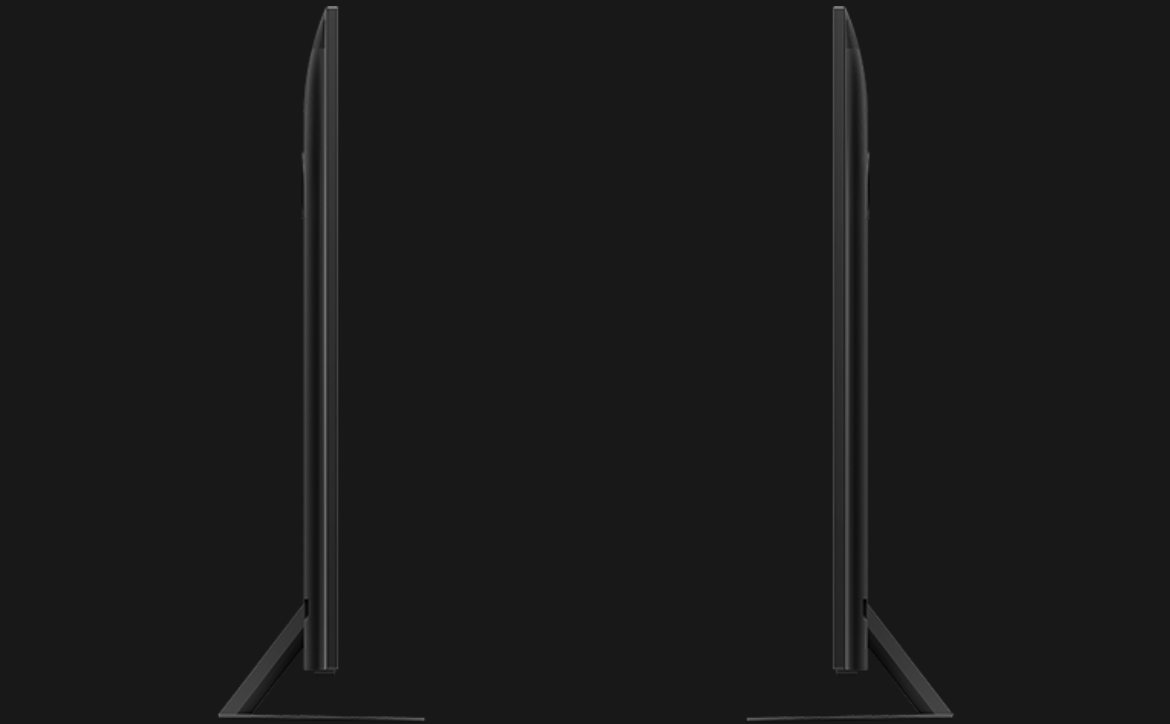
The design of the TCL QM8 isn’t cutting edge or extremely different from any other TV on the market. There’s only so much you can do with a display and enclosure. Most TVs these days are the front display and a hard black plastic enclosure, and that’s the case with the QM8.
What makes this design remarkable is the quality of the build, something TCL has been working on over the years. Past TCL TVs have felt less than premium, but this is changing, and the TCL QM8 is a fine example of that change.
Of course, the front of the QM8 is all display, but the bezels are quite thin and competitive with other brands on the market. The TCL branding is center-bottom and the bottom bezel is slightly thicker than the others. The pedestal stand is outstanding! I prefer pedestal stands over feet, they look nicer and give the TV a floating look, you can still mount this on a wall if you prefer.
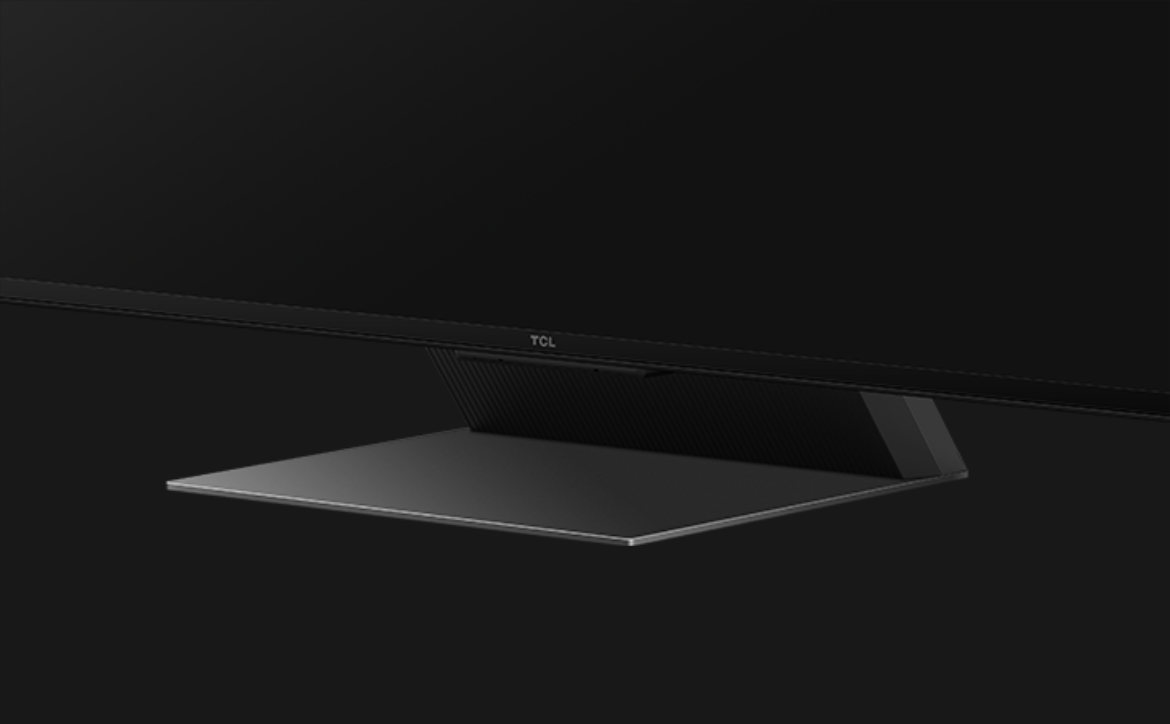
Assembling the stand and mounting it on the TV is easy, a few screws and you’re done. That being said, pedestal stands like this do add a bit more weight to the television, something I am gladly OK to trade for a better aesthetic and a more secure footing. I will mention that the pedestal stand could be a bit higher to provide better clearance for soundbars under it. Our TCL soundbar would not fit under the TV and it was too tall to place in front due to how low the TV sits on the stand. Not a massive deal, but something to be aware of if you’re thinking of pairing a soundbar under the TV while it is on the stand.
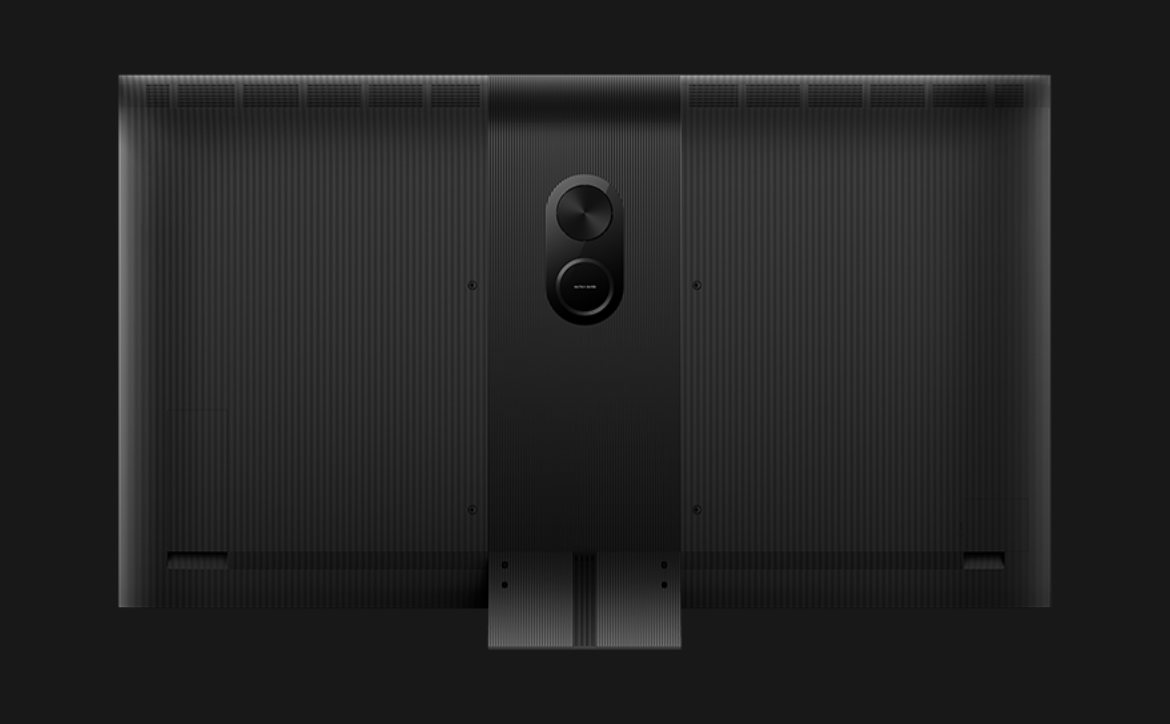
Flipping the TV around, you’ll find that typical hard plastic back. The TCL QM8 has venting at the top and bottom to keep things cool, though I never experienced our unit to be any hotter than normal. The inputs are covered with plastic covers to help maintain a cleaner look. The back has a ribbed texture to it, but there is a center portion that is smooth. I love that they did this, it breaks up the look and adds a nice visual cue that brings your eye to the center mounted subwoofer and speaker on the back. More on that later.
The TCL QM8 isn’t overly heavy, it’s average for a TV of this size and it is manageable. I love the rigidity of the QM8, some TVs can be flimsy feeling, giving you the impression you could snap the thing in two. The QM8 feels robust, the enclosure feels sure of itself. It’s a TV that I feel you can move from one space to another without feeling it’s going to fall apart.
Here are the inputs and outputs you can expect from the QM8, eARC is a great addition for a good soundbar.
- AV Input: Composite Video + L&R Audio In (Mini 3.5mm connector)
- Audio Output: 1
- RF input (NTSC, ATSC): 1
- Ethernet: 1
- USB: 1 USB 2.0
- HDMI: 4 HDMI (1 eARC)
- SPDIF Digital Audio Optical: 1
- Audio Output Headphone: 1

Finally, the remote is your average plastic remote powered by batteries. It would be nice to see solar power here with a USB-C charging port, but maybe next year. I do like the buttons are backlit, making it easier to use at night. They are also motion sensitive, so they shut off when not in use but turn on when you need to use the remote. The remote has shortcuts to the usual streaming services, a handy feature. It’s a good remote, it could be smaller, but it’s not overly huge either.
Overall, this is a solid design, a solid build quality, and even though it is a black box, it manages to add a few design cues that set it apart from the cookie cutter TV designs out there.
Display

The single most important part of a TV is, of course, the display. The TCL QM8 does not disappoint at this price point. This is truly one of the best QLED mini-LED displays that I’ve had in for review.
Before we dive in, it’s important to note that our experience may differ from others. The mode you select in settings and if you make any changes to the picture settings will play a big part in your display experience. That said, I usually gravitate towards a more vibrant picture setting in all my TV reviews. But I found that Movie Mode on the TCL QM8 was my preferred setting. I made no other changes to picture settings and I tested HDR content, Dolby Vision content, and SDR content. I recommend going through every setting and finding one you prefer, the way the display looks should be a personal thing, it will be in your home, not ours.
That said, the first thing I noticed was the brightness of this display, it is really fantastic. The TCL QM8 can achieve up to 800 nits of brightness in SDR and well over 2,500 nits of peak brightness in HDR mode. The brightness levels are important, to me because we often consume content during the day in a well-lit room. Having these brightness levels means the content is visible in brightly lit rooms.
More TV makers are waking up to the fact that users need and want higher brightness levels, a good thing. The good news is, the higher brightness levels do not affect the overall color, contrast, and detail. That could be a concern for some, but no worries here. And, if the brightness is too bright, you can manually dial that back to your liking. I like the brightness levels as is out of the box. In the past, Movie Modes on TVs were not bright enough, the TCL QM8 Movie Mode was perfect in brightness.

The black levels and the contrast on the TCL QM8 are deep and rich, giving off the impression of a much more expensive TV. We experienced no blooming or haloing on our test unit, something that can plague some TVs at this price point. While it’s not an OLED panel, it is still fantastic for a QLED mini-LED panel. The QM8 also handled grey and shading very well, unlike some OLED panels, it didn’t just blow the grey out in favor of blacks. It does a good job of preserving the detail in the not completely black areas of the picture.
Still, it’s not all perfect, but this isn’t technically the TVs fault. Filmmakers who make content that is dark will edit and compile their final versions on special monitors in dark rooms. So expect that some dark content might look darker than you like, and even switching modes and turning up brightness may not improve it. In those cases, that content is still better viewed in a darker room. There were a few instances I felt the blacks were too muddy, but again, trying to make a TV to compensate for every filmmaker out there is impossible.
As for colors, if you hit the vibrant mode you’re going to get exactly that, vibrant and punchy colors. Movie Mode still has great colors, though, and I preferred the more nuanced natural colors from Movie Mode. You can still adjust the color to punch them up a bit more in that mode if you like. QLED panels have gotten a bad rap when it comes to color because OLED tends to be more vibrant. But you shouldn’t hesitate over the TCL QM8 if color is a concern. The QM8 handles colors brilliantly and offers better brightness than an OLED to boot.
Overall, the TCL QM8 impressed me with its fantastic contrast, brilliant color reproduction, and brightness levels. The QM8 looks and feels like a TV twice its price.
Setup
Setting up the TCL QM8 is a breeze in terms of physically and software wise. The TV is easily moved around by two people, and a third can help when getting the stand put on. You should, for certain, always have at least two people to set up, for safety sake and to protect the TV. I love that TCL includes protective pressure pads on the display and a full-screen shield that easily comes off when all setup. This protects the display from fingerprints and potentially cracking the display from too much hand pressure.
Once you have the TCL QM8 physically assembled and in place, setting up the software is next. That is easily done through the interface and using your Google account. You don’t have to set up the TV software if you don’t want to. You can skip it and use an external player like an Apple TV, Roku, or Fire TV. Simply plug those in and choose which input they are in.
We used both the onboard Google TV software and tested an Apple TV with this unit. More on Google TV in the next section. Setting up Google TV is straightforward, and the TV walks you through the process. Downloading apps is also simple and easy. Nothing is hard here at all. Overall, if you’re at all competent, the setup process will bring you no challenges.
Software/UI
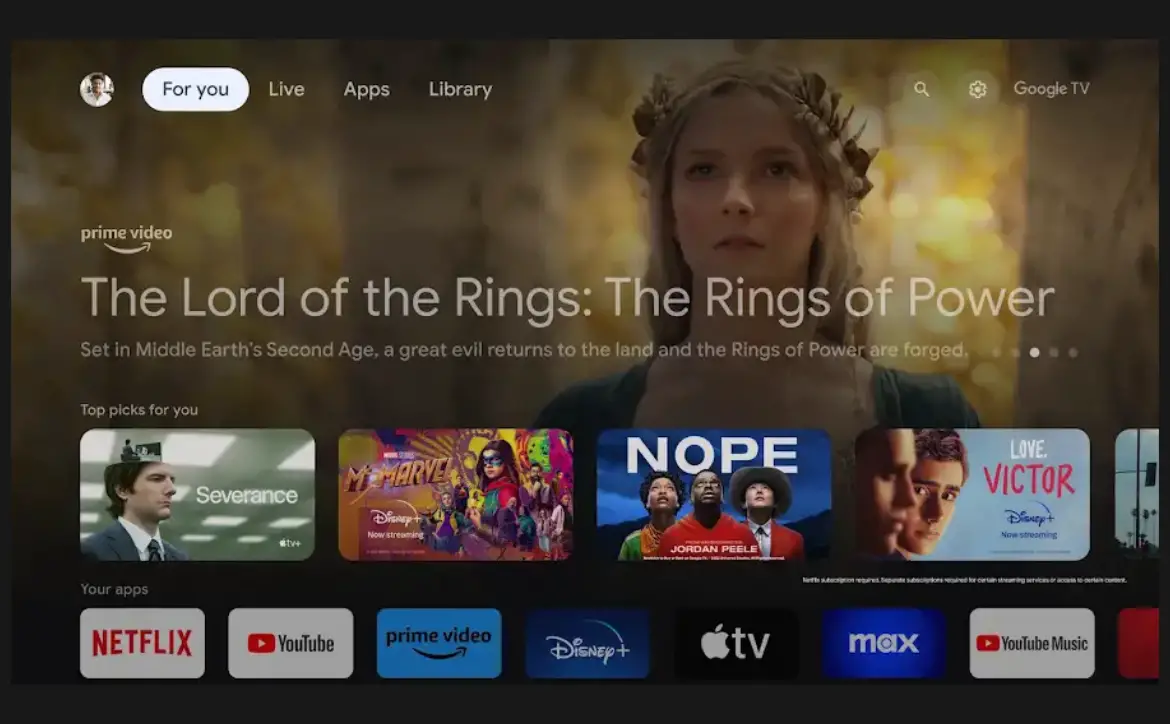
And here we are, Google TV.
I have not been kind to Google and its TV operating systems in the past. I have felt that both Android TV and Google TV were a jumbled mess of nonsense. But it seems times have changed, and for the better. Everyone deserves a second chance, no?
The Google TV interface on the TCL QM8 is the best Google TV experience I’ve ever had. Of course, this isn’t because of TCL, thankfully Google has been making improvements. Navigation is much nicer and easier this time around. The UI and aesthetic is vastly improved, with things actually making sense and elements that look lovely.
I was pleasantly surprised with Google TV, after all the crap I have given them, I am not afraid to give credit where credit is due. Now, there is the matter of privacy and if you would rather not use Google TV because of privacy, you can still use other streaming boxes via HDMI and skip the Google TV setup. But if you aren’t concerned about those issues, the Google TV interface is actually pretty great.
You can also set up some smart functions with Google TV, screen savers, and other Google-centric things, most of which I never use. But they are there for you.
The TV interface itself, for settings and other onboard navigation, is also very nice. Everything is nicely named and easy to find, and there are shortcuts to display and sound settings. It is all straightforward to take in and learn without a lot of unneeded clutter.
Overall, the software and UI is one of the best I’ve seen. Google TV has improved vastly over my experiences with it in the past, and TCL’s UI is easy to understand and use.
Sound Quality
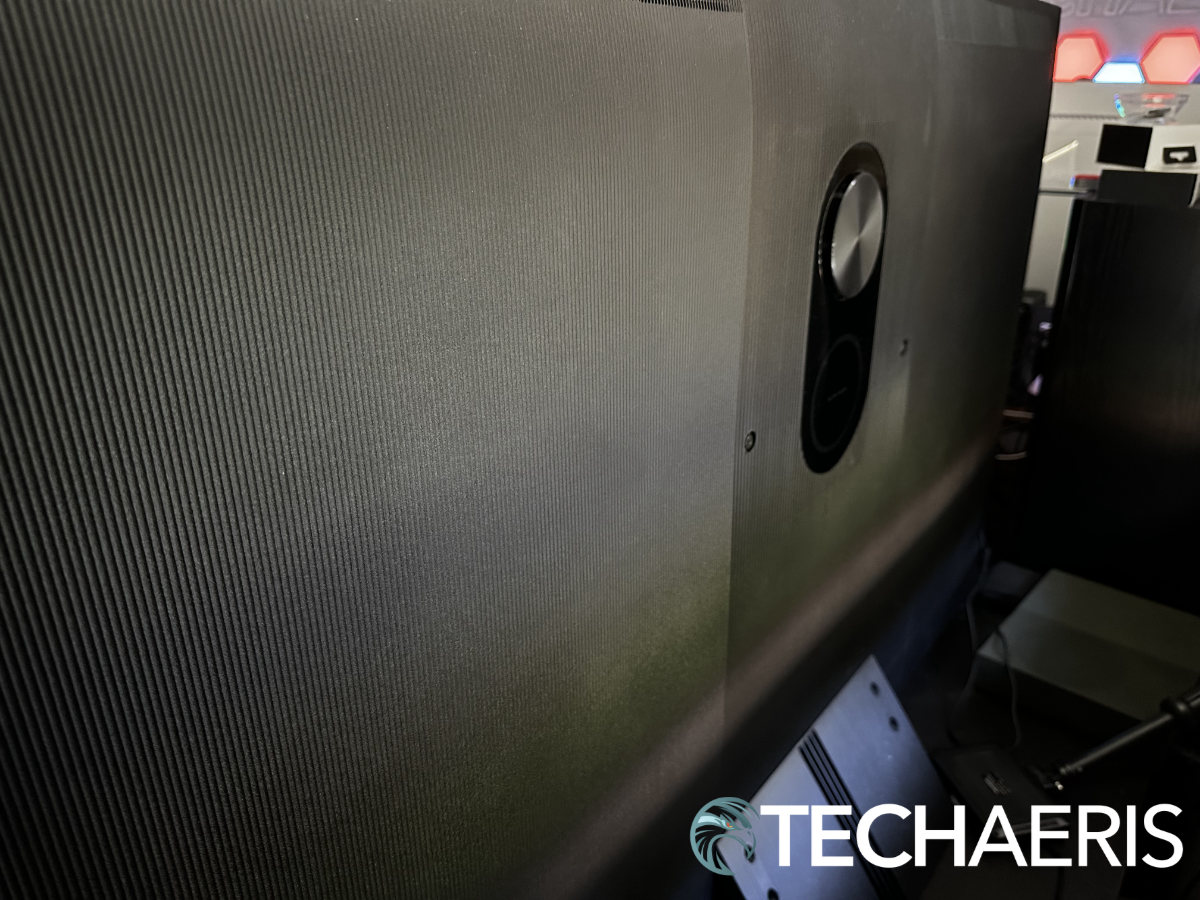
Sound is one of the most important things on any TV. The TCL QM8 sports several speakers and the small subwoofer on the back. The sound quality is better than average, I give them props for making this TV sound pretty great for its price point.
But there are some issues, the low end could be better and movies with big things happening sound a little thin. It may seem I am being harsh on the sound here, but if you compare the QM8 to TVs from just last year, the sound here is miles better. So, in that respect, this TV makes great sound.
My critique isn’t so much that the TCL has bad sound, it doesn’t, it just cannot handle the complexity of sound that comes from modern movies. But this is true of any TV, really. It is difficult to make speakers that will fit into a TV enclosure and sound like a movie theater. It’s just not going to happen.
That said, the TCL QM8 does offer great sound for its class and price point. But I do think you will be better served pairing this TV up with something like TCL’s Q Series Premium 5.1 Channel Sound Bar (Q6510), which we will have a review of soon.
Overall, the sound performance is good, not fantastic, but not horrible by any means. A soundbar will improve the experience, but this is true of any TV, no matter the price.
Performance
One of my major gripes about Google TV was its performance. Those issues seem to have been resolved in the TCL QM8. The interface is smooth and easy to navigate, downloading and installing apps is easy and hassle-free, and moving between apps was effortless.
Animations were all clean and easy on the eyes, and the performance of the display was outstanding. I really don’t have a lot to add to this section. Overall, the interface performed well and the playback and animations were flawless.
Price/Value
The TCL QM8 is priced at $1,699.99 but you can find it for much less all day long. I have seen it as low as $1,199.99. There’s no other way to say it. The TCL QM8 offers massive value at an agreeable price point. If your past experience with the brand was less than stellar, may I suggest you give them a second chance? Everything from build quality to the interface has been improved for the better. TCL is really going to give the big boys some hassles.
Wrap Up
The Quick Take above pretty much gives you the wrap up. The TCL QM8 offers a ton of features, performance, and value packed into a price point that most average users can understand. The QM8 performs like a TV twice its price.
TCL QM8
$1,699.99Nailed it
- Very nice design and premium build quality
- Pedestal stand is great
- Fantastic brigtness
- Fantastic HDR performance
- Excellent blacks and wonderful color saturatioon
- Google TV is way better than the last time I used it
- Excellent price to value ratio
Needs work
- Sound quality is good, but could be improved. Nothing a TCL soundbar can't fix.
- Needs more space to fit a soundbar under the display
In some of our articles and especially in our reviews, you will find Amazon or other affiliate links. As Amazon Associates, we earn from qualifying purchases. Any other purchases you make through these links often result in a small amount being earned for the site and/or our writers. Techaeris often covers brand press releases. Doing this does not constitute an endorsement of any product or service by Techaeris. We provide the press release information for our audience to be informed and make their own decision on a purchase or not. Only our reviews are an endorsement or lack thereof. For more information, you can read our full disclaimer.
Last Updated on March 13, 2024.