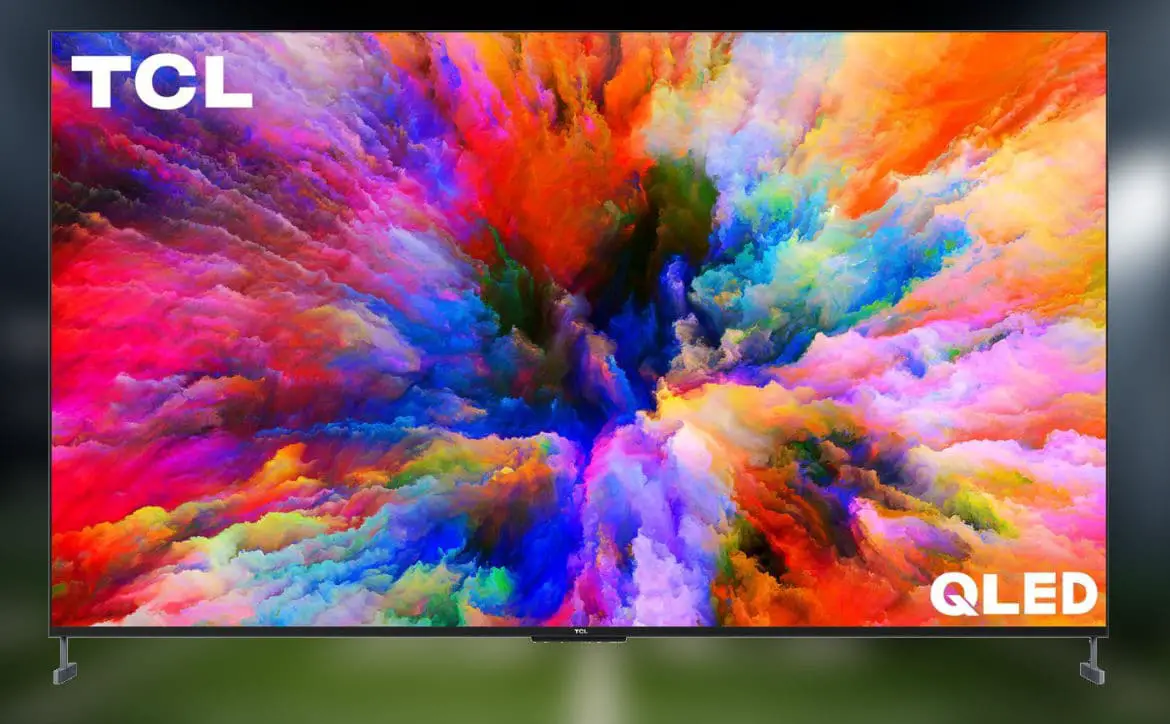Consumer Electronics Control (CEC), a feature known by various brand names including Samsung’s Anynet+, Sony’s Bravia Sync, LG’s Simplink, and more, has become an integral part of modern home entertainment systems. CEC allows devices connected through HDMI cables to communicate and control each other, providing a seamless and user-friendly experience. In this article, we will guide you through the process of activating CEC on popular TV brands in 2023, including Samsung, Sony, LG, TCL, Hisense, and Vizio.
Estimated reading time: 4 minutes
This might be the first time you’ve heard of Consumer Electronics Control or CEC. So let’s go over a bit of information before we jump into how to enable it.
Table of contents
What is Consumer Electronics Control (CEC), and Why is it Useful?
CEC is a protocol that enables various HDMI-connected devices, such as TVs, Blu-ray players, soundbars, Apple TVs, Roku’s, and gaming consoles, to communicate and control each other using a single remote. This eliminates the need for multiple remotes and simplifies the user experience. For example, when you turn on your TV, CEC can automatically turn on your soundbar and switch it to the correct input source.
Activating CEC on Different TV Brands

Note: The steps provided here are based on the information we were able to pull together on enabling Consumer Electronics Control. Please refer to the user manual of your specific TV model for the most accurate and up-to-date instructions. As they may vary and change over time. In some cases, CEC may already be active.
Samsung TVs (Anynet+)
- Press the “Home” or “Menu” button on your Samsung TV remote.
- Navigate to “Settings” and select “General.”
- Scroll down to “External Device Manager” and choose “Anynet+ (HDMI-CEC).”
- Toggle the switch to enable Anynet+.
Sony TVs (Bravia Sync)
- Press the “Home” or “Menu” button on your Sony TV remote.
- Go to “Settings” and select “External Inputs” or “HDMI Settings.”
- Look for the “Bravia Sync” or “HDMI CEC” option and turn it on.
LG TVs (Simplink)
- Press the “Settings” or “Menu” button on your LG TV remote.
- Navigate to “All Settings.”
- Select “General” and then “Simplink (HDMI-CEC).”
- Turn on Simplink.
TCL TVs
- Press the “Settings” or “Home” button on your TCL TV remote.
- Go to “TV Inputs” or “Settings,” then “Inputs.”
- Look for the CEC or HDMI-CEC option and enable it.
Hisense TVs
- Press the “Settings” or “Menu” button on your Hisense TV remote.
- Navigate to “All Settings” or “Setup.”
- Look for “HDMI CEC” or “CEC” settings and turn them on.
Vizio TVs
- Press the “Menu” or “Settings” button on your Vizio TV remote.
- Go to “System” and select “CEC.”
- Enable “CEC Function” or a similar option.
Troubleshooting and Tips
- Check HDMI Connections: Make sure all devices are connected using HDMI cables to enable CEC functionality.
- Firmware Updates: Keep your TV’s firmware up to date to ensure compatibility with CEC-enabled devices.
- Device Names: Assign unique names to connected devices in the TV’s settings to easily identify them.
- CEC-Compatible Devices: While Consumer Electronics Control (CEC) is a widely adopted standard, not all devices fully support all features. Check the compatibility of your connected devices.
Conclusion
In 2023, activating Consumer Electronics Control (CEC) on popular TV brands remains a straightforward process that enhances your home entertainment experience by simplifying device control and interaction. By following the manufacturer-specific steps outlined in this guide, you’ll be able to unlock the benefits of CEC and enjoy a more seamless and convenient multimedia setup. As technology continues to evolve, CEC is poised to play an increasingly vital role in modern home entertainment systems.
Was this guide helpful to you? Do you understand what Consumer Electronics Control (CEC) is now? Please share your thoughts on any of the social media pages listed below. You can also comment on our MeWe page by joining the MeWe social network. And subscribe to our RUMBLE channel for more trailers and tech videos.
In some of our articles and especially in our reviews, you will find Amazon or other affiliate links. As Amazon Associates, we earn from qualifying purchases. Any other purchases you make through these links often result in a small amount being earned for the site and/or our writers. Techaeris often covers brand press releases. Doing this does not constitute an endorsement of any product or service by Techaeris. We provide the press release information for our audience to be informed and make their own decision on a purchase or not. Only our reviews are an endorsement or lack thereof. For more information, you can read our full disclaimer.
Portions of this article were written using AI, some images may have been generated using AI.
Last Updated on March 13, 2024.