
Reviewing projectors is a new experience for me, I generally do all the TV reviews around here and didn’t have a space for projectors. But over the past year or two, I’ve been able to carve out a place that works for projectors. I started with ultra-short throws because it fit my space best. I don’t really have a place to mount a long-throw projector, but the size of the XGIMI HORIZON Ultra meant that I didn’t need to mount it. So when the company asked if I could review it, I jumped at the chance.
Estimated reading time: 12 minutes
The company says that the XGIMI HORIZON Ultra is the world’s first 4K Dolby Vision long-throw projector on the market. I’m not here to confirm the marketing, but what I will say is that the picture quality of this projector is fantastic. Let’s get into the full review of the XGIMI HORIZON Ultra 4K Dolby Vision long-throw projector.
Table of contents
The Quick Take
The XGIMI HORIZON Ultra has a lot going for it, but also a few minor annoyances that may or may not matter to some. Firstly, the image quality is fantastic! The brightness is really remarkable as well. The company says it Laser-LED Hybrid Dual lighting technology is what allows for the brighter picture and ultra-high color gamut.
I absolutely love the near effortlessness of setting the XGIMI HORIZON Ultra up in a room. The Auto Keystone Correction and Autofocus are fantastic. If you’re not using an ALR screen like we did, it’s practically hands free. We used our 100″ ALR screen and had to make some minor adjustments to fit the display into the ALR screen area, not a big deal at all.
Playback, image quality, and brightness are really remarkable and for a long-throw projector to nearly match some of the UST’s I’ve been testing, is impressive to me.
My only major gripes are, limited ports and Android TV. I wish there were more HDMI ports to connect other devices. Three would have been nice to see, four would have been better. Android TV is not my favorite operating system. I wish XGIMI had gone with Google TV. But these are minor gripes, you can connect an Apple TV, Roku, or Fire TV to bypass Android TV. The ports’ situation, you could use a switcher or just plug and unplug as you go. Neither is enough for me not to recommend the XGIMI HORIZON Ultra, these are just things to be aware of.
Overall, the XGIMI HORIZON Ultra is a fantastic long-throw 4K Dolby Vision projector that sits at a reasonable price. If long-throw is what you’re looking for, this thing fits the bill, and it’s small and looks really nice.
Specifications
The XGIMI HORIZON Ultra has the following features and specifications:
- Product Classification: Home Projector
- Light Source: Dual Light (LED and Laser)
- Display Technology: DLP
- Display Chip: 0.47″ DMD
- Supported Formats: HDR10, HLG, Dolby Vision
- Brightness: 2300 ISO Lumens
- Standard Resolution: 3840 x 2160
- Expected Lamp Life: 25000h
- Lens: High Light Transmission Coated Lens
- Latency: Game Mode ≤ 18ms (AK off)
- MEMC: Yes
- ISA 3.0 Technology:
- Uninterrupted Auto Keystone Correction
- Uninterrupted Auto Focus
- Intelligent Screen Alignment
- Intelligent Obstacle Avoidance
- Intelligent Eye Protection
- Wall Color Adaption
- Optical Zoom: Yes
- Throw Ratio: 1.2-1.5:1
- Projection Method: Front, Rear, Ceiling, Rear Ceiling
- Image Size: 40″ – 200″
- Speakers: 2 x 12W Harman/Kardon
- DTS-HD: Yes
- DTS-Studio Sound: DTS-Virtual: X
- Dolby Audio: Yes
- Dolby Digital: Yes
- RAM: 2GB
- Storage: 32GB
- Operating System: Android TV 11
- Mirroring Display: Chromecast built-in/Airscreen
- Wi-Fi: Wi-Fi 6 Dual-band 2.4/5GHz, 802.11a/b/g/n/ac/ax
- Bluetooth: 5.2/BLE
- Inputs:
- DC x 1
- HDMI x 1, HDMI (EARC Supported) x 1
- USB x 2
- LAN x 1
- Outputs:
- 3.5mm Headphone
- Optical
- Noise Level: <28dB@1m
- Power Dissipation: <300W
- Power: AC100~240V,50/60Hz, adapter 19V 15.79A
- Dimensions: 265 x 224 x 170mm
- Weight: 5.2kg
What’s In The Box
- XGIMI HORIZON Ultra 4K projector
- Remote
- Power Supply
- Power Cable
- Manuals and Documentation
Design

When the XGIMI HORIZON Ultra first showed up, my wife was not thrilled about a long-throw projector. She’s been fine with the UST’s I have been testing because they are up close to the wall and not in her way. Her expectation was a big grey or black box that made her area look ugly. So when I unboxed and set this projector up, she was very surprised. Her words were something similar to. Oh, that’s not bad at all, they really made it look pretty.
The XGIMI HORIZON Ultra measures about 265 x 224 x 170mm and weighs 5.2kg, taking up a minimal footprint. It’s not a heavy projector, but not light either. The build quality is very premium, that’s one of this projector’s shining moments. The materials are really luxurious, and it looks and feels like a premium product. There are various materials being used, but it is the interesting rubbery feeling top and sides along with the woven fabric front that make it feel nice. I would call the color a gold or beige.
The top of the projector is simple with the XGIMI logo in a matte gold color and a nice matte gold trim around the edges. There is venting at the back top edge that adds a nice look to the top. The sides have the same look as the top but no logos, but the design flows nicely.
The bottom has your mounting points and feet, you can ceiling mount this if you wish. The bottom also has more venting to help to cool. The front is where you have a sliding door covered in a nice beige fabric, this door slides open and closed when you turn the XGIMI HORIZON Ultra on or off. Harman/Kardon branding is on the front, as that is where the speakers are located.
The back is covered in a ribbed plastic that also doubles as venting, and here is where you will find the I/O. From left to right, here is what to expect:

- DC In
- LAN
- USB 2.0
- USB 2.0
- HDMI
- HDMI eARC
- Optical
- AUX
- Power Button
Because we do not have space on the ceiling to mount this, we opted to place it towards the rear on a stand. It worked nicely, but I would say mounting it would be better. My last design comment will be about the remote. I love it! It reminds me of Samsung’s TV remotes from 2018. Made of metal and feels nice in the hand and has only the buttons you need, nothing more.
Overall, the design is spectacular. It’s not a huge device so takes up a small area, it looks stylish enough to pass the wife test, and it’s well-built with premium materials. I would have liked to see at least one more HDMI port, I could have done fine with only one USB port and replaced it with another HDMI.
Display

The XGIMI HORIZON Ultra is the world’s first 4K Dolby Vision long-throw projector. I used my Apple TV 4K to do the majority of my testing, and it is Dolby Vision capable. I have to admit that I was a bit concerned that the brightness may not be good with a long-throw projector, but I was pretty shocked by how wrong I was.
Before I continue, it is important to note that I tested this projector with my 100″ ALR projection screen. Not everyone will have this available to them, but I do recommend one if you can manage it. Otherwise, a clean wall will do the trick just fine, a white wall is perfect if you have it.
The XGIMI HORIZON Ultra is capable of producing an image up to 200″ and an image as small as 40″, so there are a ton of options in size. This makes it great for using outdoors too. I don’t have space for a 200″ image, and we have this ALR screen already, so that’s what we went with.
The HORIZON Ultra impressed me out of the box with its brightness, which is adjustable in settings, allowing you to bump up the brightness a bit more. I was able to watch almost all types of content in a moderately lit room without a problem. As with any projector, direct sunlight or brightly sunlit rooms can be an issue. Darker scenes are harder to make out in these conditions. This is normal for almost all projectors, even UST’s.
The auto keystone feature and autofocus work brilliantly and produce a clear and vibrant image. The colors are very nice, with clean whites and an acceptable contrast. If you’re coming from a TV, except that contrast and blacks will lose some of their luster on any projector. The XGIMI HORIZON Ultra does a better than average job of making those areas look great.
Everything from movies, game shows, animation, news programs, and sports looked fantastic on this display. One thing that was annoying, but not the fault of the projector, is because of its placement, the eye-protection would turn on any time someone walked in front of it. Easy to fix if you mount it higher.
Overall, the display produced by the HORIZON Ultra is vibrant, bright, accurate, and enjoyable. I was pleased with the display, as I was not expecting, it to be this good.
Setup
Setup is pretty effortless. Once you have the unit unboxed, you just need to find where you want to place it. Once you have your placement, power it up, go through the software setup and then use the autokeystone and autofocus features. These will automatically straighten the picture with very little effort from you.
In my case, I had to use the manual adjustment after using the auto features because I wanted to fit the display into a specific part of my wall, the ALR screen. This was simple as well, it is just a matter of moving the points on the edges of the display to where you want them on the screen. XGIMI makes it super simple, and it was literally a ten-minute setup job.
Once you have the physical and display setup done, the rest is as simple as logging into the apps you want to use. Assuming you are using the built-in Android TV operating system. You can also plug in another streaming box and use that. The XGIMI remote can control your streaming boxes as well.
Overall, the setup is straightforward and can even be called effortless.
Software
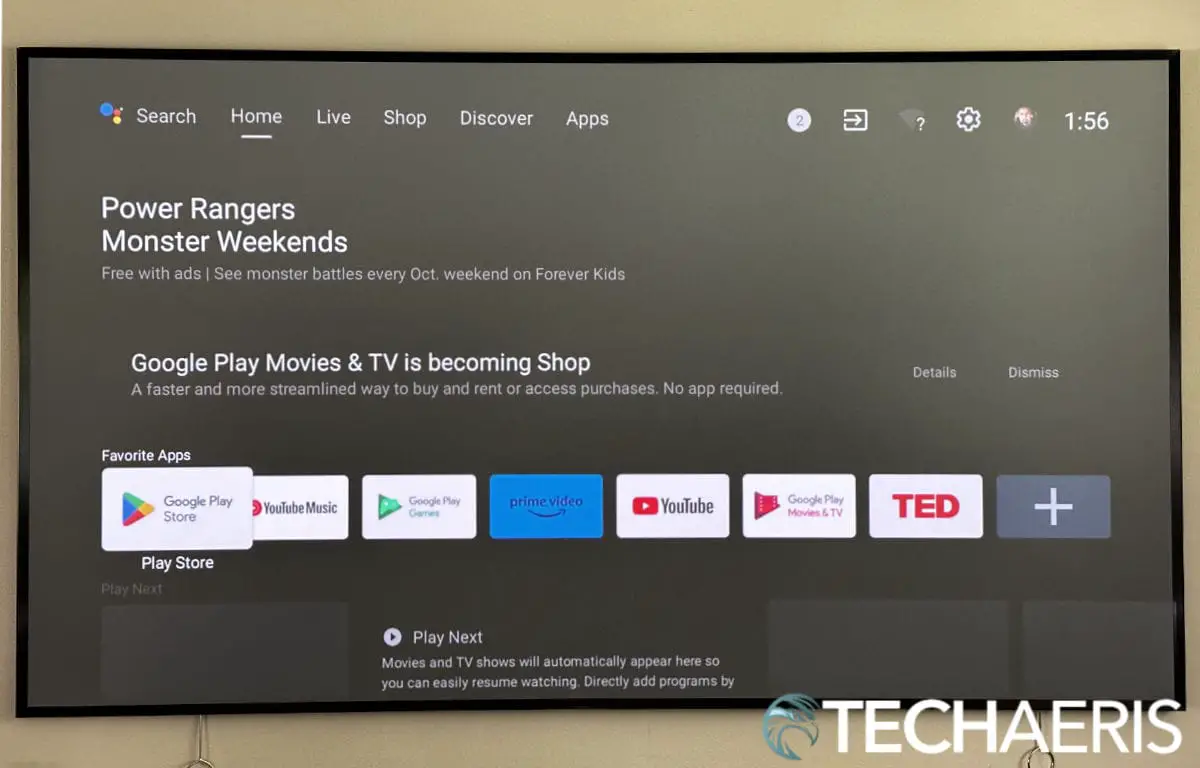
This is the part of the review where I will be the most negative about the XGIMI HORIZON Ultra. In some respects, it’s not the fault of the projector, I do wish the company had gone with Google TV, though.
Android TV is just bad. It’s slow, stutters a lot, animations are jittery, and finding things takes forever. I have never had a good Android TV experience, and it baffles me that XGIMI went with this rather than the much better and cleaner UI of Google TV.
All is not lost though, you can use an Apple TV, Roku, Fire TV, or some other streaming box, and you’ll be just fine. The menu system and internal software is fine, though it works well and getting around menus and settings is good.
Android TV isn’t enough to say the HORIZON Ultra is bad, it’s really not the projectors fault. Personally, I would just avoid Android TV and use another streaming box. The Apple TV 4K works great here. Overall, Android TV bad, XGIMI software good.
Performance

The only performance issues I had were already mentioned in the software section, Android TV is just rough. Otherwise, everything else functioned perfectly. Responsiveness within the settings and menus was great. The remote worked perfectly with my Apple TV, and powering on and off is quick and easy.
I did score this section lower due to Android TV, I took points away from the software section as well due to Android TV. Perhaps the next version of this projector will have Google TV, this one should have. I did plug my Xbox in and tested gaming for a brief moment, gaming was also seamless and worked flawlessly. I just wish there were 3 HDMI ports.
Overall, the performance was great and what you would expect. The experience is high quality and I think most users will be pleased.
Sound Quality

The XGIMI HORIZON Ultra comes with a Harman/Kardon speaker built-in. I’m not going to go too much into this. I would say, in a smaller room with low ceilings, these speakers will be adequate. They sound pretty nice for what they are, but they aren’t home theater quality by any means.
That doesn’t make them bad, it’s just that they are small and not up to the task of handling big blockbuster movies or heavy tunes. I commend XGIMI for at least including speakers, it’s good for those who don’t have an alternative.
But you will be better served using a soundbar. Thankfully, there are HDMI eARC and Optical Audio ports, so you can use better speakers.
Overall, I can’t complain too much about these speakers, at least they are there, and you can’t expect all that much from speakers in a device this size.
Price/Value
The XGIMI HORIZON Ultra is priced at $1,699.99. This is a typical price for a projector of this class and given the impressiveness of the picture, I think the value is there.
Wrap Up
If you’re in the market for an excellent long-throw projector with 4K Dolby Vision, then the XGIMI HORIZON Ultra is a no-brainer. Even with its few minor flaws, which may not even matter to some, this is worth it.
XGIMI HORIZON Ultra
$1,699.99Nailed it
- Fantastic design, stylish and looks great in any space
- Fantastic build quality and materials
- Really great brightness, it was better than I expected
- Colors and display are excellent
- Easy setup, auto key and autofocus features are fantastic tools
- Performance is really good
- Priced competitively
Needs work
- Android TV is no bueno, easily fixed with a streaming box
- Needs at least one more HDMI port
- Struggles in sunlit rooms, but this is normal for projectors
- Speakers are OK and thankful they added something, but you will be better served with a soundbar
In some of our articles and especially in our reviews, you will find Amazon or other affiliate links. As Amazon Associates, we earn from qualifying purchases. Any other purchases you make through these links often result in a small amount being earned for the site and/or our writers. Techaeris often covers brand press releases. Doing this does not constitute an endorsement of any product or service by Techaeris. We provide the press release information for our audience to be informed and make their own decision on a purchase or not. Only our reviews are an endorsement or lack thereof. For more information, you can read our full disclaimer.
Last Updated on March 13, 2024.












